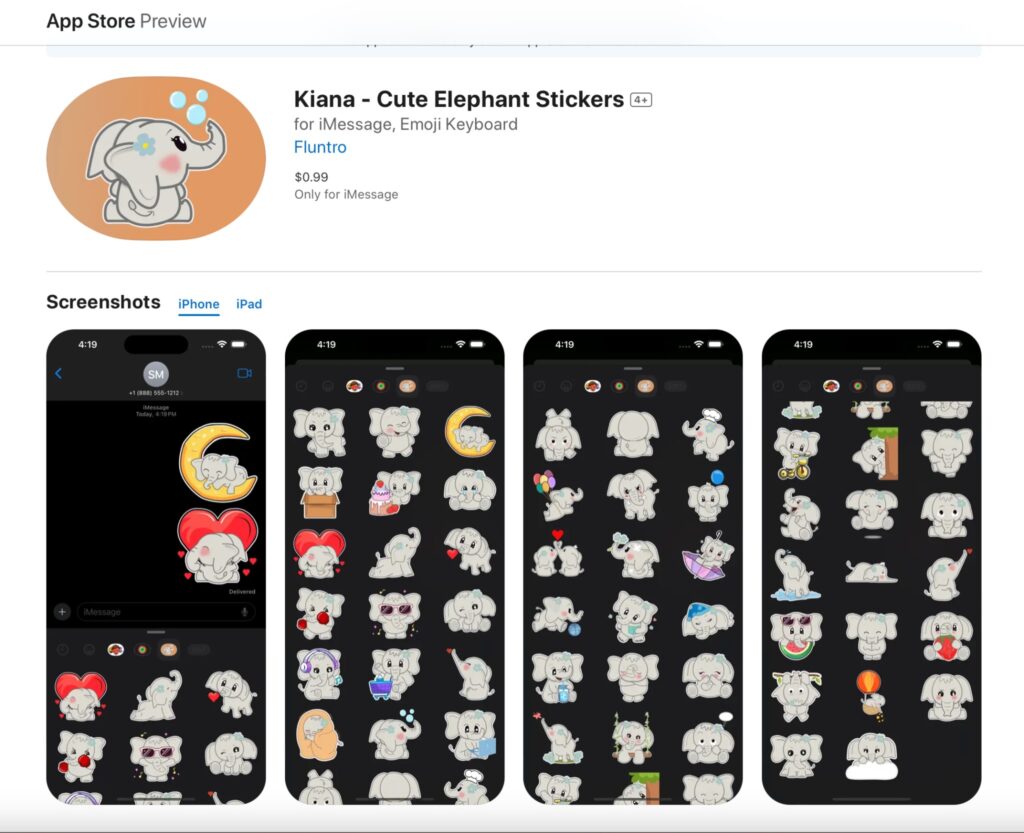Capturing RAW photos on an iPhone unlocks a new level of mobile photography, allowing you to achieve professional-quality results. RAW photos store unprocessed data directly from the camera sensor, preserving more detail and dynamic range compared to JPEG images. This format offers extensive post-processing capabilities, enabling you to fine-tune exposure, white balance, and other settings without sacrificing image quality. With advanced iPhone camera technology and powerful photography apps, capturing and editing RAW photos on an iPhone is now easier and more accessible than ever. Enhance your mobile photography and unlock the full potential of your iPhone camera with RAW photo capture.
1. Halide Mark II – by Lux Camera
App Download link – https://apps.apple.com/in/app/halide-mark-ii-by-lux-camera/id885697368
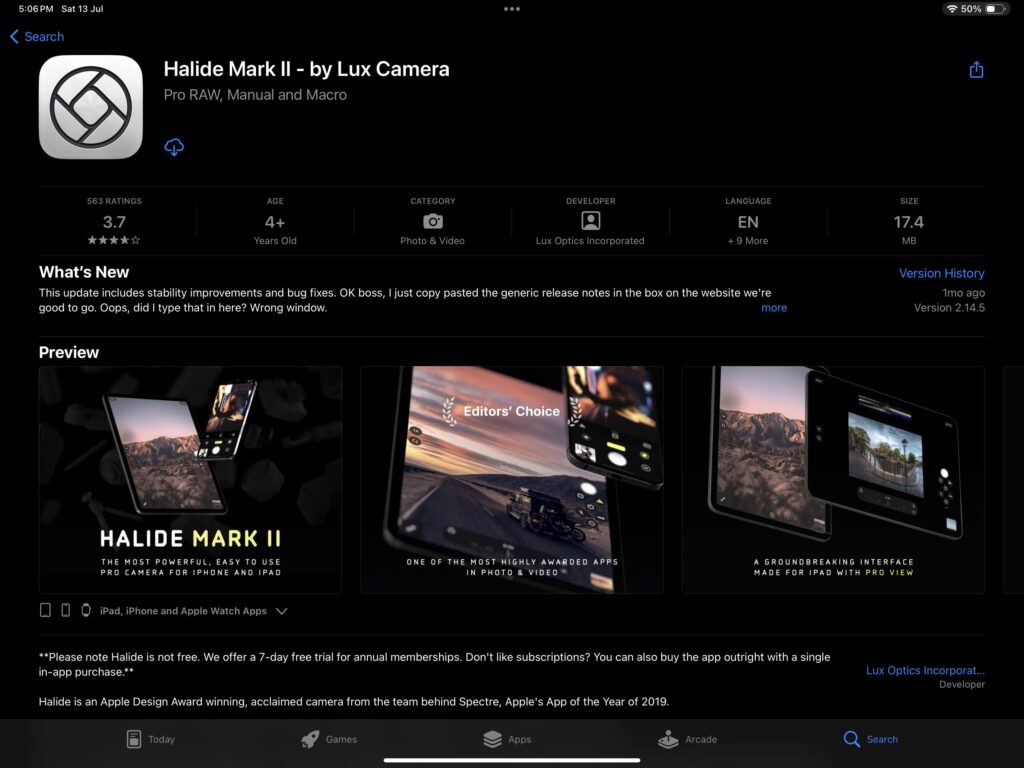
- Features: Halide Mark II is renowned for its elegant design and powerful manual controls. It offers features such as focus peaking, histograms, and a depth capture mode. The app includes a unique “Coverage” feature that captures a RAW and JPEG photo simultaneously.
- RAW Support: Full RAW and ProRAW support.
- User Experience: The intuitive interface makes it easy for both beginners and advanced photographers to adjust settings quickly. Many times featured by Apple on AppStore.
2. Camera M – Pro Manual Camera
App Download link – https://apps.apple.com/in/app/camera-m-pro-manual-camera/id1239098425
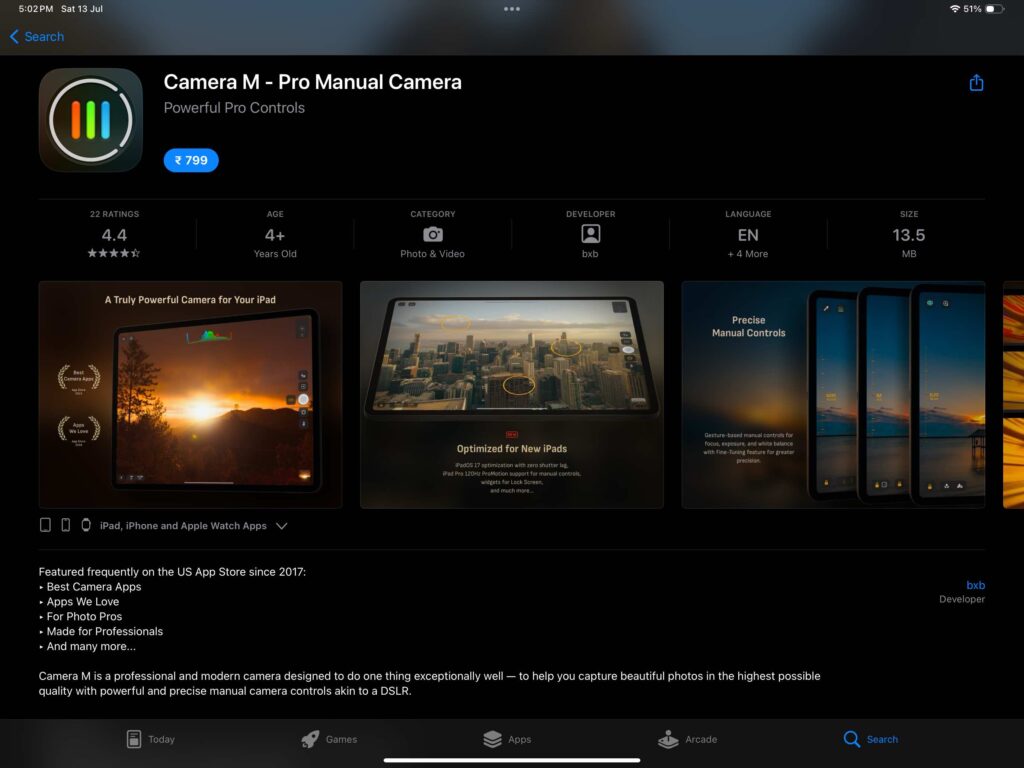
- Features: Camera M is a professional and Modern Camera. It offers features such as Fluid gestures-based native manual controls, intelligent focus tracking, focus peaking, live RGB and RGB luminance histograms and
- RAW Support: ProRAW, RAW format with stabilization, TIFF.
- User Experience: Featured many times by Apple on AppStore. It is a powerful and precise manual camera controls for Pros.
3. ProCam – Pro Camera
App Download Link – https://apps.apple.com/in/app/procam-pro-camera/id730712409
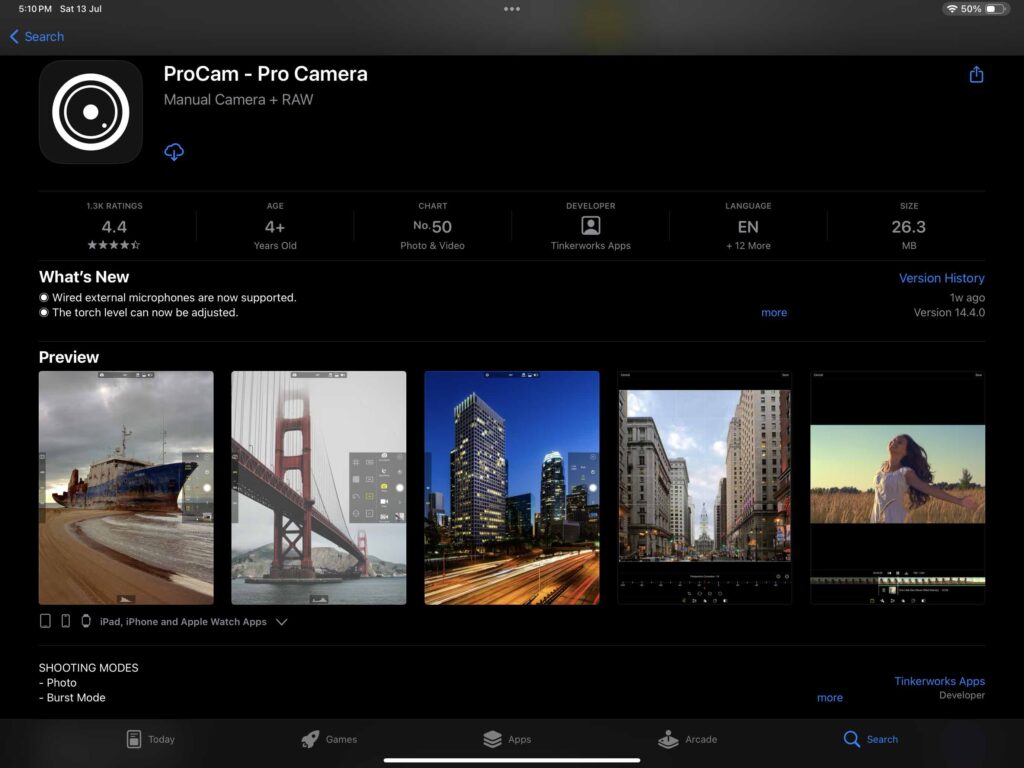
- Features: ProCam offers comprehensive manual controls, including exposure, focus, white balance, and ISO adjustments. It also includes various shooting modes such as night mode, slow shutter, and portrait mode. Supports AEB (Auto Exposure Bracketing) with RAW support for high contrast conditions.
- RAW Support: RAW and TIFF formats.
- User Experience: The app’s versatility makes it suitable for a wide range of photography styles, from casual shots to professional work.
4. Pro Camera by Moment
App Download Link – https://apps.apple.com/in/app/pro-camera-by-moment/id927098908
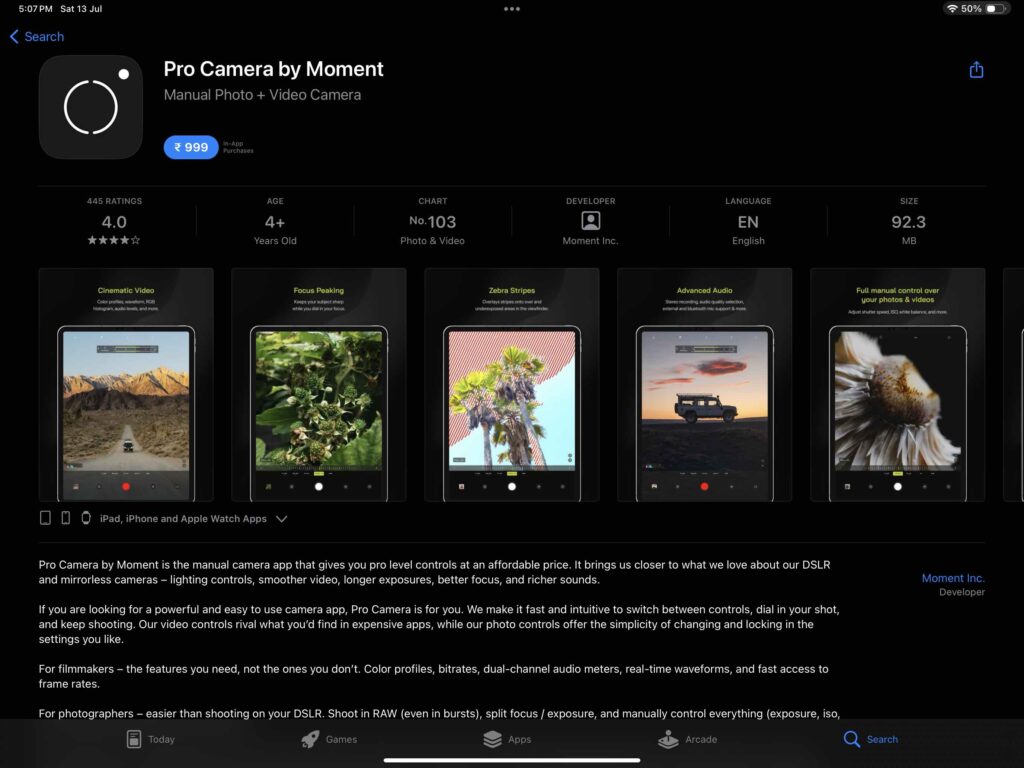
- Features: Moment’s Pro Camera app offers manual controls and advanced features such as zebra stripes for exposure warnings, focus peaking, and dual-channel histograms. It’s designed to work seamlessly with Moment’s line of lenses.
- RAW Support: RAW/ProRAW and TIFF formats
- User Experience: The app is perfect for users who want to combine professional-grade hardware and software for optimal results.
- Capture burst shots in RAW format.
5. Adobe Lightroom
App Download Link – https://apps.apple.com/in/app/lightroom-photo-editor/id878783582
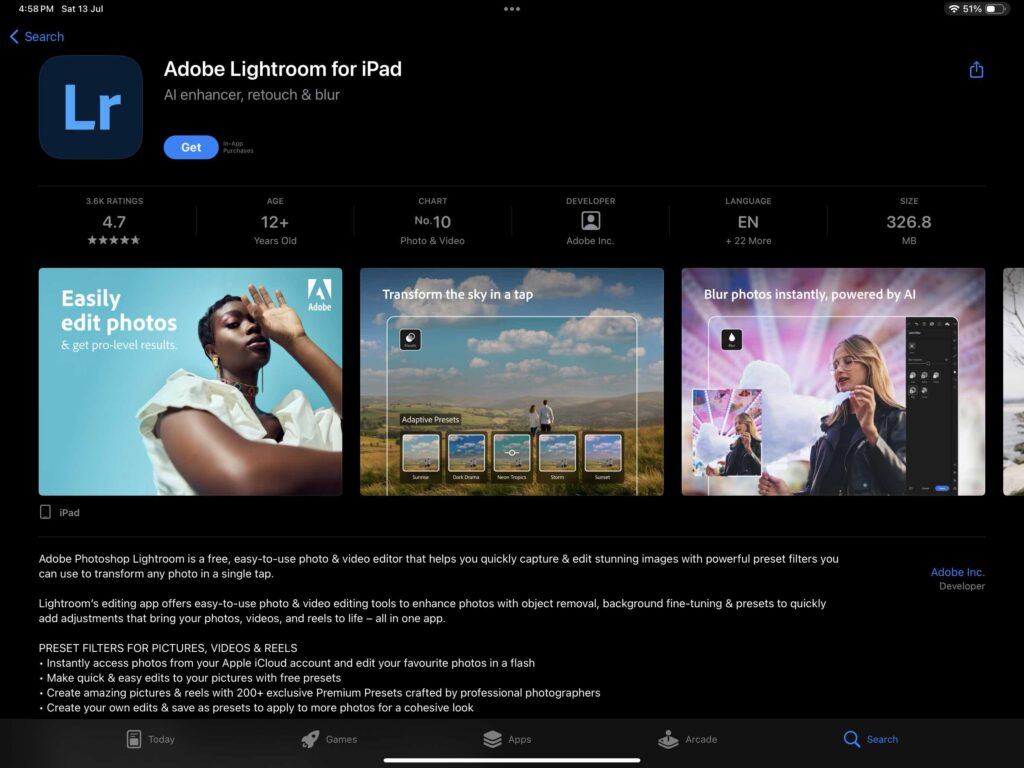
- Features: Adobe Lightroom is a powerful editing tool with a built-in camera that supports RAW capture. Edit and retouch photos in RAW. It offers extensive editing features, including presets, advanced color grading, and cloud storage.
- RAW Support: DNG format.
- User Experience: Integration with the Adobe ecosystem allows for a seamless workflow from capture to edit, ideal for photographers who use other Adobe products.
6. Camera+ : Pro Camera & Editor
App Download Link – https://apps.apple.com/in/app/camera-pro-camera-editor/id1313580627
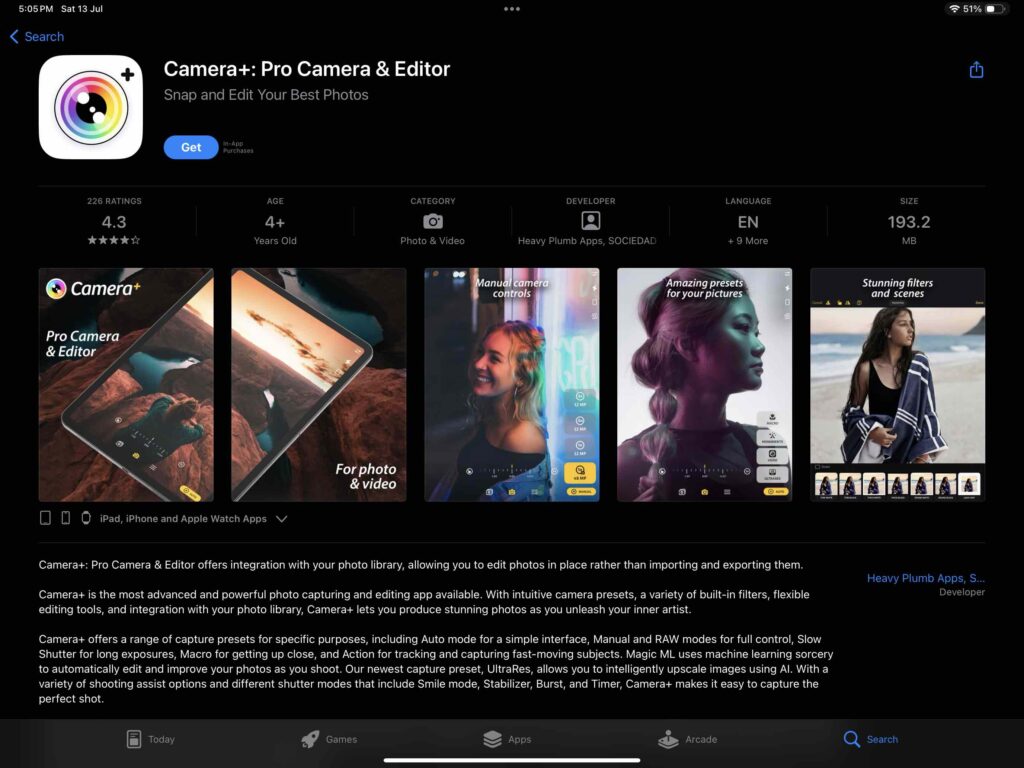
- Features: Camera+ provides advanced manual controls, RAW capture, and a suite of editing tools. It includes features like portrait mode, slow shutter, and macro mode. The app also has Clarity Pro for enhancing photo sharpness and detail, and a depth capture feature for advanced editing of portrait mode photos.
- RAW Support: RAW and ProRAW formats.
- User Experience: The app is versatile, catering to various photography needs from casual to professional.
7. Manual – RAW Camera
App Download Link – https://apps.apple.com/in/app/manual-raw-camera/id917146276
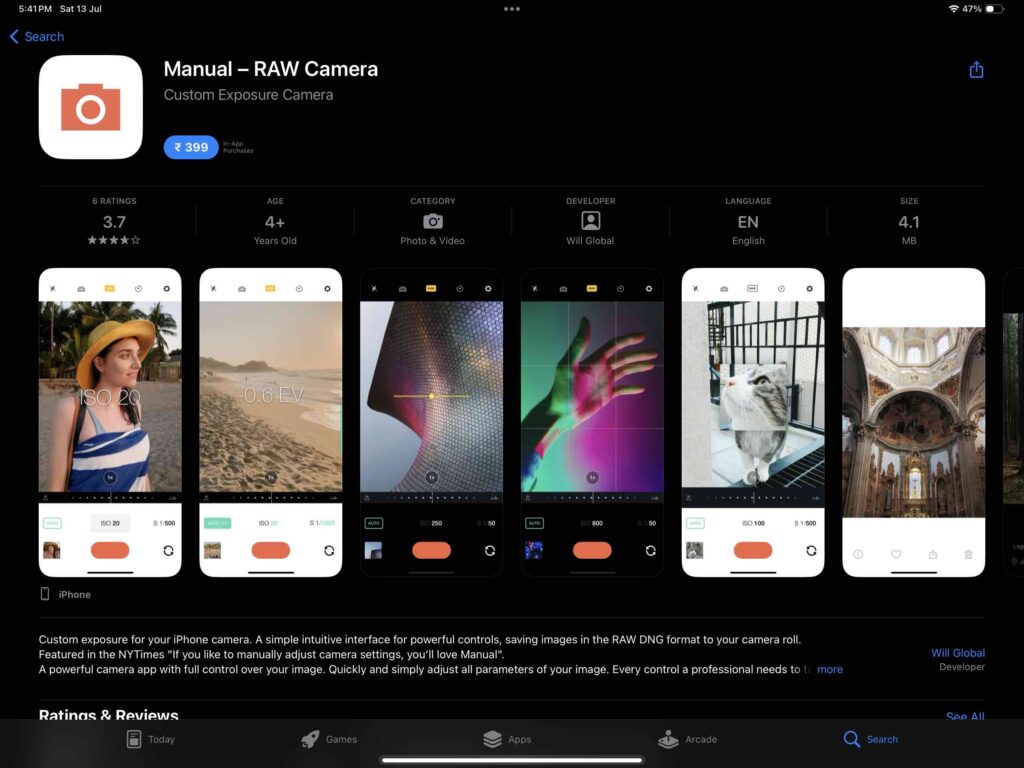
- Features: Manual – RAW Camera offers comprehensive manual controls over exposure, focus, white balance, and shutter speed, allowing photographers to fine-tune their shots with precision. The app’s straightforward interface focuses on providing full manual adjustments without any unnecessary frills.
- RAW Support: RAW format.
- User Experience: Ideal for photographers who prefer a minimalist approach, Manual – RAW Camera provides an intuitive and clutter-free experience. It’s perfect for users who want a no-nonsense app that gives them complete control over their photography settings.
8. Obscura – Pro Camera
App Download Link – https://apps.apple.com/in/app/obscura-pro-camera/id1579306989
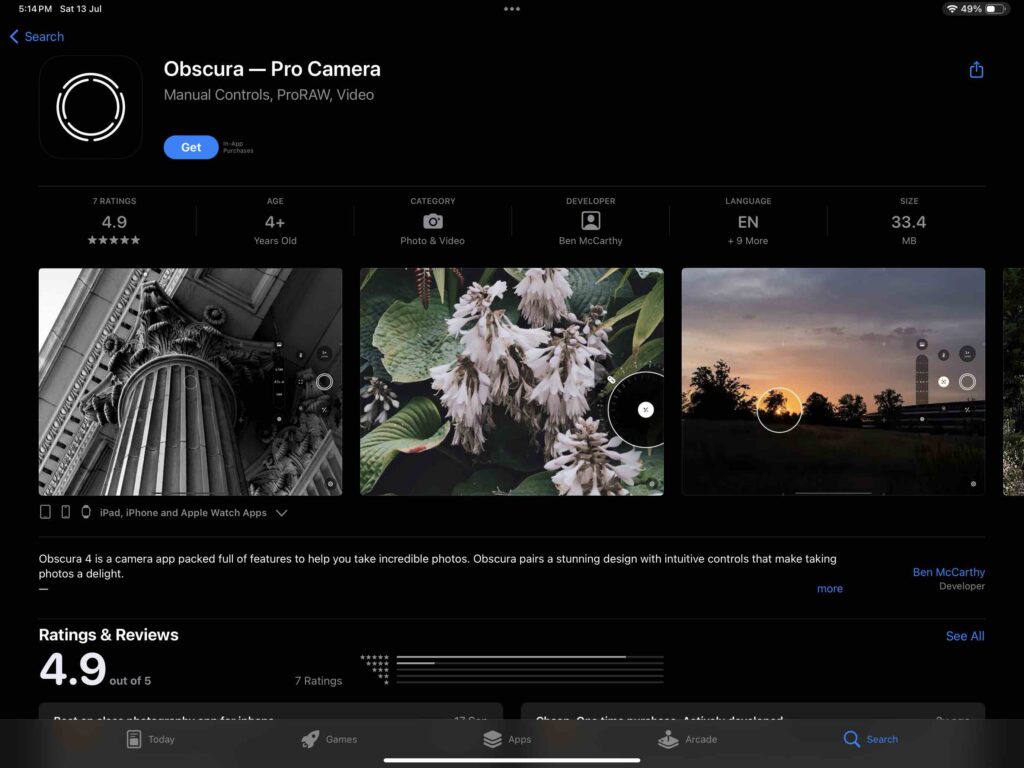
- Features: Obscura is known for its elegant and intuitive design. It offers manual controls, RAW capture, and features like focus peaking and grid overlays.
- RAW Support: RAW and ProRAW formats.
- User Experience: The app’s interface is designed to be simple yet powerful, appealing to photographers who value ease of use without sacrificing functionality.
9. MuseCam . RAW Pro. Manual Camera
App Download Link – https://apps.apple.com/in/app/raw-pro-manual-camera-muse-cam/id1047340501
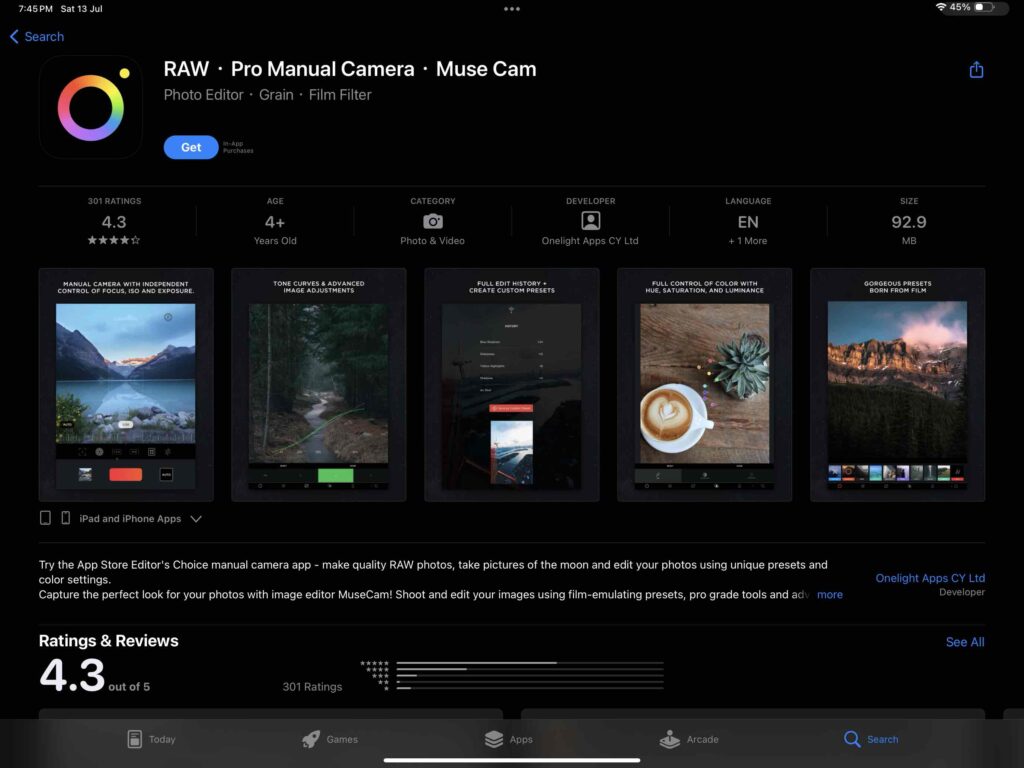
- Features: MuseCam offers manual control over exposure, focus, white balance, and ISO. It includes advanced editing tools and customizable presets for post-processing.
- RAW Support: RAW format.
- User Experience: MuseCam is great for photographers who want a combination of manual controls and powerful editing tools in one app.
10. Varlens – DSLR in iPhone
App Download link – https://apps.apple.com/in/app/varlens-dslr-in-phone/id1535205062
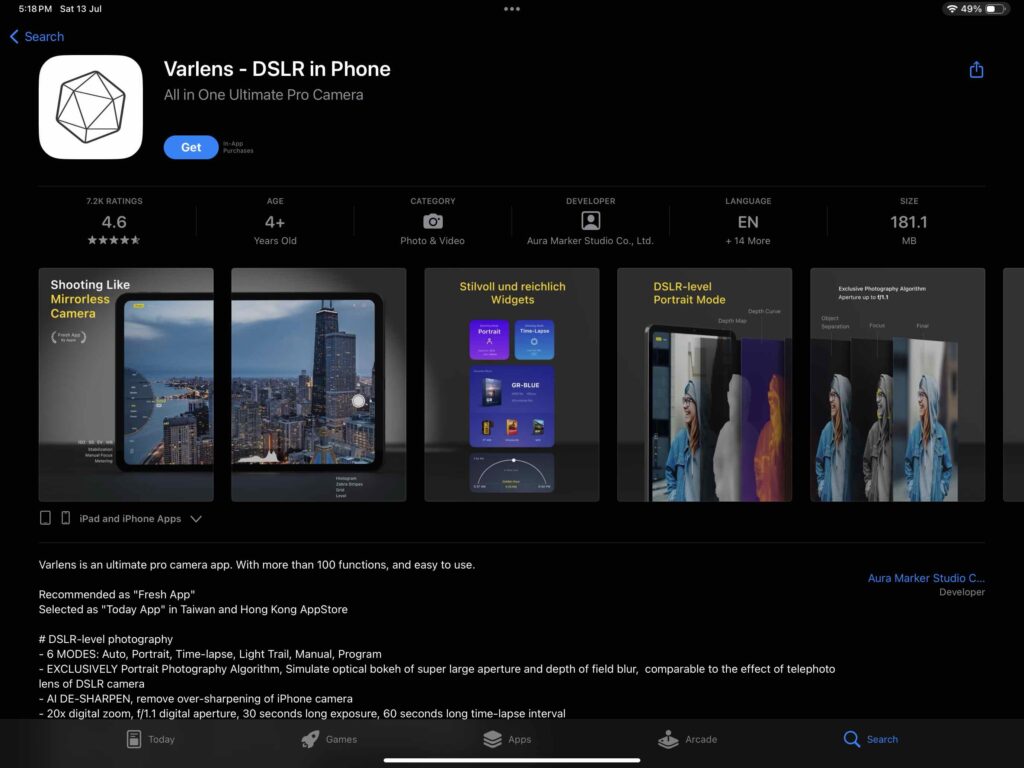
- Features: Varlens provides manual controls, RAW capture, and advanced shooting modes like HDR and low light. It also includes a built-in editor with filters and adjustment tools.
- RAW Support: RAW and TIFF formats.
- User Experience: Varlens is user-friendly with many functions while taking photos.
11. ProCamera – OmniPotent Camera
App Download link – https://apps.apple.com/in/app/pro-camera-omnipotent-camera/id1224581974
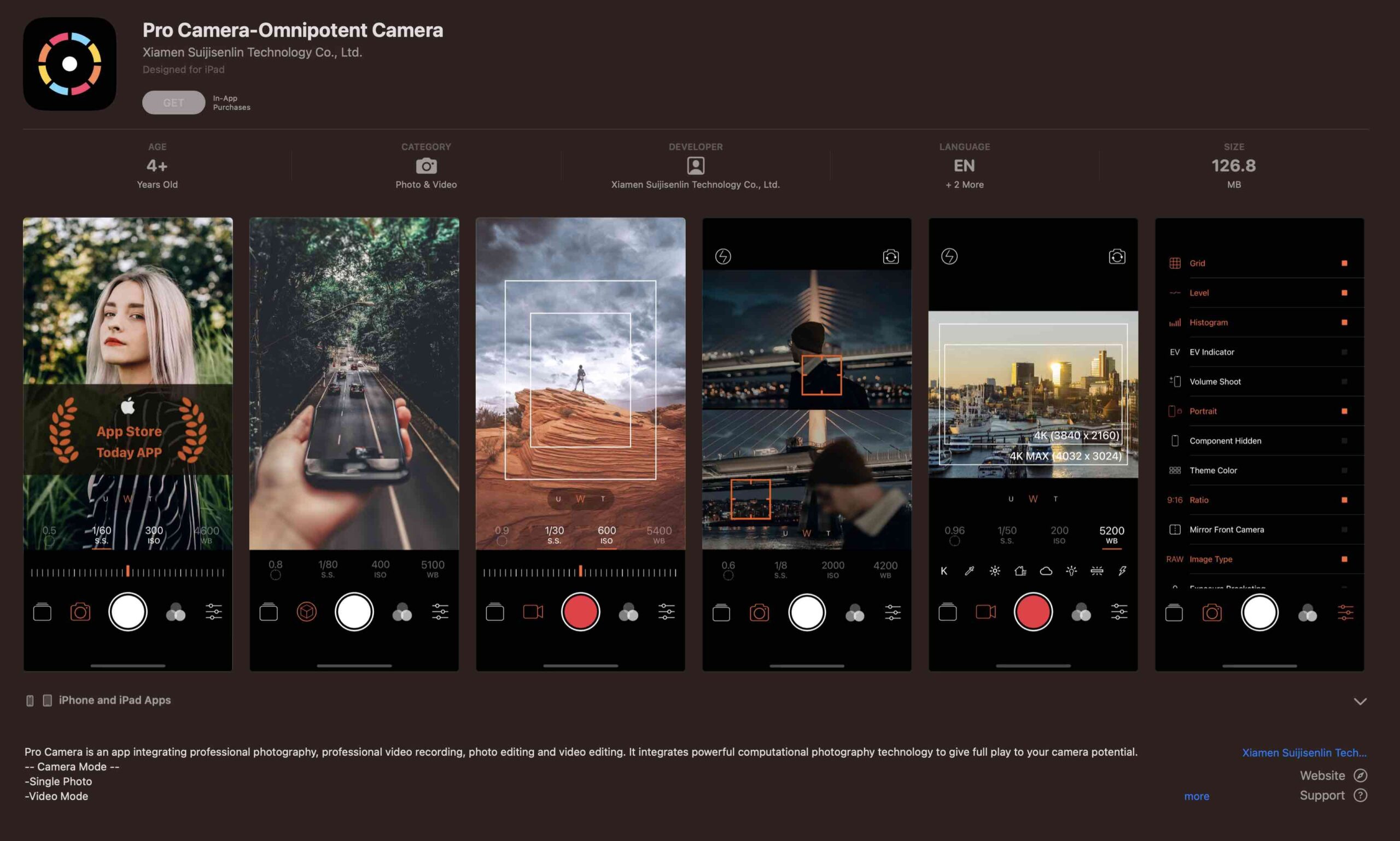
- Features: Pro Camera combines simplicity with powerful features. It includes manual controls, film simulations, and advanced focus and exposure tools.
- RAW Support: RAW, ProRAW, TIFF
- User Experience: The app is designed to provide a film-like experience with modern digital enhancements, suitable for users who appreciate classic photography aesthetics.
12. Filmic Firstlight – Photo App
App Download Link – https://apps.apple.com/in/app/filmic-firstlight-photo-app/id1482338564
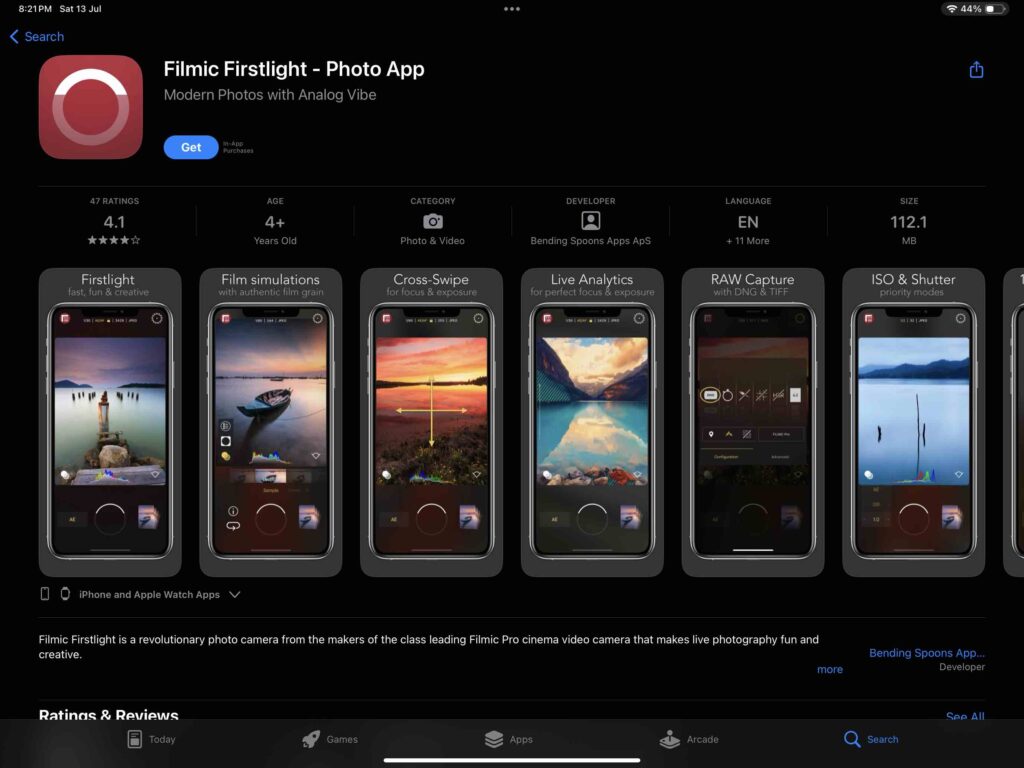
- Features: FiLMiC Firstlight combines simplicity with powerful features. It includes manual controls, film simulations, and advanced focus and exposure tools.
- RAW Support: RAW and DNG formats.
- User Experience: The app is designed to provide a film-like experience with modern digital enhancements, suitable for users who appreciate classic photography aesthetics.
Also checkout out Apps for Photographers
1. EXIF Viewer by Fluntro
VIEW, EDIT, REMOVE EXIF METADATA FOR PRIVACY
Knowing whether an app contacts external servers is equally important. It helps you understand where your data is going, who might have access to it, and how it affects your device’s performance and security. By regularly checking your app privacy reports, especially on iOS, you can stay informed about these connections and take action to protect your data.
By being proactive about your digital privacy, you can navigate the online world with confidence, ensuring your personal information stays safe and secure.
Appstore link :- https://apps.apple.com/us/app/exif-viewer-by-fluntro/id944118456
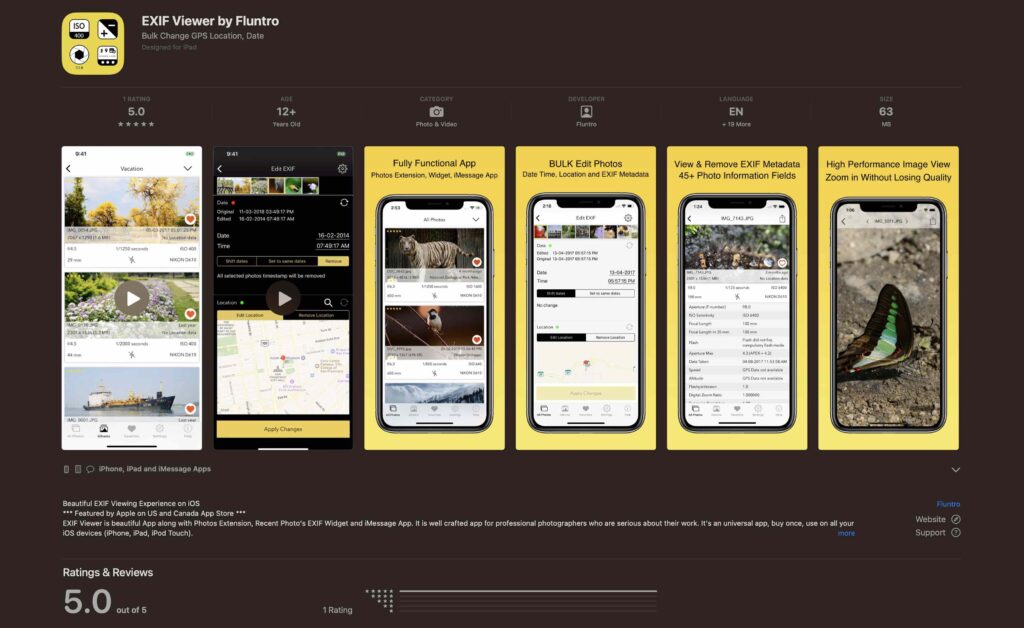
EXIF metadata is an invaluable resource for photographers at all skill levels. It provides insights into your photography, helps you troubleshoot issues, and offers a means of proving authorship and copyright. So, the next time you capture that breathtaking shot, don’t forget to delve into the EXIF metadata – it’s a treasure trove of information waiting to be explored, and it might just be the key to unlocking your photography potential.
2. PHOTOS SEARCH BY FLUNTRO
YOUR ULTIMATE PHOTO DISCOVERY COMPANION!
Photos Search app takes image searching to a whole new level by allowing you to search for text within photos effortlessly. Unleash the potential of your visual content and discover a seamless way to find and organize your images based on the words they contain. Whether you’re a professional photographer, an art enthusiast, or simply someone who loves exploring beautiful imagery, PhotoSearch is here to make your search for photos a delightful and hassle-free experience.
AppStore Link: https://apps.apple.com/app/photos-search-by-fluntro/id6471649312

Get two apps by Fluntro Team :Exclusive Bundle Offer

“Exif Viewer” for $2.99 and “Photos Search” for $4.99
Just for $5.99 instead of $7.98

3. KIANA
CUTE ELEPHANT STICKERS FOR IMESSAGE AND IOS
Express yourself with Kiana the Elephant’s adorable sticker collection!
With 53 charming stickers, there’s a cute expression for every mood. From daily chats to special moments, Kiana add joy and whimsy to your conversations. Share laughter, love, and fun with friends and family through these delightful illustrations. Explore a world of playful expressions, featuring Kiana in a variety of charming poses. Spice up your messages with Kiana: Adorable cute elephant stickers today!
Appstore link :- https://apps.apple.com/us/app/kiana-cute-elephant-stickers/id6504343965