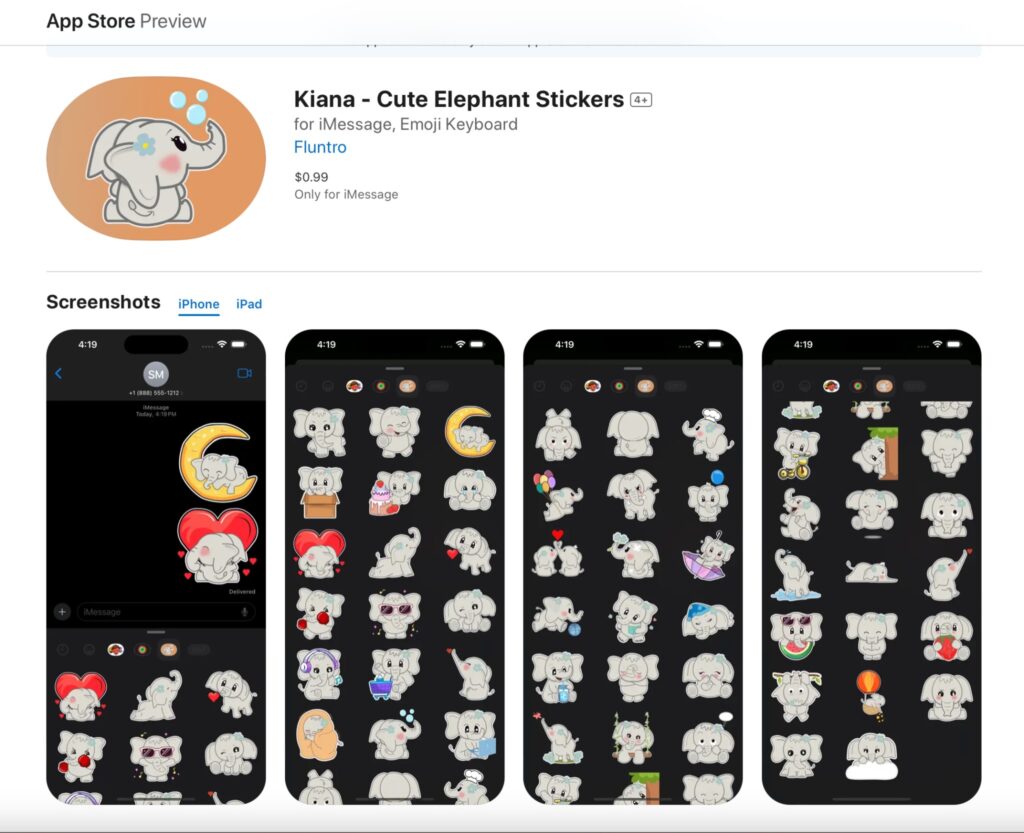If your iMessages aren’t delivering as expected, it can be frustrating. Understanding the common issues behind iMessage delivery problems is key to resolving them quickly. This guide covers the most frequently encountered issues with iMessage and provides solutions to help you get your messages back on track.
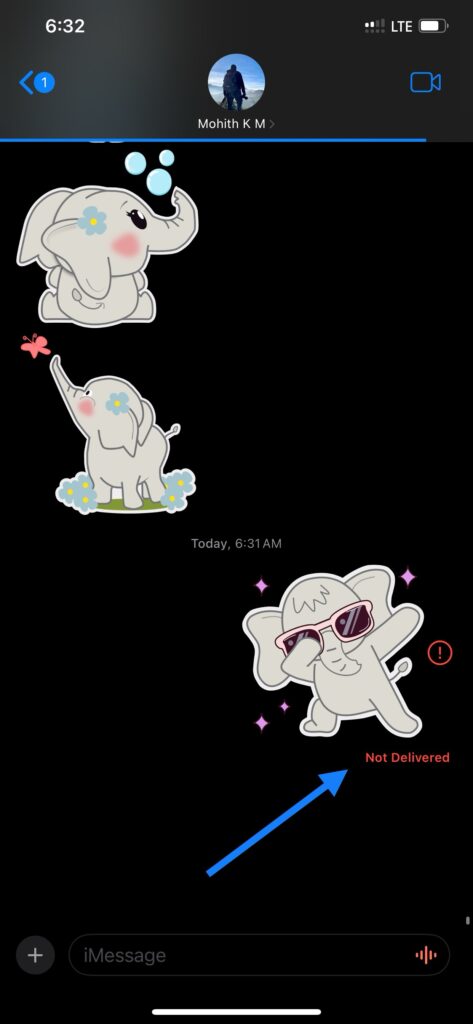
Screenshot of iMessage with Kiana Stickers
Common iMessage Delivery Issues
- Network Connectivity Problems
- Description: Poor Wi-Fi or cellular signal can prevent iMessages from sending or being delivered.
- Solution: Ensure you have a strong and stable internet connection. Try switching between Wi-Fi and cellular data. Restart your router or check for network outages if needed.
- Apple Server Outages
- Description: Apple’s iMessage service might experience temporary outages or maintenance periods.
- Solution: Check the Apple System Status page to see if there’s an ongoing issue. If so, you’ll need to wait until Apple resolves it.
- Incorrect Date and Time Settings
- Description: Incorrect date and time settings can disrupt message delivery.
- Solution: Go to Settings > General > Date & Time and make sure “Set Automatically” is enabled to ensure your device’s date and time are accurate.
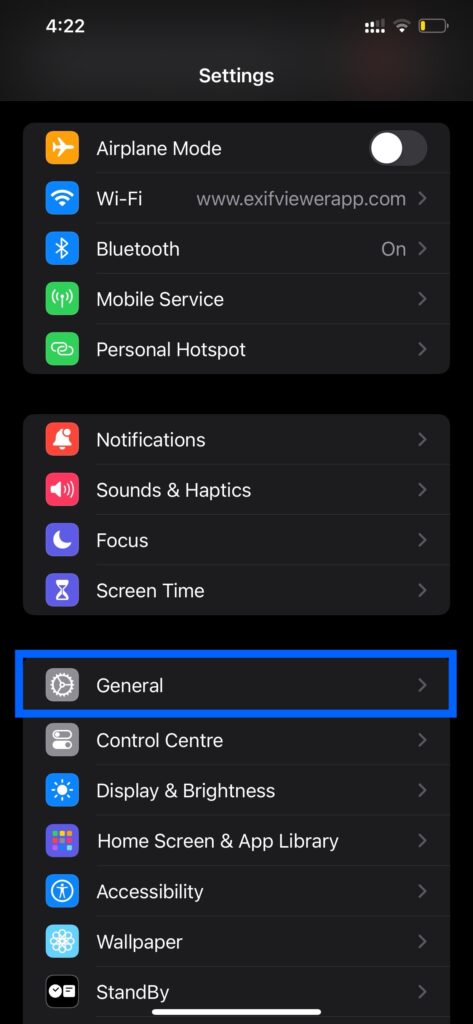
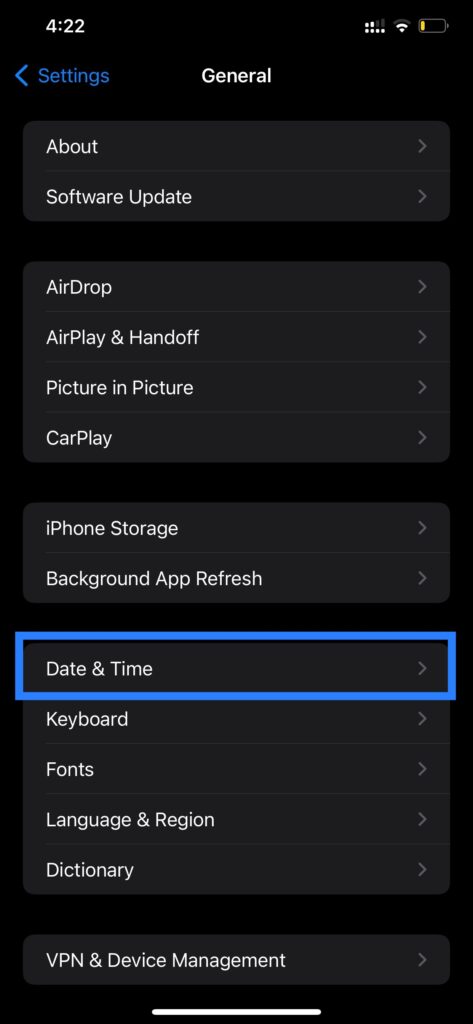
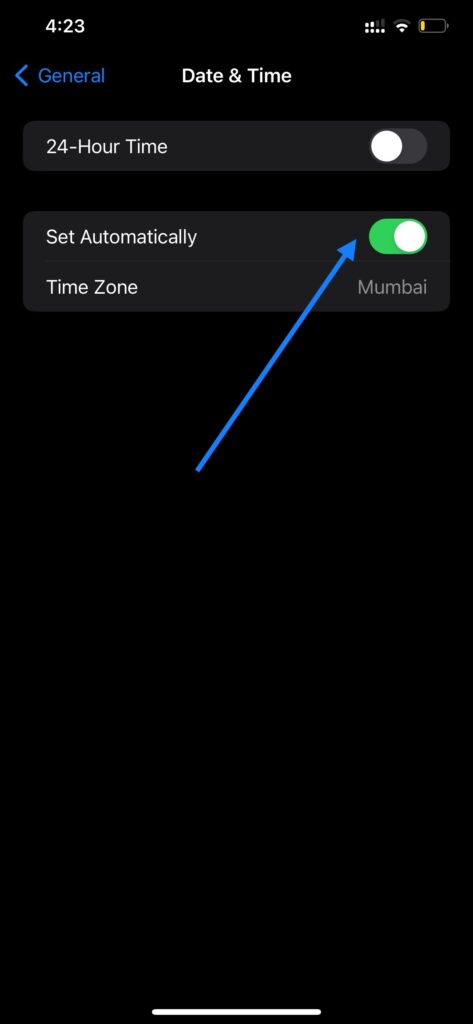
- Outdated iOS Version
- Description: Running an outdated version of iOS may cause compatibility issues with iMessage.
- Solution: Update your iOS by navigating to Settings > General > Software Update and installing the latest version available.
- Misconfigured iMessage Settings
- Description: Incorrect iMessage settings can prevent messages from being sent or received properly.
- Solution: Check iMessage settings under Settings > Messages. Ensure iMessage is turned on and review the “Send & Receive” section to confirm your phone number and email addresses are correctly set up.
- Blocked Contacts
- Description: If you’ve accidentally blocked a contact, their messages won’t be delivered.
- Solution: Review your blocked contacts list under Settings > Messages > Blocked Contacts and ensure you haven’t blocked the person you’re trying to receive messages from.
- Device-Specific Issues
- Description: Sometimes, the issue might be related to your specific device.
- Solution: Restart your device to refresh its system processes. If the issue persists, reset network settings by going to Settings > General > Reset > Reset Network Settings.
- iMessage Not Activated
- Description: If iMessage is not activated on your device, you won’t be able to send or receive iMessages.
- Solution: Go to Settings > Messages and toggle iMessage off and back on. You may also need to wait for the activation process to complete.
- Account or Carrier Issues
- Description: Problems with your Apple ID or carrier settings can affect iMessage functionality.
- Solution: Ensure your Apple ID is correctly signed in under Settings > Messages > Send & Receive. Contact your carrier if you suspect there are issues with your messaging plan.
Preventive Tips
- Keep Your Device Updated: Regular updates help avoid compatibility and security issues.
- Monitor Network Connections: Ensure a reliable network connection before sending important messages.
- Verify Settings Regularly: Periodically check your iMessage settings and blocked contacts list.
- Restart Devices: Regularly restarting your device can help clear minor glitches.
Frequently Asked Questions
- Why is my iMessage showing a red exclamation mark?
- A red exclamation mark indicates that the message wasn’t delivered. Check your network connection, or verify that the recipient’s device is set up to receive iMessages.
- How can I check if iMessage is activated on my device?
- Go to Settings > Messages and ensure iMessage is turned on. You should also see a message indicating whether activation is complete.
- What should I do if the solutions don’t work?
- If you’ve tried all troubleshooting steps and still face issues, consider contacting Apple Support for further assistance.
FAQ Keywords:
- iMessage red exclamation mark
- iMessage activation issues
- Fix iMessage delivery problems
Understanding and addressing common iMessage delivery issues can significantly improve your messaging experience. By following the solutions provided, you can resolve most problems and keep your communication flowing smoothly. For persistent issues, reaching out to Apple Support might be necessary.
- iMessage delivery issues
- Fix iMessage problems
- iMessage not delivering
- Common iMessage issues
- iMessage troubleshooting
This format addresses common problems users face with iMessage and provides clear solutions, helping improve its visibility and relevance in search results.
KIANA
CUTE ELEPHANT STICKERS FOR IMESSAGE AND IOS
Express yourself with Kiana the Elephant’s adorable sticker collection!
With 66 charming stickers, there’s a cute expression for every mood. From daily chats to special moments, Kiana add joy and whimsy to your conversations. Share laughter, love, and fun with friends and family through these delightful illustrations. Explore a world of playful expressions, featuring Kiana in a variety of charming poses. Spice up your messages with Kiana: Adorable cute elephant stickers today!
Appstore link :- https://apps.apple.com/us/app/kiana-cute-elephant-stickers/id6504343965