Changing the background of a photo to white is essential for product photography, professional headshots, and other clean, polished images. Whether you’re using Photoshop, Canva, or free online tools, this guide will help you easily remove backgrounds and replace them with white for a professional look.
1. How to Change the Background of a Photo to White in Photoshop
If you’re looking for precision, Photoshop is a powerful tool that allows you to change the background of a photo to white with control and accuracy.
Steps:
- Open the Image in Photoshop.
- Select the Object: Use the Quick Selection Tool or Pen Tool to outline the subject. You can also use the Select Subject feature to auto-detect the object.
- Refine the Selection: Go to Select > Select and Mask to refine edges. Use the Refine Edge Brush Tool for hair or fur.
- Remove the Background: Click Output to New Layer to isolate the object from the background.
- Add a White Background: Create a new layer beneath the subject and fill it with white.
- Save the Image as a PNG or JPEG.


2. How to Change the Background of a Photo to White Using Canva (Online Tool)
Canva makes background removal simple and easy, especially for beginners. You don’t need advanced editing skills to use it.
Steps:
- Upload the Image to Canva.
- Select the image and click on Edit Image.
- Use the Background Remover tool (available for Canva Pro users) to remove the background.
- Choose a white background from the Background section.
- Download the edited image.
3. How to Change the Background of a Photo to White Using Remove.bg (Free Online Tool)
Remove.bg is a free, user-friendly online tool that automates background removal, ideal for quick edits.
Steps:
- Go to Remove.bg.
- Upload the Image.
- The tool will automatically remove the background.
- Click Edit and select a white background.
- Download the image.
4. Using Mobile Apps to Change the Background of a Photo to White
Mobile apps such as, PicsArt, PhotoRoom, and Background Eraser, Linearity Curve, Procreate allow you to change the background of a photo to white on the go.
Steps for PicsArt:
- Open PicsArt and upload your photo.
- Use the Cutout Tool to select the subject.
- Remove the background and select a white background from the options.
- Save the image.
Tips for Creating a Clean White Background:
- Proper Lighting: Good lighting helps make background removal easier and ensures a natural look.
- Feathering Edges: Use feathering to blend the subject smoothly into the white background, avoiding harsh lines.
- Adjust Contrast: Make sure the subject stands out clearly by adjusting contrast after changing the background.
Tips for a Clean White Background:
- Lighting: If you’re taking a photo specifically to change the background, shoot against a neutral background with good lighting to make editing easier.
- Feather Edges: Feathering the edges of your subject can help blend it more naturally with the white background, avoiding sharp, unnatural lines.
- Adjust Brightness/Contrast: After changing the background, adjust the brightness and contrast to ensure your subject blends seamlessly with the white background.
This method works for a variety of tools, making it accessible whether you’re a beginner or more advanced.
CHECK THESE APPS FOR YOUR IPHONE AND IPAD:
1. EXIF VIEWER BY FLUNTRO
VIEW, EDIT, REMOVE EXIF METADATA FOR PRIVACY
Knowing whether an app contacts external servers is equally important. It helps you understand where your data is going, who might have access to it, and how it affects your device’s performance and security. By regularly checking your app privacy reports, especially on iOS, you can stay informed about these connections and take action to protect your data.
By being proactive about your digital privacy, you can navigate the online world with confidence, ensuring your personal information stays safe and secure.

Appstore link :- https://apps.apple.com/us/app/exif-viewer-by-fluntro/id944118456
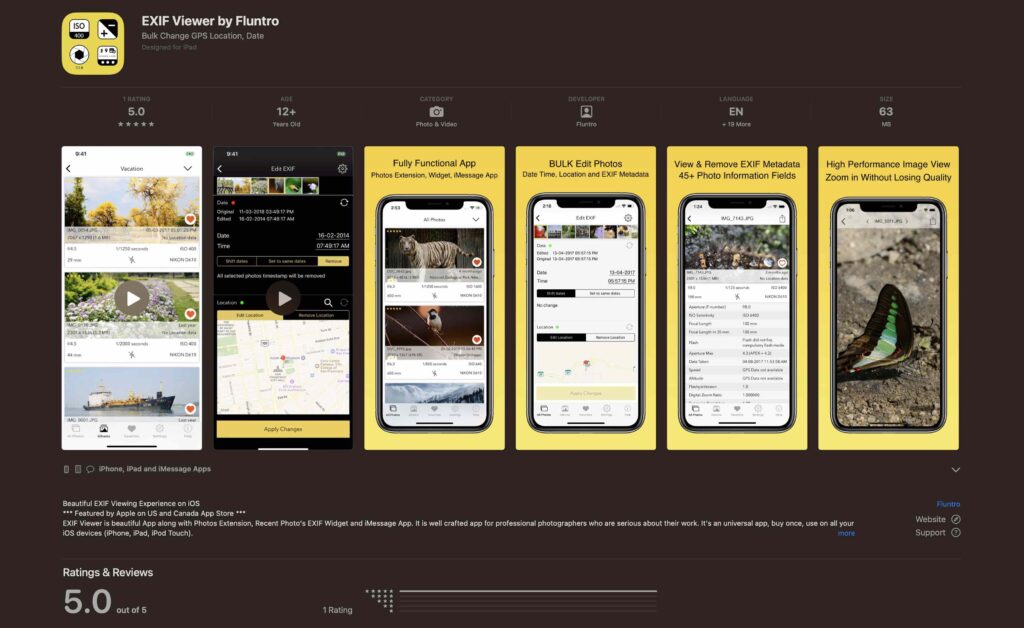
EXIF metadata is an invaluable resource for photographers at all skill levels. It provides insights into your photography, helps you troubleshoot issues, and offers a means of proving authorship and copyright. So, the next time you capture that breathtaking shot, don’t forget to delve into the EXIF metadata – it’s a treasure trove of information waiting to be explored, and it might just be the key to unlocking your photography potential.
2. PHOTOS SEARCH BY FLUNTRO
YOUR ULTIMATE PHOTO DISCOVERY COMPANION!
Photos Search app takes image searching to a whole new level by allowing you to search for text within photos effortlessly. Unleash the potential of your visual content and discover a seamless way to find and organize your images based on the words they contain. Whether you’re a professional photographer, an art enthusiast, or simply someone who loves exploring beautiful imagery, PhotoSearch is here to make your search for photos a delightful and hassle-free experience.

AppStore Link: https://apps.apple.com/app/photos-search-by-fluntro/id6471649312

Get two apps by Fluntro Team :Exclusive Bundle Offer

“Exif Viewer” for $2.99 and “Photos Search” for $4.99
Just for $5.99 instead of $7.98

3. KIANA
CUTE ELEPHANT STICKERS FOR IMESSAGE AND IOS
Express yourself with Kiana the Elephant’s adorable sticker collection!
With 66 charming stickers, there’s a cute expression for every mood. From daily chats to special moments, Kiana add joy and whimsy to your conversations. Share laughter, love, and fun with friends and family through these delightful illustrations. Explore a world of playful expressions, featuring Kiana in a variety of charming poses. Spice up your messages with Kiana: Adorable cute elephant stickers today!

Appstore link :- https://apps.apple.com/us/app/kiana-cute-elephant-stickers/id6504343965
