When you capture a photo with your digital camera or smartphone, there’s more to that image than just what you see. Alongside the visual content, each image contains hidden data about the camera, the settings used, and other important details. This hidden data is called EXIF (Exchangeable Image File Format) and holds key information about the camera, lens, date, and even location. In this post, we’ll dive into how you can view camera information from images, what kind of data is stored, and why it can be useful. Additionally, we’ll introduce you to EXIF Viewer by Fluntro, an app that makes it easy to access and manage this data.
What is EXIF Metadata Camera Information in Images?
When you take a photo, your camera or smartphone automatically records technical data about the shot. This information is saved in the image file as EXIF metadata. It typically includes:
- Camera Model and Brand: Identifies the make and model of the camera (e.g., iPhone 14, Canon EOS).
- Shutter Speed: Shows how long the camera’s shutter was open when taking the photo.
- Aperture: Details how much light entered the camera lens.
- ISO: Describes the camera’s sensitivity to light.
- Focal Length: Indicates the zoom level or lens setting.
- Date and Time: Records when the photo was taken.
- Location Data: (if enabled) Adds GPS coordinates of where the photo was captured.
- White Balance and Exposure Settings: Further details on how the camera interpreted lighting conditions.
Why Should You Care About Camera Information?
Understanding camera information can help both casual photographers and professionals. Here are a few reasons why:
- Learning from Mistakes: If a photo didn’t turn out the way you wanted, checking the EXIF data can tell you what went wrong, like the shutter speed being too slow.
- Recreating Great Shots: Loved how a particular photo turned out? The EXIF data lets you see exactly which settings you used, so you can replicate the shot later.
- Organizing Photos: Metadata helps you sort and organize your images based on when and where they were taken, which camera was used, and more.
- Photo Editing: Some editing software uses camera information to help you correct color, exposure, and other elements automatically.
How to View Camera Information in Images?
There are several ways to access the EXIF data from your photos. Depending on whether you’re using a smartphone or a computer, the steps may vary.
Smartphone (iPhone or Android)
On most smartphones, you can view some basic EXIF data directly in the photo app.
- iPhone: Open the photo in the Photos app, swipe up, and you’ll see details like the camera model, date, and location. However, this doesn’t always show the full range of EXIF data.
- Android: Tap the photo and select “Details” from the menu to see basic info. For advanced details, you’ll need a third-party app.
Computer (Mac or Windows)
- Windows: Right-click on the image file, select “Properties,” and then click on the “Details” tab. You’ll see some basic EXIF data like camera model, exposure, and resolution.
- Mac: Open the image in Preview, go to “Tools” and then “Show Inspector.” Click on the “Info” tab to view camera details.
Using a Dedicated EXIF Viewer App
If you want a more detailed view of all the hidden camera data, using an EXIF viewer app is the best option. This is where EXIF Viewer by Fluntro comes into play.
EXIF Viewer by Fluntro – Your Go-To App for Viewing Camera Information
EXIF Viewer by Fluntro is an easy-to-use app that lets you view and manage the full range of EXIF data embedded in your photos. Whether you’re using an iPhone or iPad, this app makes it simple to access everything from basic camera settings to detailed metadata like geolocation and focal length.
Features of EXIF Viewer by Fluntro:
- Full EXIF Metadata: Get access to all the camera data, including shutter speed, aperture, ISO, and more.
- Location Map: If your photo has GPS data, the app can display a map showing exactly where the photo was taken.
- Batch Editing and Removal: You can edit or remove EXIF data from multiple photos at once, which is especially useful for protecting your privacy when sharing images online.
- User-Friendly Interface: The app is designed to be intuitive and easy to navigate, even for beginners.
- iOS Integration: Works seamlessly with iPhone and iPad, providing quick access to EXIF data right from your photo library.
Why You Should Download EXIF Viewer by Fluntro
If you’re serious about photography or simply curious about the technical details behind your images, having quick and easy access to camera information is invaluable. EXIF Viewer by Fluntro goes beyond just viewing basic data. It helps you manage, edit, and even strip out EXIF metadata, giving you complete control over your photos.
By using this app, you can learn more about your photography habits, improve your future shots, and ensure that the images you share online don’t reveal more than you want.
How to Download EXIF Viewer by Fluntro
You can download EXIF Viewer by Fluntro directly from the Apple App Store. It’s a one-time purchase app, so there are NO ongoing subscription fees – just one simple payment for lifetime access to all features.
Conclusion
Understanding the camera information stored in your photos can be a game-changer for improving your photography skills, organizing your images, and protecting your privacy. Whether you’re using a smartphone or a professional camera, tools like EXIF Viewer by Fluntro make it easy to unlock the hidden data in your images.
Download EXIF Viewer by Fluntro today and take control of your photography’s metadata!
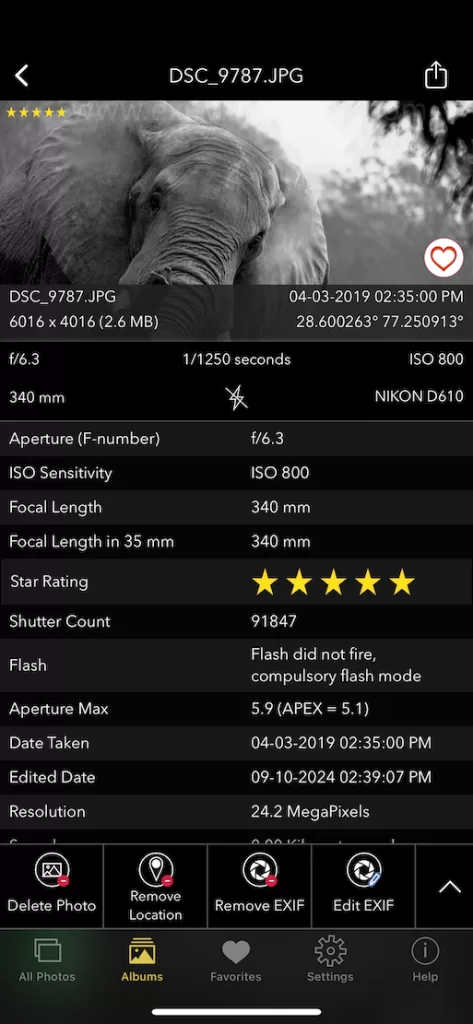
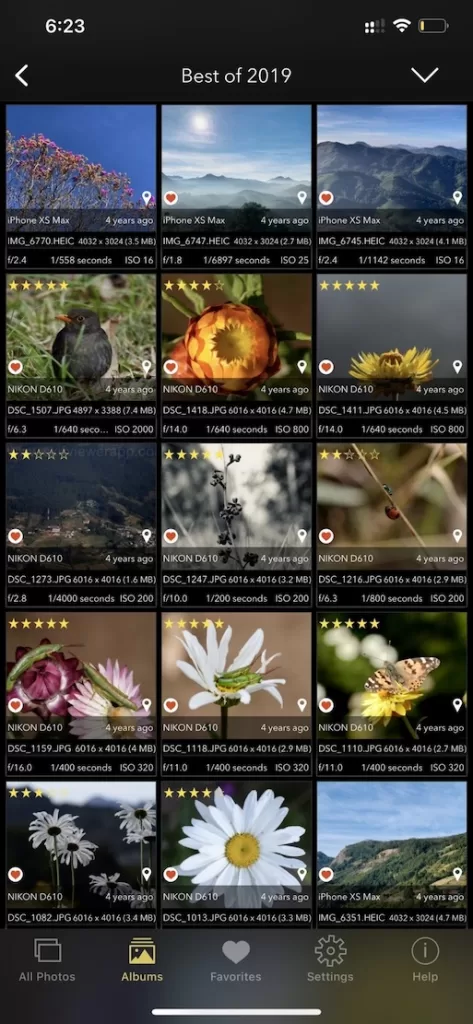
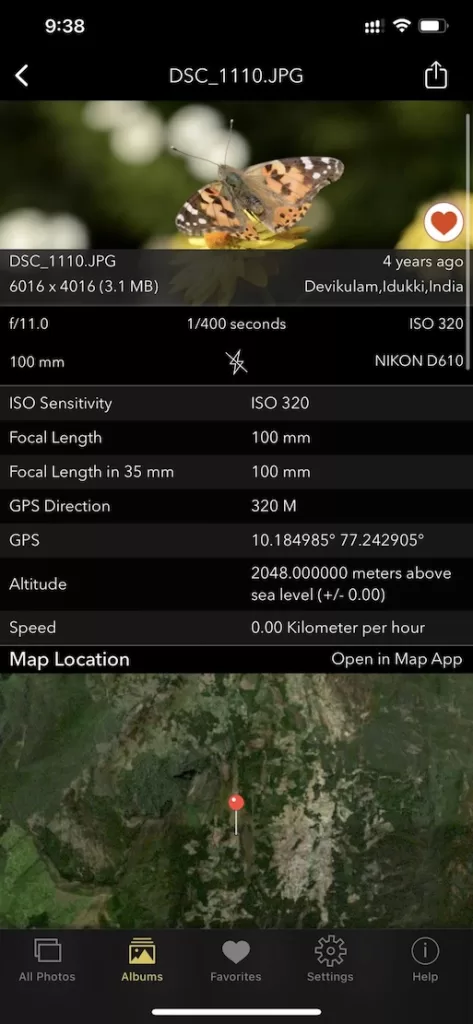
CHECK THESE APPS FOR YOUR IPHONE AND IPAD:
1. PHOTOS SEARCH BY FLUNTRO
YOUR ULTIMATE PHOTO DISCOVERY COMPANION!
Photos Search app takes image searching to a whole new level by allowing you to search for text within photos effortlessly. Unleash the potential of your visual content and discover a seamless way to find and organize your images based on the words they contain. Whether you’re a professional photographer, an art enthusiast, or simply someone who loves exploring beautiful imagery, Photos Search is here to make your search for photos a delightful and hassle-free experience.

AppStore Link: https://apps.apple.com/app/photos-search-by-fluntro/id6471649312

Get two apps by Fluntro Team :Exclusive Bundle Offer

“Exif Viewer” for $2.99 and “Photos Search” for $4.99
Just for $5.99 instead of $7.98

2. KIANA
CUTE ELEPHANT STICKERS FOR IMESSAGE AND IOS
Express yourself with Kiana the Elephant’s adorable sticker collection!
With 66 charming stickers, there’s a cute expression for every mood. From daily chats to special moments, Kiana add joy and whimsy to your conversations. Share laughter, love, and fun with friends and family through these delightful illustrations. Explore a world of playful expressions, featuring Kiana in a variety of charming poses. Spice up your messages with Kiana: Adorable cute elephant stickers today!

Appstore link :- https://apps.apple.com/us/app/kiana-cute-elephant-stickers/id6504343965



Pingback: Photography for Dummies: Beginner Tips to Capture Amazing Photos - EXIF Viewer by Fluntro