Managing large photo libraries on your iPhone or iPad can be a daunting task, especially when it comes to organizing and editing essential metadata like date, time, and location. The EXIF (Exchangeable Image File) data in your photos contains crucial information that helps you sort, manage, and protect your images. But what if you need to update or correct this data in bulk? That’s where EXIF Viewer by Fluntro comes in as the most effective solution for bulk editing EXIF data on iOS devices.
In this blog, we’ll explore how EXIF Viewer by Fluntro can help you bulk edit EXIF data on iPhone and iPad, focusing on date, time, and location edits, while giving you complete control over your photo metadata.
Why Bulk Editing EXIF Data is Important
When you’re handling thousands of images, incorrect or missing EXIF data can lead to disorganized photo libraries. If your photos have the wrong timestamps or incorrect location details, they might not show up where they should, causing confusion and inefficiency. Moreover, privacy concerns arise when sharing photos with geotagged data, which can reveal personal information. With the right app, bulk editing EXIF data can solve these issues quickly.
- Correcting Errors: Sometimes, the date and time stamps on your photos can be incorrect due to wrong camera settings. Bulk editing allows you to rectify this across multiple images.
- Privacy Protection: When sharing images online, you might not want to expose sensitive location information. Bulk removing or changing geotags is essential for safeguarding privacy.
- Adding Location Information: Some photos might lack geotagging data, and you may want to add or edit it manually.
EXIF Viewer by Fluntro: The Best App for Bulk Editing EXIF Data
When it comes to bulk editing EXIF data on iPhone and iPad, EXIF Viewer by Fluntro stands out. This app allows you to manage and edit EXIF data across multiple photos at once, saving you time and effort. Here’s how EXIF Viewer by Fluntro helps:
To rewrite the blog according to the title “Best Apps for Bulk Editing EXIF Data on iPhone and iPad,” I will focus on EXIF Viewer by Fluntro as the primary app, excluding mentions of Photos App or Metapho, and optimize it for SEO. Here’s how the revised blog could look:
Key Features of EXIF Viewer by Fluntro:
- Bulk Edit Dates and Times:
Easily correct or adjust the dates and times for multiple photos at once. Whether your camera settings were off or you want to organize photos by a specific event, this feature is perfect for managing large albums efficiently. - Bulk Edit Locations:
Correct or update the location data of multiple photos simultaneously. If your photos have incorrect geotags or missing location information, EXIF Viewer by Fluntro lets you add or modify these details with just a few taps. - Edit Other EXIF Data Fields:
Beyond dates and locations, EXIF Viewer by Fluntro gives you access to a wide range of EXIF fields, such as camera settings, lens type, and more, ensuring your metadata is always accurate. - User-Friendly Interface:
The app is designed to be intuitive and easy to use, even for beginners. The clean interface ensures a smooth experience, even when working with large photo libraries. - Privacy Focused:
With EXIF Viewer by Fluntro, you can easily remove sensitive data such as location before sharing images. This protects your privacy while sharing photos online or with friends.
How to Use EXIF Viewer by Fluntro to Bulk Edit EXIF Data
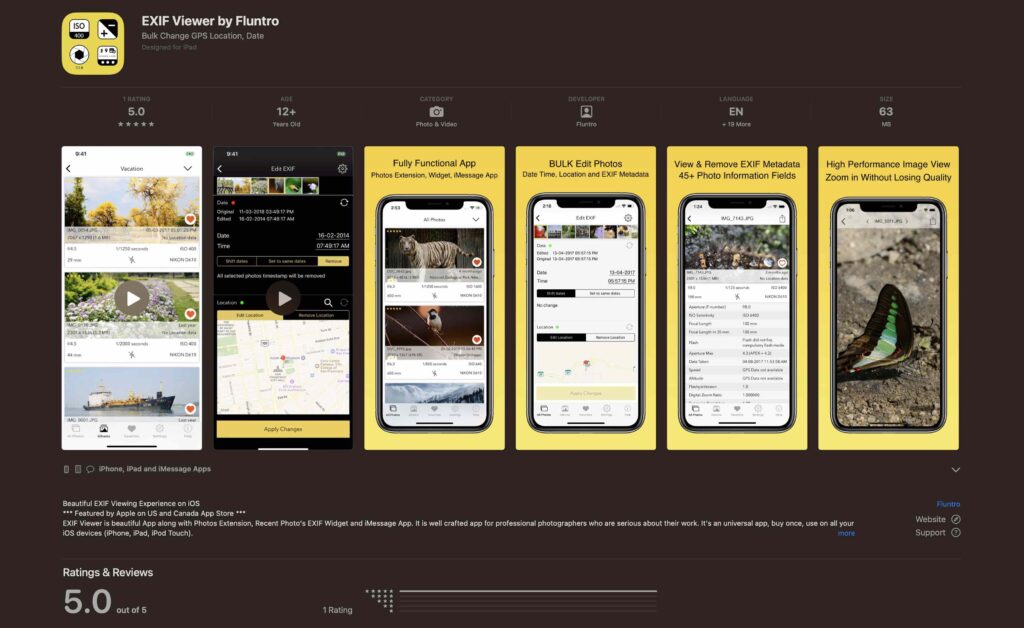
Here’s a step-by-step guide on how to use EXIF Viewer by Fluntro to edit your EXIF data:
- Download and Install EXIF Viewer by Fluntro
Ensure you have the latest version of EXIF Viewer by Fluntro installed on your iPhone or iPad. Open the App Store, search for “EXIF Viewer by Fluntro,” and download it.

Appstore link :- https://apps.apple.com/us/app/exif-viewer-by-fluntro/id944118456
- Grant Access to Your Photos: When you first launch the app, it will prompt you for access to your photo library. Allow access so that the app can read and modify the EXIF data.
- Select Photos for Bulk Editing
In the main interface, you will see your entire photo library. Tap on top-right button . Click “Select Multiple Items” button to pick the images you want to edit. You can either select images one by one or use the bulk select feature to mark multiple files at once. - Edit EXIF Data
Choose the type of EXIF data you wish to edit, such as the date, time, or location. Input the correct information, and the app will apply these changes to all selected photos.
In this below image Bulk removing of EXIF dataa is shown using app EXIF Viewer
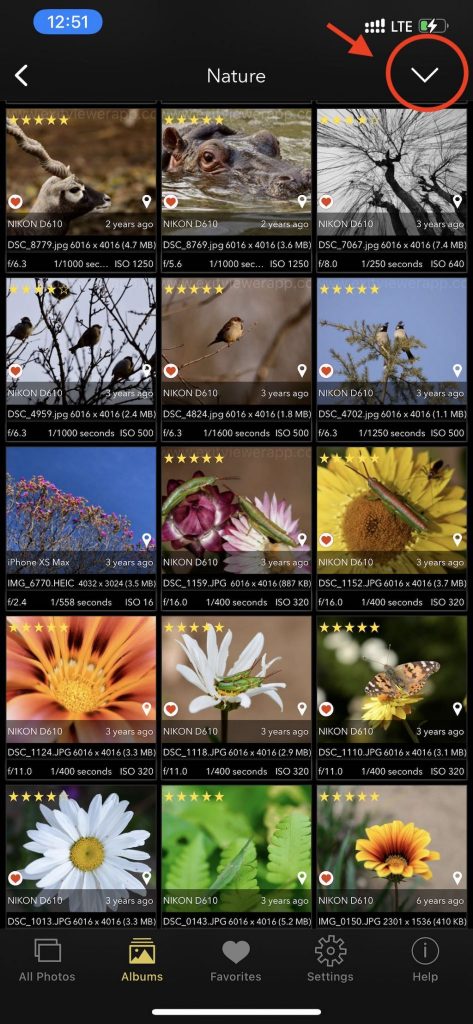
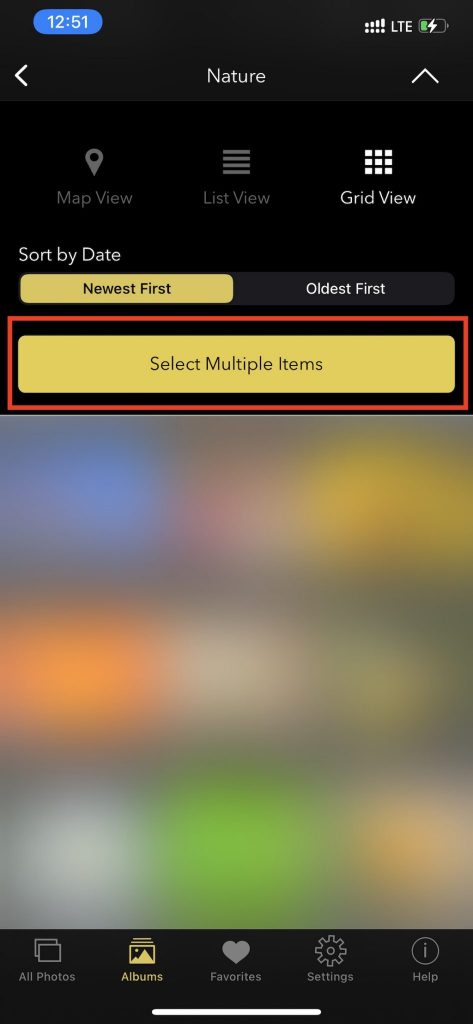
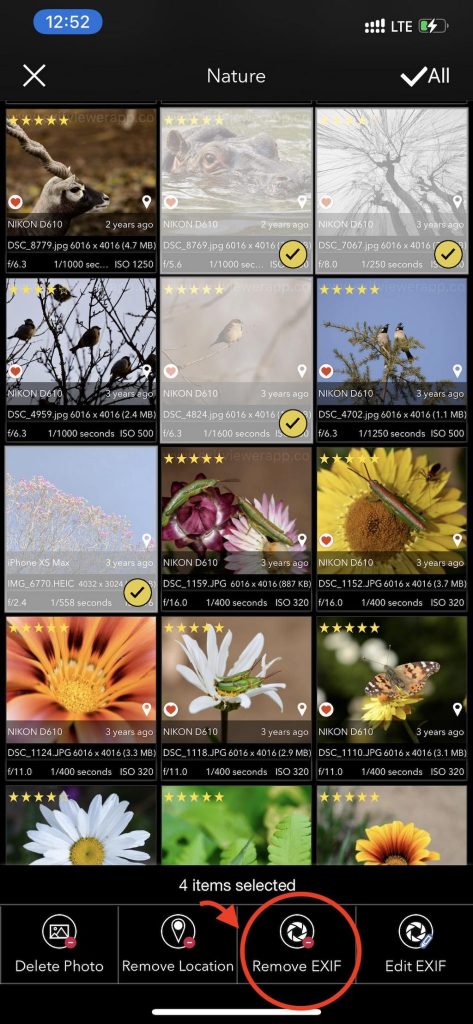
4: Bulk Editing EXIF Data
Once your photos are selected, tap the “Edit EXIF” button. This will open the EXIF editor, where you can modify the following fields:
- Edit Date and Time: You can adjust the original capture date and time for one or more photos. Simply select the new date and time, and it will apply across all selected files.
- Edit Location (Geotagging): If you need to update or remove the location data, the app allows you to input new coordinates or delete them entirely for privacy reasons. EXIF Viewer by Fluntro uses precise mapping technology to make location changes as accurate as possible.
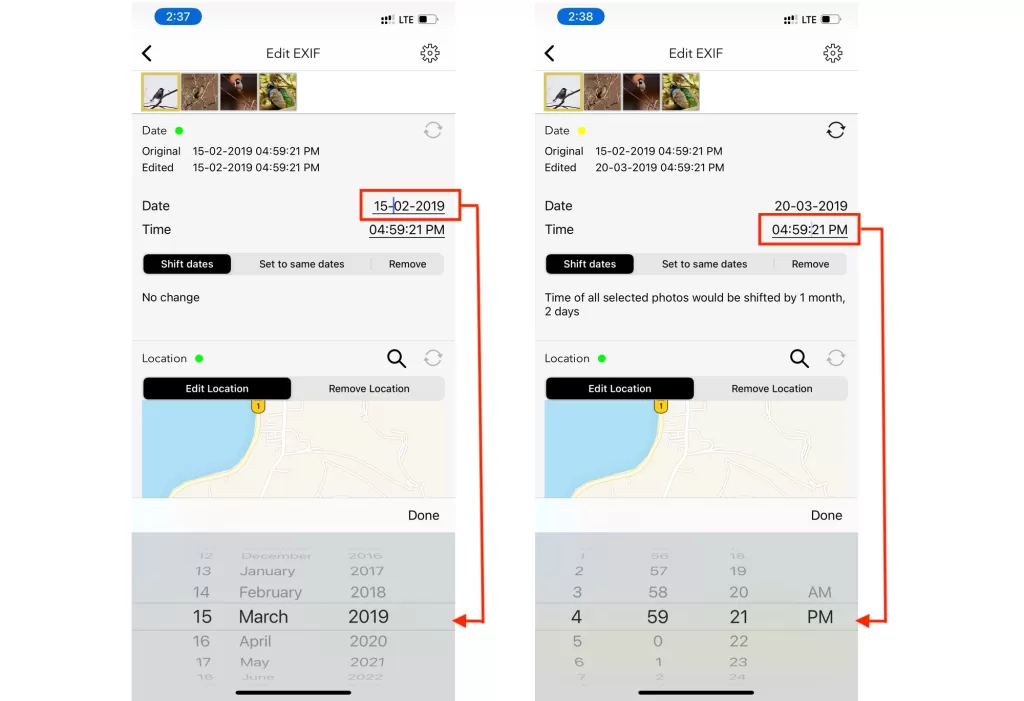
5: Save and Apply Changes
After making the necessary adjustments to the EXIF data, save your changes. The app will prompt you to confirm the bulk edits, and within seconds, all selected photos will reflect the updated information.
Video on Youtube How to bulk edit Photos EXIF information using EXIF Viewer by Fluntro
Key Features of EXIF Viewer by Fluntro for Bulk Editing
- User-Friendly Interface: The app’s clean design makes it easy for users to navigate and perform edits with minimal effort.
- Efficient Bulk Editing: Whether you’re adjusting the metadata for a few images or hundreds, EXIF Viewer by Fluntro ensures a smooth and fast experience.
- Location Privacy Controls: Remove or modify location details to maintain privacy when sharing your images online.
- Date and Time Correction: Fix any inaccuracies in your photo timestamps with a few simple taps.
Best Practices for Managing EXIF Data
- Regular Metadata Review: Periodically review the EXIF data of your images, especially before sharing them on public platforms.
- Backup Before Editing: Always create a backup of your photos before making bulk edits. This will safeguard your original files in case you need to revert the changes.
- Use Accurate Geotagging: When adding or modifying location data, ensure the coordinates match the real location where the photo was taken. This enhances the accuracy of your photo library.
With EXIF Viewer by Fluntro, bulk editing EXIF data on your iPhone and iPad has never been easier. Whether you’re managing a personal photo collection or working as a professional photographer, this tool empowers you to make quick adjustments to your metadata, keeping your photo library organized and private. By mastering EXIF data editing, you can ensure your photos are accurate, safe to share, and better aligned with your needs. Start using EXIF Viewer by Fluntro today, and take control of your image metadata like a pro.
CHECK THESE APPS FOR YOUR IPHONE AND IPAD:
1. PHOTOS SEARCH BY FLUNTRO
YOUR ULTIMATE PHOTO DISCOVERY COMPANION!
Photos Search app takes image searching to a whole new level by allowing you to search for text within photos effortlessly. Unleash the potential of your visual content and discover a seamless way to find and organize your images based on the words they contain. Whether you’re a professional photographer, an art enthusiast, or simply someone who loves exploring beautiful imagery, PhotoSearch is here to make your search for photos a delightful and hassle-free experience.

AppStore Link: https://apps.apple.com/app/photos-search-by-fluntro/id6471649312

Get two apps by Fluntro Team :Exclusive Bundle Offer

“Exif Viewer” for $2.99 and “Photos Search” for $4.99
Just for $5.99 instead of $7.98

2. KIANA
CUTE ELEPHANT STICKERS FOR IMESSAGE AND IOS
Express yourself with Kiana the Elephant’s adorable sticker collection!
With 66 charming stickers, there’s a cute expression for every mood. From daily chats to special moments, Kiana add joy and whimsy to your conversations. Share laughter, love, and fun with friends and family through these delightful illustrations. Explore a world of playful expressions, featuring Kiana in a variety of charming poses. Spice up your messages with Kiana: Adorable cute elephant stickers today!

Appstore link :- https://apps.apple.com/us/app/kiana-cute-elephant-stickers/id6504343965

Pingback: How to Add a Timestamp to iPhone Photos - EXIF Viewer by Fluntro