When it comes to capturing stunning images, understanding and mastering your camera settings is crucial. Whether you’re shooting in low light conditions or capturing beautiful portraits, getting the right settings can make all the difference. In this blog, we’ll dive into the best camera settings for low light photography and portrait photography, incorporating useful tips, tricks, and related topics to help you achieve professional-quality results.
1. Best Camera Settings for Low Light Photography
Low light photography presents unique challenges, but with the right settings, you can capture sharp, well-exposed images even in dim conditions. Here’s how:
A. Aperture
- Wide Aperture (f/1.4 – f/2.8): Use a wide aperture to allow more light into the camera sensor, which is essential in low light situations. This also helps create a shallow depth of field, making your subject stand out against a blurred background. If you’re searching for “Best aperture settings for low light,” this is your go-to.
B. ISO
- High ISO (800 – 3200 or higher): Increasing your ISO sensitivity allows the camera to capture more light, but be cautious of noise. Most modern cameras handle high ISO well, but always test your camera’s limits. Search terms like “Optimal ISO settings for low light” or “How to reduce noise in high ISO” are common for photographers looking to improve their low-light shots.
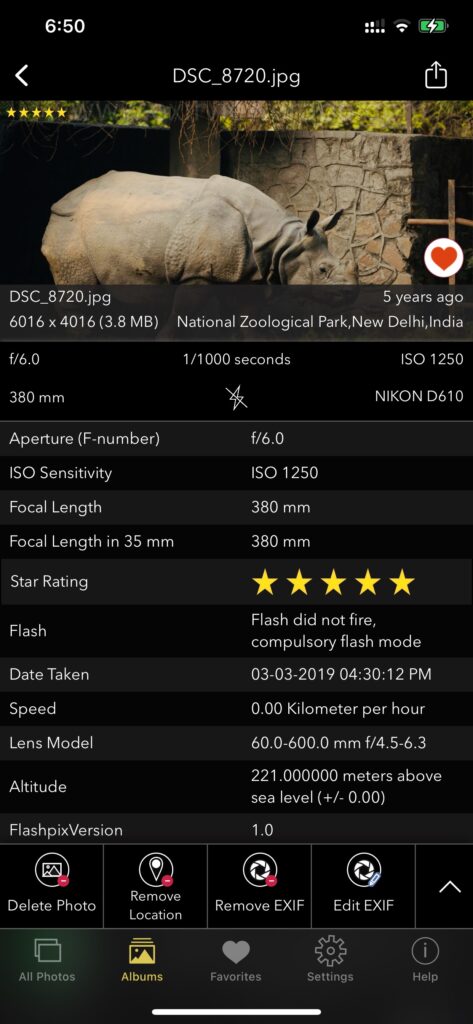

Screenshot showing Exif Metadata of the photos using Exif Viewer by Fluntro app
C. Shutter Speed
- Slower Shutter Speed (1/60 – 1/15 or slower): A slower shutter speed lets in more light, but you’ll need to be mindful of camera shake. Using a tripod can help maintain sharpness. Queries like “Best shutter speed for low light” or “How to avoid blur in low light photos” are related topics to explore.
D. White Balance
- Custom White Balance: Adjusting the white balance to match the light source (e.g., tungsten, fluorescent) ensures accurate color reproduction. Search for “How to set white balance for low light photography” for more on this.
E. Use of Flash
- External Flash or Speedlight: If ambient light is insufficient, consider using an external flash or speedlight. Techniques such as bouncing the flash off a wall can create softer, more natural lighting. Searching “Best flash settings for low light” can provide more insights.
2. Best Camera Settings for Portrait Photography
Portrait photography requires a careful balance of settings to ensure your subject is in focus while achieving a flattering background blur. Here’s how to set up your camera:
A. Aperture
- Wide Aperture (f/1.8 – f/4): A wide aperture helps isolate your subject from the background, creating a beautiful bokeh effect. This is particularly useful for headshots. Searches like “Best aperture for portraits” and “How to create bokeh in portraits” are highly relevant.
B. ISO
- Low to Moderate ISO (100 – 400): To maintain image quality and reduce noise, keep your ISO as low as possible. If shooting indoors or in low light, increase ISO slightly while keeping an eye on noise levels. “Optimal ISO for portrait photography” is a common search term related to this.
C. Shutter Speed
- Moderate Shutter Speed (1/125 – 1/250): This ensures that your subject remains sharp without any motion blur. It’s especially important if your subject is moving slightly. For more tips, search “Best shutter speed for portraits.”
D. Focus Mode
- Single Point Autofocus (AF-S): For portraits, use single-point autofocus to ensure that your camera focuses precisely on the subject’s eyes, which are the most critical part of a portrait. Queries like “Best focus settings for portrait photography” are related and useful.
E. White Balance
- Daylight or Custom White Balance: Setting your white balance to match the lighting conditions (daylight, shade, etc.) will help you achieve natural skin tones. If you’re working with studio lighting, search for “How to set white balance for portrait photography.”
F. Lens Choice
- Portrait Lenses (50mm, 85mm, or 70-200mm): Prime lenses like the 50mm or 85mm are popular for portraits due to their sharpness and bokeh. A 70-200mm lens is also excellent for compressing the background and flattering facial features. “Best lenses for portrait photography” is a key search term for those looking to enhance their portrait work.
3. Additional Tips and Tricks for Low Light and Portrait Photography
- Use of Reflectors: Reflectors are an inexpensive way to bounce light onto your subject, especially in portrait photography. Search for “How to use reflectors in photography” for detailed guides.
- Experiment with Exposure Compensation: When shooting in low light, you might need to adjust your exposure compensation to avoid underexposed images. Look up “How to use exposure compensation in low light” for more information.
- Shoot in RAW: RAW files retain more detail, allowing you to recover shadows and adjust exposure in post-processing. Related searches include “Benefits of shooting in RAW” and “How to edit RAW photos.”
- Use of Tripod: For both low light and portraits, a tripod can help maintain stability, especially when using slower shutter speeds. Searches like “Best tripod for low light photography” or “Why use a tripod in portrait photography” are relevant.
- Incorporate Lighting Accessories: For portraits, consider using diffusers, softboxes, or ring lights to create flattering lighting. Look up “Best lighting accessories for portrait photography” for more tips.
4. Related Topics and Frequently Asked Questions
- “What are the best camera settings for beginners?”: Beginners often struggle with understanding how different settings work together. This query is popular among those just starting.
- “How to fix grainy photos in low light?”: High ISO settings can cause grain, so learning how to reduce noise is crucial.
- “What’s the difference between aperture priority and manual mode?”: Understanding camera modes helps in choosing the right settings quickly.
- “Best lenses for low light photography”: Fast lenses with wide apertures are key to successful low light photography.
- “How to take sharp portraits?”: This involves a combination of focus techniques, camera settings, and sometimes post-processing.
Mastering camera settings for low light and portrait photography is essential for capturing high-quality images. By understanding the interplay between aperture, ISO, shutter speed, and white balance, you can significantly improve your photos. Whether you’re a beginner or an experienced photographer, experimenting with these settings will help you achieve the best possible results.
LEARN MORE ABOUT FLUNTRO APPS FOR PHOTOGRAPHERS
1. EXIF VIEWER BY FLUNTRO
VIEW, EDIT, REMOVE EXIF METADATA FOR PRIVACY
Knowing whether an app contacts external servers is equally important. It helps you understand where your data is going, who might have access to it, and how it affects your device’s performance and security. By regularly checking your app privacy reports, especially on iOS, you can stay informed about these connections and take action to protect your data.
By being proactive about your digital privacy, you can navigate the online world with confidence, ensuring your personal information stays safe and secure.
Appstore link :- https://apps.apple.com/us/app/exif-viewer-by-fluntro/id944118456
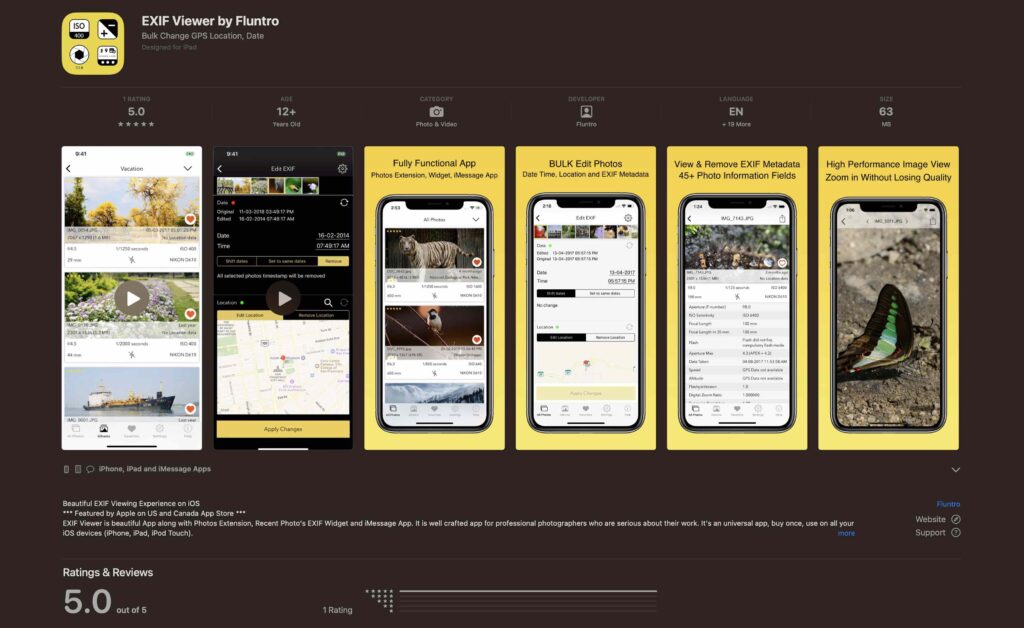
EXIF metadata is an invaluable resource for photographers at all skill levels. It provides insights into your photography, helps you troubleshoot issues, and offers a means of proving authorship and copyright. So, the next time you capture that breathtaking shot, don’t forget to delve into the EXIF metadata – it’s a treasure trove of information waiting to be explored, and it might just be the key to unlocking your photography potential.
2. PHOTOS SEARCH BY FLUNTRO
YOUR ULTIMATE PHOTO DISCOVERY COMPANION!
Photos Search app takes image searching to a whole new level by allowing you to search for text within photos effortlessly. Unleash the potential of your visual content and discover a seamless way to find and organize your images based on the words they contain. Whether you’re a professional photographer, an art enthusiast, or simply someone who loves exploring beautiful imagery, PhotoSearch is here to make your search for photos a delightful and hassle-free experience.
AppStore Link: https://apps.apple.com/app/photos-search-by-fluntro/id6471649312

Get two apps by Fluntro Team :Exclusive Bundle Offer

“Exif Viewer” for $2.99 and “Photos Search” for $4.99
Just for $5.99 instead of $7.98

3. KIANA
CUTE ELEPHANT STICKERS FOR IMESSAGE AND IOS
Express yourself with Kiana the Elephant’s adorable sticker collection!
With 66 charming stickers, there’s a cute expression for every mood. From daily chats to special moments, Kiana add joy and whimsy to your conversations. Share laughter, love, and fun with friends and family through these delightful illustrations. Explore a world of playful expressions, featuring Kiana in a variety of charming poses. Spice up your messages with Kiana: Adorable cute elephant stickers today!
Appstore link :- https://apps.apple.com/us/app/kiana-cute-elephant-stickers/id6504343965
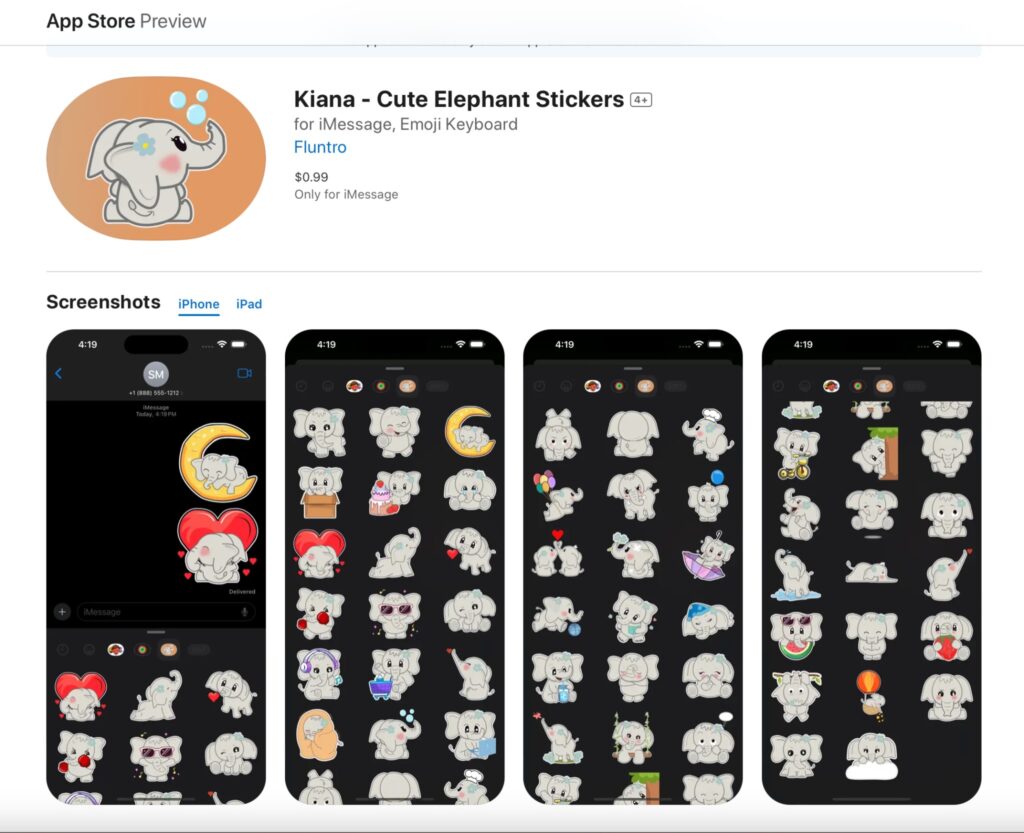
Pingback: Understand Lighting in Photography
Pingback: Photography for Dummies: Beginner Tips to Capture Amazing Photos - EXIF Viewer by Fluntro