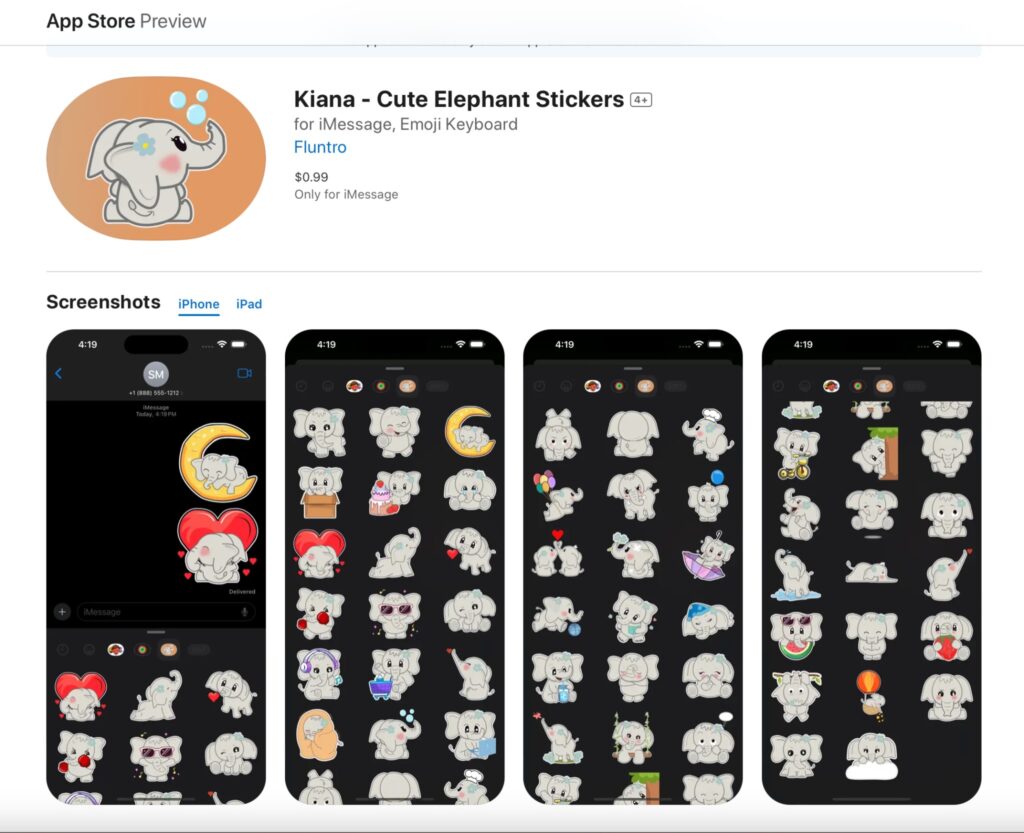Introduction
Protecting your electronic devices from power interruptions is crucial for maintaining their longevity and performance. Uninterruptible Power Supplies (UPS) are essential in ensuring that your iMac, PS4, PS5, computers, and TVs (both LED and OLED) remain safe and operational during power outages. This blog will delve into the differences between Online UPS and Backup UPS, focusing on the APC src1ki-in (an Online UPS) and the BR1500G-IN (a Backup UPS).
What is a UPS?
A UPS, or Uninterruptible Power Supply, provides backup power to your devices when the main power source fails. It also protects against power surges, brownouts, and other electrical anomalies. There are two main types of UPS: Online UPS and Backup UPS.
Online UPS
An Online UPS, also known as a double-conversion UPS, offers the highest level of protection for your devices. It continuously converts incoming AC power to DC and then back to AC, providing a clean and consistent power supply.
Key Features of Online UPS:
- Continuous Power Supply: Provides power from its battery at all times, ensuring no interruption.
- Voltage Regulation: Maintains a steady voltage level, protecting your devices from power spikes and dips.
- High Efficiency: Ideal for sensitive and high-end electronics such as iMacs, PS4s, PS5s, high-performance computers, and LED/OLED TVs.
APC SRC1KI-IN: A Top Online UPS Choice
The APC src1ki-in is a premier Online UPS model known for its reliability and efficiency.
- Capacity: 1kVA/800W, suitable for multiple devices.
- Advanced Features: Includes an LCD display for real-time status, automatic voltage regulation, and pure sine wave output.
- Protection: Guards against power surges, brownouts, and electrical noise, ensuring your devices are always protected.
Backup UPS
A Backup UPS, also known as a Standby UPS or Line-Interactive UPS, is more common and generally less expensive than an Online UPS. It provides power from the battery only when the main power supply fails.
Key Features of Backup UPS:
- Standby Power Supply: Switches to battery power only during a power outage.
- Basic Voltage Regulation: Offers some protection against minor power fluctuations.
- Cost-Effective: More affordable and suitable for general use.
BR1500G-IN: A Reliable Backup UPS
The BR1500G-IN is a popular Backup UPS model known for its affordability and reliability.
- Capacity: 1.5kVA/865W, perfect for home and small office setups.
- User-Friendly: Features an LCD display, easy-to-replace batteries, and multiple outlets.
- Protection: Provides essential protection against power outages and surges, making it a great choice for everyday use.

Key Differences Between Online UPS and Backup UPS
1. Power Supply Continuity
- Online UPS: Provides continuous power from its battery, ensuring no interruptions.
- Backup UPS: Switches to battery power only during a power outage, which may cause a brief delay.
2. Voltage Regulation
- Online UPS: Offers superior voltage regulation, maintaining a steady output at all times.
- Backup UPS: Provides basic voltage regulation, suitable for minor fluctuations.
3. Efficiency and Protection
- Online UPS: Highly efficient and ideal for sensitive electronics, offering the best protection against power issues.
- Backup UPS: Suitable for general use, providing adequate protection for everyday devices.
4. Cost
- Online UPS: Generally more expensive due to advanced features and superior protection.
- Backup UPS: More cost-effective, making it accessible for most users.
Why We Recommend APC SRC1KI-IN
For those seeking the highest level of protection for their sensitive electronic equipment, we highly recommend the APC src1ki-in. This Online UPS model ensures that your iMac, PS4, PS5, computers, and LED/OLED TVs receive a continuous and clean power supply, safeguarding them from power interruptions and voltage fluctuations. Its advanced features and robust protection make it the ideal choice for high-end electronics that require consistent and reliable power.


Conclusion
Choosing the right UPS for your iMac, PS4, PS5, computers, and TVs depends on your specific needs and budget. The APC SRC1KI-IN, an Online UPS, offers the best protection and performance, ideal for high-end and sensitive electronics. We highly recommend APC SRC1KI-IN compared to BR1500G-IN
Investing in a UPS ensures that your valuable electronics are protected from power interruptions, surges, and other electrical issues. Whether you choose an Online UPS or a Backup UPS, you can have peace of mind knowing that your devices are safe and secure.
Also checkout out Apps for Photographers
1. EXIF VIEWER BY FLUNTRO
VIEW, EDIT, REMOVE EXIF METADATA FOR PRIVACY
Knowing whether an app contacts external servers is equally important. It helps you understand where your data is going, who might have access to it, and how it affects your device’s performance and security. By regularly checking your app privacy reports, especially on iOS, you can stay informed about these connections and take action to protect your data.
By being proactive about your digital privacy, you can navigate the online world with confidence, ensuring your personal information stays safe and secure.
Appstore link :- https://apps.apple.com/us/app/exif-viewer-by-fluntro/id944118456
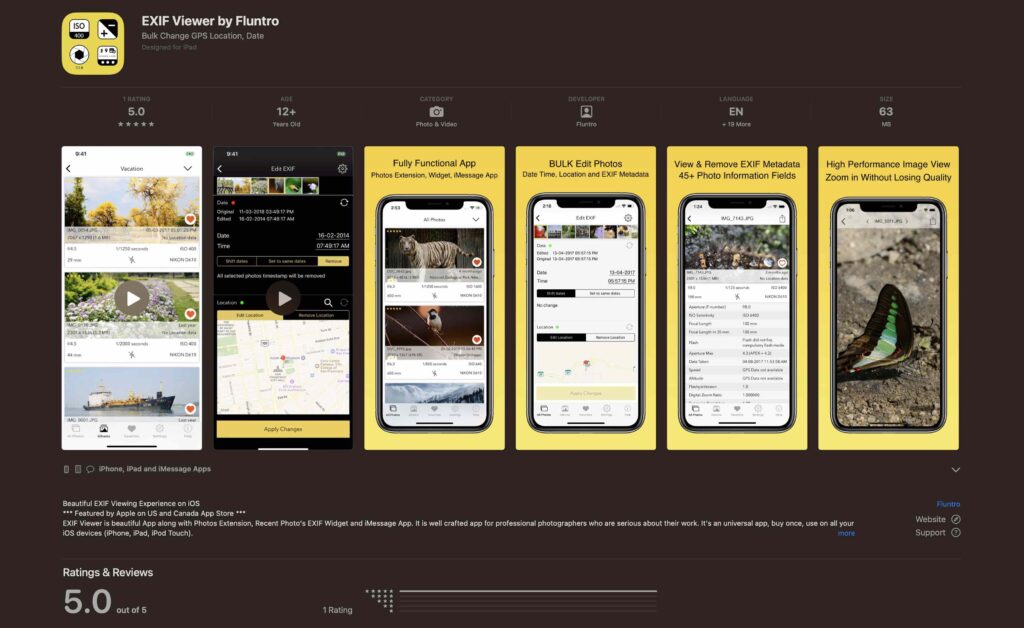
EXIF metadata is an invaluable resource for photographers at all skill levels. It provides insights into your photography, helps you troubleshoot issues, and offers a means of proving authorship and copyright. So, the next time you capture that breathtaking shot, don’t forget to delve into the EXIF metadata – it’s a treasure trove of information waiting to be explored, and it might just be the key to unlocking your photography potential.
2. PHOTOS SEARCH BY FLUNTRO
YOUR ULTIMATE PHOTO DISCOVERY COMPANION!
Photos Search app takes image searching to a whole new level by allowing you to search for text within photos effortlessly. Unleash the potential of your visual content and discover a seamless way to find and organize your images based on the words they contain. Whether you’re a professional photographer, an art enthusiast, or simply someone who loves exploring beautiful imagery, PhotoSearch is here to make your search for photos a delightful and hassle-free experience.
AppStore Link: https://apps.apple.com/app/photos-search-by-fluntro/id6471649312

Get two apps by Fluntro Team :Exclusive Bundle Offer

“Exif Viewer” for $2.99 and “Photos Search” for $4.99
Just for $5.99 instead of $7.98

3. KIANA
CUTE ELEPHANT STICKERS FOR IMESSAGE AND IOS
Express yourself with Kiana the Elephant’s adorable sticker collection!
With 53 charming stickers, there’s a cute expression for every mood. From daily chats to special moments, Kiana add joy and whimsy to your conversations. Share laughter, love, and fun with friends and family through these delightful illustrations. Explore a world of playful expressions, featuring Kiana in a variety of charming poses. Spice up your messages with Kiana: Adorable cute elephant stickers today!
Appstore link :- https://apps.apple.com/us/app/kiana-cute-elephant-stickers/id6504343965