Photography is a powerful medium that allows us to capture moments in time, express our creativity, and document the world around us. With the advent of digital photography, a wealth of information is embedded in each image, often hidden from the naked eye. This hidden treasure trove of data, known as EXIF data, has become a valuable tool in solving photography-related mysteries. In this blog, we’ll explore real-world examples of how EXIF data has been used to unravel photographic mysteries and shed light on various incidents.
Case 1: The Mystery of the Unidentified Landscape
In 2014, an anonymous photographer uploaded a stunning photograph to an online forum. The image garnered widespread attention for its breathtaking beauty, but no one knew where the photo was taken. The photographer provided no location information, and the landscape appeared to be unidentifiable.
Solution: A determined user decided to examine the photo’s EXIF data. This data revealed the GPS coordinates where the photo was taken. With this information in hand, users were able to identify the exact location, which turned out to be a remote area in Iceland. The mystery of the unidentified landscape was solved, all thanks to the EXIF data embedded in the image.
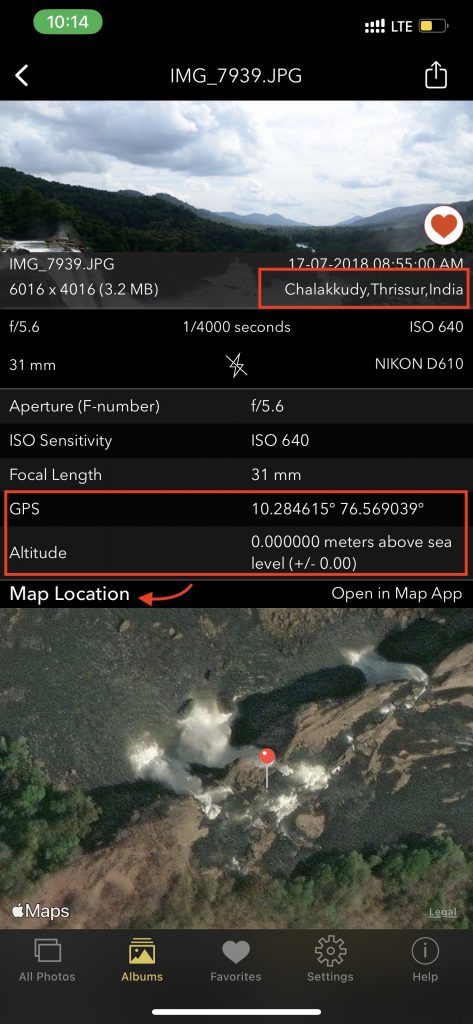
Sample image showing location details displayed using Exif Viewer by Fluntro iOS app
Case 2: The Haunting Selfie
In 2017, a chilling selfie surfaced on social media, featuring a person in a dimly lit room with eerie shadows and a haunting background. The individual who posted the photo claimed it was taken in a haunted house, adding to the mystery.
Solution: A curious investigator downloaded the image and examined its EXIF data. Surprisingly, the data showed that the photo was taken in broad daylight with no unusual lighting conditions. This discovery cast doubt on the authenticity of the haunted house claim and led to skepticism about the photo’s origins. While it didn’t definitively solve the mystery, the EXIF data provided valuable clues and raised questions about the photo’s credibility.
Case 3: The Stolen Camera
In 2019, a photographer reported that their expensive camera had been stolen during a photoshoot. Fearing they would never see it again, they turned to the online photography community for help.
Solution: The photographer had a stroke of luck because they had shared some of their recent photos online, all of which contained EXIF data. One of the photos, taken after the camera had been stolen, still contained the camera’s serial number in the EXIF data. The photographer shared this information with the police, who tracked down the camera and returned it to its rightful owner. The thief was apprehended, and justice was served, all thanks to the critical information stored in the EXIF data.
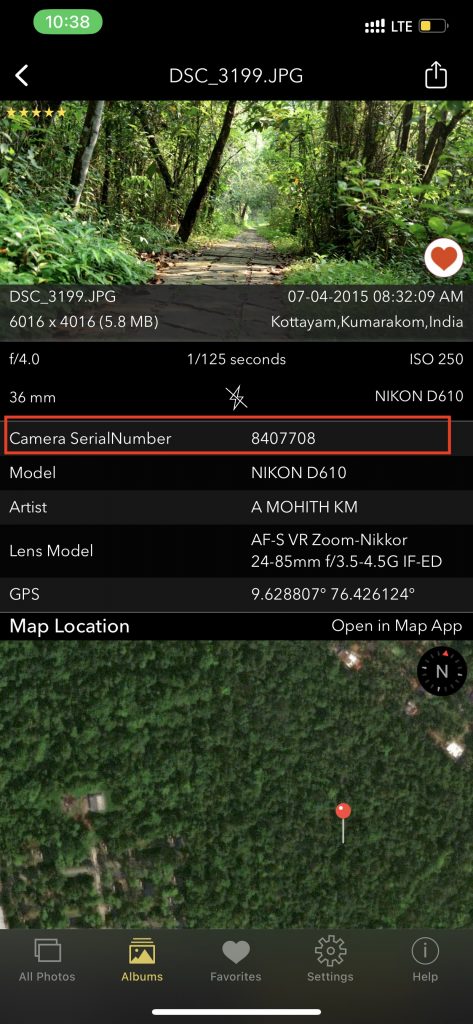
Image showing Camera’s serial number displayed using Exif Viewer by Fluntro iOS app:
Case 4: The Wildlife Photographer’s Dilemma
A wildlife photographer had captured a series of extraordinary shots of a rare and elusive species of bird. However, the location of the photos needed to remain a secret to protect the species from poachers and overzealous enthusiasts.
Solution: To share the photos without revealing the bird’s location, the photographer removed the GPS information from the EXIF data before posting the images online. This allowed them to showcase their work while safeguarding the bird’s habitat. It’s a testament to how EXIF data can be both a useful tool and a potential liability, depending on the situation.
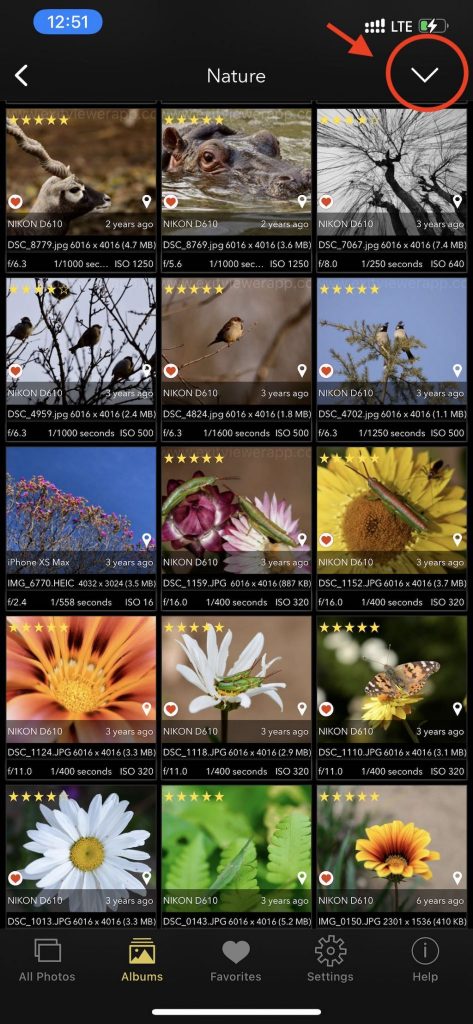
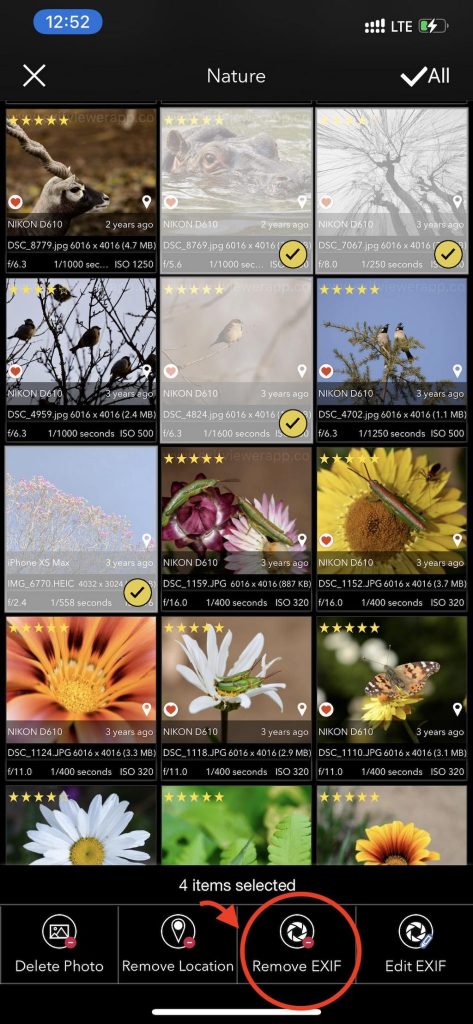
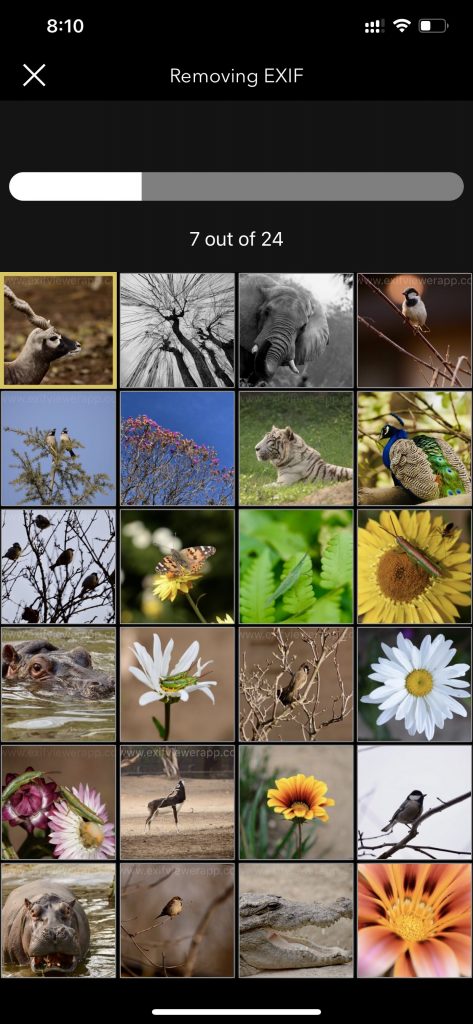
Multiple photo selection for removing EXIF Data using EXIF Viewer by Fluntro iOs App
EXIF data is a hidden treasure within our digital photographs, holding the potential to solve photography-related mysteries and provide essential information. Whether it’s identifying a mysterious landscape, questioning the authenticity of a spooky selfie, recovering a stolen camera, or safeguarding wildlife, EXIF data is a powerful tool in the world of photography. These real-world cases demonstrate how paying attention to the data hidden in your images can lead to surprising and often invaluable discoveries. So, the next time you snap a photo, remember that there’s more to it than meets the eye – there’s a story waiting to be uncovered in the EXIF data.
FOR VIEWEING EXIF DATA:
- On a windows PC: Use File Explorer and other Third-party softwares like “Exif Pilot” or “ExifPro”.
- On a MAC: Use Preview, Photos App.
- On Android devices: Built-in Gallery App and Third-party Apps like “EXIF Editor” or “Photo EXIF Editor.”
- On iOS devices: Photos App and Third-party Apps like Exif Viewer by Fluntro.
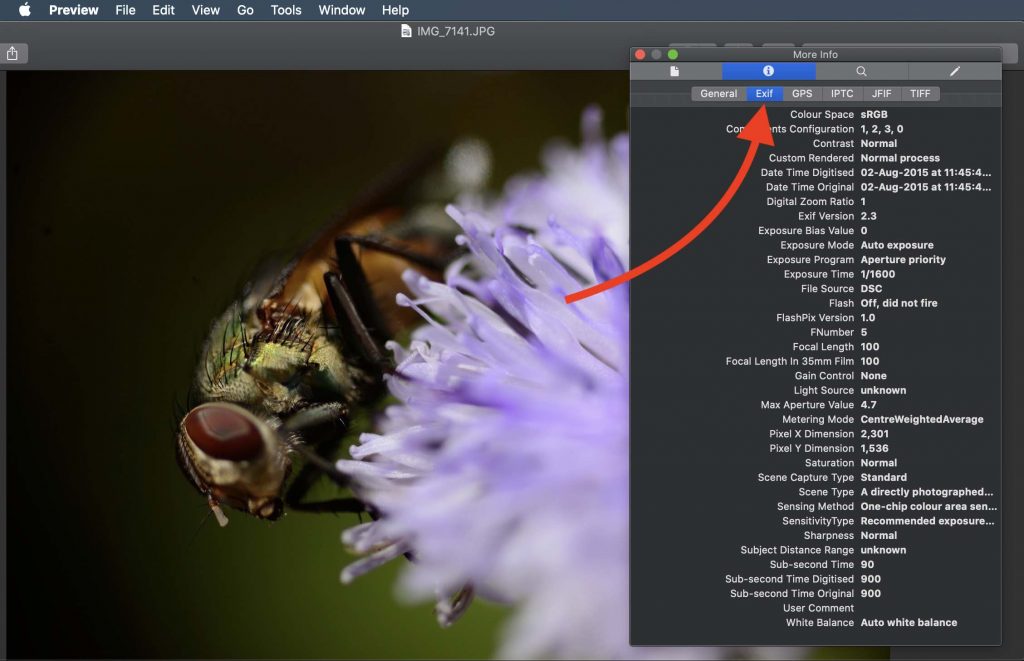
On Mac : screenshots displaying exif information of picture in Preview
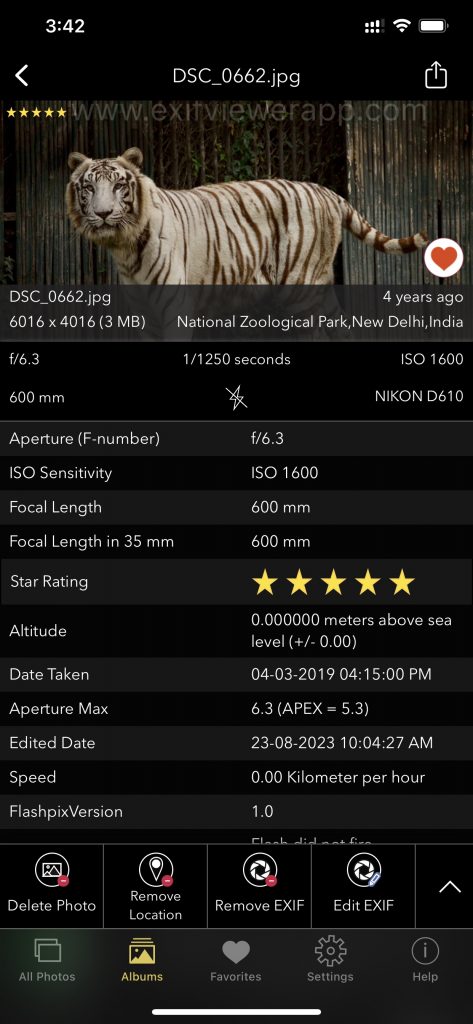
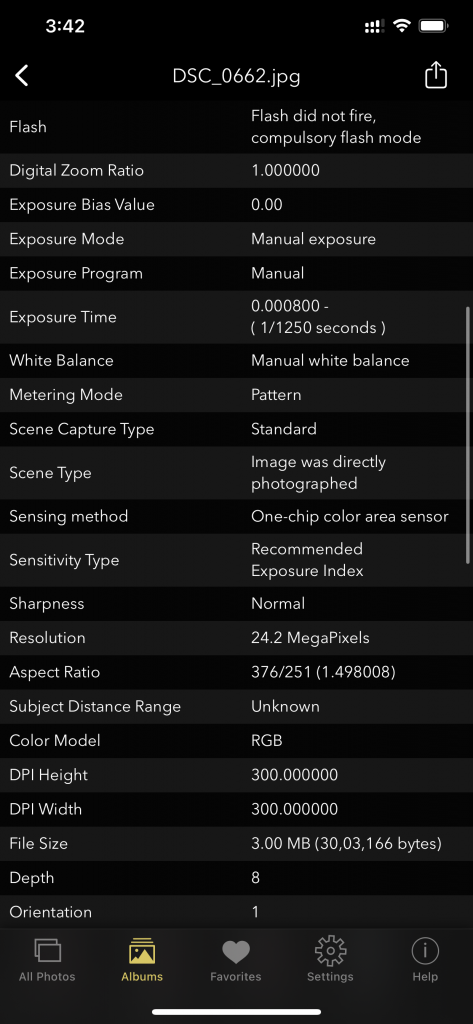
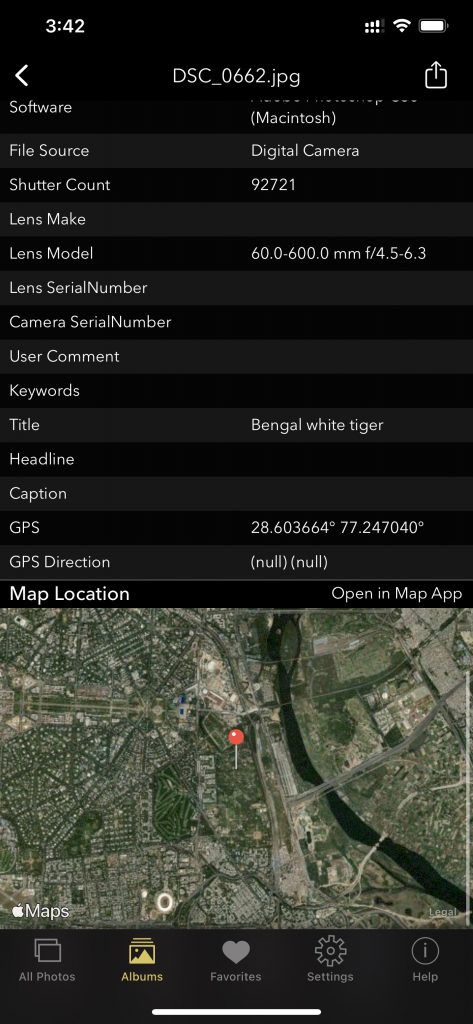
On iOS: Screenshot of EXIF Viewer by Fluntro app displaying detail view of all exif information of a photo
For iOS users Using Third-party Apps:
- Download an EXIF viewer app from the App Store, such as “Exif Viewer by Fluntro.”
- Open the app, import your photo, and View and Remove the EXIF data.
Appstore Link: – https://apps.apple.com/us/app/exif-viewer-by-fluntro/id944118456
Checkout the preview video of Exif Viewer by Fluntro: