If you own a Nikon camera, you may have come across the term “shutter count.” But what exactly is it, and why does it matter? In this simple guide, we’ll explain everything you need to know about shutter count and show you how to check it on your Nikon camera step by step.
Whether you’re a beginner or an experienced photographer, understanding shutter count can help you assess your camera’s condition and know how much life it has left. Let’s dive in!
What is Shutter Count?
The shutter count refers to the total number of times the shutter on your camera has been used. Every time you take a photo, the camera’s shutter opens and closes. Over time, this mechanism wears down, and just like any other piece of machinery, it has a lifespan.
Nikon cameras, like most DSLRs and mirrorless cameras, have a shutter life expectancy. Most Nikon cameras are built to handle 100,000 to 300,000 shutter actuations. Checking the shutter count is particularly important if you’re buying or selling a used camera, as it gives you an idea of how much wear and tear the camera has experienced.
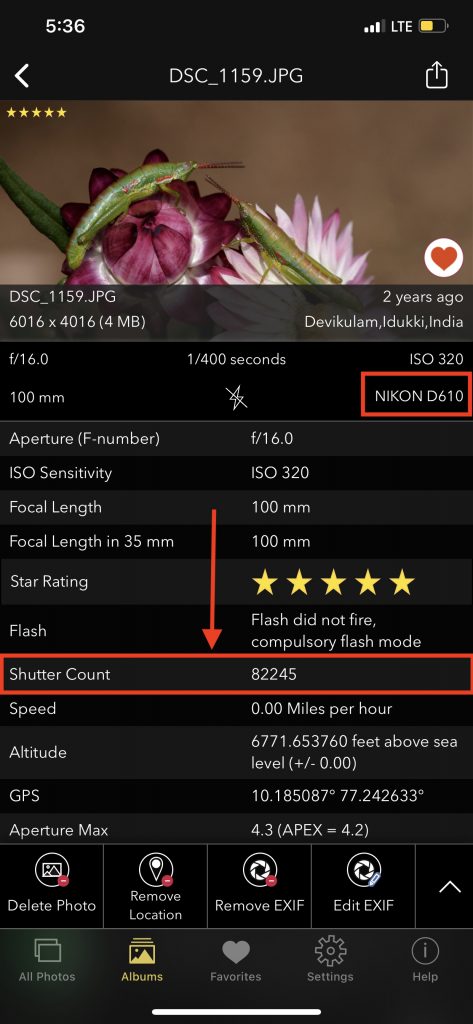
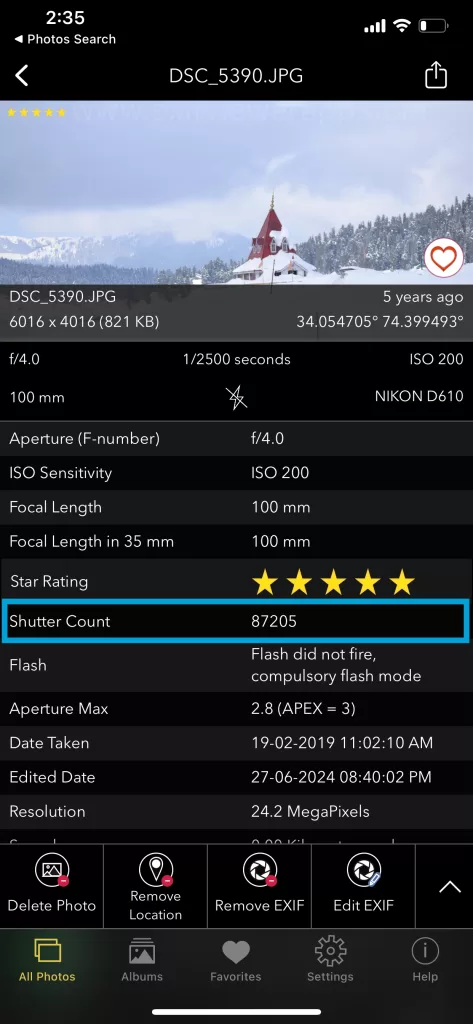
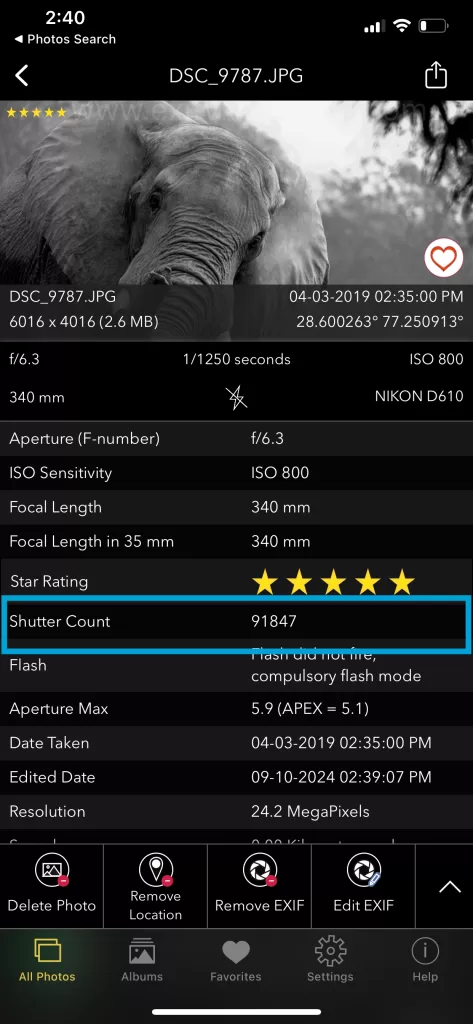
Why Is Shutter Count Important?
1. Camera Health: Knowing the shutter count helps you understand how much your camera has been used. Cameras with a higher shutter count are closer to the end of their mechanical lifespan.
2. Resale Value: If you’re buying a second-hand Nikon camera, a low shutter count typically means the camera is in better condition. For sellers, it’s an important number that buyers may ask about.
3. Maintenance: Monitoring the shutter count lets you know when your camera might need maintenance or when the shutter mechanism may need to be replaced.
Now that you know why shutter count matters, let’s move on to how you can check it.
How to Check Shutter Count on Your Nikon Camera: Step-by-Step
Here’s a simple method to check the shutter count of your Nikon camera:
Step 1: Take a Photo
First, take a new photo using your Nikon camera. Make sure the photo is saved in JPEG format. This is important because shutter count is embedded in the metadata of the image file, which is easiest to access from a JPEG file. Or Convert File from RAW Format to .JPG format that most of softwares supports.
Step 2: Transfer the Photo to Your Computer
Next, transfer the photo from your camera to your computer. You can do this using a USB cable or by inserting your SD card into the computer. Once the image is on your computer, you’re ready to extract the shutter count information.
Step 3: Use an EXIF Viewer App from Appstore
EXIF (Exchangeable Image File) data is a form of metadata embedded in every photo you take. It contains information about the camera settings, time, and shutter count. To view the EXIF data and find your Nikon camera’s shutter count:
1. Download Apps which can show EXIF Metadata. A popular option is Our own EXIF Viewer by Fluntro available here.
2. Upload the photo you just took to iPhone. –
3. Look for the shutter count or shutter actuations field in the results.
Step 4: Use Nikon-Specific Tools
If you prefer a Nikon-specific tool, there are several options available:
• MyShutterCount.com: Upload your image, and the website will display the shutter count.
• ShutterCounter.com: Another easy-to-use platform where you can drag and drop your photo to get the count.
But do read their privacy policy before uploading the images to respective websites.
Step 5: Check via Desktop Software (Optional)
If you’d rather not use an online tool, you can also use desktop applications such as Photoshop or ExifTool to view the EXIF data on your photo. These programs can show you detailed information about the image, including the shutter count.
Understanding the Results
Once you’ve found the shutter count, you can compare it to the expected shutter lifespan of your Nikon camera. If your camera has a low shutter count (less than 50,000), it’s likely in great condition. A higher count (above 100,000) means the camera is closer to its maximum life expectancy, and you may want to plan for future repairs or a replacement.
Filter Photos from your Nikon Camera only
To Filter Photos took only with Nikon Camera on iPhone or iPad, using our Photos Search by Fluntro App
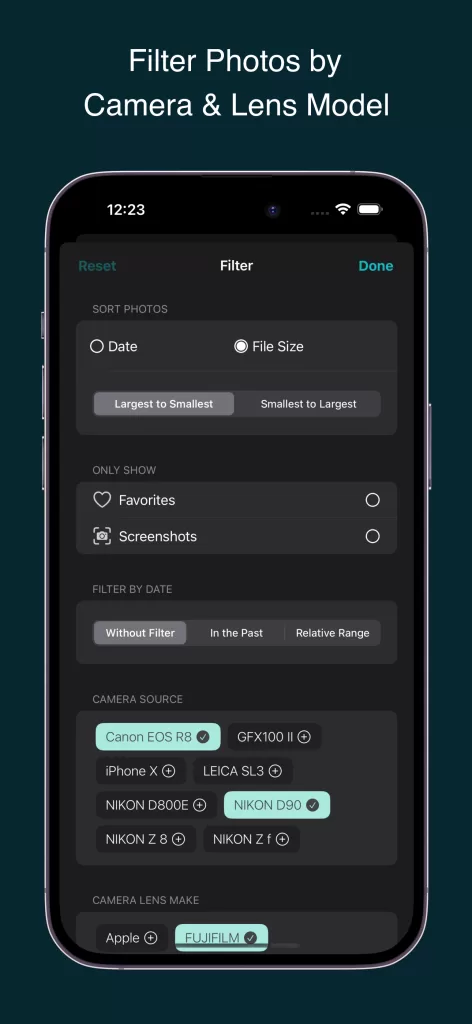
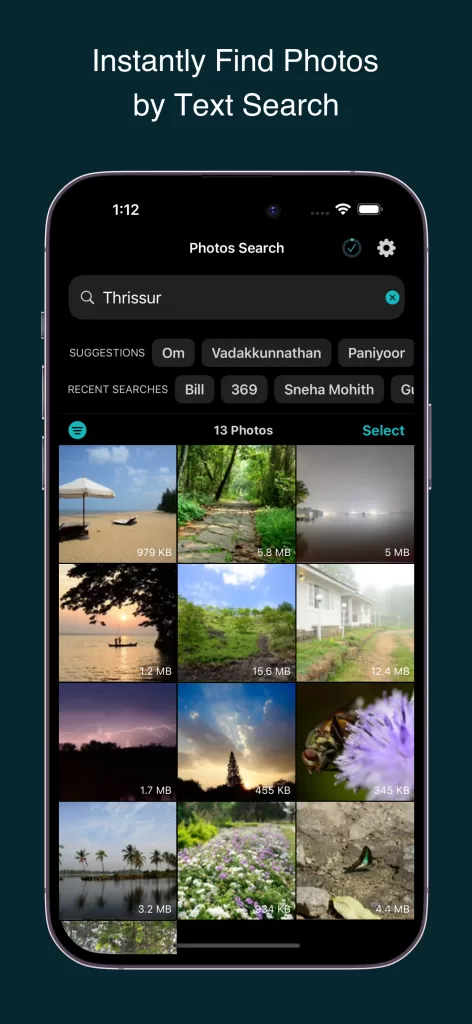
Conclusion
Checking the shutter count on your Nikon camera is a quick and easy process, but it’s a crucial piece of information for any photographer, especially when buying or selling a used camera. Now that you know how to do it, you can easily monitor your camera’s health and get the most out of your photography equipment.
Make sure to use a reliable EXIF viewer like EXIF Viewer by Fluntro to accurately check your Nikon camera’s shutter count and stay informed about your camera’s condition.
By following this step-by-step guide, you’ll be able to track your Nikon camera’s shutter count with ease and keep it in optimal working condition for years to come.
EXCLUSIVE BUNDLE OFFER
GET TWO APPS BY THE FLUNTRO TEAM

“EXIF VIEWER” FOR $2.99 AND “PHOTOS SEARCH” FOR $4.99
JUST FOR
$5.99 INSTEAD OF $7.98

Also checkout our Other Apps
KIANA
CUTE ELEPHANT STICKERS FOR IMESSAGE AND IOS
Express yourself with Kiana the Elephant’s adorable sticker collection!
With 66 charming stickers, there’s a cute expression for every mood. From daily chats to special moments, Kiana add joy and whimsy to your conversations. Share laughter, love, and fun with friends and family through these delightful illustrations. Explore a world of playful expressions, featuring Kiana in a variety of charming poses. Spice up your messages with Kiana: Adorable cute elephant stickers today!

Appstore link :- https://apps.apple.com/us/app/kiana-cute-elephant-stickers/id6504343965
