Sharing your location between iPhones and Android phones has become much easier with modern apps and technology. Whether you’re meeting up with friends, guiding someone to your location, or making sure a loved one knows where you are, it’s easy to do this across different devices. In this blog, we’ll explore the best methods to share location between iPhone and Android phones, step-by-step, using simple words.
1. Use Google Maps to Share Location
Google Maps is available on both iPhone and Android, making it one of the easiest ways to share your location across platforms.
Steps to Share Location from iPhone or Android:
- Open Google Maps on your iPhone or Android device.
- Tap on your profile picture or initial in the top right corner (iPhone) or tap the three lines (Android).
- Select “Location Sharing.”
- Tap “Share Location” and choose how long you want to share your location.
- Choose a contact or tap “Copy to clipboard” to send the location link via any messaging app (like WhatsApp or text message).
- The other person will receive a link they can open in Google Maps, even if they are on a different device!
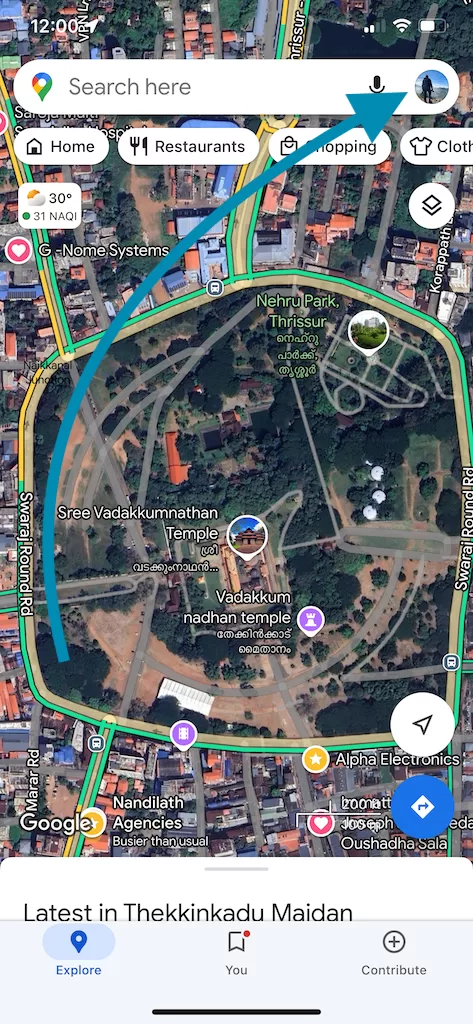
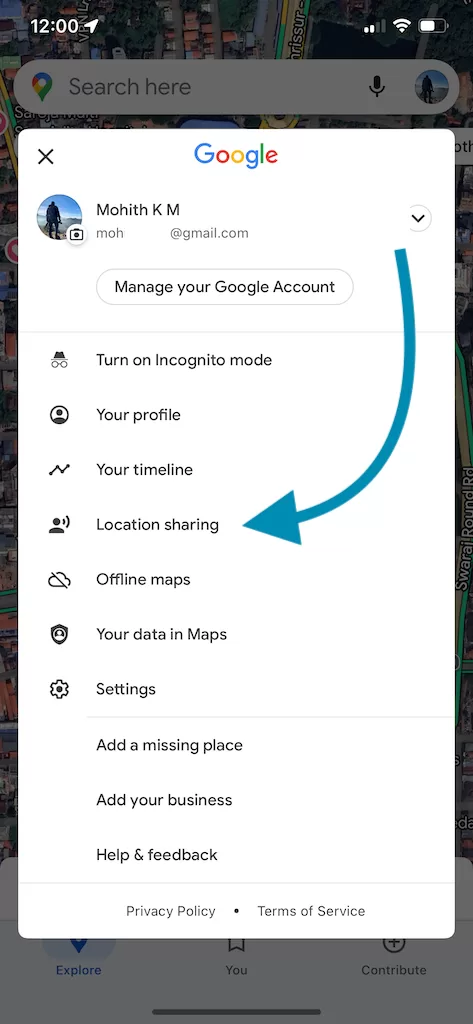
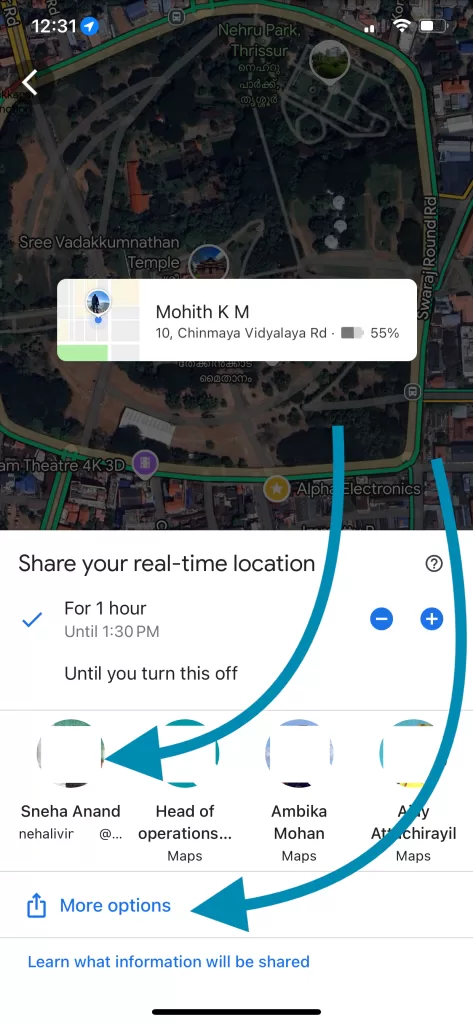
Why Use Google Maps?
- Works on iPhones and Androids.
- Real-time tracking: The other person can see your location as you move.
- You can set a time limit for how long you want to share your location.
2. Share Location via WhatsApp
WhatsApp is a free messaging app used by millions and available on both iPhone and Android. You can use it to send your location to anyone, no matter what type of phone they have.
Steps to Share Location on WhatsApp:
- Open WhatsApp on your iPhone or Android device.
- Go to the chat of the person you want to share your location with.
- Tap the “Attach” button (paperclip icon) on Android or the “+” icon on iPhone.
- Select “Location.”
- Choose either “Send your current location” or “Share live location” (if you want them to track you as you move).
- The other person will get a map with your location, and they can open it using Google Maps or Apple Maps.


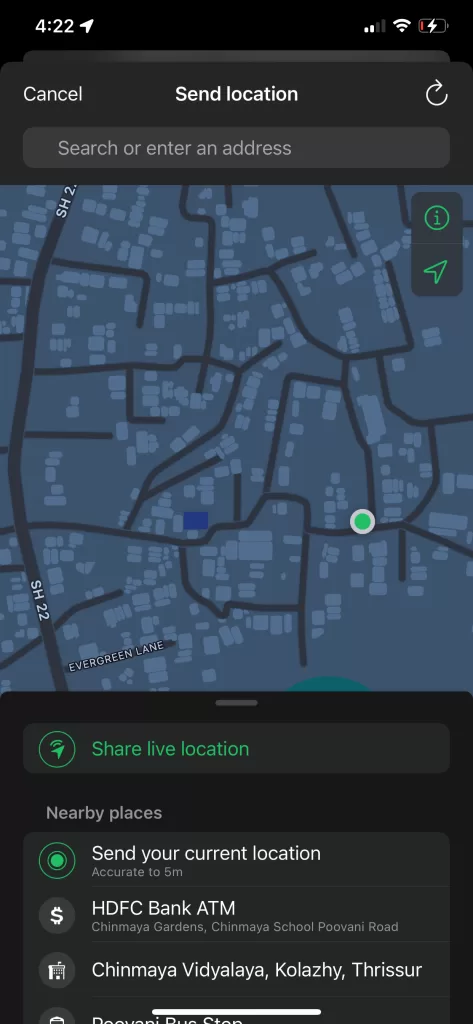
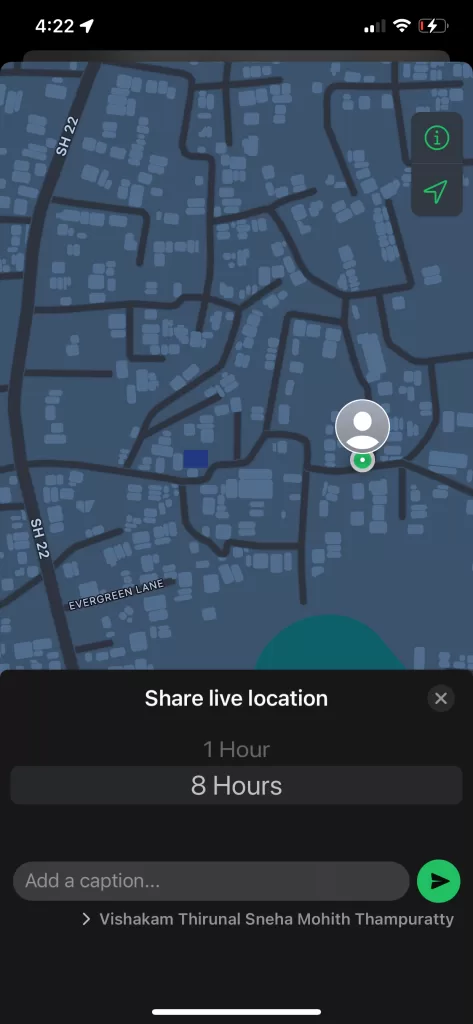
Why Use WhatsApp?
- Easy to use.
- Available worldwide.
- Share live location if you’re on the go.
4. Use Apple’s “Find My” to Share Location with Android Users
While Find My is usually an iPhone-only feature, you can share your location with Android users by sending them a link via Find My.
Steps:
- Open the Find My app on your iPhone.
- Tap “Share My Location”.
- Enter the email or phone number of the Android user.
- Tap “Send” and choose how long to share your location.
- The Android user will receive a link that they can open in their browser or Google Maps.
Why Use Find My?
- Great for iPhone users who want to use a built-in app.
- Easy sharing with non-iPhone users via a simple link.
Tips for Location Sharing:
- Always double-check the app’s permissions to make sure it has access to your location.
- Set time limits for sharing your location to maintain privacy.
- Notify the recipient before sending your location, so they know what to expect.
Conclusion
Whether you’re using Google Maps, WhatsApp, Messages, or a third-party app, sharing your location between iPhone and Android is simple and quick. These methods are perfect for staying connected, meeting up with friends, or ensuring safety during travel. Just choose the app that works best for you, follow the steps, and you’re ready to share your location easily!
By following these steps, you’ll be able to effortlessly share your location between an iPhone and an Android phone, ensuring clear communication and navigation across different devices.
CHECK THESE APPS FOR YOUR IPHONE AND IPAD:
1. EXIF VIEWER BY FLUNTRO
VIEW, EDIT, REMOVE EXIF METADATA FOR PRIVACY
Knowing whether an app contacts external servers is equally important. It helps you understand where your data is going, who might have access to it, and how it affects your device’s performance and security. By regularly checking your app privacy reports, especially on iOS, you can stay informed about these connections and take action to protect your data.
By being proactive about your digital privacy, you can navigate the online world with confidence, ensuring your personal information stays safe and secure.

Appstore link :- https://apps.apple.com/us/app/exif-viewer-by-fluntro/id944118456
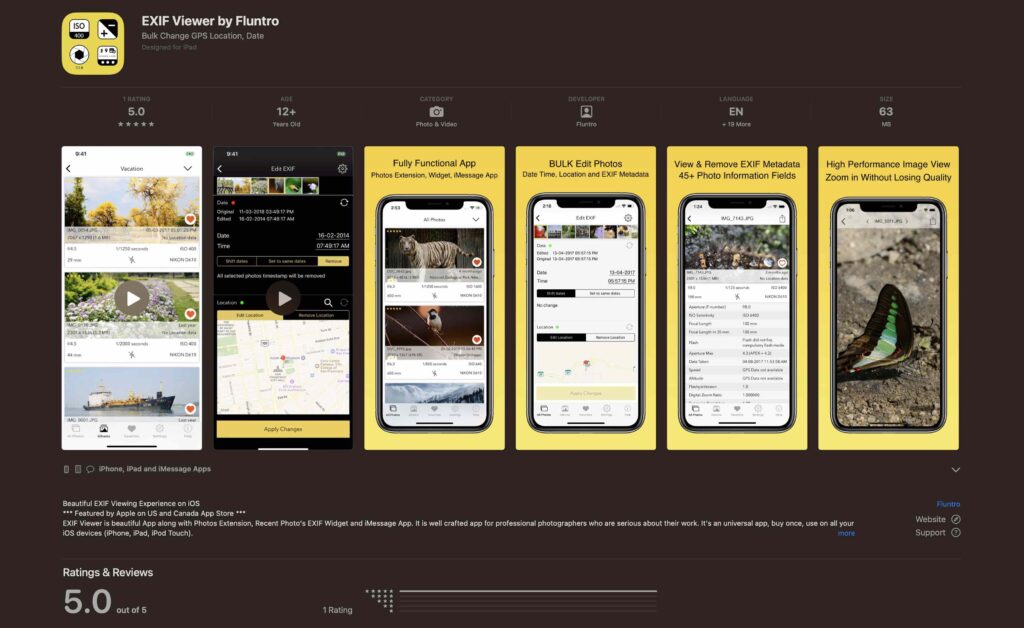
EXIF metadata is an invaluable resource for photographers at all skill levels. It provides insights into your photography, helps you troubleshoot issues, and offers a means of proving authorship and copyright. So, the next time you capture that breathtaking shot, don’t forget to delve into the EXIF metadata – it’s a treasure trove of information waiting to be explored, and it might just be the key to unlocking your photography potential.
2. PHOTOS SEARCH BY FLUNTRO
YOUR ULTIMATE PHOTO DISCOVERY COMPANION!
Photos Search app takes image searching to a whole new level by allowing you to search for text within photos effortlessly. Unleash the potential of your visual content and discover a seamless way to find and organize your images based on the words they contain. Whether you’re a professional photographer, an art enthusiast, or simply someone who loves exploring beautiful imagery, Photos Search is here to make your search for photos a delightful and hassle-free experience.

AppStore Link: https://apps.apple.com/app/photos-search-by-fluntro/id6471649312

Get two apps by Fluntro Team :Exclusive Bundle Offer

“Exif Viewer” for $2.99 and “Photos Search” for $4.99
Just for $5.99 instead of $7.98

3. KIANA
CUTE ELEPHANT STICKERS FOR IMESSAGE AND IOS
Express yourself with Kiana the Elephant’s adorable sticker collection!
With 66 charming stickers, there’s a cute expression for every mood. From daily chats to special moments, Kiana add joy and whimsy to your conversations. Share laughter, love, and fun with friends and family through these delightful illustrations. Explore a world of playful expressions, featuring Kiana in a variety of charming poses. Spice up your messages with Kiana: Adorable cute elephant stickers today!

Appstore link :- https://apps.apple.com/us/app/kiana-cute-elephant-stickers/id6504343965
