If you’ve ever missed an important morning wake-up because your iPhone alarm was too low or simply didn’t work, you’re not alone. This guide dives into common reasons why iPhone alarm volume might be too low or not working and provides step-by-step solutions to fix it. Let’s get your alarms back to full volume so you can start your mornings right.
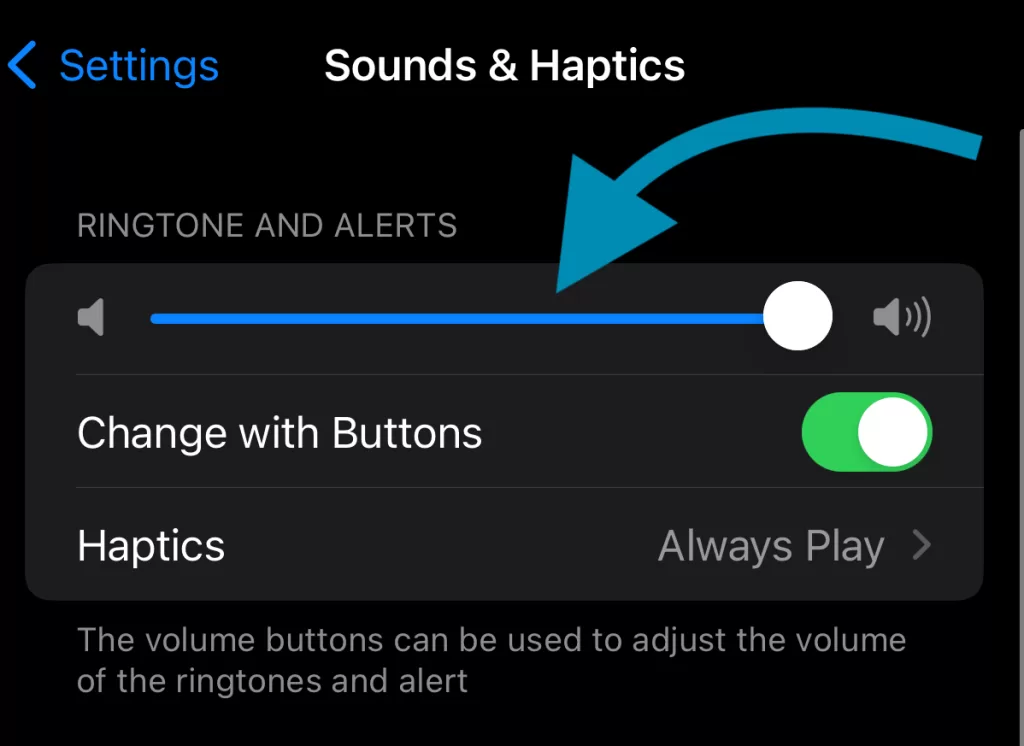
Why is My iPhone Alarm Volume Too Low or Not Working?
The issue often stems from incorrect settings, software glitches, or a misunderstanding of how the iPhone alarm volume operates. Here are common reasons:
- Volume Settings Mix-up: The alarm volume is directly tied to the Ringer and Alerts setting, not the main volume.
- Do Not Disturb or Focus Mode: These modes can sometimes interfere with alarms if not set up correctly.
- Outdated Software: iOS updates often resolve bugs that might be affecting the alarm volume.
- Alarm Sound Selection: A softer or unfamiliar sound might not catch your attention.
Step-by-Step Fixes for iPhone Alarm Volume Issues
1. Adjust the Alarm Volume in Settings
The first step is to ensure your Ringer and Alerts volume is set correctly.
- Open the Settings app.
- Tap on Sounds & Haptics.
- Under Ringer and Alerts, use the slider to set the volume. This controls the alarm sound volume as well.
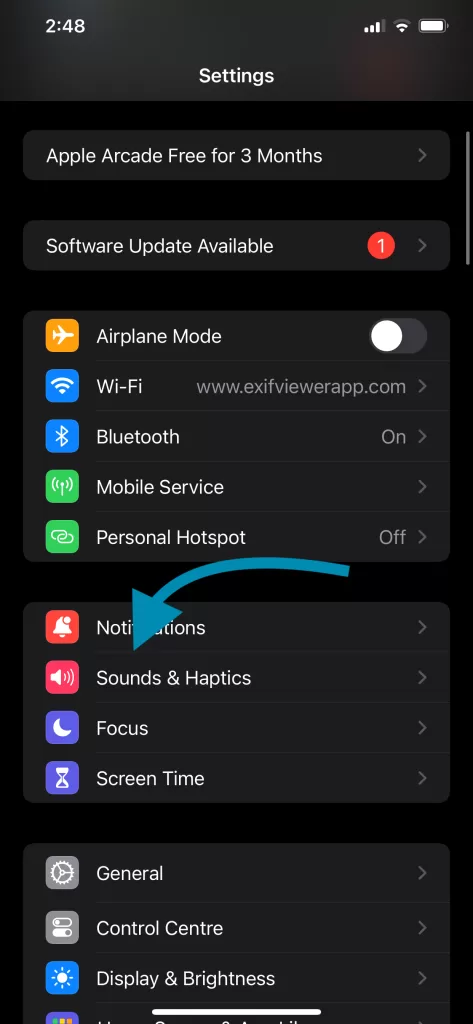
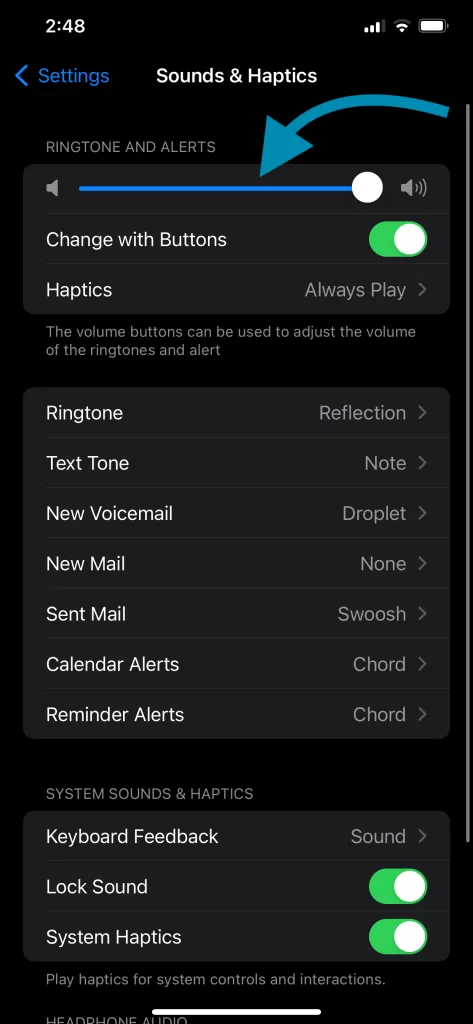
Tip: Turn off the Change with Buttons option to keep your alarm volume consistent even if you adjust your phone’s media volume.
2. Check Do Not Disturb and Focus Modes
Do Not Disturb or Focus Modes help silence calls and notifications, but they should not silence your alarms. Here’s how to make sure:
- Open the Settings app.
- Tap on Focus > Do Not Disturb.
- Ensure that Alarms are allowed through this mode.
- If you use a customized Focus mode, review its settings to ensure alarms are not being silenced.
3. Update Your iOS Version
Apple regularly provides updates that may fix bugs, including alarm-related issues.
- Open Settings.
- Tap General > Software Update.
- If an update is available, download and install it.
4. Set a Louder Alarm Sound
Some iPhone sounds are softer by default, so choosing a louder sound might be the simple fix you need.
- Open the Clock app.
- Tap on Alarm at the bottom.
- Tap Edit on the top left and select the alarm you want to edit.
- Choose Sound and select a louder sound like Radar or Apex.
5. Restart Your iPhone
If your alarm still doesn’t work, try a quick restart:
- Hold the Power button until you see “slide to power off.”
- Swipe to turn off your iPhone, wait a few seconds, and power it back on.
Additional Tips to Ensure Your Alarm Always Works
Test Your Alarm Volume
After making changes, it’s a good idea to test the alarm:
- Set an alarm for a minute or two from now.
- Confirm that it rings at the expected volume.
Try Different Alarm Apps
If the iPhone alarm continues to be problematic, there are reliable third-party apps that may work better for you, such as Alarmy or Sleep Cycle. Some of these apps even come with extra features like gradual wake-ups and sleep tracking.
Commonly Asked Questions About iPhone Alarm Volume
- Can I set a different volume for my alarm?
Unfortunately, no. The alarm uses the same volume as Ringer and Alerts. To keep your alarm loud, make sure your Ringer and Alerts volume is set high.
- Why is my iPhone alarm still quiet even though my volume is maxed out?
This could be due to a specific Focus mode setting, a bug, or a chosen alarm sound that is naturally quiet. Try switching sounds and double-check Focus settings.
- Does Silent Mode affect my alarm?
No, Silent Mode should not affect your alarm. However, to avoid missing your alarm, it’s a good idea to keep Silent Mode off overnight.
Final Thoughts
Missing alarms can be frustrating, but these solutions should help you restore your iPhone alarm to full volume and reliability. By adjusting settings, checking Focus modes, and selecting louder alarm sounds, you can ensure your iPhone wakes you up on time every day.
CHECK THESE APPS FOR YOUR IPHONE AND IPAD:
1. EXIF VIEWER BY FLUNTRO
VIEW, EDIT, REMOVE EXIF METADATA FOR PRIVACY
Knowing whether an app contacts external servers is equally important. It helps you understand where your data is going, who might have access to it, and how it affects your device’s performance and security. By regularly checking your app privacy reports, especially on iOS, you can stay informed about these connections and take action to protect your data.
By being proactive about your digital privacy, you can navigate the online world with confidence, ensuring your personal information stays safe and secure.

Appstore link :- https://apps.apple.com/us/app/exif-viewer-by-fluntro/id944118456
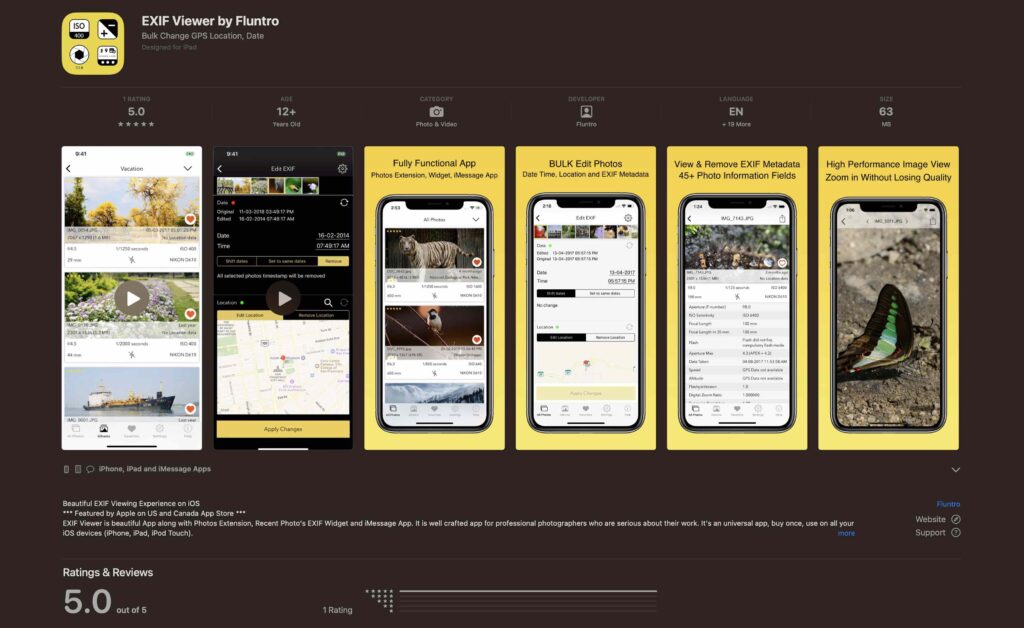
EXIF metadata is an invaluable resource for photographers at all skill levels. It provides insights into your photography, helps you troubleshoot issues, and offers a means of proving authorship and copyright. So, the next time you capture that breathtaking shot, don’t forget to delve into the EXIF metadata – it’s a treasure trove of information waiting to be explored, and it might just be the key to unlocking your photography potential.
2. PHOTOS SEARCH BY FLUNTRO
YOUR ULTIMATE PHOTO DISCOVERY COMPANION!
Photos Search app takes image searching to a whole new level by allowing you to search for text within photos effortlessly. Unleash the potential of your visual content and discover a seamless way to find and organize your images based on the words they contain. Whether you’re a professional photographer, an art enthusiast, or simply someone who loves exploring beautiful imagery, Photos Search is here to make your search for photos a delightful and hassle-free experience.

AppStore Link: https://apps.apple.com/app/photos-search-by-fluntro/id6471649312

Get two apps by Fluntro Team :Exclusive Bundle Offer

“Exif Viewer” for $2.99 and “Photos Search” for $4.99
Just for $5.99 instead of $7.98

3. KIANA
CUTE ELEPHANT STICKERS FOR IMESSAGE AND IOS
Express yourself with Kiana the Elephant’s adorable sticker collection!
With 66 charming stickers, there’s a cute expression for every mood. From daily chats to special moments, Kiana add joy and whimsy to your conversations. Share laughter, love, and fun with friends and family through these delightful illustrations. Explore a world of playful expressions, featuring Kiana in a variety of charming poses. Spice up your messages with Kiana: Adorable cute elephant stickers today!

Appstore link :- https://apps.apple.com/us/app/kiana-cute-elephant-stickers/id6504343965
