In the digital photography world, understanding the data hidden within your images can be just as important as the image itself. This data is known as EXIF, short for Exchangeable Image File, a format that serves as a standard for storing interchange information in digital photography image files using JPEG. But what exactly does EXIF mean in photos? How can you access it, and why should you care about it? In this blog, we’ll dive into these questions and more, helping you understand everything you need to know about EXIF data.
The History and Evolution of EXIF
What is EXIF and what is the origin of EXIF??
EXIF stands for Exchangeable Image File, a metadata standard that is embedded in most digital images, especially those taken by digital cameras and smartphones. EXIF was introduced in the 1990s as a way to store important information about a photograph within the image file itself. This information includes details like the date and time the photo was taken, the camera settings, and sometimes even the location. This metadata includes a wealth of information about how and where a photo was taken, such as:
- Camera settings: Details like aperture, shutter speed, ISO, and focal length.
- Date and time: The exact moment the photo was captured.
- Geolocation: If your camera or smartphone has GPS enabled, the EXIF data may include the coordinates of where the photo was taken.
- Device information: The make and model of the camera or smartphone used to take the photo.
- Thumbnail image: A small preview of the photo.
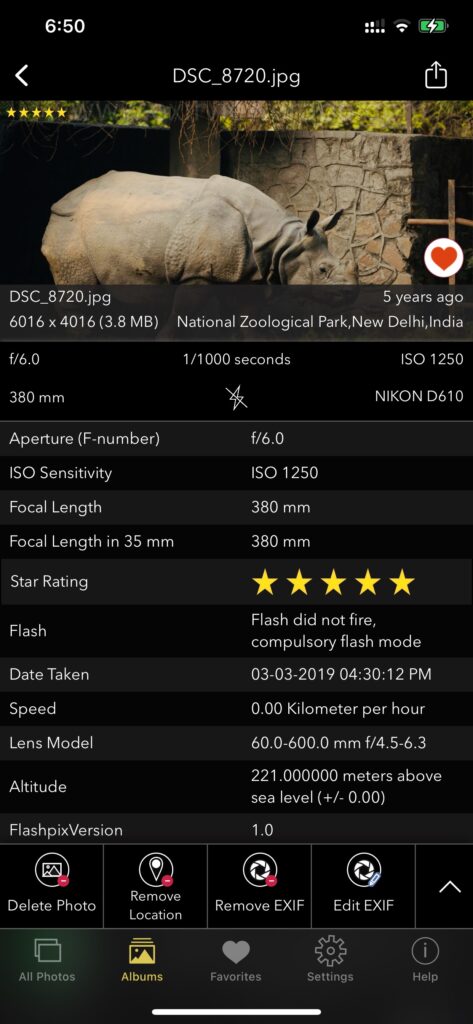
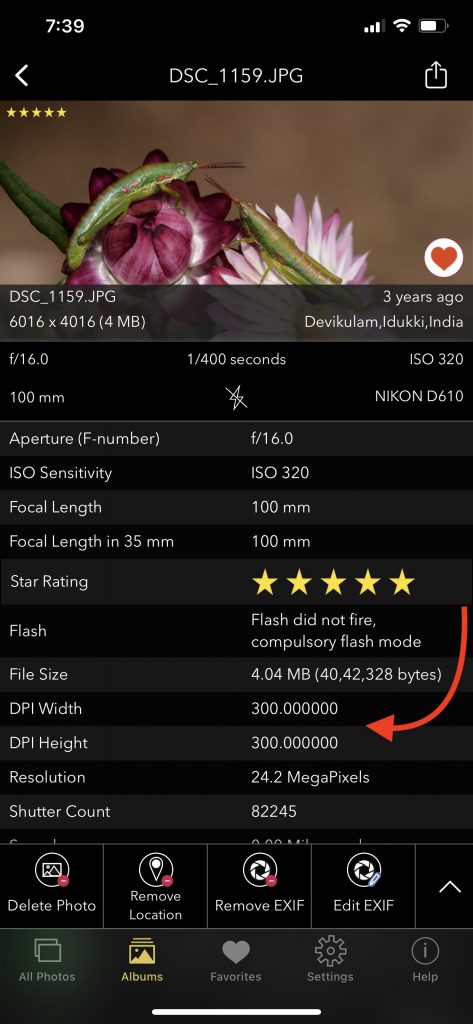

How has EXIF evolved over time with advancements in digital photography?
Since its creation, EXIF has evolved significantly. Early versions included only basic data, but as cameras and smartphones became more advanced, EXIF grew to include detailed information like GPS coordinates, camera model, and even specific shooting conditions. Today, almost every digital camera and smartphone embeds EXIF data in photos, making it an essential part of digital photography.
How Do I Get EXIF Data from a Picture?
Retrieving EXIF data from a picture is easier than you might think. Here are a few methods you can use:
- Using an EXIF Viewer: There are various EXIF viewers available online and as mobile apps, such as the EXIF Viewer by Fluntro, which allows you to view detailed EXIF data on your iPhone. These tools make it simple to get all the metadata in a readable format.
- Using EXIF Tool: For those who prefer command-line tools, EXIF Tool is a powerful utility that can read, write, and edit EXIF data. It’s particularly useful for batch processing large numbers of photos.
- Right-click Method (Windows/Mac): On a computer, you can often view basic EXIF data by right-clicking on the image file, selecting ‘Properties’ on Windows, or ‘Get Info’ on Mac. This will show you some basic information like date, time, and device used.
What are EXIF Files and How to Open Them?
EXIF data is not stored in a separate file; instead, it’s embedded within the image file itself. To access this data, you can use any of the methods mentioned above, like an EXIF viewer or EXIF tool. The information is embedded within JPEG files, and specialized software can extract and display it in a user-friendly format.
Can EXIF Data be Removed?
Yes, EXIF data can be removed or edited if you have privacy concerns or if you simply want to clear up any metadata from your photos. Here’s how you can do it:
- Using an EXIF Editor: Tools like EXIF Tool not only allow you to view but also edit or remove EXIF data. You can remove specific data points or wipe the EXIF metadata entirely.
- Using Online EXIF Removers: There are several online services available that allow you to upload a photo and remove the EXIF data with just a few clicks.
- Within Image Editing Software: Many professional image editing tools, like Adobe Photoshop, also provide the ability to edit or strip EXIF data from your photos.
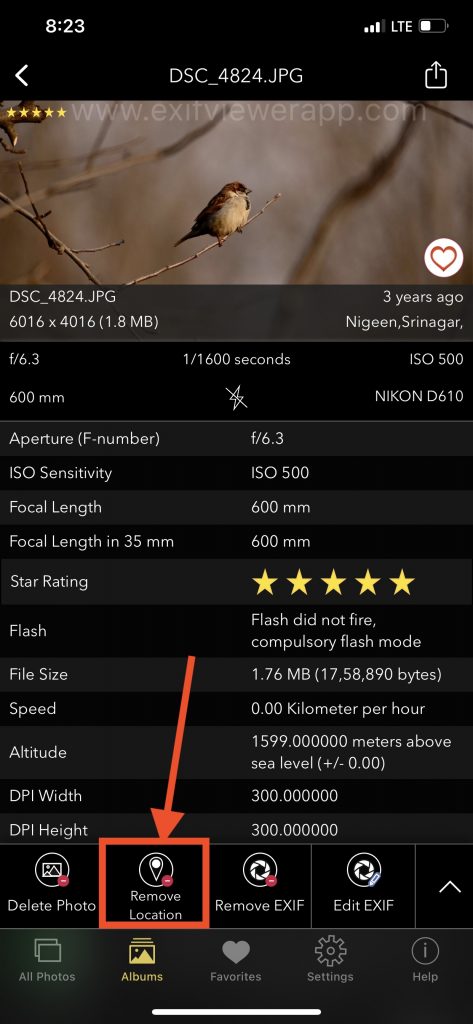
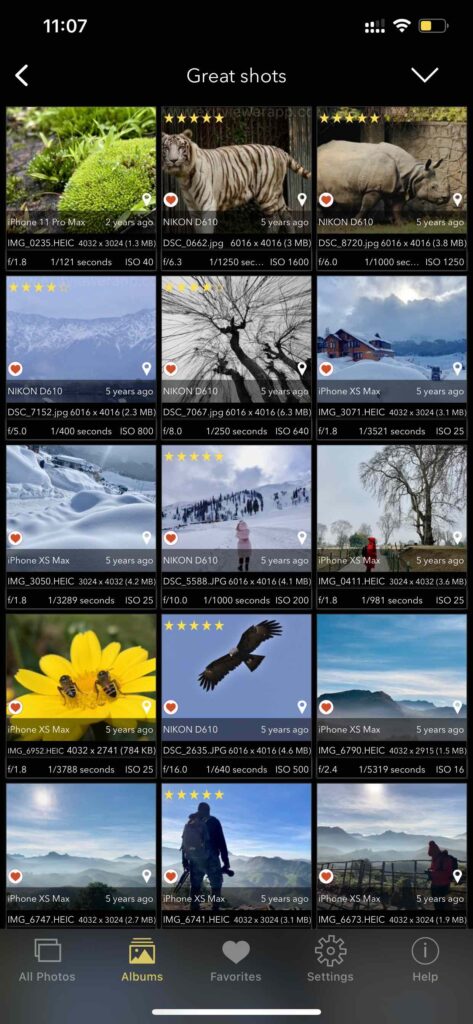
How to Find Hidden Metadata?
EXIF data is just one part of the metadata embedded in your photos. Sometimes, you might need to find hidden metadata that isn’t immediately visible. Here’s how you can uncover it:
- Using EXIF Viewer Apps: Advanced EXIF viewer apps like EXIF Viewer by Fluntro and tools can dig deeper into your image files to reveal hidden metadata, including geotags and device information.
- Regex in EXIF Info: For more technical users, using EXIF regex info techniques can help extract specific patterns of data from large sets of photos. This is particularly useful in forensic analysis or batch processing.
Why Does EXIF Data Matter?
Understanding and managing EXIF data is crucial for several reasons:
- Privacy: EXIF data can include personal information like geolocation, which could potentially be used to track you. Removing or editing this data can help protect your privacy.
- Photography Analysis: Photographers can use EXIF data to analyze their shooting settings and improve their skills by understanding what settings work best in different situations.
- Legal Evidence: In some cases, EXIF data can serve as evidence in legal situations, as it provides a timestamp and location of the image.
EXIF Full Form and Common Uses
EXIF, or Exchangeable Image File Format, is commonly used by photographers, social media users, and even law enforcement for various purposes. Whether you’re analyzing your own photography or investigating a particular photo’s origin, understanding EXIF data is a valuable skill.
EXIF Data Location and How to Manage It
Managing EXIF data is not just about viewing or removing it. Knowing where this data is located and how it is stored can help you better control the information embedded in your images. Typically, EXIF data is stored within the image file itself and can be accessed or modified using specialized software.
Advanced EXIF Data Editing
How can advanced users edit EXIF data?
Advanced users can edit EXIF data using specialized software or command-line tools like EXIFTool. This allows photographers to correct or update details like the photo’s date, location, or camera settings after the picture has been taken.
What are the risks of editing EXIF data?
While editing EXIF data can be useful, it also comes with risks. Incorrectly editing EXIF data can corrupt the image file, making it unreadable. Additionally, altering EXIF data can lead to issues if the photo is used in legal or official settings, where accurate data is crucial.
EXIF Online: Tools and Resources
There are several online tools available that make it easy to view, edit, or remove EXIF data without the need to download any software. Websites like exifviewer.org allow you to upload your images and manage their metadata directly from your browser.
Legal and Ethical Implications of EXIF Data
Why does EXIF data matter in legal scenarios?
EXIF data can be vital in legal cases, especially those involving digital evidence. For example, the date and time embedded in a photo’s EXIF data can be used to prove when an event occurred. In some cases, location data stored in EXIF can be used to verify a person’s whereabouts.
What are the ethical considerations when sharing photos with EXIF data?
When sharing photos online, it’s important to consider the ethical implications of EXIF data. This data can reveal sensitive information, such as the location where a photo was taken. To protect privacy, many people choose to remove EXIF data before uploading images to the internet.
EXIF Data in Social Media
How do social media platforms handle EXIF data?
Social media platforms like Instagram, Facebook, and Twitter often strip EXIF data from images when they are uploaded. This means that details like the camera settings and GPS location are removed to protect user privacy. However, some platforms may retain certain EXIF data for internal use.
Does Instagram, Facebook, or Twitter retain or strip EXIF data from uploaded images?
Instagram and Facebook remove most EXIF data from photos to enhance user privacy and reduce file size. Twitter also strips EXIF data but may retain certain metadata for purposes like geotagging or analytics. It’s always a good idea to check a platform’s policies regarding EXIF data before sharing images.
How to Automate EXIF Data Management
Are there ways to automate EXIF data management for photographers?
Yes, photographers can automate the management of EXIF data using scripts, batch processing tools, or software like Adobe Lightroom. These tools allow users to automatically update, remove, or analyze EXIF data across multiple photos at once, saving time and ensuring consistency.
What tools or scripts can automate EXIF data editing or removal?
Tools like EXIFTool, Adobe Lightroom, and AppleScript are popular for automating EXIF data management. For example, EXIFTool can be used to batch edit or remove EXIF data from a large collection of photos, while Lightroom offers built-in options for managing metadata during the editing process.
The Future of EXIF and Metadata in Photography
What is the future of EXIF and metadata in the age of AI and machine learning?
As AI and machine learning continue to advance, EXIF data and metadata will likely become even more important. AI can analyze this data to improve photo editing, organize large image libraries, or even help identify the content of images automatically.
How will AI impact the use and relevance of EXIF data?
AI could transform how EXIF data is used, making it easier to find, sort, and edit photos based on their metadata. For example, AI might automatically tag photos with relevant keywords or suggest optimal camera settings based on past EXIF data.
Comparison of EXIF with Other Metadata Standards
What are the alternatives to EXIF?
Aside from EXIF, there are other metadata standards like IPTC and XMP. IPTC metadata is commonly used in journalism and includes detailed information about the content of the photo, such as captions and copyright info. XMP, or Extensible Metadata Platform, is a more flexible standard that can store a wide range of metadata.
How does EXIF compare to XMP, IPTC, and other metadata standards?
EXIF is primarily focused on technical details related to the camera and image capture process, while IPTC and XMP offer more flexibility and can store additional information about the image’s content and usage rights. XMP is particularly useful for integrating metadata into various software applications, making it a versatile option for professional photographers.
EXIF Data in Non-Photographic Media
Does EXIF apply to videos or other media?
EXIF data is specific to images, but similar metadata standards exist for other types of media. For example, videos often include metadata like the date of recording, resolution, and frame rate. Audio files also contain metadata, including the artist name, album title, and track length.
How does metadata work in other forms of digital media?
In videos, metadata is stored in formats like MP4 or MOV, and it can include information about the camera settings, location, and more. Audio files use metadata standards like ID3 tags, which store information about the song, artist, and album. Metadata in these formats plays a similar role to EXIF in images, helping to organize and identify the media.
Security Concerns Related to EXIF Data
What are the security risks associated with EXIF data?
EXIF data can pose security risks, especially if it includes sensitive information like GPS coordinates. For example, if you share a photo online without removing the EXIF data, someone could use the location data to find out where you live or work.
How can you protect yourself from EXIF-related vulnerabilities?
To protect yourself, it’s a good idea to remove EXIF data from photos before sharing them online. Many photo editing tools and apps offer an option to strip EXIF data from images. Additionally, you can disable location services on your camera or smartphone to prevent GPS data from being embedded in your photos.
Popular EXIF Viewer Apps and Tools in 2024
What are the best EXIF viewer apps available today?
In 2024, some of the top EXIF viewer apps include EXIF Viewer by Fluntro (highly recommended for its user-friendly interface and detailed metadata display) and EXIFTool (a command-line tool favored by professionals for its extensive features).
How do these tools compare in terms of features and usability?
EXIF Viewer by Fluntro is known for its ease of use and ability to display detailed EXIF data directly on your iPhone or iPad. EXIFTool is more complex but offers unmatched flexibility for advanced users who need to edit or analyze large amounts of EXIF data.
Case Studies: EXIF Data in Real-World Applications
How has EXIF data been used in real-world scenarios?
EXIF data has been used in various real-world scenarios, including legal cases, where it helped establish timelines or prove the authenticity of photos. For example, in a criminal investigation, the date and time in EXIF data might be used to confirm or refute an alibi.
What are some notable cases where EXIF data played a crucial role?
In one notable case, EXIF data helped solve a kidnapping by revealing the exact location where a ransom photo was taken. In another case, a photographer used EXIF data to prove that their photo was original and not copied from someone else, protecting their copyright.
FAQs on EXIF Data
Common questions about EXIF data and its uses.
- What is EXIF data, and why is it important?
- EXIF data contains important information about how and when a photo was taken, making it valuable for photographers, legal professionals, and anyone who wants to organize or analyze images.
- Can EXIF data be edited or removed?
- Yes, EXIF data can be edited or removed using various tools and apps. Removing EXIF data is a good idea before sharing photos online to protect your privacy.
- How can I view EXIF data on my smartphone?
- You can view EXIF data on your smartphone using apps like EXIF Viewer by Fluntro or built-in features in your phone’s gallery app.
Step-by-Step Guide: How to Read EXIF Data on Different Devices
Detailed instructions for reading EXIF data on iOS, Android, Windows, and Mac.
- On iOS:
- Open the photo in your Photos app.
- Swipe up or tap on the info (i) icon to see basic EXIF data like the date, time, and location.
- For more detailed data, use an app like EXIF Viewer by Fluntro.
- On Android:
- Open the photo in your gallery app.
- Tap on the details or info icon to view EXIF data.
- For more comprehensive data, download an EXIF viewer app from the Google Play Store.
- On Windows:
- Right-click on the photo file.
- Select “Properties” and then click on the “Details” tab to view EXIF data.
- On Mac:
- Open the photo in the Preview app.
- Go to Tools > Show Inspector and click on the info tab to see the EXIF data.
To learn more click the link below:
The Role of EXIF Data in Cloud Photography Platforms
How do cloud storage platforms like Google Photos or iCloud handle EXIF data?
Cloud storage platforms like Google Photos and iCloud automatically preserve EXIF data when you upload your photos. This allows you to organize and search your photos based on EXIF metadata, such as the date taken or location.
What are the benefits and challenges of managing EXIF data in the cloud?
The main benefit of managing EXIF data in the cloud is that it makes it easy to sort and find your photos. However, there can be challenges, such as ensuring that sensitive data, like location information, is properly managed or removed before sharing photos from the cloud.
Conclusion
Understanding EXIF data is more than just a technical skill; it’s a necessary aspect of modern digital photography. Whether you’re a casual photographer or a professional, knowing how to access, edit, and protect your EXIF data can help you take control of your images and safeguard your privacy. Make sure to use the right tools, like the EXIF Viewer by Fluntro, to manage your EXIF data efficiently.
By following the tips and information provided in this blog, you’ll be well-equipped to handle EXIF data in your photos, ensuring that you can both optimize and protect your images.
If you’re looking for a comprehensive tool to manage your EXIF data, check out the EXIF Viewer by Fluntro on the Apple App Store. It’s an easy-to-use app that offers powerful features to help you control your photo metadata with ease.
LEARN MORE ABOUT FLUNTRO APPS FOR PHOTOGRAPHERS
1. EXIF VIEWER BY FLUNTRO
VIEW, EDIT, REMOVE EXIF METADATA FOR PRIVACY
Knowing whether an app contacts external servers is equally important. It helps you understand where your data is going, who might have access to it, and how it affects your device’s performance and security. By regularly checking your app privacy reports, especially on iOS, you can stay informed about these connections and take action to protect your data.
By being proactive about your digital privacy, you can navigate the online world with confidence, ensuring your personal information stays safe and secure.
Appstore link :- https://apps.apple.com/us/app/exif-viewer-by-fluntro/id944118456
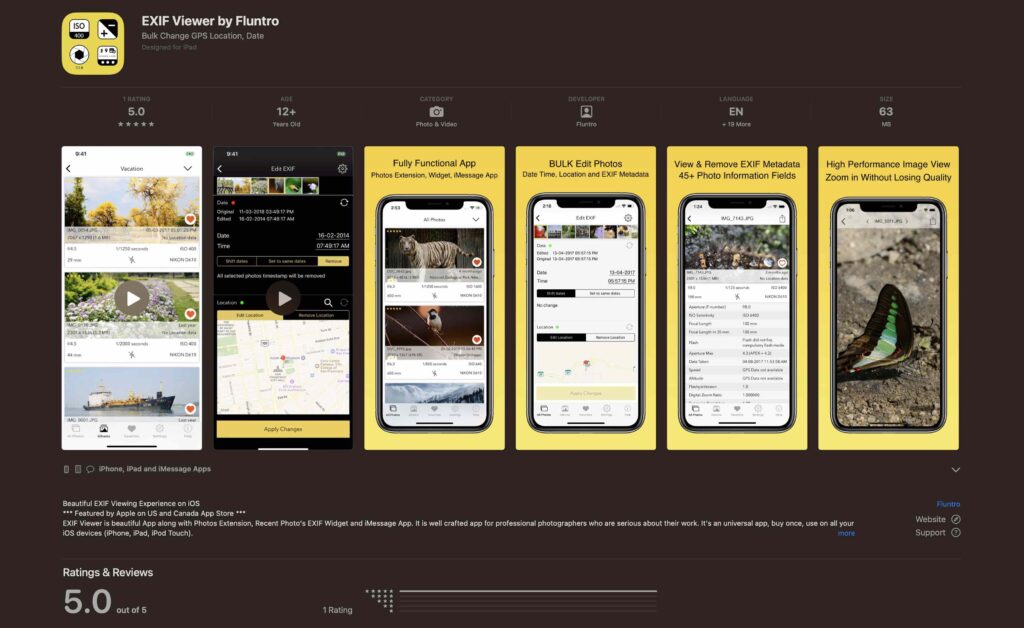
EXIF metadata is an invaluable resource for photographers at all skill levels. It provides insights into your photography, helps you troubleshoot issues, and offers a means of proving authorship and copyright. So, the next time you capture that breathtaking shot, don’t forget to delve into the EXIF metadata – it’s a treasure trove of information waiting to be explored, and it might just be the key to unlocking your photography potential.
2. PHOTOS SEARCH BY FLUNTRO
YOUR ULTIMATE PHOTO DISCOVERY COMPANION!
Photos Search app takes image searching to a whole new level by allowing you to search for text within photos effortlessly. Unleash the potential of your visual content and discover a seamless way to find and organize your images based on the words they contain. Whether you’re a professional photographer, an art enthusiast, or simply someone who loves exploring beautiful imagery, PhotoSearch is here to make your search for photos a delightful and hassle-free experience.
AppStore Link: https://apps.apple.com/app/photos-search-by-fluntro/id6471649312

Get two apps by Fluntro Team :Exclusive Bundle Offer

“Exif Viewer” for $2.99 and “Photos Search” for $4.99
Just for $5.99 instead of $7.98

3. KIANA
CUTE ELEPHANT STICKERS FOR IMESSAGE AND IOS
Express yourself with Kiana the Elephant’s adorable sticker collection!
With 66 charming stickers, there’s a cute expression for every mood. From daily chats to special moments, Kiana add joy and whimsy to your conversations. Share laughter, love, and fun with friends and family through these delightful illustrations. Explore a world of playful expressions, featuring Kiana in a variety of charming poses. Spice up your messages with Kiana: Adorable cute elephant stickers today!
Appstore link :- https://apps.apple.com/us/app/kiana-cute-elephant-stickers/id6504343965
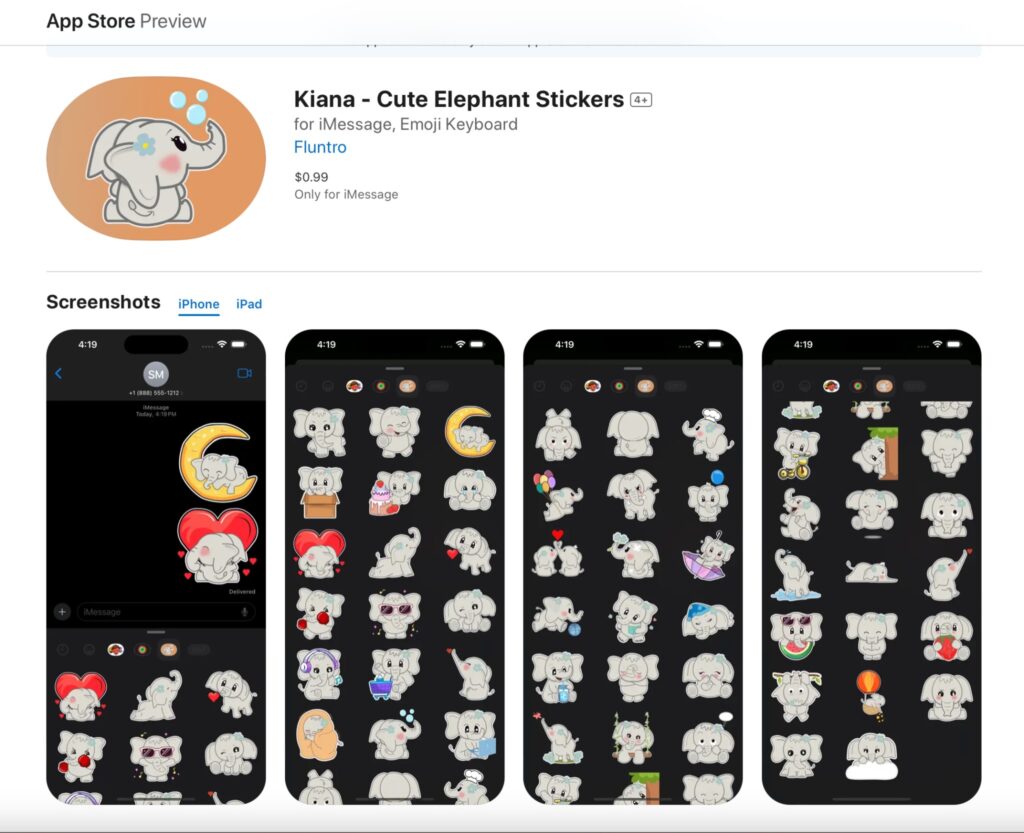
Pingback: Control Over Personal Data: Managing Photos and Metadata for Privacy - EXIF Viewer by Fluntro
Pingback: How can i start Learning Photography ? - EXIF Viewer by Fluntro
Pingback: EXIF Data Remover For iPhone and iPad, Mac - Protect Privacy - EXIF Viewer by Fluntro