What is Genmoji on iOS 18?
With the release of iOS 18 and Apple’s latest iPhone models, emoji customization has reached new heights. One of the most exciting features in this update is Genmoji, a tool that lets you generate unique emojis by simply describing them. Whether you want a playful elephant emoji or a quirky character that mirrors your personality, Genmoji makes it effortless to express yourself like never before.
The Future of Emoji Customization
Apple is about to take emoji customization to the next level with Genmoji, a groundbreaking feature expected to launch in iOS 18.2. Using advanced AI, Genmoji lets you design personalized emojis just by describing them. However, not everyone will have access to this exciting feature—it’s exclusive to select iPhone models. In this guide, we’ll walk you through what to expect, how to prepare, and how to create your own emojis once Genmoji is available.
When Will Genmoji Be Released?
While iOS 18.1 is currently in beta, Genmoji is slated for release with iOS 18.2, which is expected to roll out in public beta in early November 2024 and release to all users by mid-December 2024. Keep an eye on Apple’s announcements to stay updated.
Which iPhones Support Genmoji?
Genmoji and other advanced Apple Intelligence features require the power of Apple’s latest A18 Pro or A19 chips. You’ll need one of these devices to access Genmoji:
- iPhone 15 Pro
- iPhone 15 Pro Max
- iPhone 16
- iPhone 16 Plus
- iPhone 16 Pro
- iPhone 16 Pro Max
Unfortunately, older iPhone models and standard editions won’t support Genmoji due to hardware limitations.
How to Create Custom Emojis with Genmoji
1. Update to iOS 18.2
To access Genmoji, ensure your device is running iOS 18.2. Once the update is available:
- 1. Go to Settings > General > Software Update.
- 2. Download and install iOS 18.2.
2. Open the Genmoji Tool
- Launch the Messages app.
- Tap the Memoji/Sticker icon in the toolbar.
- Select Genmoji from the options.
3. Describe Your Emoji
With Genmoji’s AI capabilities, you can type a description of the emoji you want, such as:
- “A smiling robot holding a cupcake.”
- “A grumpy cat with sunglasses and a bow tie.”
4. Customize Your Genmoji
Once Genmoji generates the design, you can tweak it using iOS 18.2’s enhanced tools:
- Adjust colors, expressions, and accessories.
- Add animated effects to bring your emoji to life.
5. Save and Use Your Emoji
Tap Save to add your custom emoji to your library. You can use it in messages, emails, and social media platforms.
Why Genmoji is a Game-Changer in iOS 18.2
Genmoji isn’t just about fun—it’s a tool for creativity and self-expression. With AI-driven design, you can turn your imagination into personalized emojis that represent your unique style. The exclusivity to Pro models also higlights Apple’s commitment to leveraging advanced hardware for cutting-edge features.
Don’t Forget About Kiana!
Kiana: Cute Elephant Stickers
While you’re having fun with Genmoji, make your chats even more exciting with Kiana: Cute Elephant Stickers , our lovable baby elephant from the sticker app! Kiana’s adorable stickers pair perfectly with your custom emojis, helping you express emotions in the cutest way possible. Explore Kiana’s collection and bring more joy to your conversations!


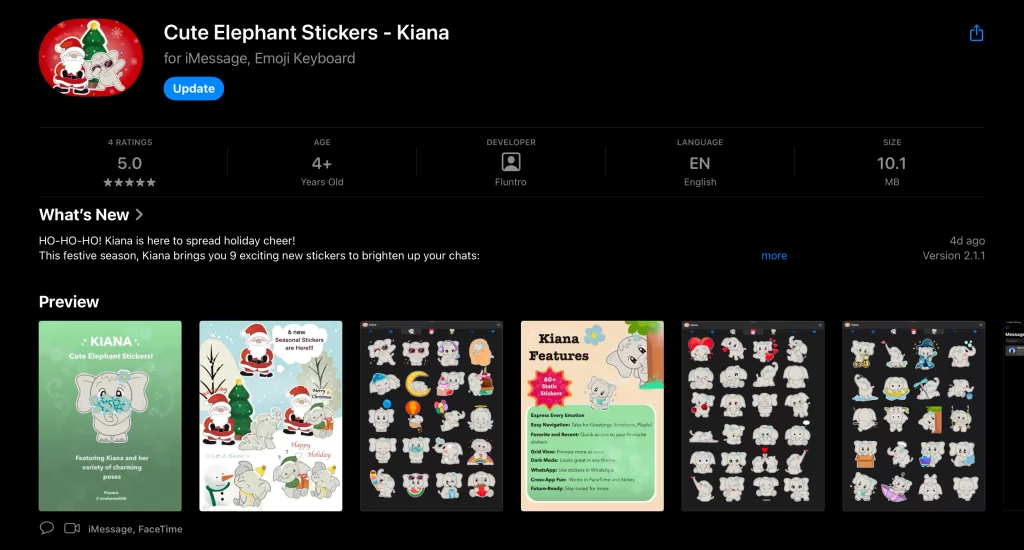
FAQs About Genmoji on iOS 18.2
- When Will Genmoji Be Available?
Genmoji is expected to launch with the public release of iOS 18.2 in December 2024.
- Can I Use Genmoji on Older iPhones?
No, Genmoji requires the advanced hardware of iPhone 15 Pro, 15 Pro Max, or any iPhone 16 model.
- Is Genmoji Free?
Yes, Genmoji is a free feature included in iOS 18.2 for compatible devices.
Fluntro’s Apps: Enhancing Your iPhone Experience
1. EXIF Viewer by Fluntro
If you’re a photography enthusiast, Fluntro’s EXIF Viewer is an essential app. It allows you to view detailed metadata for your photos, such as camera settings, location, and even DPI values. With its clean interface and powerful features, it’s a must-have tool for understanding your photos better while ensuring your iPhone usage is efficient.
☆☆☆ Featured by Apple in US and Canada AppStore ☆☆☆


2. Photos Search by Fluntro
Struggling to find specific photos in your vast library? Photos Search by Fluntro is here to help! This app enables you to search for photos using keywords, text, or metadata. Imagine quickly locating your vacation pictures or images tagged with “battery tips” without scrolling endlessly. Its intuitive search functionality ensures that your iPhone experience remains seamless and productive.


Exclusive Bundle Offer
Get two apps by Fluntro Team

“Exif Viewer” for $2.99 and “Photos Search” for $4.99
Just for $5.99 instead of $7.98
