If you are wondering how to check the DPI (Dots Per Inch), height, and width of an image on your iPhone or iPad, you’re in the right place. This guide will walk you through the process step by step. Knowing the DPI, height, and width of your images can be crucial, especially if you are into photography, graphic design, or simply want to ensure the best quality for your prints.
What is DPI?
DPI stands for Dots Per Inch and is a measure of the resolution of a printed image. The higher the DPI, the sharper the image will appear. While DPI is specifically about print quality, knowing the pixel dimensions (height and width) is also essential for digital images.
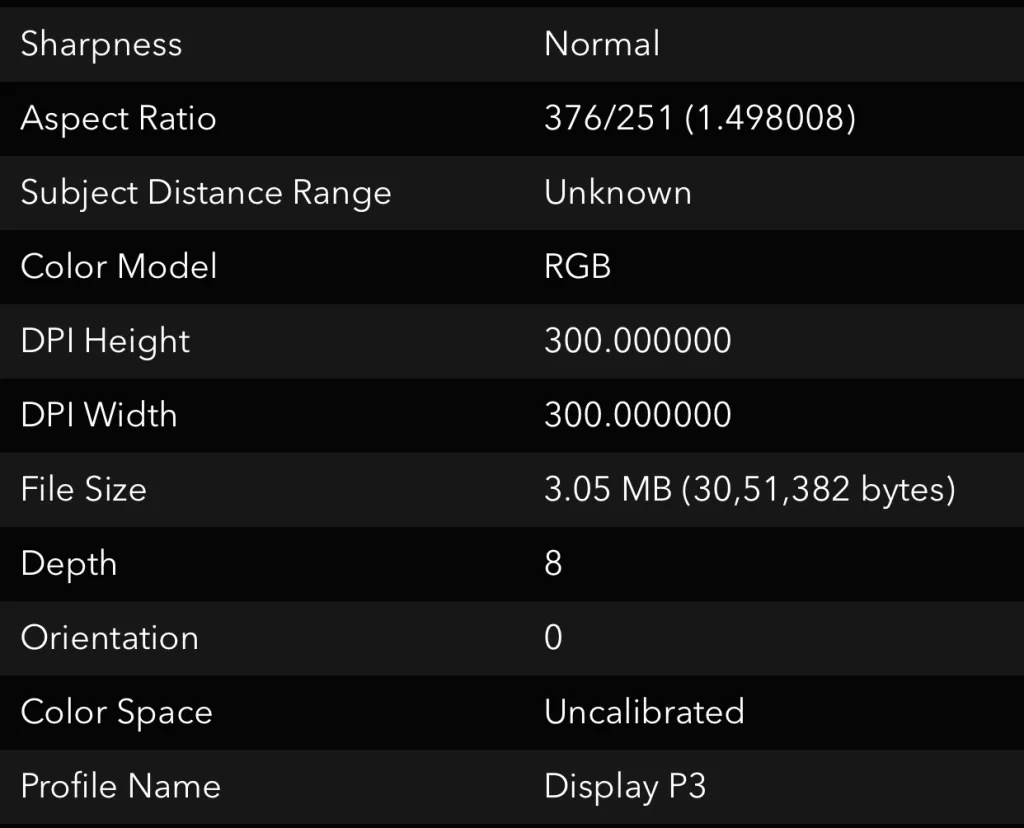
Why Check DPI, Height, and Width?
- Print Quality: Ensures your images will print clearly.
- Web Use: Helps optimize images for faster loading times without sacrificing quality.
- Design Work: Ensures compatibility with various media sizes.
How to check DPI ?
As of my last knowledge, iOS on iPhone/iPad doesn’t provide built-in features to directly view the DPI (dots per inch), height, and width of an image in the default Photos app. However, you can use third-party apps to access this information. Here’s how you can do it:
Using Third-Party Apps:
- Install an Image Analysis App:
- Visit the App Store on your iPhone or iPad.
- Search for “EXIF Viewer by Fluntro” apps.
- Download and install an app that allows you to view image metadata, including DPI, height, and width.
Appstore Link: – https://apps.apple.com/us/app/exif-viewer-by-fluntro/id944118456
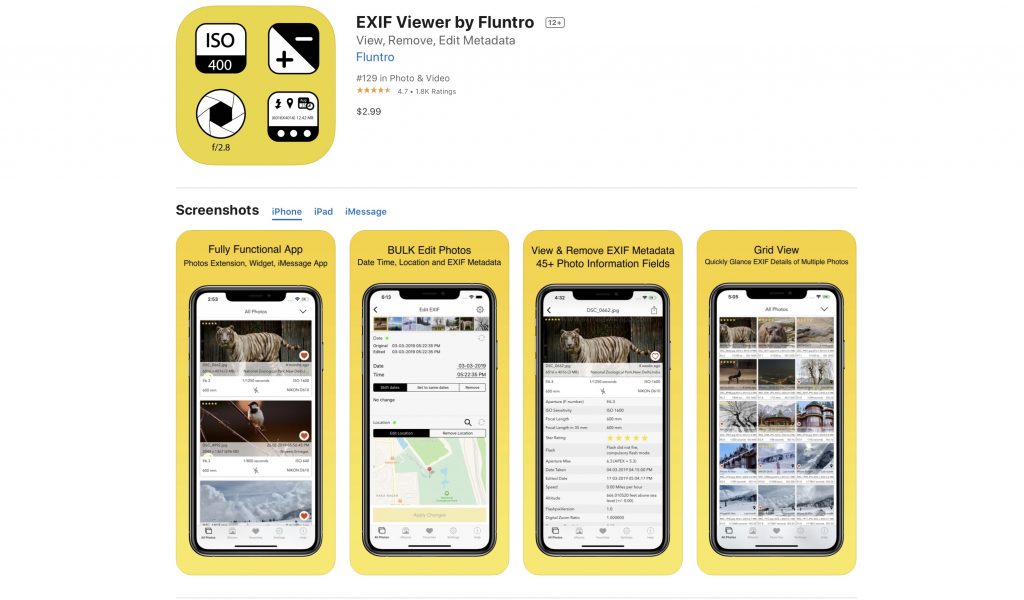
2. Open and Use the App:
- Launch the installed EXIF Viewer app.
- Select or import the image/desired photo you want to analyze.
- Look for an option to view the image’s metadata, which should include information about its dimensions (height and width) and possibly the DPI.
3. View Image Details:
- Once you’ve loaded the image into the app, you should be able to access detailed information about the image, including its physical dimensions and resolution.
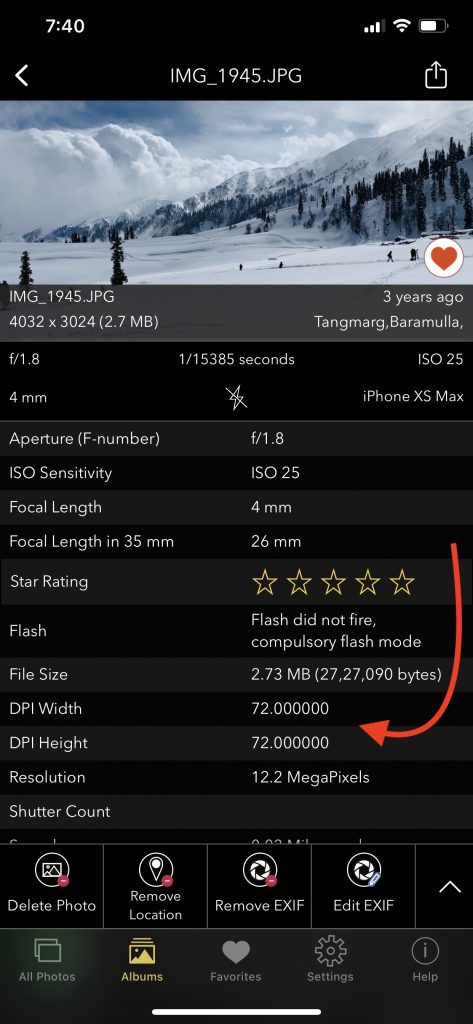
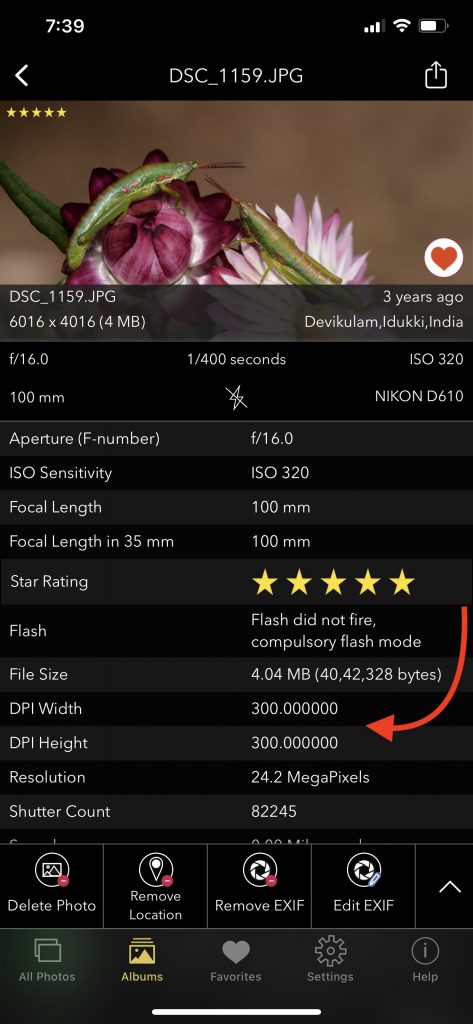
Video showing how to view DPI of an image on iPhone or iPad.
CHECK THESE APPS FOR YOUR IPHONE AND IPAD:
1. PHOTOS SEARCH BY FLUNTRO
YOUR ULTIMATE PHOTO DISCOVERY COMPANION!
Photos Search app takes image searching to a whole new level by allowing you to search for text within photos effortlessly. Unleash the potential of your visual content and discover a seamless way to find and organize your images based on the words they contain. Whether you’re a professional photographer, an art enthusiast, or simply someone who loves exploring beautiful imagery, PhotoSearch is here to make your search for photos a delightful and hassle-free experience.
AppStore Link: https://apps.apple.com/app/photos-search-by-fluntro/id6471649312?

EXCLUSIVE BUNDLE OFFER: GET TWO APPS BY THE FLUNTRO TEAM

“EXIF VIEWER” FOR $2.99 AND “PHOTOS SEARCH” FOR $4.99
JUST FOR $5.99 INSTEAD OF $7.98

2. KIANA
CUTE ELEPHANT STICKERS FOR IMESSAGE AND IOS
Express yourself with Kiana the Elephant’s adorable sticker collection!
With 53 charming stickers, there’s a cute expression for every mood. From daily chats to special moments, Kiana add joy and whimsy to your conversations. Share laughter, love, and fun with friends and family through these delightful illustrations. Explore a world of playful expressions, featuring Kiana in a variety of charming poses. Spice up your messages with Kiana: Adorable cute elephant stickers today!
Appstore link :- https://apps.apple.com/us/app/kiana-cute-elephant-stickers/id6504343965
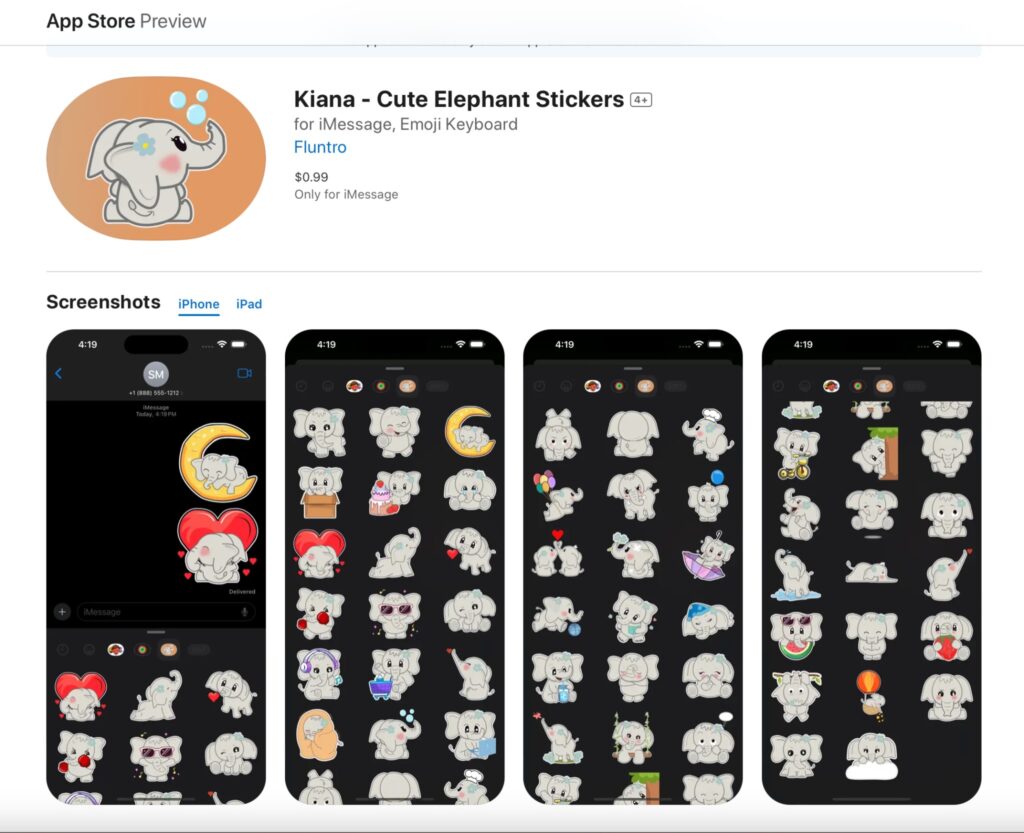
Pingback: How to Check the DPI of an Image on Different Platforms - Exif Viewer App
Pingback: How to change DPI of image ? - Exif Viewer App
Pingback: How to check DPI of an image on your iPhone or iPad - EXIF Viewer by Fluntro