Transferring files between iPhone and Android used to be complicated, but with new tools and techniques, it’s now easier than ever to share photos, videos, documents, and other files across different platforms. Whether you’re switching devices or just need to share some files, there are a variety of methods that can get the job done quickly.
This guide covers the easiest ways to transfer files between iPhone and Android without any hassle.
Why File Transfer Between iPhone and Android Is a Challenge
Apple’s iOS and Google’s Android are two very different operating systems, each with its own ecosystem. This makes transferring files between the two platforms challenging. However, with today’s advanced apps and cloud solutions, you can transfer files between iPhone and Android easily without relying on complicated or old-school methods.
Best Methods to Transfer Files Between iPhone and Android
Here are some of the simplest and most reliable methods to share files between iPhone and Android.
1. Using Cloud Services
One of the easiest ways to transfer files between iPhone and Android is by using cloud storage services such as Google Drive, iCloud, or Dropbox. These services are platform-independent and allow you to upload files on one device and download them on the other.
- Google Drive: Install Google Drive on both iPhone and Android devices. Upload files from your iPhone, and you can access them from your Android device via the app or browser.
- iCloud Drive: If you’re moving from iPhone to Android, you can save files in iCloud Drive and access them via a web browser on your Android device.
- Dropbox: Available for both platforms, Dropbox allows for seamless sharing of photos, videos, and other file types across devices.
2. Transfer Using Third-Party Apps
Apps like SHAREit, Xender, and Send Anywhere are designed specifically to make cross-platform file transfers easy. They often rely on a Wi-Fi connection to transfer large files quickly and without mobile data usage.
- SHAREit: Install SHAREit on both iPhone and Android, then follow the on-screen prompts to share files without the need for an internet connection.
- Send Anywhere: This app allows you to share files across platforms with a one-time 6-digit key, ensuring the process is fast and secure.
3. Bluetooth File Transfer
Bluetooth file transfer isn’t as common for large file transfers, but it can be used for small files or documents. However, because Bluetooth transfer speeds are slower than Wi-Fi or direct connections, this method is typically less efficient than others.
4. Transfer Using Email or Messaging Apps
For smaller files, email or messaging apps like WhatsApp and Telegram offer an easy way to transfer between devices. Simply attach the file on one device and download it on the other.
- WhatsApp/Telegram: You can share photos, documents, and videos via chat in these messaging apps, and they’ll sync across devices.
- Email: Emailing yourself small files is still a quick solution for lightweight file transfers. Just keep in mind that attachments larger than 25MB may require using cloud services or other methods.
5. Direct USB Connection
If you prefer a more hands-on approach, a USB cable can help you transfer files directly between devices. For this, you’ll need a USB OTG (On-The-Go) cable to connect the iPhone to an Android device, or a computer to act as an intermediary.
2024 Update: The Latest File Transfer Technology
In 2024, new developments in file transfer technology have simplified the process even further. NFC-based sharing is gaining traction, enabling devices to transfer files simply by being placed near each other. Devices like the Google Pixel 8 and iPhone 15 now support fast wireless transfers via NFC and advanced Bluetooth protocols, ensuring you can easily send files without any setup or apps.
Additionally, Wi-Fi Direct 2.0 promises faster speeds and better connectivity, allowing even high-definition videos to be transferred between iPhone and Android devices with a single tap.
Conclusion
Transferring files between iPhone and Android doesn’t have to be a struggle anymore. Whether you prefer using cloud storage, third-party apps, or direct connections, there are plenty of options to make sharing files simple and fast. Keep an eye on emerging technologies like NFC sharing and Wi-Fi Direct for even quicker file transfer solutions in the near future.
FAQs
- Q1: Can I transfer files from iPhone to Android using AirDrop?
- A1: No, AirDrop is only available for Apple devices. To transfer files between iPhone and Android, use cloud services or third-party apps like SHAREit.
- Q2: What is the fastest way to transfer large files between iPhone and Android?
- A2: For large files, the fastest method is using cloud storage services like Google Drive or third-party apps like Send Anywhere, which utilize Wi-Fi for speedy transfers.
- Q3: Can I use Bluetooth to transfer files between iPhone and Android?
- A3: Yes, but Bluetooth is generally slower than Wi-Fi-based methods or apps like SHAREit, making it less efficient for large files.
- Q4: How do I transfer files without installing apps?
- A4: You can use email, messaging apps, or a USB cable to transfer files without needing additional apps. However, these methods may be slower or less convenient for large transfers.
CHECK THESE APPS FOR YOUR IPHONE AND IPAD:
1. EXIF VIEWER BY FLUNTRO
VIEW, EDIT, REMOVE EXIF METADATA FOR PRIVACY
Knowing whether an app contacts external servers is equally important. It helps you understand where your data is going, who might have access to it, and how it affects your device’s performance and security. By regularly checking your app privacy reports, especially on iOS, you can stay informed about these connections and take action to protect your data.
By being proactive about your digital privacy, you can navigate the online world with confidence, ensuring your personal information stays safe and secure.

Appstore link :- https://apps.apple.com/us/app/exif-viewer-by-fluntro/id944118456
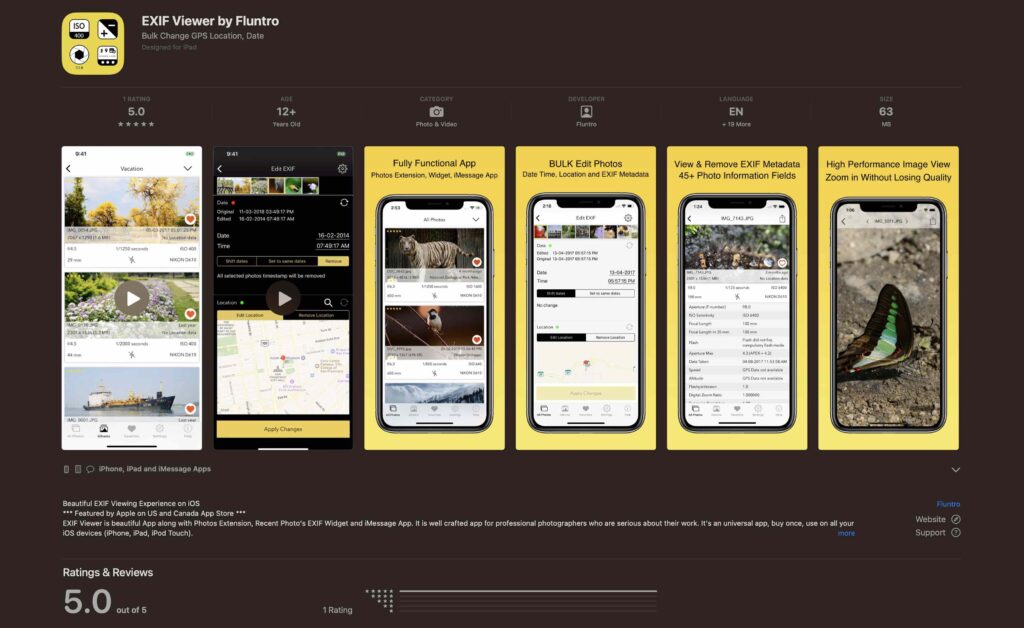
EXIF metadata is an invaluable resource for photographers at all skill levels. It provides insights into your photography, helps you troubleshoot issues, and offers a means of proving authorship and copyright. So, the next time you capture that breathtaking shot, don’t forget to delve into the EXIF metadata – it’s a treasure trove of information waiting to be explored, and it might just be the key to unlocking your photography potential.
2. PHOTOS SEARCH BY FLUNTRO
YOUR ULTIMATE PHOTO DISCOVERY COMPANION!
Photos Search app takes image searching to a whole new level by allowing you to search for text within photos effortlessly. Unleash the potential of your visual content and discover a seamless way to find and organize your images based on the words they contain. Whether you’re a professional photographer, an art enthusiast, or simply someone who loves exploring beautiful imagery, Photos Search is here to make your search for photos a delightful and hassle-free experience.

AppStore Link: https://apps.apple.com/app/photos-search-by-fluntro/id6471649312

Get two apps by Fluntro Team :Exclusive Bundle Offer

“Exif Viewer” for $2.99 and “Photos Search” for $4.99
Just for $5.99 instead of $7.98

3. KIANA
CUTE ELEPHANT STICKERS FOR IMESSAGE AND IOS
Express yourself with Kiana the Elephant’s adorable sticker collection!
With 66 charming stickers, there’s a cute expression for every mood. From daily chats to special moments, Kiana add joy and whimsy to your conversations. Share laughter, love, and fun with friends and family through these delightful illustrations. Explore a world of playful expressions, featuring Kiana in a variety of charming poses. Spice up your messages with Kiana: Adorable cute elephant stickers today!

Appstore link :- https://apps.apple.com/us/app/kiana-cute-elephant-stickers/id6504343965
