Shadows are just as important as light in photography. They add depth, dimension, and mood to your images. Learning to work with shadows and use them creatively is an essential skill. Understanding and effectively working with shadows in photography is indeed crucial for creating captivating and visually engaging images. Here are some tips on how to leverage shadows creatively:

1. Use Shadows to Create Depth:
- Shadows can add a sense of depth to your photos. By carefully positioning your subject and utilizing shadows, you can give a 2D image the appearance of being 3D. This can make your subject stand out and appear more lifelike.
2. Experiment with Different Light Sources:
- Different light sources produce varying types of shadows. Soft, diffused light creates subtle, gradual shadows, while hard light produces sharp, defined shadows. Experiment with various light sources to see how they affect the shadows in your images.
3. Embrace Silhouettes:
- Silhouettes are created when the subject is backlit, and the details of the subject become dark, often against a brighter background. Silhouettes can be powerful and artistic, emphasizing the shape and outline of the subject rather than its details.
4. Use Shadows for Composition:
- Shadows can be used as compositional elements. They can lead the viewer’s eye, frame the subject, or create patterns and textures. Look for interesting shadow patterns and incorporate them into your composition.
5. Play with Shadows and Light:
- Contrast shadows and light to create a dramatic effect. This interplay can help you draw attention to specific areas of your photo and add a sense of mystery or mood.
6. Time of Day Matters:
- The time of day greatly affects the length and direction of shadows. The “golden hour” around sunrise and sunset produces long, soft shadows that can add warmth and depth to your photos. Midday light, on the other hand, creates shorter, harsher shadows.
7. Consider the Subject:
- Depending on your subject, you may want to highlight or downplay the shadows. For portrait photography, softer, more flattering light may be preferred, while architectural or still life photography may benefit from more dramatic and creative use of shadows.
8. Post-Processing:
- In post-processing, you can further enhance or manipulate shadows to achieve the desired effect. Editing software allows you to adjust shadow intensity, contrast, and color to fine-tune the look of your images.
9. Learn from Others:
- Study the work of photographers known for their skillful use of shadows, like Ansel Adams or Henri Cartier-Bresson. Analyze how they’ve incorporated shadows into their compositions and try to apply similar techniques to your own work.
10. Experiment and Practice:
- The best way to get a feel for shadows in photography is to practice and experiment. Try different lighting setups, locations, and subjects. Take plenty of shots to see what works best for your style and the message you want to convey.
Remember that shadows are a valuable tool for creating mood, drama, and visual interest in your photos. Learning to use them creatively will help you take your photography to the next level.
VIEW IMAGE METADATA WITH THIRD-PARTY iOS APP:
There are third-party apps available on the App Store that can display image metadata, including DPI, if available in the image file. Our App “Exif Viewer by Fluntro” can provide you with detailed information about an image’s properties.
Appstore Link: – https://apps.apple.com/us/app/exif-viewer-by-fluntro/id944118456
- Visit the App Store on your iPhone or iPad.
- Search for “EXIF viewer by Fluntro“.
- Download and install the app. EXIF Viewer app allows you to view image metadata.
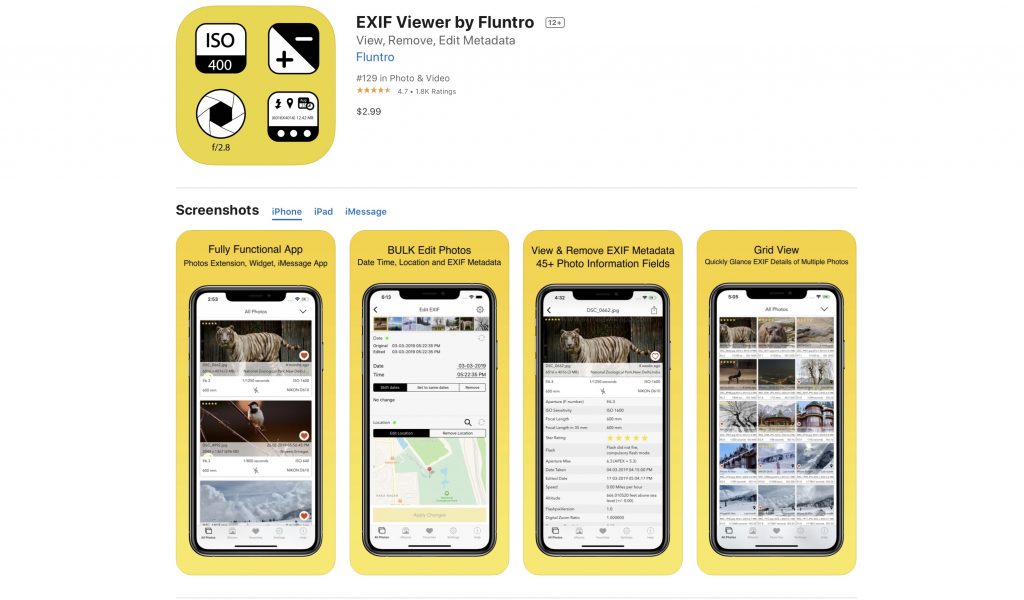
Get two apps by Fluntro Team :Exclusive Bundle Offer

“Exif Viewer” for $2.99 and “Photos Search” for $4.99
Just for $5.99 instead of $7.98

Checkout the preview video of Exif Viewer by Fluntro:
CHECK THESE APPS FOR YOUR IPHONE AND IPAD:
1. PHOTOS SEARCH BY FLUNTRO
YOUR ULTIMATE PHOTO DISCOVERY COMPANION!
Photos Search app takes image searching to a whole new level by allowing you to search for text within photos effortlessly. Unleash the potential of your visual content and discover a seamless way to find and organize your images based on the words they contain. Whether you’re a professional photographer, an art enthusiast, or simply someone who loves exploring beautiful imagery, PhotoSearch is here to make your search for photos a delightful and hassle-free experience.

AppStore Link: https://apps.apple.com/app/photos-search-by-fluntro/id6471649312

2. KIANA
CUTE ELEPHANT STICKERS FOR IMESSAGE AND IOS
Express yourself with Kiana the Elephant’s adorable sticker collection!
With 66 charming stickers, there’s a cute expression for every mood. From daily chats to special moments, Kiana add joy and whimsy to your conversations. Share laughter, love, and fun with friends and family through these delightful illustrations. Explore a world of playful expressions, featuring Kiana in a variety of charming poses. Spice up your messages with Kiana: Adorable cute elephant stickers today!

Appstore link :- https://apps.apple.com/us/app/kiana-cute-elephant-stickers/id6504343965

Pingback: What Printers do Most Photographers Use? - EXIF Viewer by Fluntro