In the age of digital media, the issue of data privacy has gained significant importance. One often overlooked aspect of privacy concerns the EXIF metadata embedded within our digital images. Whether it’s for personal security reasons or the protection of sensitive information associated with photographs, knowing how to manage and control this data is crucial. In this article, we’ll delve into the concept of EXIF data, its significance, and provide practical steps on how to edit or remove it from your images.
Understanding EXIF Data
EXIF, or Exchangeable Image File Format, represents a crucial component of digital images. Embedded within the image files, it encompasses a range of metadata tags that provide essential information about various aspects related to the image. These can include details about the camera settings, such as aperture, shutter speed, and ISO, as well as information about the location where the image was captured, the date and time of the capture, and other technical data.
This metadata serves various practical purposes, aiding in the organization and management of image files. For photographers, it allows for the retrieval of critical details about how an image was captured, enabling them to analyze the settings and conditions under which the photo was taken. Additionally, it aids in the sorting and categorization of images, making it easier to search for specific files based on different parameters.
However, it’s important to recognize that this data can potentially pose privacy risks. While it might seem innocuous at first glance, EXIF data can inadvertently reveal sensitive information. For instance, it may disclose the precise geographical coordinates where a photograph was taken, exposing personal locations and potentially compromising the privacy and security of individuals. Moreover, it can divulge details about the device used to capture the image, including the camera model and its unique identifiers.
Given these potential risks, it becomes essential to have a comprehensive understanding of how to manage and control the dissemination of this data, especially when sharing images online or through various digital platforms. Through effective management of EXIF data, users can safeguard their privacy and ensure the protection of sensitive information associated with their photographs.
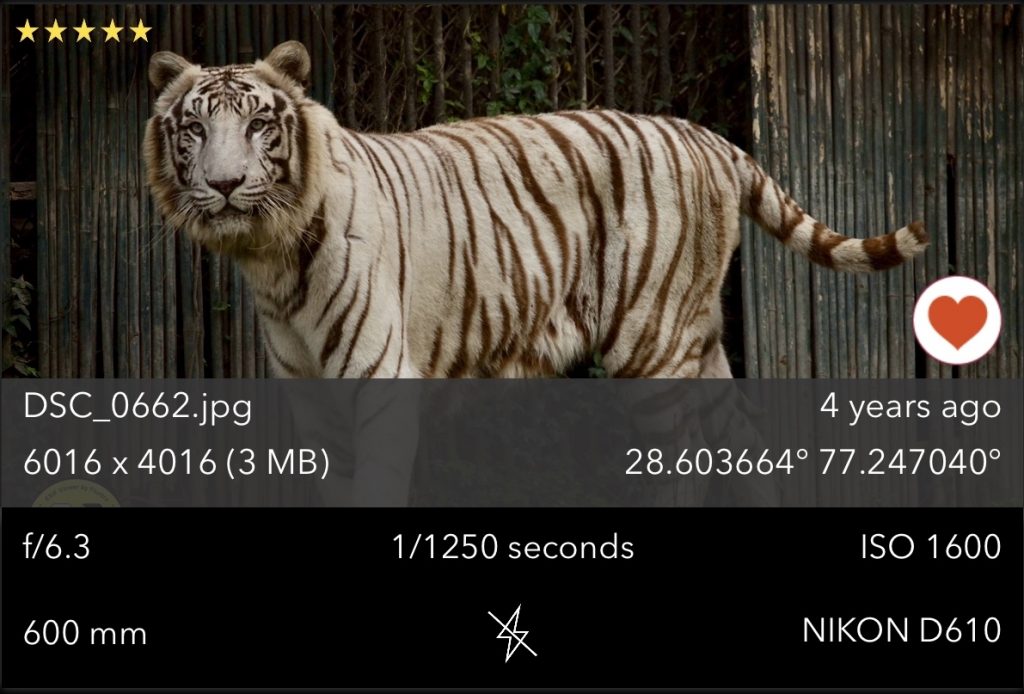
Why Edit or Remove EXIF Data?
The decision to edit or remove EXIF data from images is rooted in the need to prioritize data privacy and security. Given the wealth of sensitive information that can be embedded within this metadata, taking proactive measures to manage and control its dissemination becomes crucial. Here are some elaborations on why editing or removing EXIF data is essential:
- Preserving Personal Privacy: By removing or modifying EXIF data, individuals can safeguard their privacy, ensuring that personal information, such as the exact location where a picture was taken, remains confidential. With the prevalence of online platforms and social media, the protection of personal privacy has become increasingly vital in safeguarding individuals from potential risks associated with data exploitation and misuse.
- Mitigating Security Risks: Removing EXIF data can help mitigate potential security risks, particularly concerning the disclosure of device details. When sensitive information about the camera or device used to capture an image is exposed, it could potentially lead to unauthorized access or exploitation. By eradicating such information, individuals can reduce the likelihood of security breaches or unauthorized access to their devices or digital assets.
- Preventing Data Exploitation: In the digital age, the misuse or exploitation of sensitive information is a significant concern. Editing or removing EXIF data before sharing images online can prevent its misuse by unauthorized entities or malicious actors. This precautionary measure can safeguard individuals from potential threats such as identity theft, cyberstalking, or other forms of digital exploitation that can stem from the unauthorized use of personal data embedded within images.
- Maintaining Anonymity: In certain contexts, maintaining anonymity is critical, especially for individuals who wish to share images without revealing their identity or location. By removing EXIF data, individuals can prevent inadvertently disclosing information that could potentially compromise their anonymity, allowing them to share images online without compromising their privacy or security.
How to Edit or Remove EXIF Data?
When it comes to managing and controlling EXIF data, there are several effective methods available, each offering distinct advantages in terms of accessibility and user-friendliness. Here are some elaborations on how to edit or remove EXIF data from images using different methods:
- Manual Method using Photo Editing Software: Photo editing software such as Adobe Photoshop or Lightroom provides a comprehensive approach to editing or removing EXIF data. These robust tools enable users to access and modify metadata information directly. Users can navigate through the software’s interface to view and edit specific details, granting them the flexibility to delete or alter EXIF data as needed. With its advanced editing capabilities, this method is particularly suitable for individuals seeking precise control over the metadata editing process.
- Online Tools for EXIF Data Removal: Several online platforms cater to users seeking quick and convenient solutions for managing EXIF data. Websites like exiftool.org and exifremover.com offer user-friendly interfaces that allow individuals to remove or edit metadata from their images directly through a web browser. These online tools streamline the process, making it accessible for users with varying levels of technical expertise. With their intuitive design and straightforward functionality, these platforms provide a hassle-free approach to sanitize images before sharing them on social media or other public platforms.
- Dedicated Applications for Mobile Devices: Mobile apps designed explicitly for editing or removing EXIF data offer a practical solution for individuals seeking on-the-go management of their image metadata. These applications, tailored for use on smartphones and other portable devices, provide a user-friendly interface and simplified functionalities. With just a few taps, users can efficiently sanitize their images, ensuring the protection of their privacy while sharing pictures directly from their mobile devices. These dedicated applications offer a seamless and accessible method for safeguarding privacy and managing EXIF data without the need for complex technical knowledge. Example : EXIF Viewer by Fluntro for iPhone and iPad.
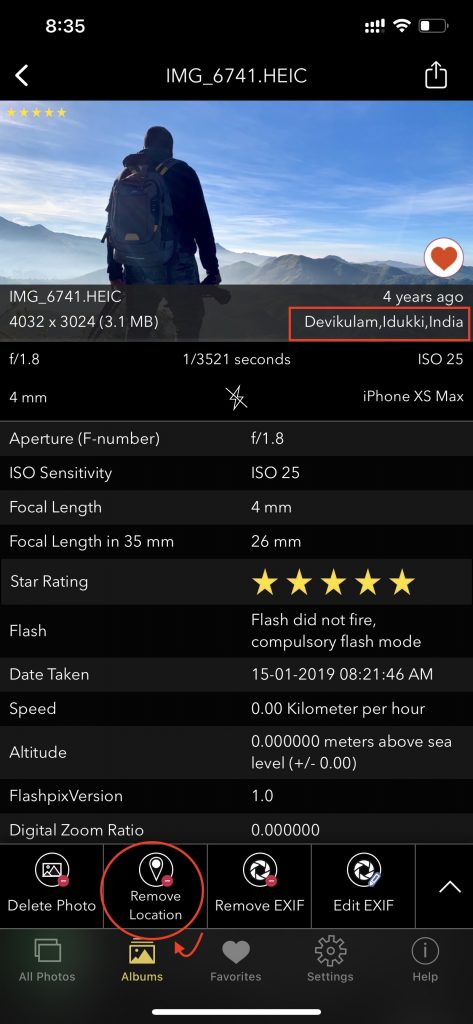
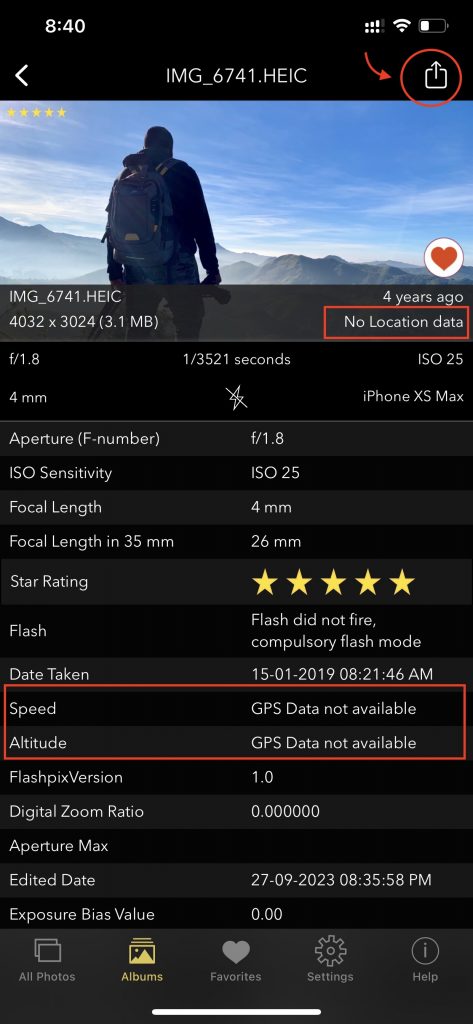
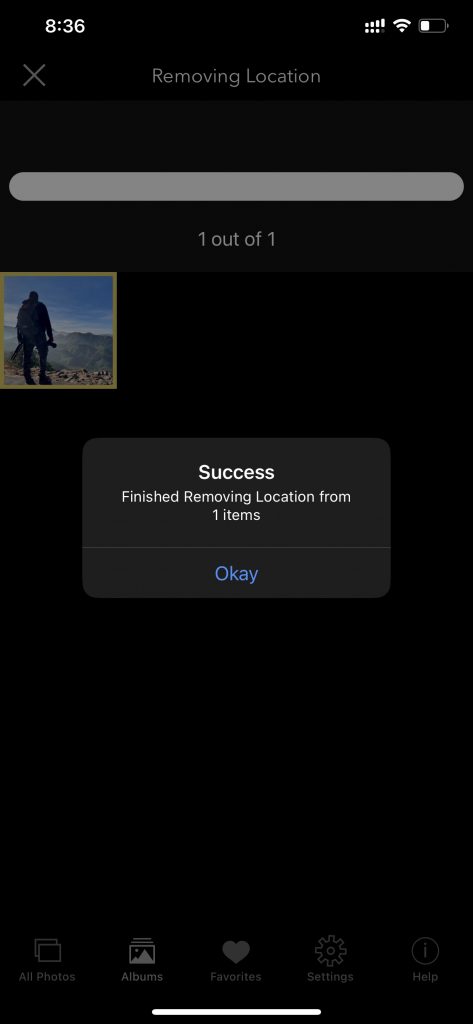
Remove Exif Metadata of the image using EXIF Viewer by Fluntro App
EXIF Viewer by Fluntro
The EXIF Viewer developed by Fluntro has emerged as a prominent tool in the realm of EXIF data management, offering a comprehensive set of features designed to meet the diverse needs of users seeking efficient control over their image metadata. This application has garnered recognition for its user-friendly interface and robust functionalities, making it a reliable solution for individuals looking to manage their EXIF data effectively. Here are some key aspects that highlight the significance of the EXIF Viewer by Fluntro:
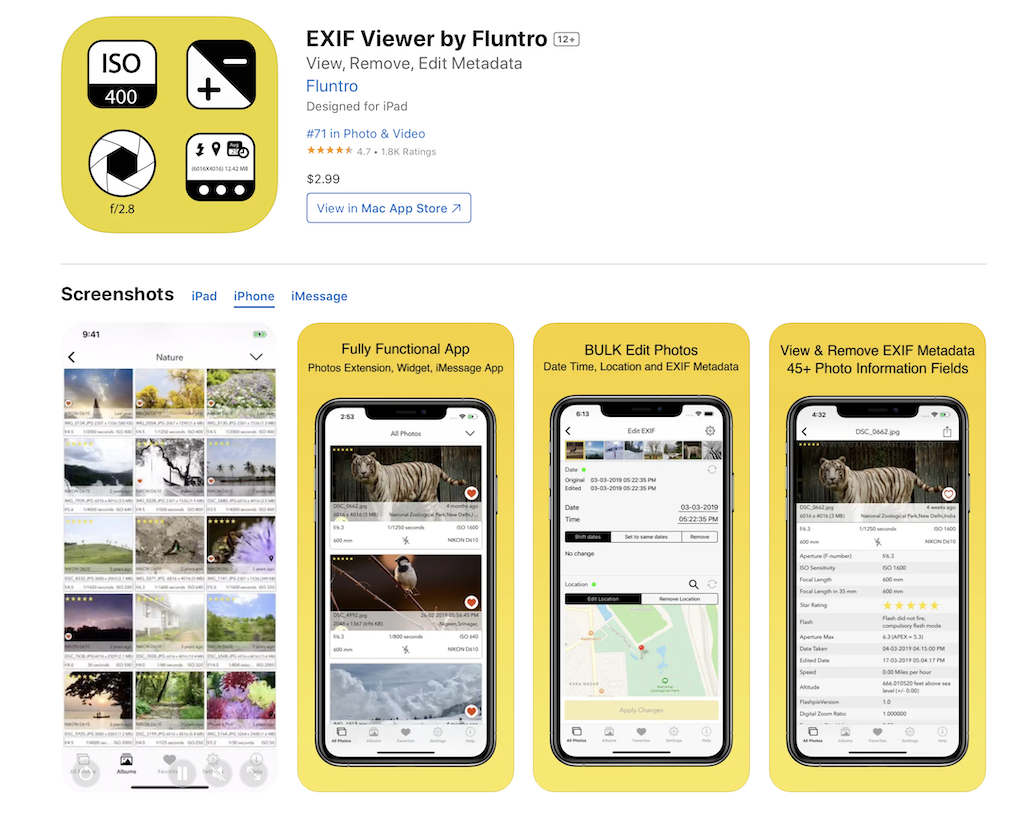
- Comprehensive EXIF Data Management: The EXIF Viewer by Fluntro provides users with a comprehensive platform for managing their image metadata. With its ability to view, edit, and remove specific details embedded within the image files, this application offers users precise control over their EXIF data. This comprehensive approach ensures that users can safeguard their privacy and protect sensitive information associated with their photographs effectively.
- User-Friendly Interface: One of the distinguishing features of the EXIF Viewer by Fluntro is its user-friendly interface, which caters to users with varying levels of technical expertise. The intuitive design and streamlined functionalities make it easily accessible for individuals seeking a hassle-free solution for managing their image metadata. The application’s simple and straightforward navigation contribute to an enhanced user experience, allowing users to efficiently navigate through the platform and perform necessary tasks without unnecessary complications.
- Privacy Protection and Security Measures: With its capability to edit or remove specific details from the EXIF metadata, the EXIF Viewer by Fluntro prioritizes the protection of user privacy and sensitive information. By enabling users to modify or eliminate potentially compromising data, the application empowers individuals to control the dissemination of personal details, ensuring that their privacy and security remain intact when sharing images online or through various digital platforms.
- Reliable Support and Updates: Fluntro’s commitment to providing reliable support and regular updates further solidifies the EXIF Viewer’s position as a dependable tool for managing image metadata. By continuously enhancing the application’s capabilities and addressing user feedback, Fluntro demonstrates a dedication to offering an optimal user experience and ensuring that the EXIF Viewer remains a relevant and effective solution for users seeking comprehensive EXIF data management.
How to Edit or Remove EXIF Data using EXIF Viewer by fluntro?
The EXIF Viewer developed by Fluntro offers a user-friendly interface for managing and controlling EXIF data efficiently. Here’s a step-by-step guide on how to edit or remove EXIF data using the EXIF Viewer by Fluntro:
- Download and Install the Application: Begin by downloading and installing the EXIF Viewer by Fluntro from the relevant app store onto your device.
Appstore Link: – https://apps.apple.com/us/app/exif-viewer-by-fluntro/id944118456
- Select the Image: Open the EXIF Viewer application and select the image from your gallery or file directory that you wish to edit or from which you want to remove the EXIF data.
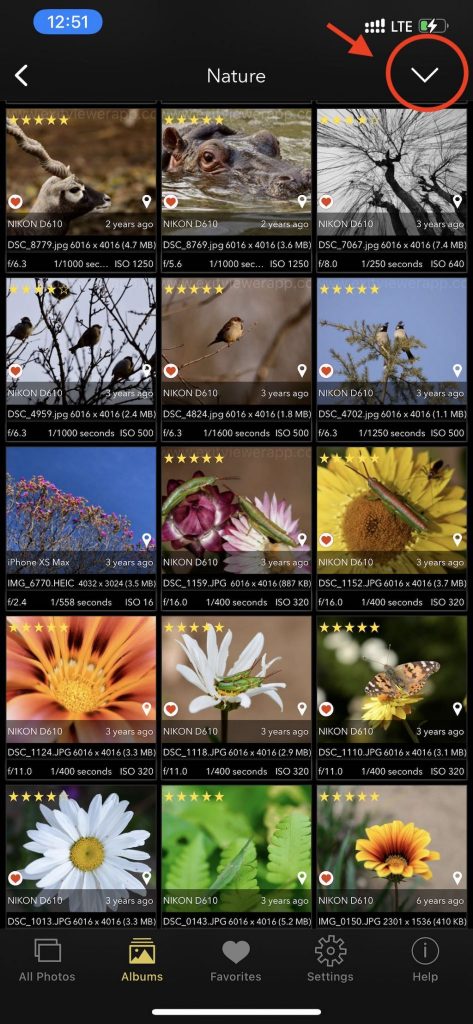
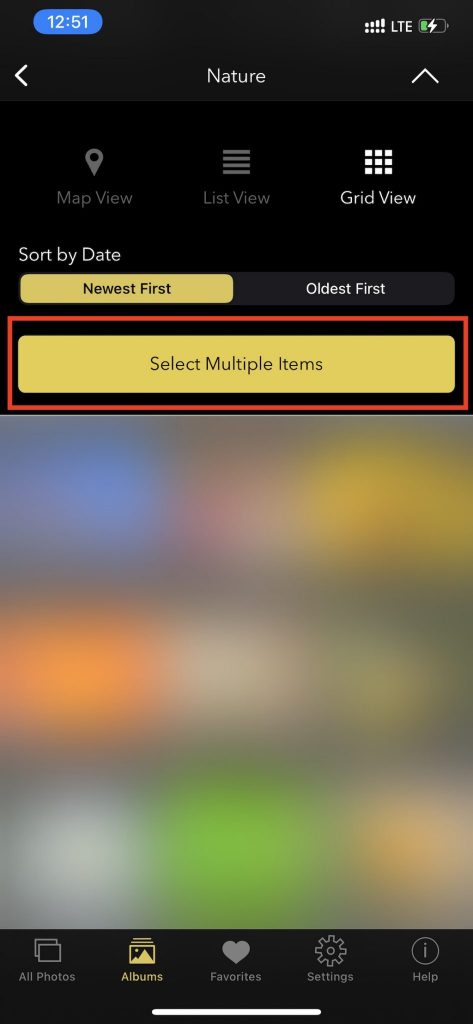
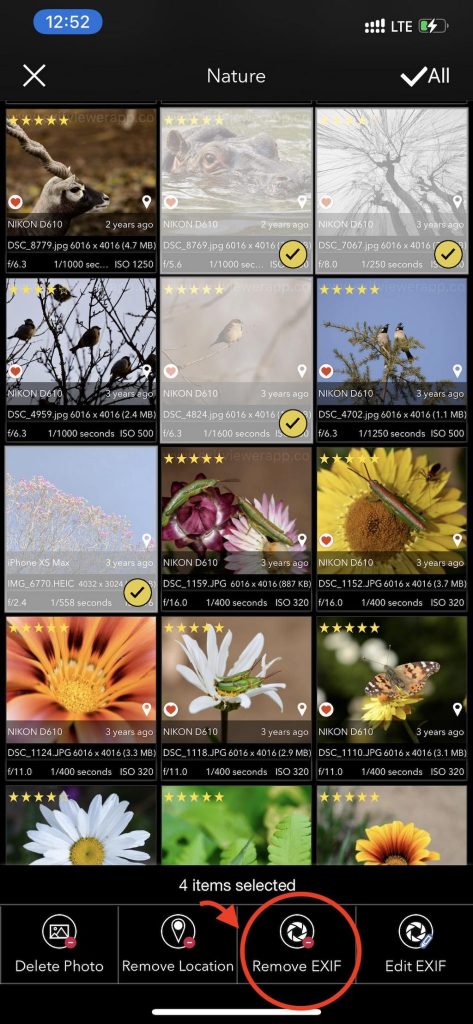
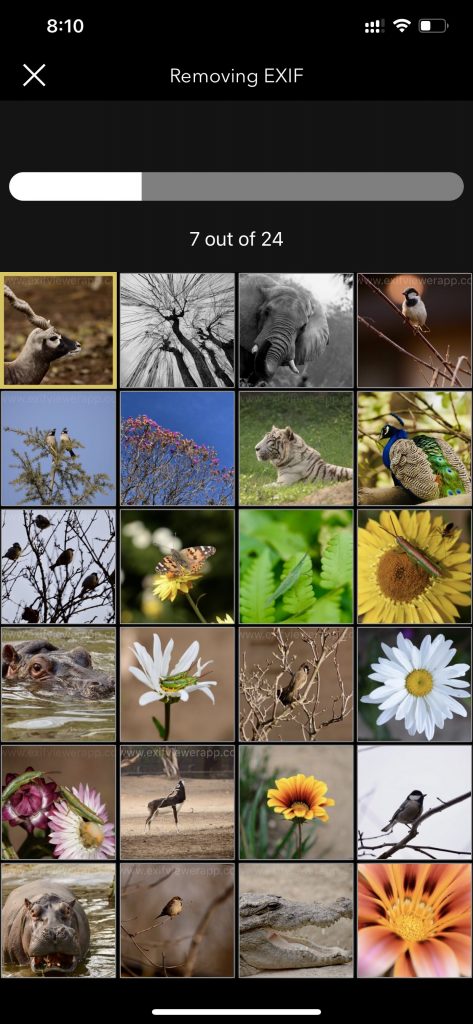
Using EXIF Viewer select multiple photos and by Fluntro to Remove Exif
- Access the EXIF Metadata: Look for the option within the application that allows you to view the EXIF metadata associated with the selected image. This feature should enable you to access a detailed list of the metadata tags embedded within the image.

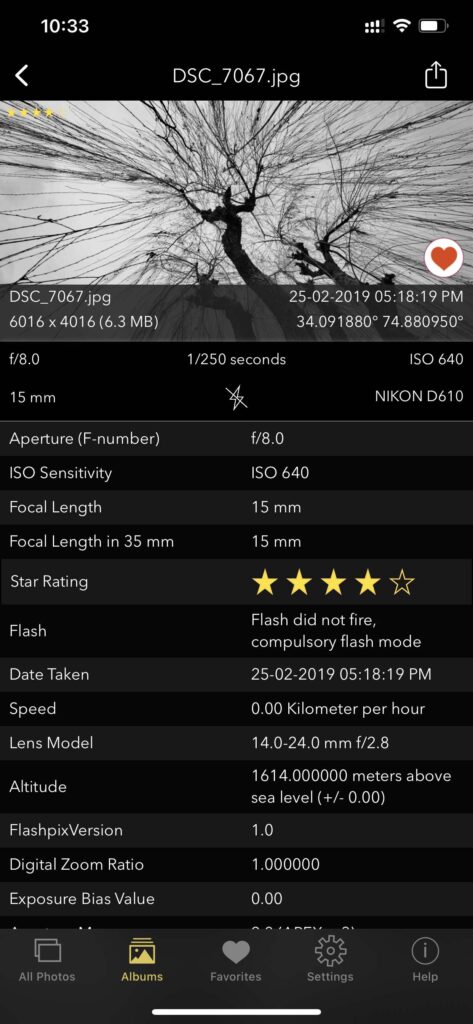
- Edit or Remove Specific Details: Within the EXIF Viewer interface, you should find options that enable you to edit or remove specific details from the EXIF metadata. Depending on the application’s features, you may be able to modify parameters such as location, camera settings, or other technical details, or delete certain metadata entirely.

Efficiently Remove Location, Remove Exif and Edit Exif using EXIF Viewer by Fluntro
- Save the Changes: After making the necessary modifications or deletions to the EXIF data, ensure that you save the changes within the application. The application should provide a clear prompt or option to save the updated image with the edited or removed EXIF data.
- Export the Modified Image: Once you have saved the changes, you can export the modified image from the EXIF Viewer by Fluntro to your device’s gallery or file directory. This step will ensure that the changes to the EXIF data are retained in the exported version of the image.
By following these steps, users can efficiently edit or remove specific details from the EXIF metadata of their images using the EXIF Viewer developed by Fluntro. The application’s intuitive interface and comprehensive functionalities make it a reliable tool for managing image metadata effectively and ensuring the protection of user privacy and sensitive information.
App Promo Video:
CHECK THESE APPS FOR YOUR IPHONE AND IPAD:
1. PHOTOS SEARCH BY FLUNTRO
YOUR ULTIMATE PHOTO DISCOVERY COMPANION!
Photos Search app takes image searching to a whole new level by allowing you to search for text within photos effortlessly. Unleash the potential of your visual content and discover a seamless way to find and organize your images based on the words they contain. Whether you’re a professional photographer, an art enthusiast, or simply someone who loves exploring beautiful imagery, PhotoSearch is here to make your search for photos a delightful and hassle-free experience.

AppStore Link: https://apps.apple.com/app/photos-search-by-fluntro/id6471649312

Get two apps by Fluntro Team :Exclusive Bundle Offer

“Exif Viewer” for $2.99 and “Photos Search” for $4.99
Just for $5.99 instead of $7.98

2. KIANA
CUTE ELEPHANT STICKERS FOR IMESSAGE AND IOS
Express yourself with Kiana the Elephant’s adorable sticker collection!
With 66 charming stickers, there’s a cute expression for every mood. From daily chats to special moments, Kiana add joy and whimsy to your conversations. Share laughter, love, and fun with friends and family through these delightful illustrations. Explore a world of playful expressions, featuring Kiana in a variety of charming poses. Spice up your messages with Kiana: Adorable cute elephant stickers today!

Appstore link :- https://apps.apple.com/us/app/kiana-cute-elephant-stickers/id6504343965

Really love this app, please develop an Android verson.
Pingback: How to Find Photo Details? - EXIF Viewer by Fluntro