Every time you capture a photo, a wealth of information is automatically embedded in the image file in the form of EXIF tags and fields. This metadata contains crucial details such as camera settings, the date and time the photo was taken, and even GPS location data. Understanding these EXIF tags and fields can not only help you improve your photography but also provide essential insights for organizing and managing your image library. In this guide, we will break down the most common EXIF tags and fields, explain their importance, and show you how to access this data using tools like the Exif Viewer App.
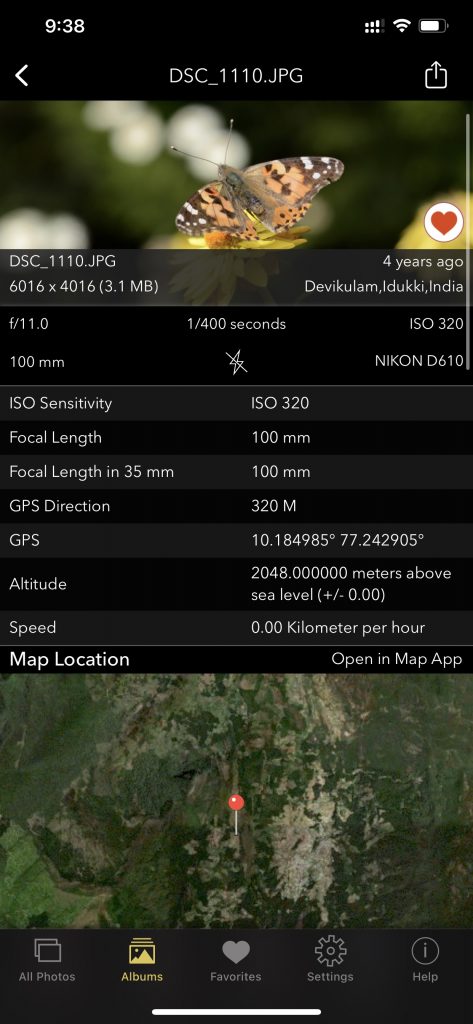
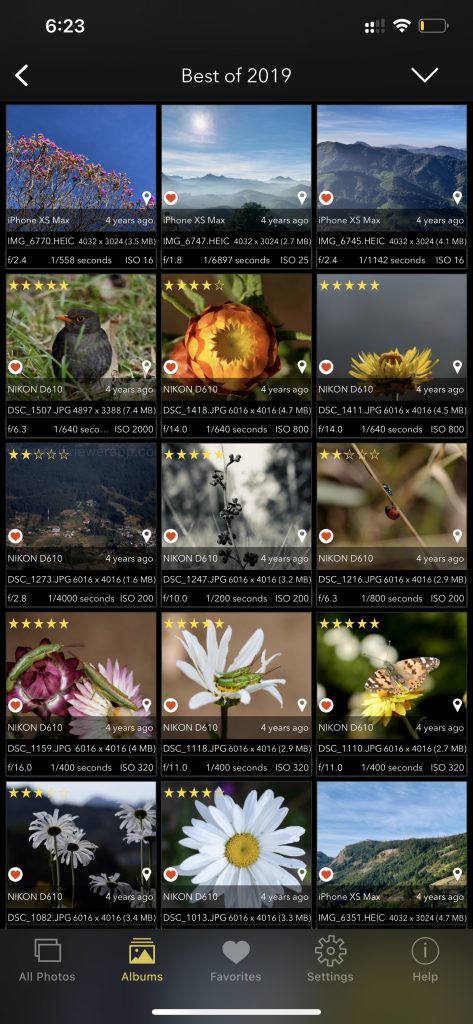
EXIF tags and fields Using EXIF viewer by fluntro app
What are EXIF Tags and Fields?
EXIF (Exchangeable Image File) tags and fields are essentially metadata elements that are embedded within digital images. These pieces of information act as digital fingerprints, containing vital details about the circumstances and settings during the image capture process. They provide a comprehensive overview of various parameters and conditions at the time of image creation, contributing to a detailed narrative of the photographic moment.
Within the intricate framework of EXIF data, these tags and fields hold a plethora of essential information, including but not limited to:
- Camera Settings: EXIF data includes details about the camera settings used to capture the image, such as aperture, shutter speed, focal length, and ISO sensitivity. These settings significantly impact the technical aspects and visual outcome of the image, shaping its overall quality and composition.
- Exposure Information: EXIF data contains insights into exposure-related parameters, such as exposure time, exposure bias, and metering mode. Understanding these details is crucial for achieving the desired brightness, contrast, and tonal distribution within the image, ensuring well-exposed and visually appealing photographs.
- Timestamps: EXIF data records the exact date and time when the image was taken, providing a chronological reference for the captured moment. Accurate timestamps help in organizing and categorizing images, facilitating efficient management and retrieval of digital files based on specific timeframes or events.
The Significance of Camera Settings in EXIF Data:
The significance of camera settings within EXIF data is paramount, as they are instrumental in shaping the technical and creative aspects of an image. Each setting, including aperture, shutter speed, ISO sensitivity, and focal length, contributes to the overall visual outcome, playing a crucial role in the creation of a compelling photographic masterpiece.
- Aperture: The aperture setting influences the depth of field, determining the range of focus within an image. Understanding how aperture impacts the sharpness and background blur of a photograph is essential for controlling the visual emphasis and directing the viewer’s attention to specific elements within the frame.
- Shutter Speed: Shutter speed dictates the duration for which the camera’s shutter remains open, impacting the exposure time of the image. Mastery of shutter speed is vital for capturing moving subjects with precision, whether freezing fast-paced action or creating artistic motion blur effects.
- ISO Sensitivity: ISO sensitivity refers to the camera’s sensitivity to light, affecting the image’s overall brightness and graininess. Balancing ISO settings is crucial for achieving optimal exposure levels while minimizing undesirable noise or grain in the final image, particularly in low-light environments.
- Focal Length: Focal length determines the field of view and magnification of the lens, influencing the perspective and composition of the captured scene. Understanding how different focal lengths impact the visual dynamics of an image is essential for achieving the desired framing and visual storytelling effects.
Unveiling Exposure Information in EXIF Data:
Exposure information stored within EXIF data is a treasure trove of insights that can significantly impact the overall visual impact of an image. By delving into this data, photographers can gain a deeper understanding of the brightness, contrast, and tonal distribution within their photographs, thereby enhancing their ability to create visually striking and well-exposed images in diverse lighting conditions.
- Exposure Compensation: Understanding exposure compensation allows photographers to manually adjust the exposure levels beyond the camera’s automatic settings. By mastering exposure compensation, photographers can achieve optimal exposure even in challenging lighting situations, ensuring that the image accurately captures the desired brightness and tonal range.
- Metering Modes: Exploring the various metering modes within the EXIF data enables photographers to comprehend how the camera measures light to determine the optimal exposure settings. By understanding and leveraging different metering modes, photographers can effectively manage complex lighting scenarios, ensuring that the subject is appropriately exposed, and the overall tonal distribution is well-balanced.
- Histograms: Interpreting histograms within the EXIF data provides valuable insights into the distribution of tones within the image, helping photographers to assess the exposure levels of highlights, shadows, and midtones. By analyzing histograms, photographers can identify potential exposure issues and make informed adjustments to achieve the desired tonal balance, thereby enhancing the overall visual appeal and dynamic range of their photographs.
Decoding Timestamps and Their Role in EXIF Data:
Decoding timestamps within EXIF data unveils a crucial chronological record that not only preserves the precise moment when an image was captured but also serves as a powerful organizational tool for managing photographic collections. By understanding the significance of accurate timestamps, photographers can effectively organize, categorize, and seamlessly navigate their digital archives, thereby creating a coherent and immersive narrative of their captured moments.
- Organizing and Categorizing: Accurate timestamps enable photographers to categorize and organize their photographic collection based on specific timeframes, events, or occasions. By leveraging timestamps, photographers can efficiently locate and retrieve images from specific dates or periods, simplifying the process of managing and accessing their digital archives.
- Maintaining Consistent Time Settings: Understanding the importance of maintaining consistent time settings across cameras and other devices is essential for ensuring the accuracy and coherence of timestamps within the EXIF data. Consistent time settings facilitate the seamless synchronization of timestamps across multiple devices, enabling photographers to create a cohesive and unified narrative within their digital archives.
- Tracking Progression of Events: Timestamps aid in tracking the progression of events, allowing photographers to chronologically document the sequence of moments captured over time. By leveraging timestamps, photographers can create a seamless and immersive narrative that reflects the temporal progression of events, thereby enhancing the storytelling aspect of their photographic collections.
Understanding EXIF tags and fields using EXIF Viewer by Fluntro
The EXIF Viewer by Fluntro is a powerful tool that allows users to gain comprehensive insights into the intricate details encapsulated within EXIF tags and fields. By utilizing the features offered by the EXIF Viewer, photographers can unlock a wealth of information embedded within their digital images, empowering them to understand and leverage the nuances of EXIF data for enhanced photography experiences. Here’s how you can utilize the EXIF Viewer by Fluntro to unravel the complexities of EXIF tags and fields:
Appstore Link: – https://apps.apple.com/us/app/exif-viewer-by-fluntro/id944118456
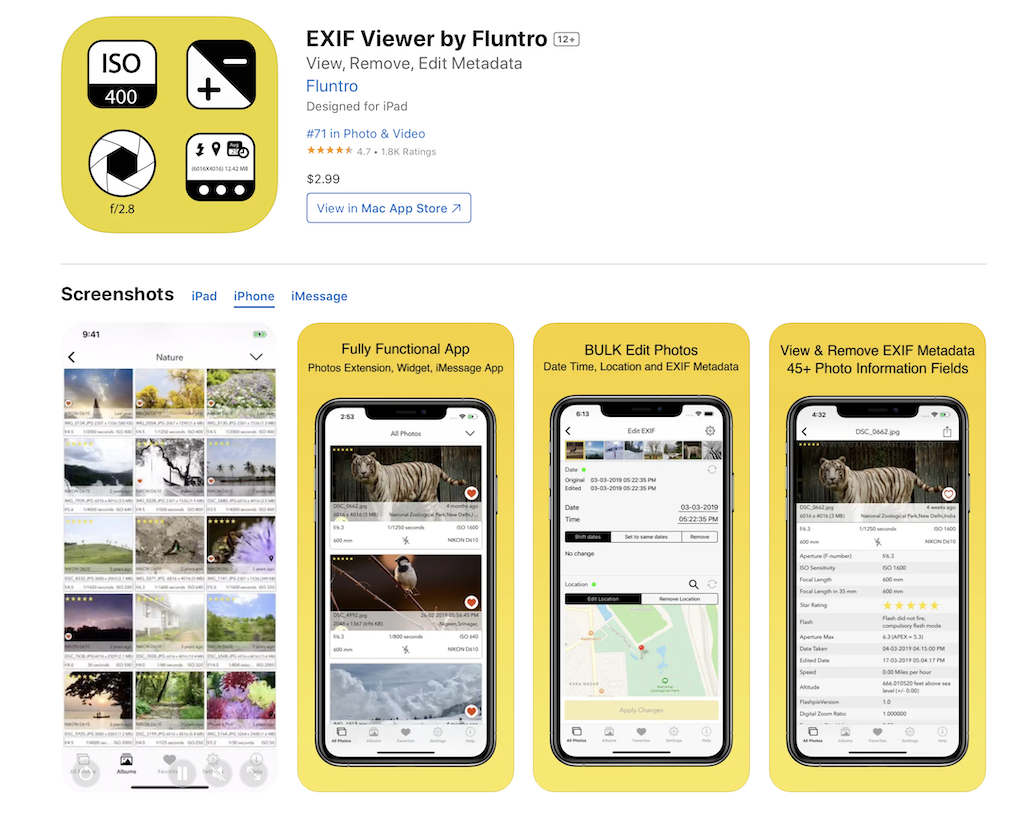
Screenshot of EXIF Viewer by Fluntro on App Store
- Extracting EXIF Data: The EXIF Viewer enables users to effortlessly extract EXIF data from their digital images, providing a detailed overview of the camera settings, exposure information, and timestamps associated with each image. By extracting EXIF data, photographers can access a comprehensive repository of information that serves as a valuable resource for understanding the technical aspects and contextual details of their photographs.
- Analyzing Camera Settings: With the EXIF Viewer, users can delve into the camera settings stored within the EXIF data, gaining valuable insights into the aperture, shutter speed, ISO sensitivity, and focal length used during image capture. Analyzing these settings empowers photographers to comprehend the technical nuances influencing the visual outcome of their images, thereby enhancing their ability to optimize camera settings for different shooting scenarios.
- Interpreting Exposure Information: The EXIF Viewer facilitates the interpretation of exposure-related data, enabling users to grasp the intricacies of exposure compensation, metering modes, and histograms embedded within the EXIF data. By interpreting exposure information, photographers can effectively manage and manipulate the exposure levels of their images, ensuring optimal brightness, contrast, and tonal distribution for visually appealing and well-exposed photographs.
- Managing Timestamps: Leveraging the capabilities of the EXIF Viewer, users can efficiently manage timestamps embedded within their digital images, facilitating the organization and categorization of their photographic collection based on accurate chronological records. Managing timestamps enables photographers to create a cohesive narrative within their digital archives, simplifying the process of tracking the progression of events and moments captured over time.
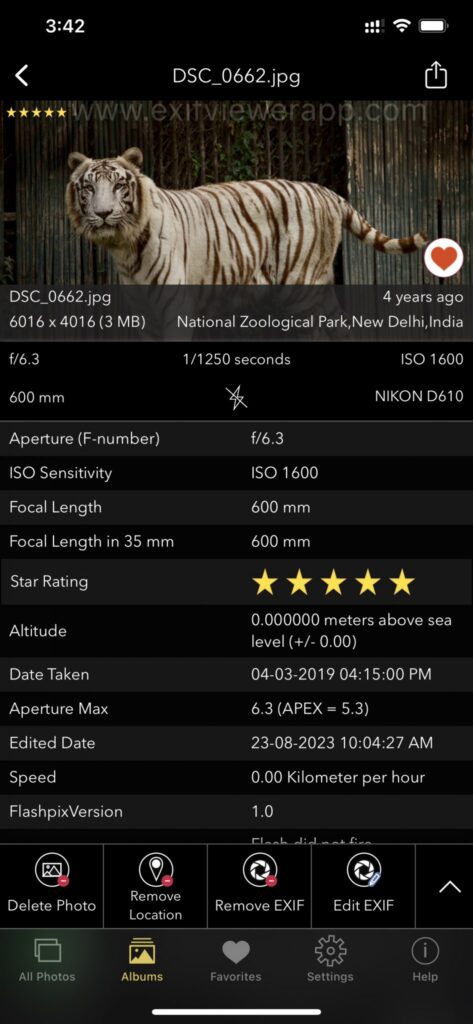
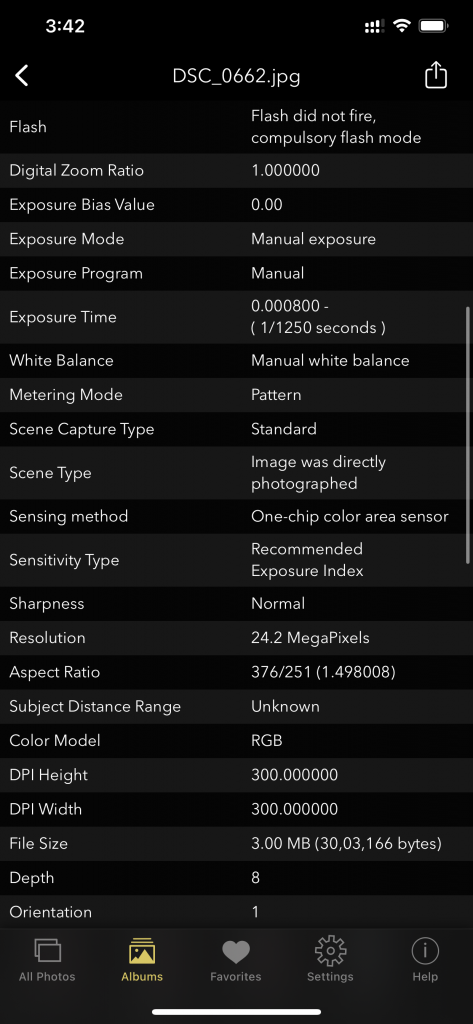
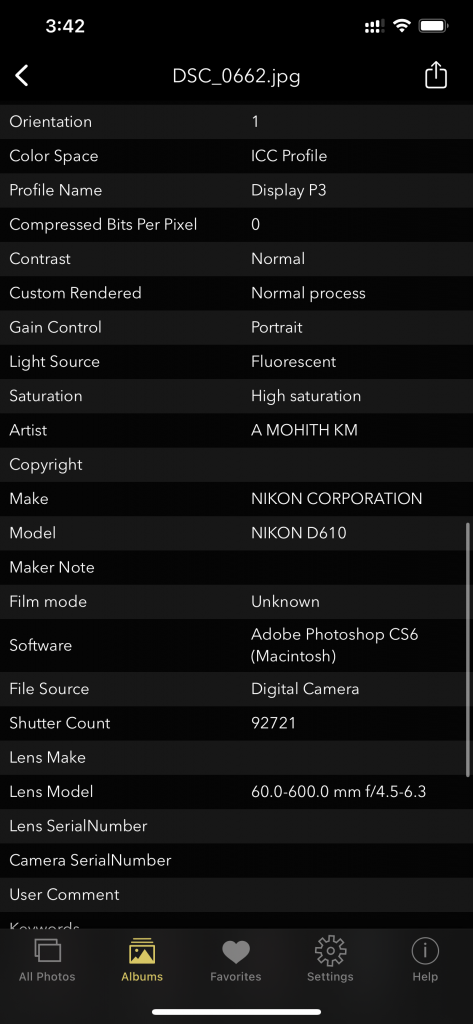
Screenshot of EXIF Viewer App images showing 30+ exif metadata
Video Tutorial on How to view Exif Metadata using EXIF Viewer by Fluntro:
App Promo Video:
CHECK THESE APPS FOR YOUR IPHONE AND IPAD:
1. PHOTOS SEARCH BY FLUNTRO
YOUR ULTIMATE PHOTO DISCOVERY COMPANION!
Photos Search app takes image searching to a whole new level by allowing you to search for text within photos effortlessly. Unleash the potential of your visual content and discover a seamless way to find and organize your images based on the words they contain. Whether you’re a professional photographer, an art enthusiast, or simply someone who loves exploring beautiful imagery, PhotoSearch is here to make your search for photos a delightful and hassle-free experience.
AppStore Link: https://apps.apple.com/app/photos-search-by-fluntro/id6471649312

Get two apps by Fluntro Team :Exclusive Bundle Offer
“Exif Viewer” for $2.99 and “Photos Search” for $4.99
Just for $5.99 instead of $7.98
2. KIANA
CUTE ELEPHANT STICKERS FOR IMESSAGE AND IOS
Express yourself with Kiana the Elephant’s adorable sticker collection!
With 66 charming stickers, there’s a cute expression for every mood. From daily chats to special moments, Kiana add joy and whimsy to your conversations. Share laughter, love, and fun with friends and family through these delightful illustrations. Explore a world of playful expressions, featuring Kiana in a variety of charming poses. Spice up your messages with Kiana: Adorable cute elephant stickers today!
Appstore link :- https://apps.apple.com/us/app/kiana-cute-elephant-stickers/id6504343965



One thought on “Understanding EXIF tags and fields”