Photographing the moon can be a rewarding and captivating experience. To capture stunning moon photos, follow these steps:

1. Use the Right Equipment:
- A camera with manual settings: A DSLR or mirrorless camera is ideal, but a high-quality point-and-shoot camera with manual settings can also work.
- A sturdy tripod: This is essential for stability, as even minor camera shake can result in blurry images.
- A telephoto lens: To capture the moon’s details, use a telephoto lens with a focal length of at least 200mm. Longer focal lengths, such as 300mm or 400mm, are even better.
- A remote shutter release or timer: This helps eliminate camera shake when taking the shot.
2. Choose the Right Location and Time:
- Moonrise and moonset times are ideal for capturing a large, full moon close to the horizon, which can create dramatic shots when the moon appears larger due to the Earth’s atmospheric effects.
- A clear sky with minimal light pollution is best for crisp moon photography.
3. Camera Settings:
- Set your camera to manual mode (M).
- Use a low ISO (100-200) to minimize noise in your photos.
- Select a small aperture (f/8 to f/11) to ensure a sharp and well-exposed image.
- Use a fast shutter speed, such as 1/125 or 1/250, to prevent overexposure. The moon is quite bright.
4. Focus:
- Set your lens to manual focus and focus on the moon. Zoom in on the live view display to ensure you have sharp focus. You can also use the camera’s focus peaking feature if available.
5. Use a Tripod and Remote Release:
- Mount your camera on a sturdy tripod to eliminate camera shake.
- Use a remote shutter release or your camera’s timer to take the shot without physically touching the camera.
6. Shoot in RAW:
- Capture your images in RAW format to retain maximum detail and allow for post-processing adjustments.
7. Composition:
- Consider including other elements in your composition, such as a landscape or silhouette, to add interest and scale to your moon photos.
8. Bracketing:
- Experiment with exposure bracketing to capture multiple exposures and later merge them for a high dynamic range (HDR) image.
9. Post-Processing:
- Use photo editing software (e.g., Adobe Lightroom) to enhance your moon photos. Adjust exposure, contrast, and sharpness to bring out the moon’s details.
10. Experiment and Practice:
- Moon photography can be challenging, so don’t be discouraged by initial results. Experiment with different settings, compositions, and techniques to improve your skills over time.
11. Stay Informed:
- Keep track of moon phases and astronomical events. Special events like lunar eclipses or supermoons can provide unique opportunities for moon photography.
12. Learn using App:
- Use the EXIF app to view the EXIF data of photographs taken by experienced photographers. This can provide insights into their shooting techniques and settings. You can learn a lot by examining the settings they used to capture specific shots.
Image showing all exif details using Exif Viewer App
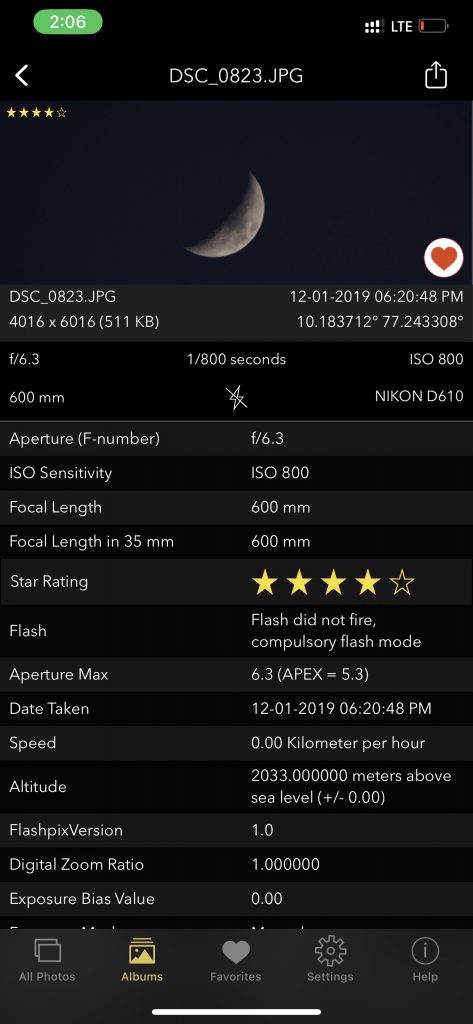
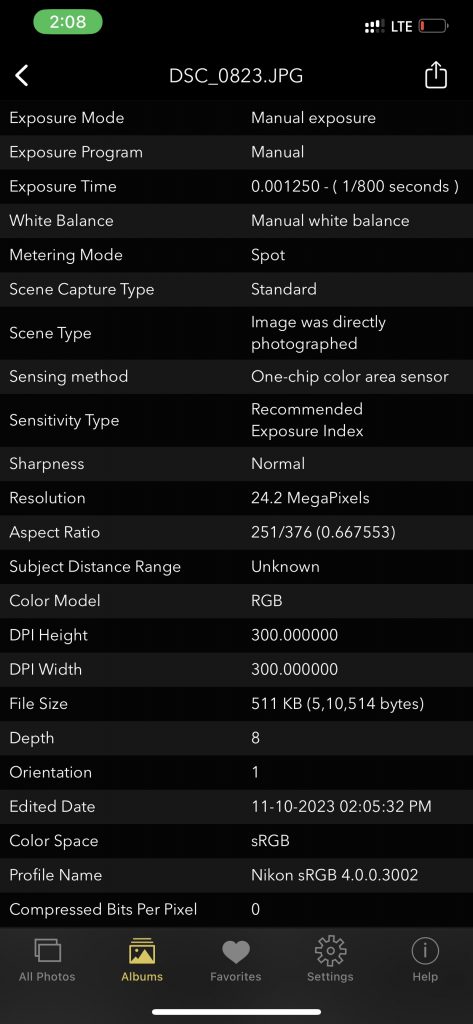
VIEW IMAGE METADATA WITH THIRD-PARTY APP:
There are third-party apps available on the App Store that can display image metadata, including Geotags, DPI, if available in the image file. Our App “Exif Viewer by Fluntro” can provide you with detailed information about an image’s properties.
Appstore Link: – https://apps.apple.com/us/app/exif-viewer-by-fluntro/id944118456
- Visit the App Store on your iPhone or iPad.
- Search for “EXIF viewer by Fluntro“.
- Download and install the app. EXIF Viewer app allows you to view image metadata.
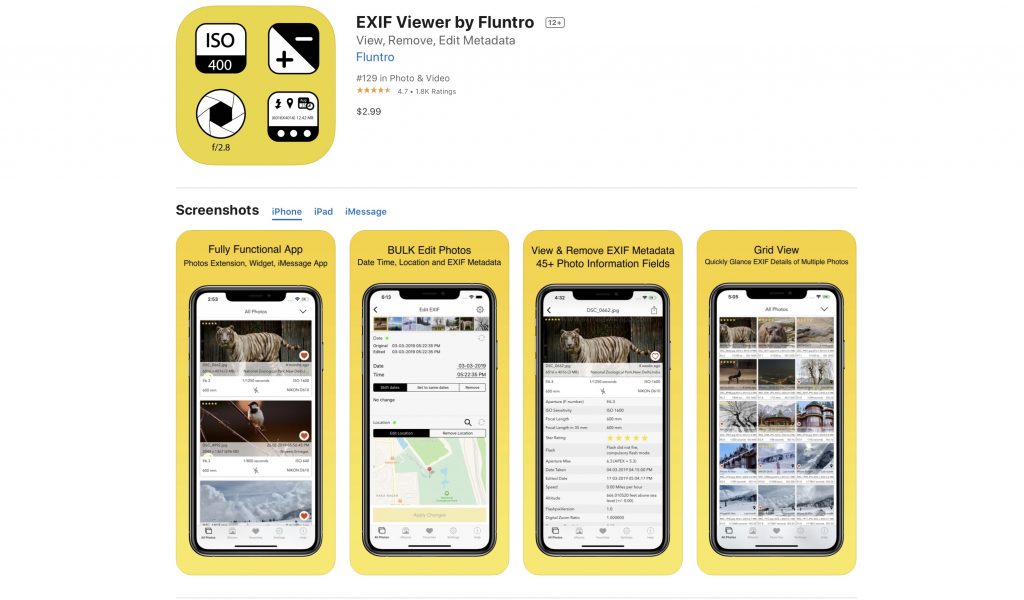
Checkout the preview video of Exif Viewer by Fluntro:
Related Topics
–NIKON’S NIKKOR 14-24MM F/2.8G ED LENS
– SIGMA 60-600MM F/4.5-6.3 DG OS HSM SPORTS LENS
– KIT LENS VS PRO LENS IN PHOTOGRAPHY
– BOKEH PHOTOGRAPHY: A STEP-BY-STEP GUIDE FOR BEGINNERS
– HOW TO VIEW CAMERA MODEL AND LENS MODEL OF PHOTO
CHECK THESE APPS FOR YOUR IPHONE AND IPAD:
1. PHOTOS SEARCH BY FLUNTRO
YOUR ULTIMATE PHOTO DISCOVERY COMPANION!
Photos Search app takes image searching to a whole new level by allowing you to search for text within photos effortlessly. Unleash the potential of your visual content and discover a seamless way to find and organize your images based on the words they contain. Whether you’re a professional photographer, an art enthusiast, or simply someone who loves exploring beautiful imagery, PhotoSearch is here to make your search for photos a delightful and hassle-free experience.

AppStore Link: https://apps.apple.com/app/photos-search-by-fluntro/id6471649312

Get two apps by Fluntro Team :Exclusive Bundle Offer

“Exif Viewer” for $2.99 and “Photos Search” for $4.99
Just for $5.99 instead of $7.98

2. KIANA
CUTE ELEPHANT STICKERS FOR IMESSAGE AND IOS
Express yourself with Kiana the Elephant’s adorable sticker collection!
With 66 charming stickers, there’s a cute expression for every mood. From daily chats to special moments, Kiana add joy and whimsy to your conversations. Share laughter, love, and fun with friends and family through these delightful illustrations. Explore a world of playful expressions, featuring Kiana in a variety of charming poses. Spice up your messages with Kiana: Adorable cute elephant stickers today!

Appstore link :- https://apps.apple.com/us/app/kiana-cute-elephant-stickers/id6504343965

Pingback: Shutter Speed Guidelines for Night Photography - EXIF Viewer by Fluntro
Pingback: Master Versatility with the Sigma 60-600mm f/4.5-6.3 DG OS HSM Sports Lens: A Comprehensive Review - EXIF Viewer by Fluntro