Photo or Image pixel dimensions is the measurement of total number of pixels along an image’s width and height. Resolutions is value which indicates details the image hold. Higher image resolutions means more image details.
Search for “EXIF” App on Appstore and decide on any EXIF Viewer Apps that allows you to view “Photo Resolution”. You may also consider our Exif Viewer App “Exif Viewer by Fluntro”.
Step by step instructions to check image resolution on iPhone and iPad.
- Download the “Exif Viewer by Fluntro” App from Appstore
Appstore Link: – https://apps.apple.com/us/app/exif-viewer-by-fluntro/id944118456
- After downloading and installing the app, open app and allow the app to access to your photos.
- Select the Desired Photo.
- Photo resolution would be displayed like “12.1” Mega pixels in the App

You can view photo resolution on any iPhone running on iOS 10, iOS 11, iOS 12, iOS 13, iOS 14 and iOS 15.
Here is list of Top iPhone Models and their respective Camera resolutions
iPhone 14 and iPhone 14 mini Camera Resolution
Yet to be released
iPhone 14 and iPhone 14 mini Camera Resolution
Yet to be released
iPhone 13 and iPhone 13 mini Camera Resolution
Rear Camera – 12-megapixel (wide), 12-megapixel (ultra-wide)
Front Camera – 12-megapixel
Phone 13 Pro and iPhone 13 Pro Max Camera resolution
Rear Camera – 12-megapixel (wide), 12-megapixel (ultra-wide), 12-megapixel (telephoto)
Front Camera – 12-megapixel
iPhone 12 and iPhone 12 mini Camera Resolution
Rear Camera – 12-megapixel (wide), 12-megapixel (ultra-wide)
Front Camera – 12-megapixel
iPhone 12 Pro and iPhone 12 Pro Max Camera Resolution
Rear Camera – 12-megapixel (wide), 12-megapixel (ultra-wide), 12-megapixel (telephoto)
Front Camera – 12-megapixel
iPhone 11 and iPhone 11 mini Camera Resolution
Rear Camera – 12-megapixel (wide), 12-megapixel (ultra-wide)
Front Camera – 12-megapixel
iPhone 11 Pro and iPhone 11 Pro Max Camera Resolution
Rear camera – 12-megapixel (wide), 12-megapixel (ultra-wide), 12-megapixel (telephoto)
Front Camera – 12-megapixel (f/2.2)
If you are trying to find best iPhone for Photography or iPhoneography. Remember, More megapixels doesn’t mean better quality photos. What really matter is Camera sensor size. Bigger the camera sensor, better it is. Always go for latest iPhone Pro Max that you can afford to get BEST in class photos.
Wondering how to check size of images on your iPhone or iPad? checkout –
How to find file size of photo or video on your iPhone or iPad
Recommendation:
Highly recommend to try out Lite (FREE Version Trial version) first. EXIF Viewer by Fluntro Lite to view Photos resolution in EXIF Metadata before downloading Paid Full version.
Appstore link of Free Lite version :- https://apps.apple.com/us/app/exif-viewer-lite-by-fluntro/id979066584
Appstore link of Paid Full version :- https://apps.apple.com/us/app/exif-viewer-by-fluntro/id944118456
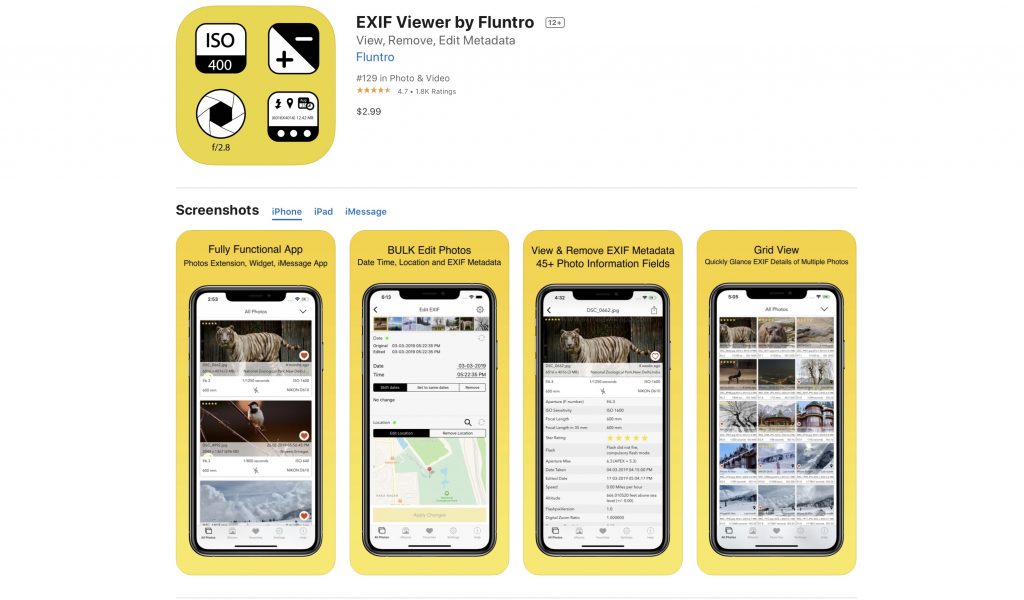
Pingback: How to Find Photo Resolution on Iphone - Markt Value