We will explain different methods using which you can find size of photos and videos on your iPhone or iPad.
Method 1:
Using Exif Viewer Apps like “Exif Viewer by Fluntro”
Step by step instructions
- Download the “Exif Viewer by Fluntro” App from Appstore
Appstore Link: – https://apps.apple.com/us/app/exif-viewer-by-fluntro/id944118456
- After downloading and installing the app, open app and allow the app to access to your photos.
- Select the Desired Photo.
- Size of Photo, Live Photo and Video would be displayed at bottom left corner of respective item as shown in screenshots below and on detailed list
- File size of Live Photos would be displayed like “2.1 MB and Video size 3 MB”
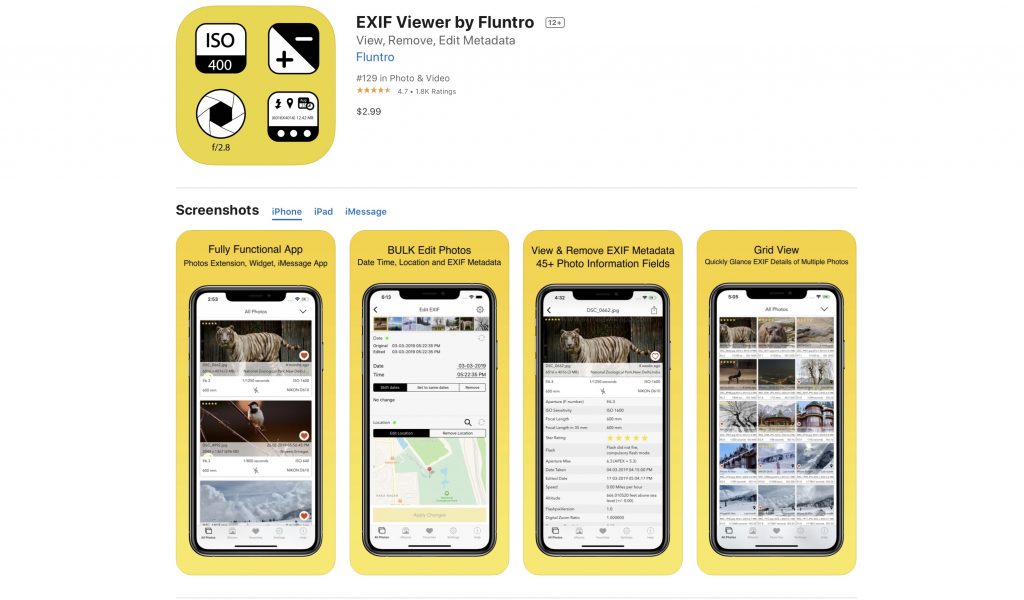
One thought on “How to find file size of photo or video on your iPhone or iPad”