In today’s world of digital photography, capturing moments on your iPhone or iPad is second nature. But what if you want to bring these moments to life by printing them out? Whether it’s for photo albums, framed memories, or personal gifts, having a reliable photo printer compatible with your iPhone or iPad makes all the difference.
Why Choose a Photo Printer for Your iPhone or iPad?
The iPhone and iPad have become powerful tools for photography with their advanced cameras and editing capabilities. However, digital storage isn’t always enough to relive your cherished moments tangibly. A photo printer provides:
- High-quality prints right from your device
- Wireless convenience via AirPrint or Bluetooth
- Instant access to photos with no need for a computer
- Portable options, allowing you to print on the go
If you’re wondering what the best photo printers are for your Apple device, we’ve compiled a list to help you make the best choice.
Top Photo Printers Compatible with iPhone and iPad
1. Canon SELPHY CP1300
The Canon SELPHY CP1300 is a compact, portable photo printer known for producing vibrant, long-lasting prints. It uses dye-sublimation technology, which provides high durability and water-resistant photos.
- Compatibility: AirPrint, Canon PRINT app, USB
- Print Size: Up to 4 x 6 inches
- Features: Wireless printing, easy setup, built-in memory card slot
- Best For: Home users who want reliable, high-quality prints with portability
2. HP Sprocket Portable Printer
The HP Sprocket is one of the best portable photo printers for instant printing directly from your iPhone or iPad. It prints 2×3-inch sticky-backed photos, ideal for scrapbooking and sharing.
- Compatibility: Bluetooth, HP Sprocket app
- Print Size: 2 x 3 inches
- Features: Instant photo printing, highly portable, zero-ink technology
- Best For: On-the-go users who want small, fun, instant prints
3. Fujifilm Instax Mini Link
The Fujifilm Instax Mini Link lets you print instant photos with a retro look. It uses Fujifilm’s signature Instax film to produce 2.4×1.8-inch prints. The printer connects easily to your iPhone via Bluetooth.
- Compatibility: Bluetooth, Instax Mini Link app
- Print Size: 2.4 x 1.8 inches
- Features: Retro-style prints, quick print times, motion control features
- Best For: Photography enthusiasts who enjoy the nostalgia of instant film
4. Epson SureColor P700
For those seeking professional-grade photo prints, the Epson SureColor P700 is a powerhouse. It supports advanced features for creating gallery-quality prints directly from your iPhone or iPad.
- Compatibility: AirPrint, Epson Print Layout app
- Print Size: Up to 13 x 19 inches
- Features: UltraChrome PRO10 ink technology, deep blacks, and wide color gamut
- Best For: Professional photographers and artists who need exceptional color accuracy and quality
How to Choose the Right Photo Printer for Your Needs
When selecting a photo printer, consider the following factors to ensure you pick the best option for your iPhone or iPad:
- Print quality: Look for printers with high DPI (dots per inch) for clearer, more detailed images.
- Portability: Some printers are small enough to fit in your bag, making them perfect for travel.
- Ink Type: Printers either use traditional ink cartridges or zero-ink (ZINK) technology, which doesn’t require ink refills.
- Ease of Use: Ensure the printer supports wireless printing, preferably via AirPrint, so you can easily print from your device.
Printing from Your iPhone or iPad: A Step-by-Step Guide
- Check Printer Compatibility: Ensure your chosen printer supports iPhone/iPad compatibility via AirPrint, Bluetooth, or a dedicated app.
- Download Printer App: Many photo printers require their app for additional features. For example, the Canon PRINT app or HP Sprocket app.
- Select the Photo: Choose the photo you want to print from the Photos app on your iPhone or iPad.
- Print: Use the share icon in the Photos app to find the print option, then select your connected printer.
By following these steps, you can quickly print your favorite moments straight from your iPhone or iPad, making it easier to enjoy your photos beyond the digital screen.
Key Benefits of Using a Photo Printer with iPhone or iPad
- Instant Gratification: Print photos within seconds, no need to wait for deliveries or develop them in a store.
- Creative Customization: Many printer apps let you customize your photos with filters, frames, and stickers before printing.
- Cost-Effective: Save money by printing only what you need, avoiding high costs of professional photo services.
Conclusion
Photo printers for iPhones and iPads provide a bridge between the digital and physical world of photography. Whether you’re a casual photographer or a professional looking for gallery-quality prints, there’s a printer to meet your needs. From compact, portable options to high-end models, having the ability to print your photos instantly is a game-changer.
Invest in a quality photo printer, and start bringing your favorite memories to life with the touch of a button.
CHECK THESE APPS FOR YOUR IPHONE AND IPAD:
1. EXIF VIEWER BY FLUNTRO
VIEW, EDIT, REMOVE EXIF METADATA FOR PRIVACY
Knowing whether an app contacts external servers is equally important. It helps you understand where your data is going, who might have access to it, and how it affects your device’s performance and security. By regularly checking your app privacy reports, especially on iOS, you can stay informed about these connections and take action to protect your data.
By being proactive about your digital privacy, you can navigate the online world with confidence, ensuring your personal information stays safe and secure.
Appstore link :- https://apps.apple.com/us/app/exif-viewer-by-fluntro/id944118456
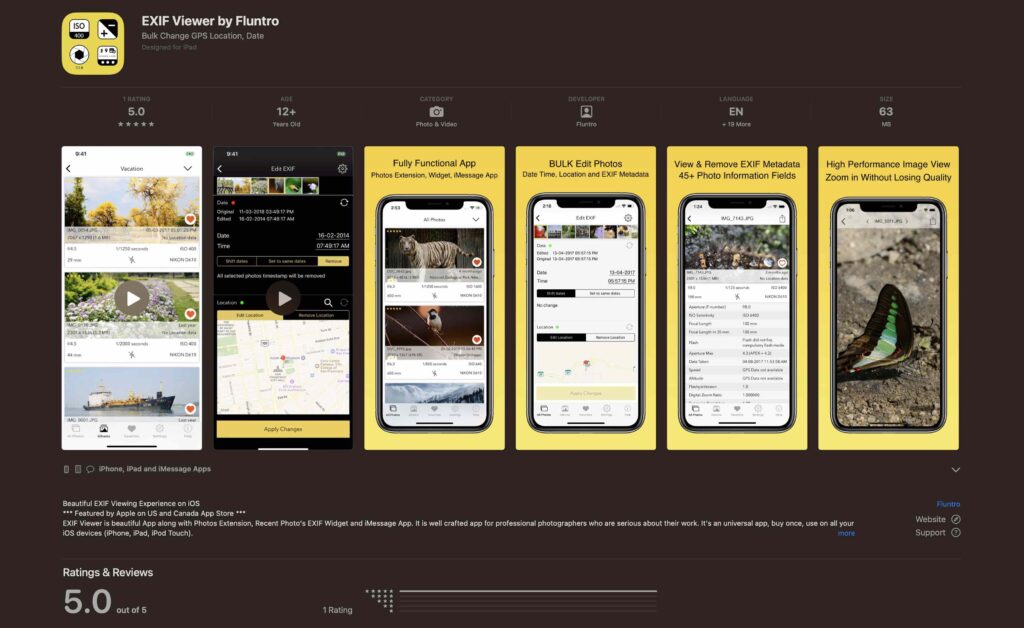
EXIF metadata is an invaluable resource for photographers at all skill levels. It provides insights into your photography, helps you troubleshoot issues, and offers a means of proving authorship and copyright. So, the next time you capture that breathtaking shot, don’t forget to delve into the EXIF metadata – it’s a treasure trove of information waiting to be explored, and it might just be the key to unlocking your photography potential.
2. PHOTOS SEARCH BY FLUNTRO
YOUR ULTIMATE PHOTO DISCOVERY COMPANION!
Photos Search app takes image searching to a whole new level by allowing you to search for text within photos effortlessly. Unleash the potential of your visual content and discover a seamless way to find and organize your images based on the words they contain. Whether you’re a professional photographer, an art enthusiast, or simply someone who loves exploring beautiful imagery, PhotoSearch is here to make your search for photos a delightful and hassle-free experience.
AppStore Link: https://apps.apple.com/app/photos-search-by-fluntro/id6471649312

Get two apps by Fluntro Team :Exclusive Bundle Offer

“Exif Viewer” for $2.99 and “Photos Search” for $4.99
Just for $5.99 instead of $7.98

3. KIANA
CUTE ELEPHANT STICKERS FOR IMESSAGE AND IOS
Express yourself with Kiana the Elephant’s adorable sticker collection!
With 66 charming stickers, there’s a cute expression for every mood. From daily chats to special moments, Kiana add joy and whimsy to your conversations. Share laughter, love, and fun with friends and family through these delightful illustrations. Explore a world of playful expressions, featuring Kiana in a variety of charming poses. Spice up your messages with Kiana: Adorable cute elephant stickers today!
Appstore link :- https://apps.apple.com/us/app/kiana-cute-elephant-stickers/id6504343965
