EXIF (Exchangeable Image File Format) data is metadata embedded within image files. It serves several purposes:
- Technical Information:
- EXIF data contains a wealth of technical details about the image capture process. This includes parameters like aperture (the size of the lens opening), shutter speed (how long the camera’s shutter remains open), ISO sensitivity (the camera’s sensitivity to light), focal length (the distance between the lens and the image sensor), and whether a flash was used. Understanding these technical aspects can help photographers analyze their own techniques and settings, learn from their successes and mistakes, and improve their skills.
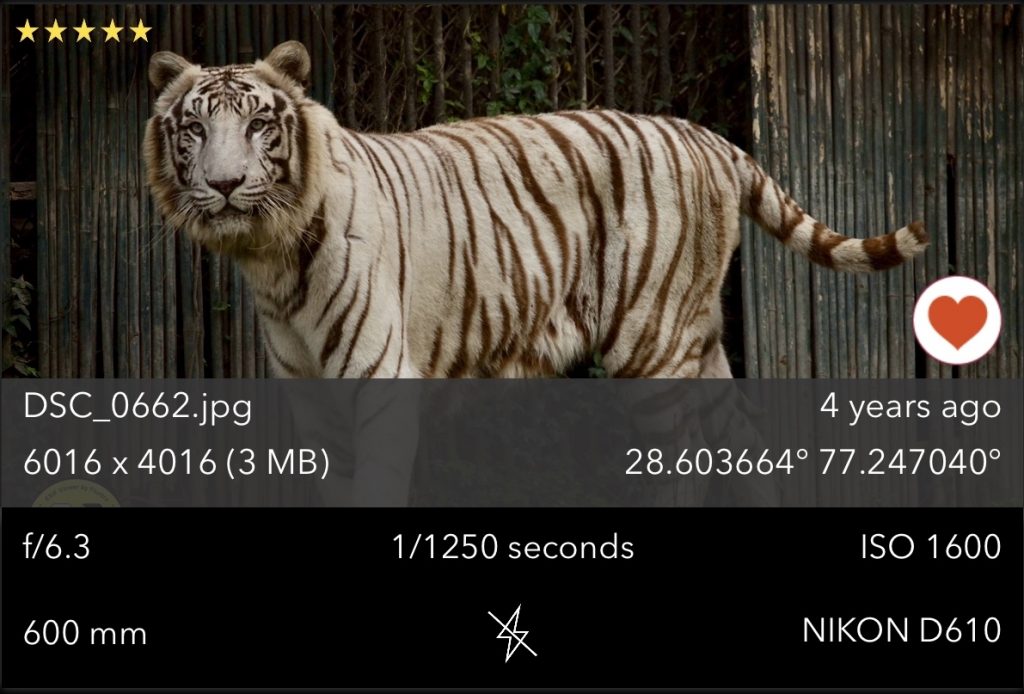
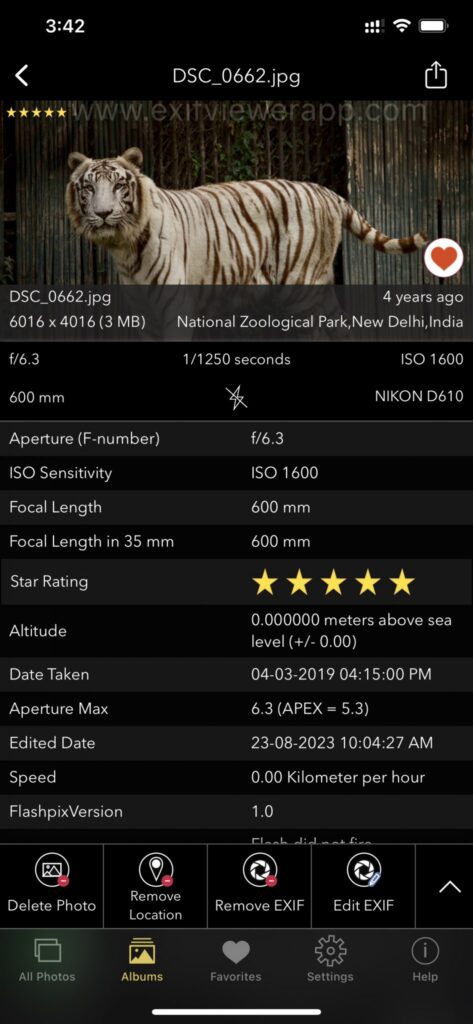
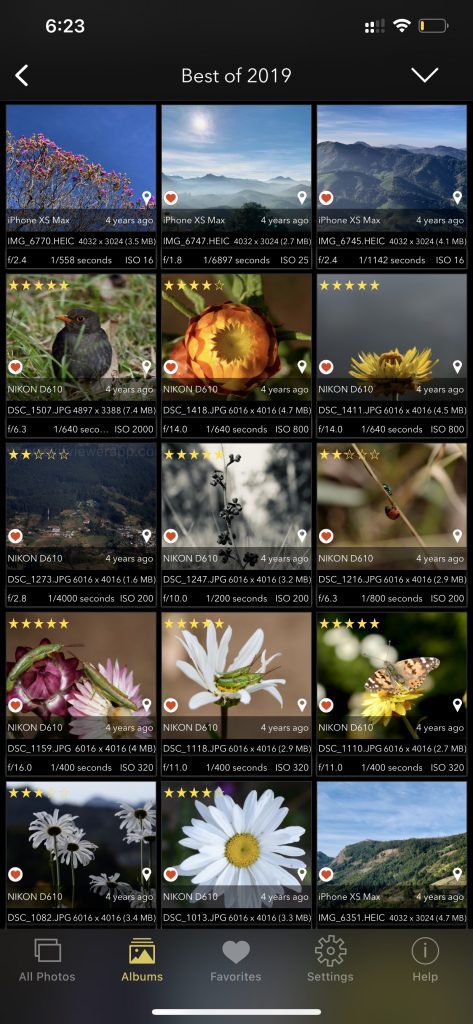
- Date and Time:
- The date and time recorded in the EXIF data provide essential chronological information about when the photo was taken. This timestamp is invaluable for organizing and sorting photos in chronological order, which can be particularly useful when managing large collections or when trying to recall specific events or moments captured in the images.
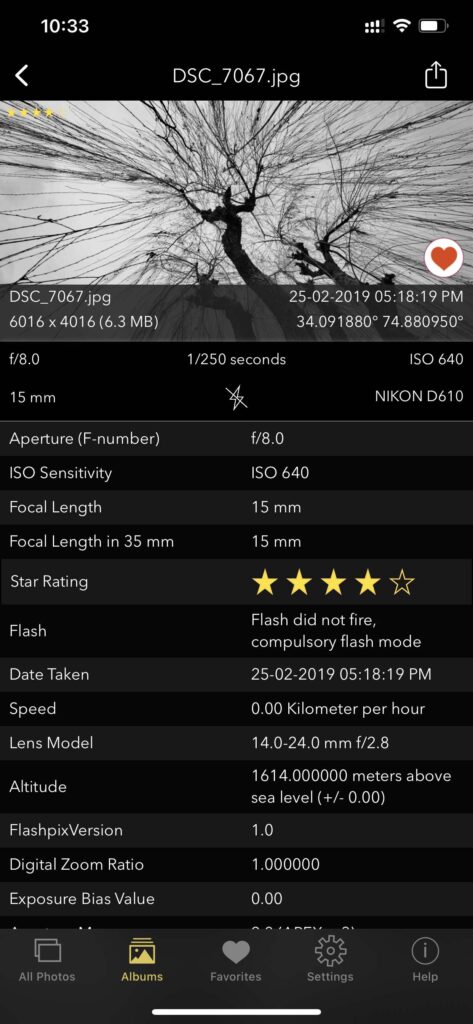
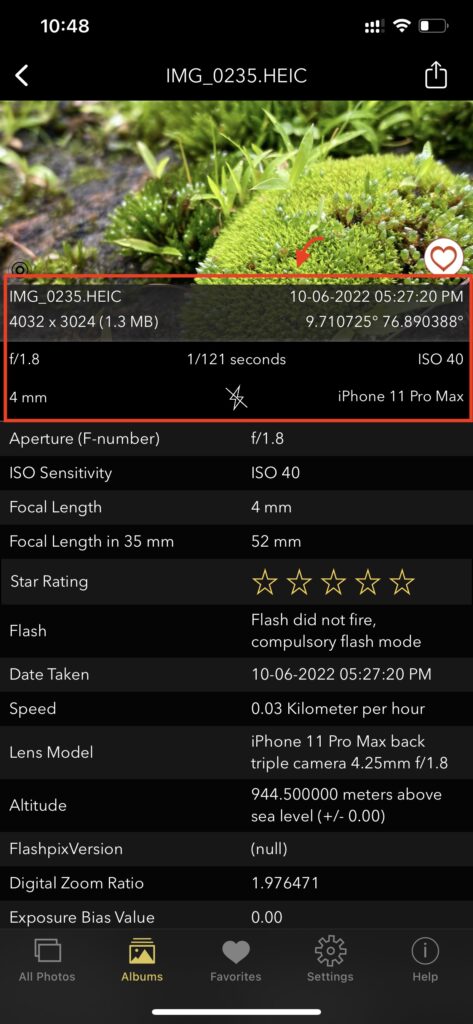
- Geolocation:
- Many modern cameras and smartphones are equipped with GPS (Global Positioning System) functionality, allowing them to embed precise geographical coordinates into the EXIF data of photos. This geolocation information indicates the exact location where the photo was taken, enabling users to map out their photographic journeys, create location-based albums, or revisit memorable places. Geotagged photos can also be useful for applications like geotagging services, navigation, and location-based social media platforms.
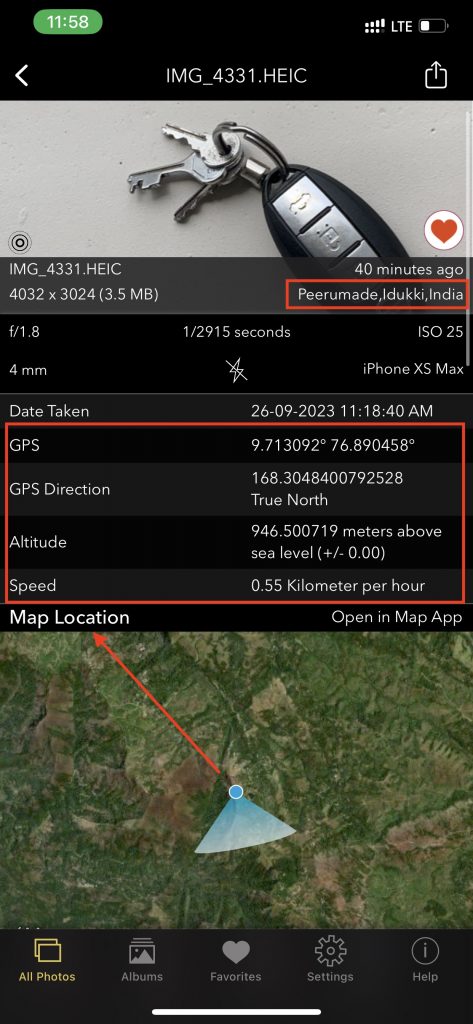
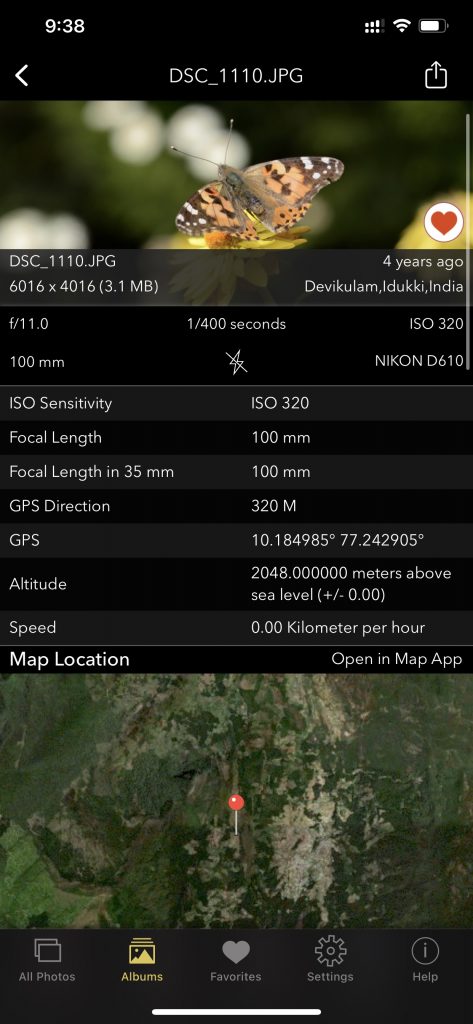
- Copyright and Authorship:
- EXIF data can include copyright information, authorship details, and contact information provided by the photographer. This metadata serves to protect the photographer’s intellectual property rights by asserting copyright ownership and providing a means for interested parties to contact the creator for licensing or attribution purposes. Including copyright information in EXIF data helps deter unauthorized use or distribution of the image and facilitates proper attribution in cases where the image is shared or published.
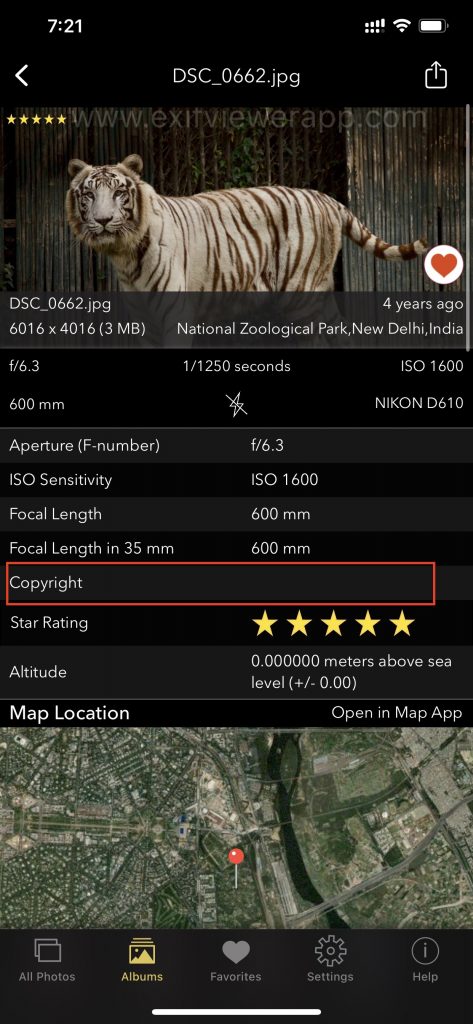
- Camera Settings:
- By examining the EXIF data, viewers can gain insight into the camera settings used to capture the image. This includes parameters such as aperture, shutter speed, ISO sensitivity, and focal length, among others. Understanding the camera settings employed in a particular photograph can provide valuable context for analyzing the image’s technical aspects, such as depth of field, motion blur, exposure, and perspective. Photographers can use this information to replicate certain effects or styles, troubleshoot technical issues, or experiment with different settings to achieve desired results.
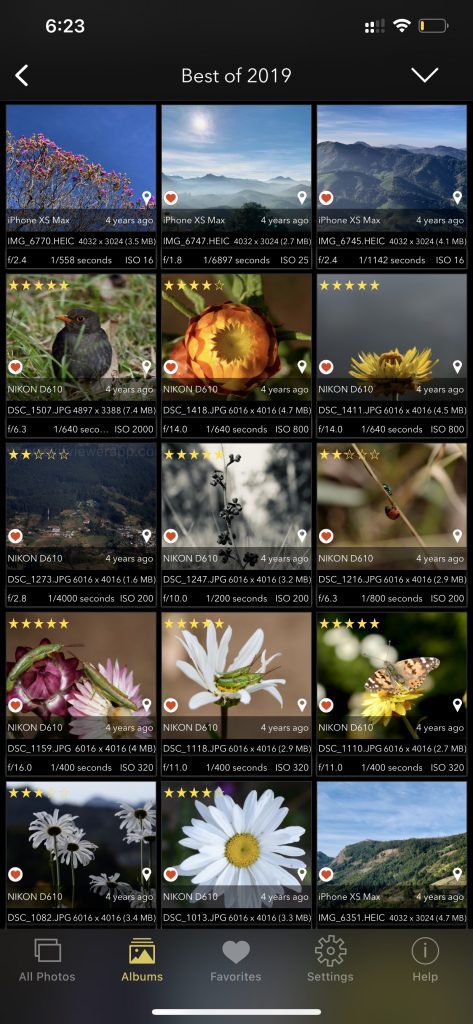
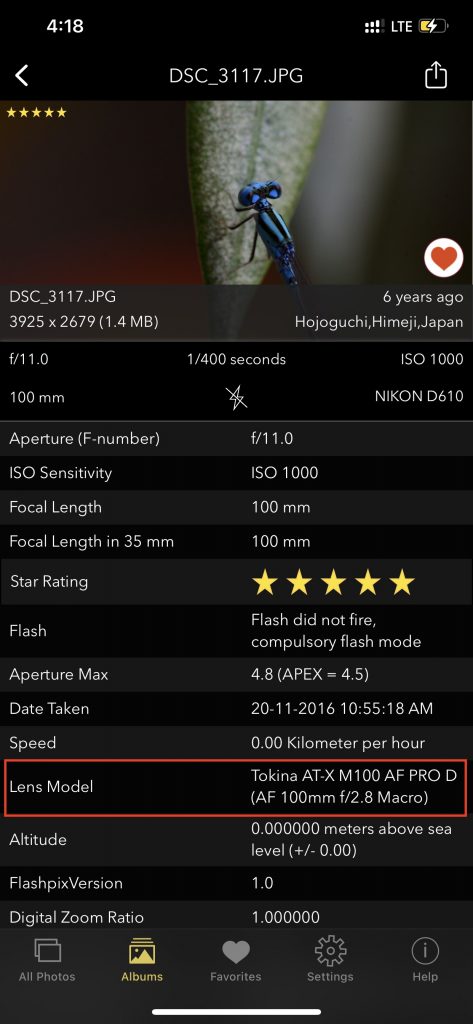
- Editing History:
- Some image editing software applications may add additional metadata to the EXIF data, documenting any alterations or enhancements made to the image after it was captured. This editing history can include information about adjustments such as cropping, color correction, retouching, and filtering. By examining the editing metadata, viewers can gain insights into the post-processing workflow applied to the image, which can be useful for assessing its authenticity, understanding the creative process, or verifying compliance with editorial or ethical standards.

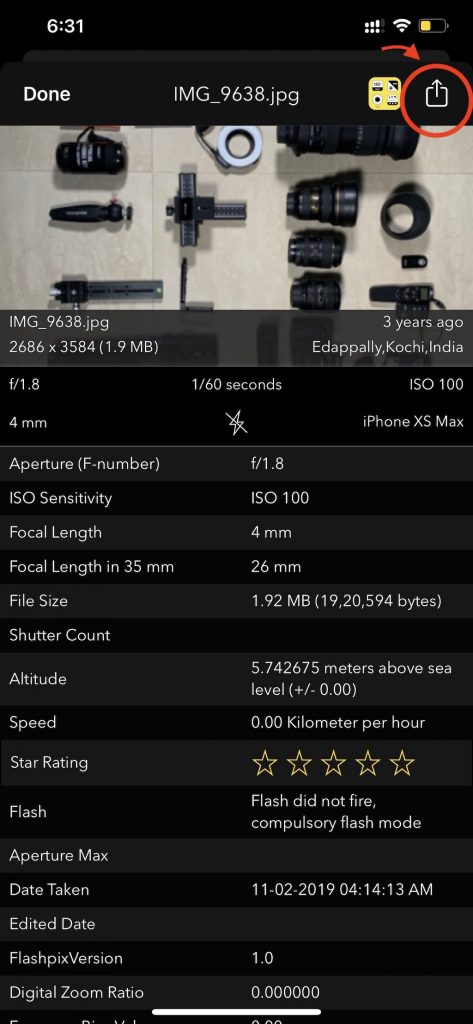
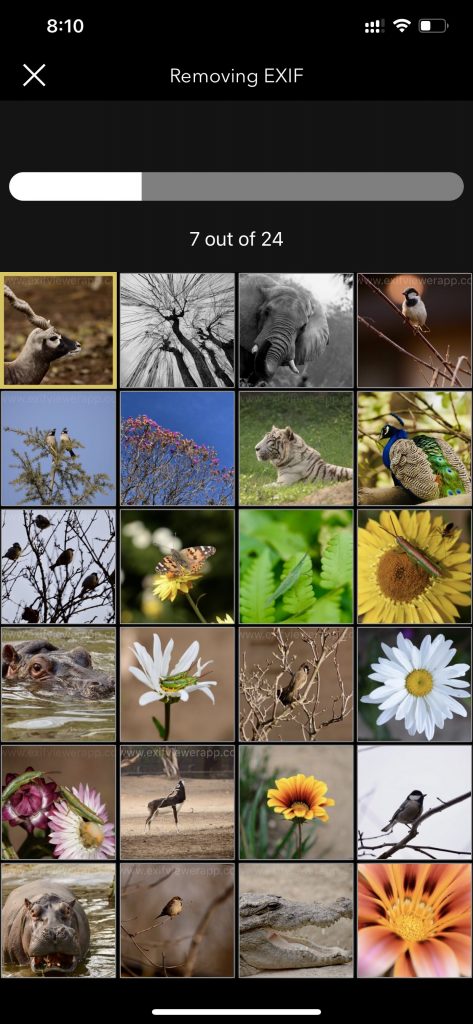
EXIF data serves as a comprehensive metadata package that provides valuable contextual and technical information about digital images. From details about the image capture process to geolocation coordinates and copyright assertions, EXIF data enhances the understanding, management, and protection of digital photographs.
HOW TO VIEW EXIF METADATA?
To view the EXIF metadata of a photo or video, you can use various EXIF viewer applications available for different platforms. One such application is “EXIF Viewer by Fluntro” for iOS devices. Here’s an example of how to use this app to view the EXIF metadata of a photo:
Appstore Link: – https://apps.apple.com/us/app/exif-viewer-by-fluntro/id944118456
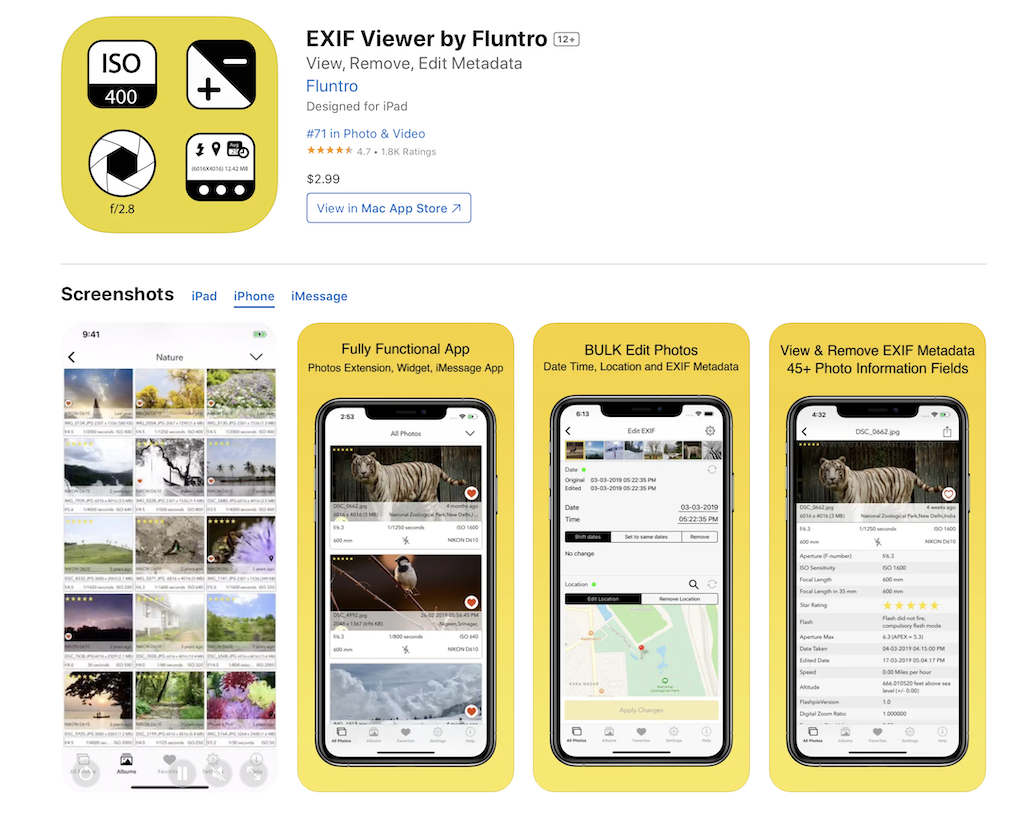
- Install the “EXIF Viewer by Fluntro” app from the App Store on your iOS device.
- Open the app and grant it necessary permissions to access your photos.
- Select the photo or video for which you want to view the EXIF data from your camera roll or albums within the app.
The app will display detailed information related to the selected photo or video, including camera settings, location data (if available), date and time of capture, and other relevant technical details. You can browse through various sections within the app to view different categories of EXIF metadata.
The user-friendly interface of the “EXIF Viewer by Fluntro” app allows for easy navigation and understanding of the EXIF data associated with your photos and videos. You can use this information to analyze the technical aspects of your captured media and gain insights into the settings and conditions under which they were taken.