In the realm of digital photography, every snapshot holds a trove of concealed information waiting to be unveiled. EXIF data, the hidden metadata embedded within each image, contains intricate details like camera settings, time and date of capture, and even geographical coordinates. With the EXIF Viewer by Fluntro, exploring this wealth of information becomes effortless. In this detailed guide, we will walk you through the step-by-step process of accessing EXIF data using the EXIF Viewer app on your iPhone and iPad, allowing you to unravel the hidden stories behind your favorite captures.
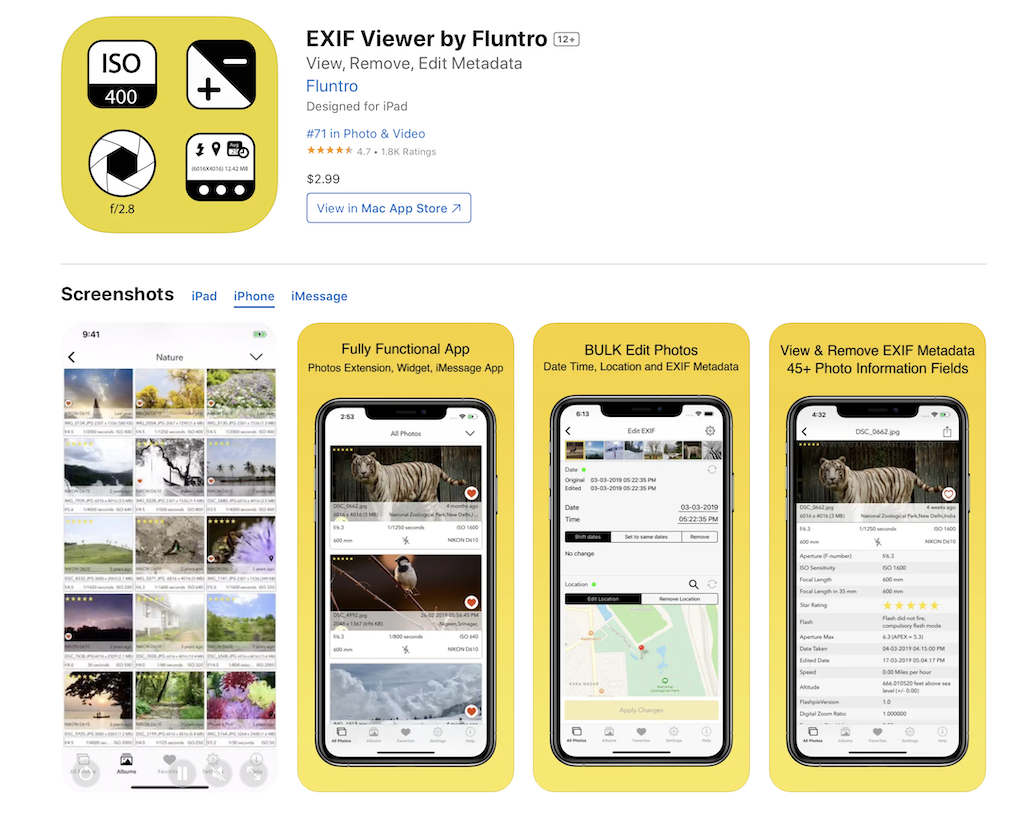
Screenshot of EXIF Viewer App on App Store
Understanding the Significance of EXIF Data:
Before delving into the specifics of using the EXIF Viewer by Fluntro, it’s crucial to comprehend the significance of EXIF data. This embedded metadata serves as a digital fingerprint, revealing essential insights about how an image was captured. Whether you’re a professional photographer or an enthusiastic hobbyist, understanding this data can provide valuable insights into the technical aspects and circumstances surrounding each photograph.
Step-by-Step Guide to Accessing EXIF Data Using EXIF Viewer by Fluntro on iPhone and iPad:
Appstore Link: – https://apps.apple.com/us/app/exif-viewer-by-fluntro/id944118456
- Download and Install the EXIF Viewer by Fluntro:
- Go to the App Store on your iPhone or iPad and search for “EXIF Viewer by Fluntro.”
- Download and install the app on your device.
- Launch the EXIF Viewer App:
- Once the installation is complete, locate the app on your device. Open the app and grant it necessary permissions to access your photos.
- Select the Photo to Analyze:
- Choose the photo whose EXIF data you wish to explore from your photo library within the app. Multiple photo selection is also available.
- Access the Detailed EXIF Information:
- The app will display a comprehensive list of EXIF data related to the selected image, including camera settings, location coordinates, and more.
- Utilize the Mapping Feature:
- If the photo contains GPS coordinates, tap the map icon to visualize the exact location where the image was captured.
- Share the Insights:
- Share the EXIF data with friends, fellow photographers, or on social media to spark discussions and insights about the technical aspects of your photography.
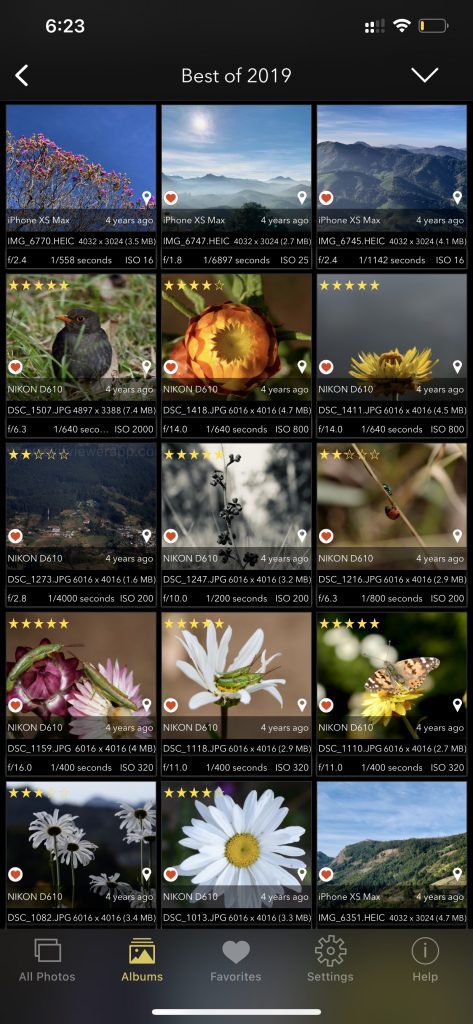
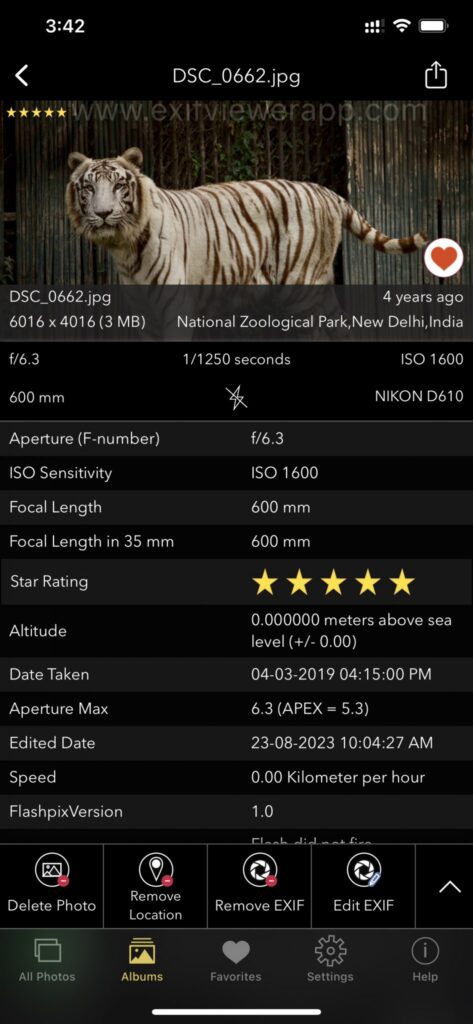
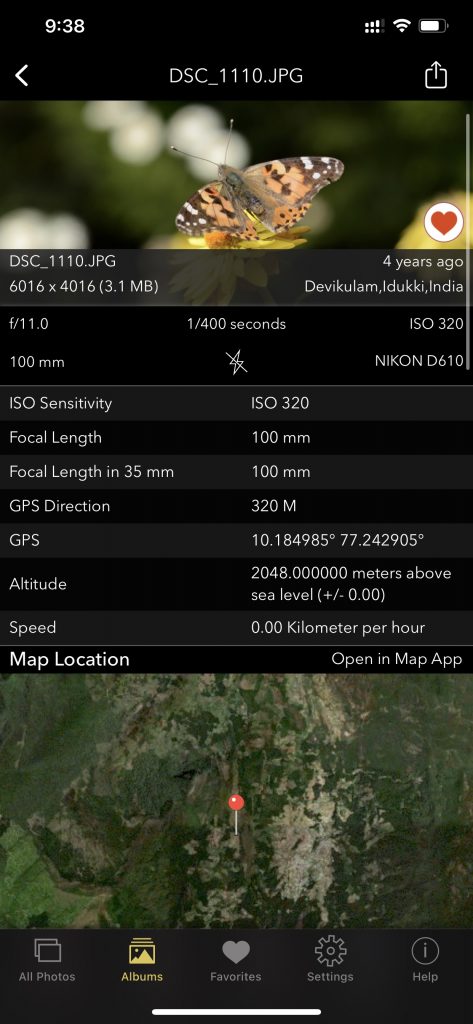
Screenshot of EXIF Viewer by Fluntro iOS App
Benefits of Using the EXIF Viewer by Fluntro:
- Gain a deeper understanding of the technical aspects of your photographs effortlessly.
- Identify the settings and conditions under which your favorite shots were taken.
- Easily share your photography insights and knowledge with your peers and social circles.
Video tutorial on How to View Exif Metadata using EXIF Viewer by Fluntro:
Read More:
The EXIF Viewer by Fluntro is a powerful tool for unraveling the hidden secrets and stories behind your photos. With its user-friendly interface and comprehensive EXIF data display, this app simplifies the process of accessing and interpreting the intricate details of your images. Whether you’re an amateur photographer or a seasoned professional, this app can help you gain a deeper understanding of your photography skills and techniques. Download the EXIF Viewer by Fluntro today and embark on a journey to unlock the hidden narratives behind your captivating images.
Pingback: Understanding EXIF tags and fields - EXIF Viewer by Fluntro
Pingback: Control Over Personal Data: Managing Photos and Metadata for Privacy - EXIF Viewer by Fluntro
Pingback: Exploring How Photos Keep Track of Where and When: The Magic of Geotagging and Timestamps - EXIF Viewer by Fluntro %
Pingback: How to Optimize Your Photography Workflow with EXIF Metadata for iPhone 2025