In today’s visually driven world, having the ability to capture stunning shots is an invaluable skill. With the advancement of technology, smartphones have become powerful tools for photography, providing ample opportunities for users to showcase their creativity. If you’re looking to take your iPhone photography to the next level, leveraging the right apps can make a world of difference. In this article, we’ll explore the top iPhone photography apps that can significantly enhance your creative process and help you capture breathtaking images.
- VSCO: VSCO is a popular choice among photography enthusiasts and professionals alike. With its wide range of filters and editing tools, VSCO allows users to add a unique touch to their images, creating a distinct visual identity. Its user-friendly interface and diverse editing options make it an essential app for anyone seeking to elevate their photography game.
AppStore Download link: https://apps.apple.com/us/app/vsco-photo-video-editor/id588013838
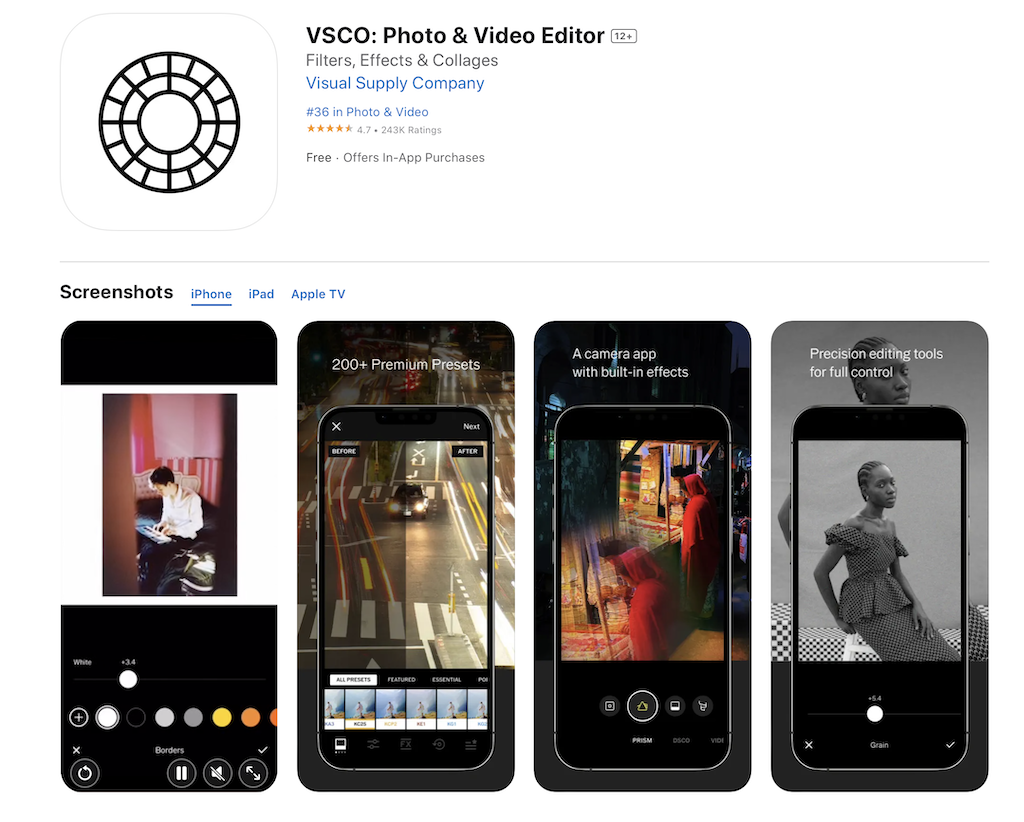
Screenshot of VSCO from AppStore
- EXIF Viewer by Fluntro: Understanding the technical details behind your images can be crucial for refining your photography skills. With EXIF Viewer by Fluntro, users can access and analyze the metadata embedded in their photos, including information about camera settings, ISO, Aperture, Shutter Speed, exposure, and location data. This app provides valuable insights that can help photographers learn from their work and improve their shooting techniques.
- View EXIF Data: Quickly access the EXIF tags of your Photos and Videos, providing essential information about camera settings, location data, and more.
- Remove EXIF Data: Safeguard your privacy by easily removing EXIF metadata before sharing Photos and Videos on social media or other platforms.
- Edit EXIF Data: Modify incorrect details like date and time, ensuring accurate image information.
- Geolocation Details: Instantly view, remove and edit Geotagging – GPS location, GPS coordinates, altitude, and direction with advanced features.
AppStore Download link: https://apps.apple.com/us/app/exif-viewer-by-fluntro/id944118456
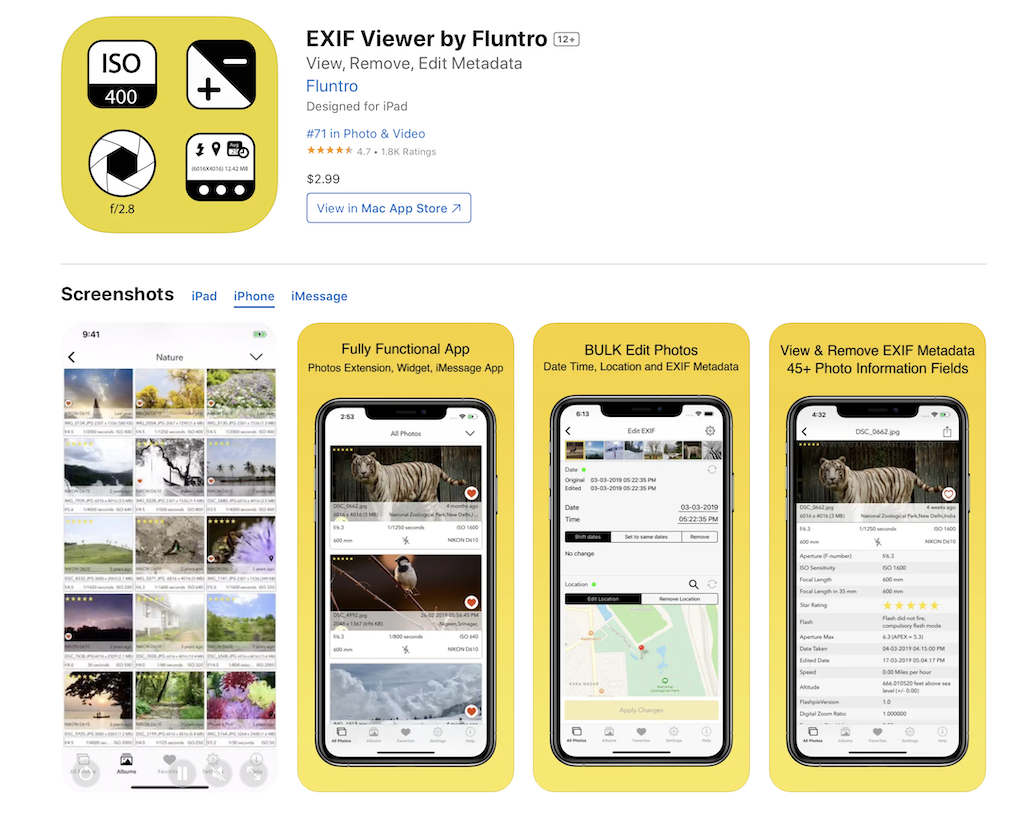
Screenshot of EXIF Viewer by Fluntro from AppStore
- Adobe Lightroom: Known for its powerful editing capabilities, Adobe Lightroom has a mobile version that brings professional-level editing tools to your fingertips. From adjusting colors and exposure to enhancing details and textures, this app offers comprehensive features that enable users to fine-tune their images with precision and finesse.
AppStore Download link: https://apps.apple.com/us/app/lightroom-video-photo-editor/id878783582
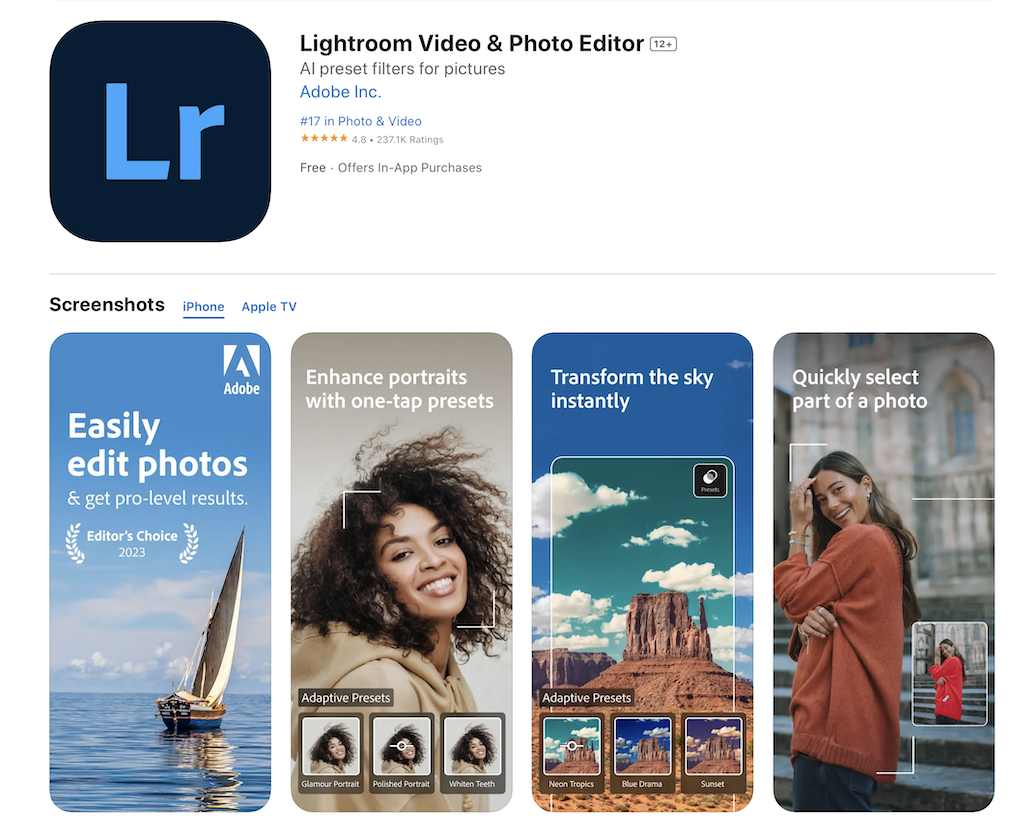
Screenshot of Lightroom Video & Photo Editor from AppStore
- ProCamera: For those looking to have more control over their camera settings, ProCamera is an excellent choice. This app allows users to adjust various parameters such as ISO, shutter speed, and white balance, giving them the flexibility to capture images in different lighting conditions. With its advanced features and easy-to-use interface, ProCamera is a must-have tool for photography enthusiasts who seek greater creative control.
AppStore Download link: https://apps.apple.com/us/app/procamera-manual-raw-capture/id694647259

Screenshot of ProCamera. from AppStore
- Halide: Catering to the needs of avid photographers, Halide is a powerful camera app that provides manual controls and advanced settings for capturing high-quality images. Its intuitive gesture-based interface and real-time feedback make it a favorite among users who want to experiment with different photography techniques and achieve exceptional results.
AppStore Download link: https://apps.apple.com/us/app/halide-mark-ii-pro-camera/id885697368
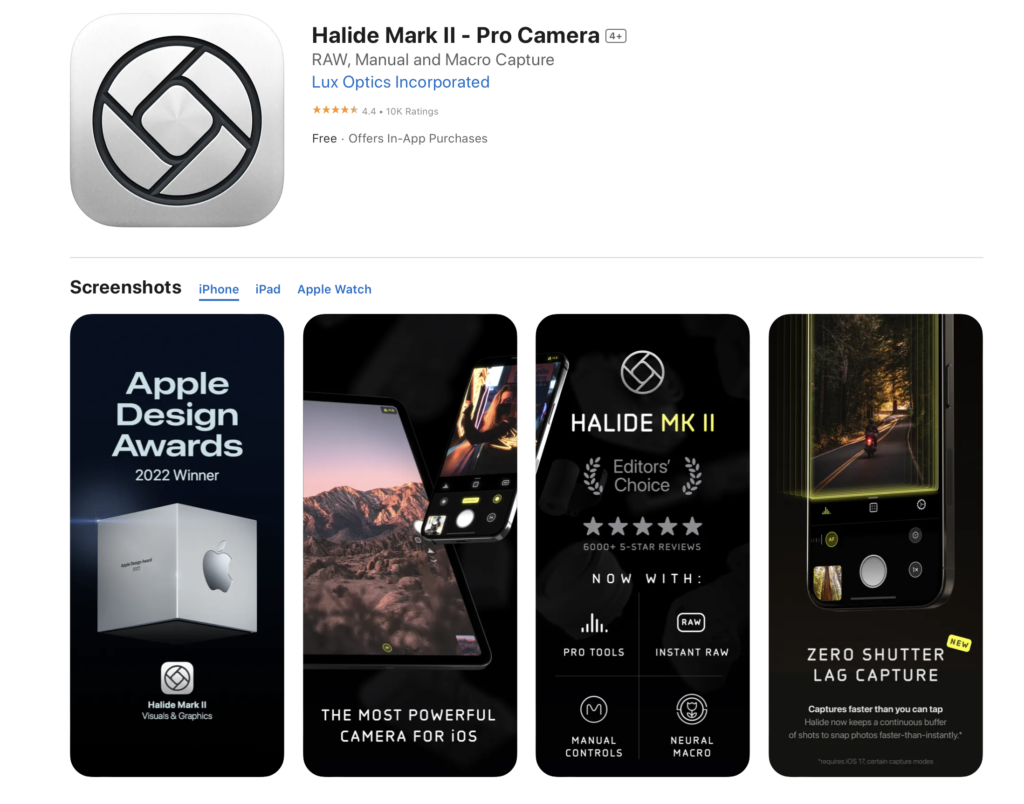
Screenshot of Halide Mark II from AppStore
By incorporating these top iPhone photography apps into your creative workflow, you can unlock your full potential as a photographer and produce stunning shots that leave a lasting impression. Whether you’re an aspiring artist or a seasoned professional, these apps offer the tools and functionalities to amplify your creativity and take your photography skills to new heights. Embrace the power of technology, and let your imagination soar through the lens of your iPhone.
RELATED TOPICS
–IPHONE PHOTOGRAPHY: TOP TIPS FOR PICTURE-PERFECT SHOTS
–LOW-LIGHT IPHONE PHOTOGRAPHY: ESSENTIAL TIPS FOR STUNNING SHOTS
–HOW TO TURN ON OR OFF PHOTO GEOTAGGING ON YOUR IPHONE OR IPAD
– HOW TO TURN ON OR OFF PHOTO GEOTAGGING ON YOUR IPHONE OR IPAD
CHECK THESE APPS FOR YOUR IPHONE AND IPAD:
1. PHOTOS SEARCH BY FLUNTRO
YOUR ULTIMATE PHOTO DISCOVERY COMPANION!
Photos Search app takes image searching to a whole new level by allowing you to search for text within photos effortlessly. Unleash the potential of your visual content and discover a seamless way to find and organize your images based on the words they contain. Whether you’re a professional photographer, an art enthusiast, or simply someone who loves exploring beautiful imagery, PhotoSearch is here to make your search for photos a delightful and hassle-free experience.
AppStore Link: https://apps.apple.com/app/photos-search-by-fluntro/id6471649312

Get two apps by Fluntro Team :Exclusive Bundle Offer

“Exif Viewer” for $2.99 and “Photos Search” for $4.99
Just for $5.99 instead of $7.98

2. KIANA
CUTE ELEPHANT STICKERS FOR IMESSAGE AND IOS
Express yourself with Kiana the Elephant’s adorable sticker collection!
With 66 charming stickers, there’s a cute expression for every mood. From daily chats to special moments, Kiana add joy and whimsy to your conversations. Share laughter, love, and fun with friends and family through these delightful illustrations. Explore a world of playful expressions, featuring Kiana in a variety of charming poses. Spice up your messages with Kiana: Adorable cute elephant stickers today!
Appstore link :- https://apps.apple.com/us/app/kiana-cute-elephant-stickers/id6504343965

Pingback: Discovering Tiny Worlds: iPhone Macro Photography - EXIF Viewer by Fluntro
Pingback: Top Apps and Editing Tools for Stunning Macro Photography - EXIF Viewer by Fluntro