When it comes to capturing captivating images in low-light environments, your iPhone can be a powerful tool in your hands. Mastering the art of low-light iPhone photography can significantly enhance your photography skills, enabling you to create stunning shots even in challenging lighting conditions. With the right techniques and a solid understanding of your device’s capabilities, you can unlock a world of creative possibilities. In this guide, we’ll delve into essential tips and tricks that will help you elevate your low-light photography game and capture mesmerizing images with your iPhone.
Understanding Low-Light Photography with Your iPhone
Before delving into the intricacies of capturing stunning low-light shots, it’s crucial to understand the capabilities of your iPhone’s camera in different lighting conditions. Familiarize yourself with the various settings and features that can be adjusted to optimize your photography experience, such as ISO, shutter speed, and exposure compensation. By grasping the fundamental concepts of low-light photography, you can make the most out of your iPhone’s camera and unleash your creative potential.
Essential Tips for Mastering Low-Light iPhone Photography
- Leveraging Night Mode: Night Mode is a powerful feature available in recent iPhone models, designed to improve image quality in low-light conditions. To utilize Night Mode effectively, it’s crucial to understand how it adjusts exposure and captures multiple images at different exposures, then combines them to create a well-exposed and detailed final shot. Experiment with different durations to find the optimal exposure time for your specific low-light setting, allowing you to capture stunning, noise-free images even in near-dark environments.
- Optimizing Exposure: Controlling exposure levels is critical for achieving well-balanced and properly exposed low-light photographs. Understand how to adjust exposure settings on your iPhone, including the exposure compensation slider, to ensure that the primary subject remains properly illuminated without overexposure or underexposure. This technique helps maintain the focus on the subject, enabling you to capture clear, detailed images that effectively convey the mood and ambiance of the scene.
- Utilizing Tripods and Stabilization: In low-light conditions, any movement or shake can result in blurry and unusable photographs. To overcome this challenge, utilize tripods or other stabilization tools to keep your iPhone steady during the capture process. This not only minimizes camera shake but also allows you to experiment with longer exposure times, enabling you to capture intricate details and stunning light trails that contribute to the overall visual appeal of your low-light shots.
- Experimenting with Composition: Composition plays a crucial role in creating visually captivating low-light photographs. Experiment with various composition techniques, such as leading lines, framing, and the rule of thirds, to add depth and visual interest to your images. Consider how the interplay of light and shadow can create dramatic effects, enhancing the overall mood and storytelling aspect of your low-light photographs. By exploring different composition approaches, you can infuse a unique artistic touch into your shots and elevate the overall quality of your photography.
- Harnessing Third-Party Apps: Explore the diverse range of third-party photography apps available for your iPhone, offering advanced tools and features specifically tailored for low-light photography. These apps often provide additional control over settings like ISO, shutter speed, and white balance, allowing you to fine-tune your images and achieve professional-grade results. Additionally, leverage the editing capabilities of these apps to refine and enhance your low-light photographs, emphasizing details, reducing noise, and improving overall image quality for an impressive final output that truly stands out.
Advanced Techniques for Professional-Looking Low-Light Shots
- Mastering Long Exposure: Long exposure photography enables you to capture mesmerizing light trails, starry skies, and stunning nightscapes with exceptional clarity and detail. To master this technique on your iPhone, consider using third-party apps that allow manual control over exposure settings. Experiment with longer exposure times to capture the motion of light sources, such as car lights or flowing water, creating an ethereal and dynamic effect in your images. Ensure to stabilize your iPhone on a tripod or a stable surface to avoid any unintended blurriness. By mastering long exposure, you can transform ordinary scenes into extraordinary, otherworldly compositions, adding a touch of magic and dynamism to your low-light photographs.
- Balancing Light and Shadow: Balancing light and shadow effectively is crucial for creating visually dynamic and captivating low-light images. Experiment with the positioning of your subject in relation to available light sources, considering how shadows can add depth and dimension to your composition. Pay attention to the interplay between darkness and illumination, leveraging contrasting elements to evoke a sense of drama and intrigue within your photographs. Explore how light shapes the mood and narrative of your images, allowing you to create compelling visual stories that resonate with viewers on an emotional level. By mastering the art of balancing light and shadow, you can craft images that are both technically precise and artistically evocative, leaving a lasting impression on your audience.
- Editing for Perfection: Effective editing is essential for fine-tuning your low-light photographs and achieving professional-grade results. Utilize powerful editing tools available on your iPhone or through third-party editing apps to emphasize intricate details, reduce noise, and enhance overall image quality. Experiment with adjusting the brightness, contrast, and saturation levels to bring out the inherent beauty of your low-light shots. Pay close attention to sharpening specific details without over-processing the image, maintaining a natural and authentic aesthetic. Additionally, utilize noise reduction techniques to minimize graininess and ensure a smooth, polished finish for your photographs. By honing your editing skills, you can elevate the visual impact of your low-light images, ensuring they are refined, polished, and ready to be shared with the world.
With the right set of skills and a comprehensive understanding of the essential techniques discussed in this guide, you can elevate your low-light iPhone photography to new heights. Embrace the challenges posed by low-light environments and transform them into opportunities to create stunning and visually compelling images that leave a lasting impression. Mastering the art of low-light photography with your iPhone is not only about technical proficiency but also about unleashing your creativity and capturing moments that evoke emotion and storytelling through the lens of your device.
Get some information about the images you took using Camera:
MEET THE EXIF VIEWER BY FLUNTRO FOR iPHONE PHOTOGRAPHY
Featured App on U.S and Canada AppStore. The EXIF Viewer app by Fluntro is like a helpful guide for your photos. It takes all the tricky information about where and when your photos were taken and makes it easy to understand. You can use it to find out where you took a particular photo and when. It’s like having a personal photo detective in your pocket!
Appstore Link: – https://apps.apple.com/us/app/exif-viewer-by-fluntro/id944118456
- View EXIF Data: Quickly access the EXIF tags of your Photos and Videos, providing essential information about camera settings, location data, and more.
- Remove EXIF Data: Safeguard your privacy by easily removing EXIF metadata before sharing Photos and Videos on social media or other platforms.
- Edit EXIF Data: Modify incorrect details like date and time, ensuring accurate image information.
- Geolocation Details: Instantly view, remove and edit Geotagging – GPS location, GPS coordinates, altitude, and direction with advanced features.
- iOS and iCloud Integration: Access EXIF metadata across your iOS devices and iCloud seamlessly.
- Photo EXIF Tags: Discover essential EXIF data, including ISO, Shutter Speed, Focal Length, Camera Model, lens model, Aperture, Photo Keywords and more.
- Image Details: Access information such as image DPI, height, and width on your iPhone and iPad.
- High-Resolution Image Viewing: Seamlessly zoom in on high-resolution photos of up to 80 MB with exceptional clarity.
- Date Format Options: Customize date formats to your liking for a convenient viewing experience.
- Privacy Control: Effortlessly conceal photos without EXIF metadata for enhanced privacy.
- EXIF Viewer Photos Extension: Access EXIF data directly from the native Photos app or other third-party apps.
- Flexible Sharing: Easily share images with options to include or exclude EXIF metadata.
- Copy to Clipboard: Copy EXIF data to the clipboard for convenient sharing across multiple applications.
- Metadata Retention: Learn how the app retains EXIF metadata while sending photos through Mail, AirDrop, and other sharing methods.
To Download App:
- Visit the App Store on your iPhone or iPad.
- Search for “EXIF viewer by Fluntro“.
- Download and install the app. EXIF Viewer app allows you to View, Remove and Edit image and video metadata.
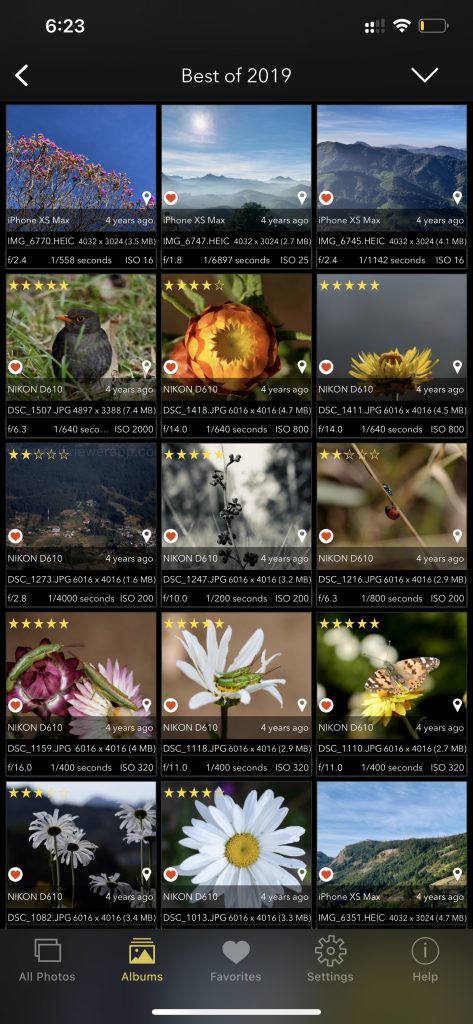
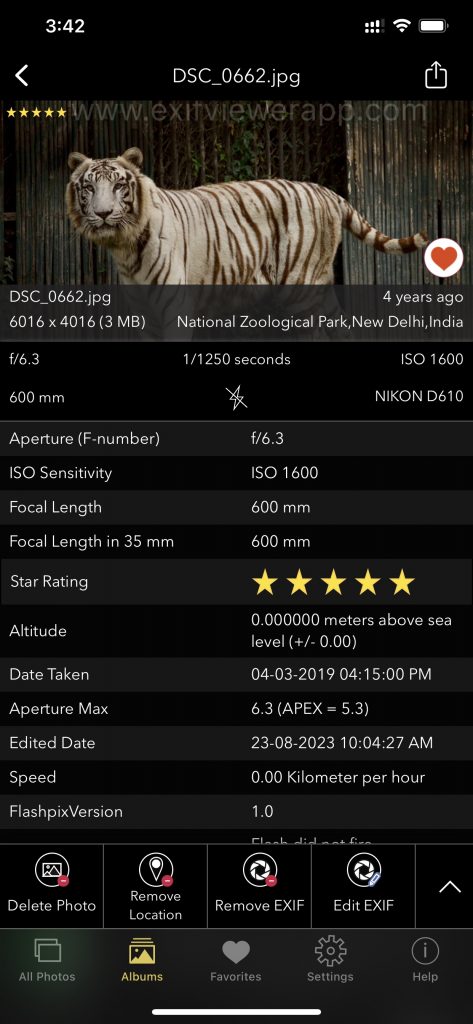
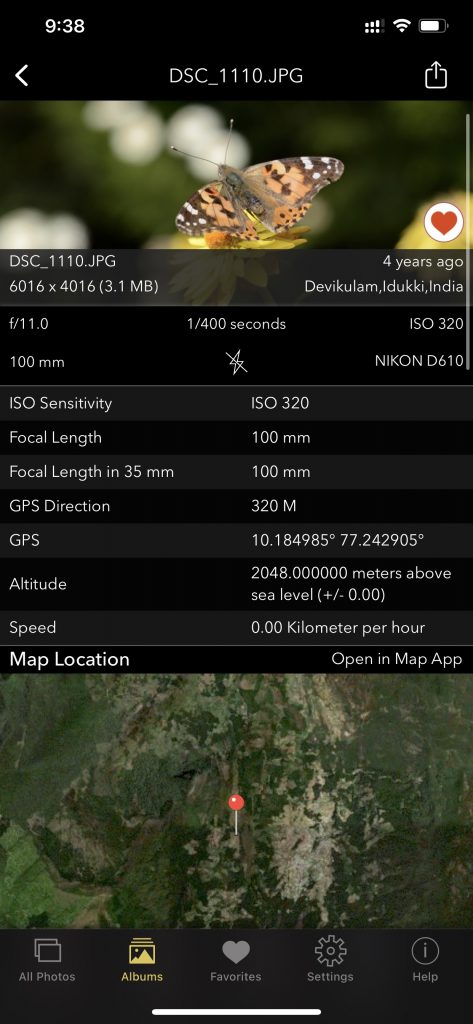
Screenshot of EXIF Viewer App images showing 30+ exif metadata
Checkout the preview video of Exif Viewer by Fluntro:
5 thoughts on “Low-Light iPhone Photography: Essential Tips for Stunning Shots”