Use Apple’s native Photos App to view location of photo on Apple’s Map.
- Open Photos App
- Select desired photo
- Tap on “i” button at bottom of the screen
- Tap on location name
- Apple’s map app would open with pin at photo’s location

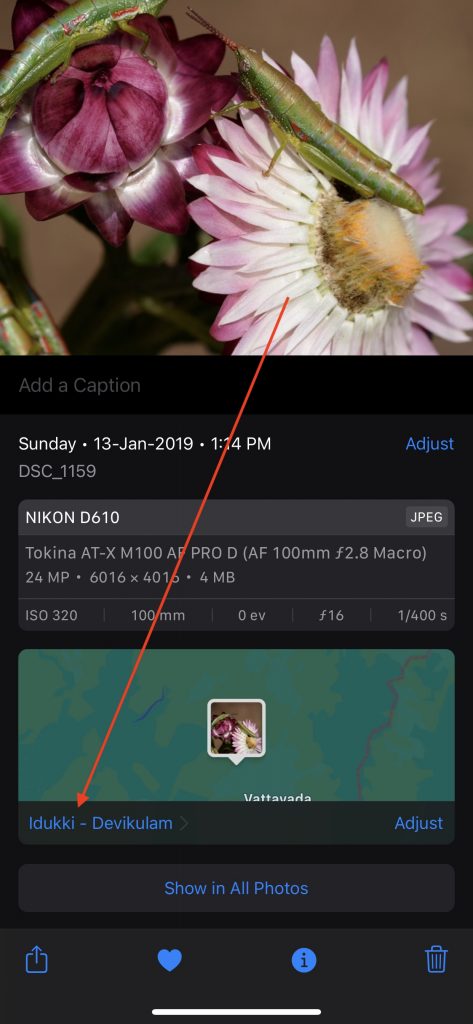
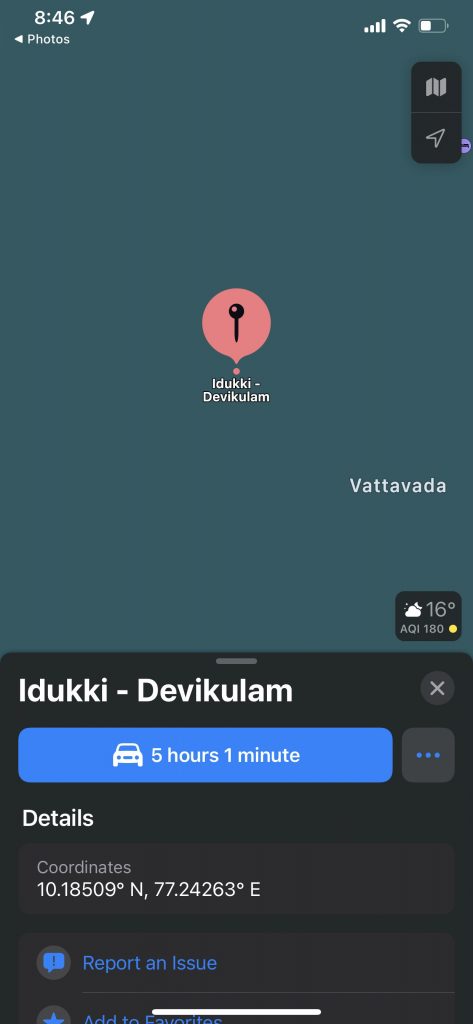
Another method to view photos location
Use any “EXIF” or “Image viewer” apps that allows you to view location coordinates, like ours “EXIF Viewer by Fluntro”
Appstore Link: – https://apps.apple.com/us/app/exif-viewer-by-fluntro/id944118456
- Download “EXIF Viewer by Fluntro” App from Appstore.
- After downloading and installing the app
- Open Photos App, select desired photo
- Tap on action button at bottom left corner
- Select “View EXIF”, which comes free along with main “EXIF Viewer by Fluntro” App
- scroll down to map view, Tap on “Open in Map apps”
- Choose between Apple Map or Google Map
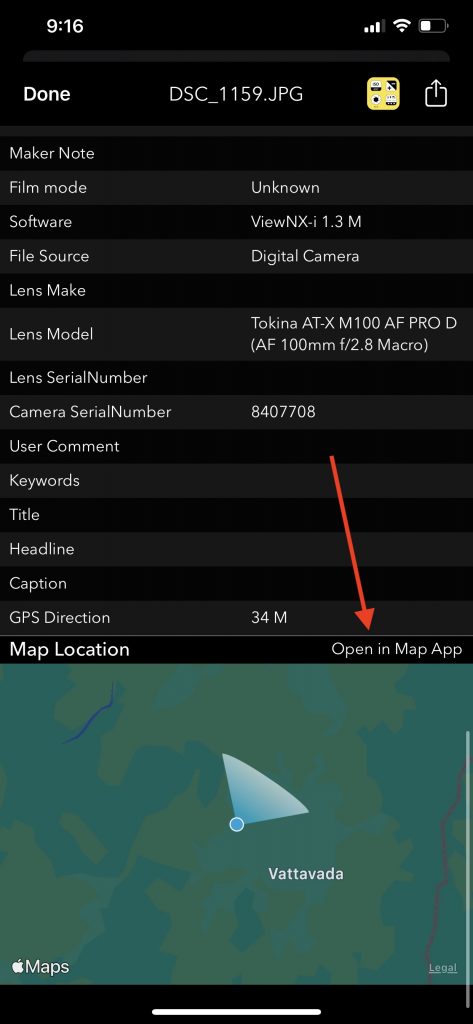
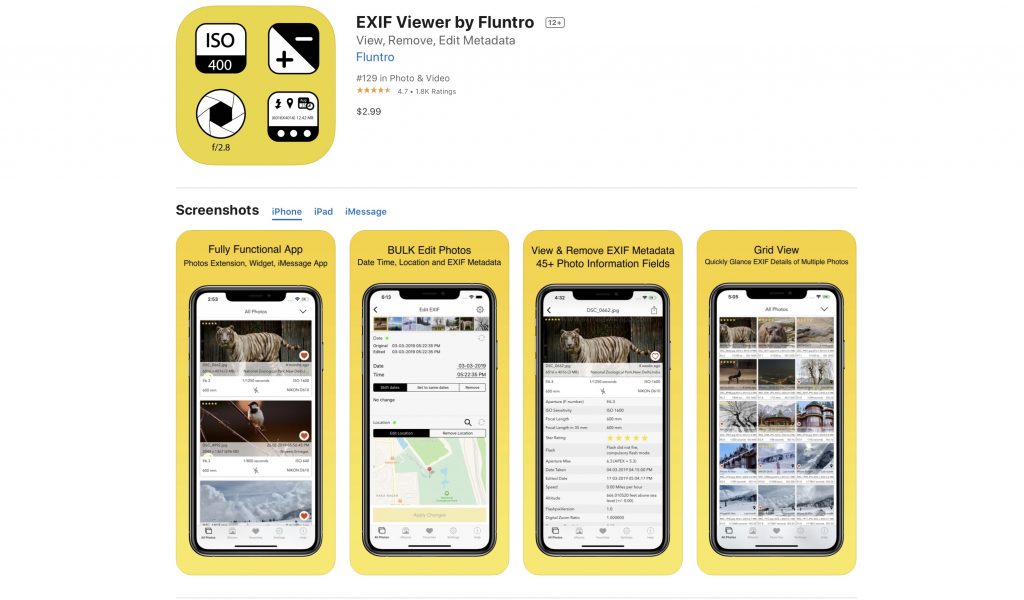
Highly Recommend to try out Lite (Free Trial version) first
EXIF Viewer by Fluntro Lite to view Photos resolution in EXIF Metadata before downloading Paid Full version.
Appstore link of Free Lite version :- https://apps.apple.com/us/app/exif-viewer-lite-by-fluntro/id979066584
Appstore link of Paid Full version :- https://apps.apple.com/us/app/exif-viewer-by-fluntro/id944118456
ALSO CHECKOUT OUR APPS
PHOTOS SEARCH BY FLUNTRO – YOUR ULTIMATE PHOTO DISCOVERY COMPANION!
Photos Search app takes image searching to a whole new level by allowing you to search for text within photos effortlessly. Unleash the potential of your visual content and discover a seamless way to find and organize your images based on the words they contain. Whether you’re a professional photographer, an art enthusiast, or simply someone who loves exploring beautiful imagery, PhotoSearch is here to make your search for photos a delightful and hassle-free experience.
AppStore Link: https://apps.apple.com/app/photos-search-by-fluntro/id6471649312

EXCLUSIVE BUNDLE OFFER
GET TWO APPS BY THE FLUNTRO TEAM

“EXIF VIEWER” FOR $2.99 AND “PHOTOS SEARCH” FOR $4.99
JUST FOR $5.99 INSTEAD OF $7.98

KIANA – CUTE ELEPHANT STICKERS FOR IMESSAGE AND IOS
Express yourself with Kiana the Elephant’s adorable sticker collection!
With 53 charming stickers, there’s a cute expression for every mood. From daily chats to special moments, Kiana add joy and whimsy to your conversations. Share laughter, love, and fun with friends and family through these delightful illustrations. Explore a world of playful expressions, featuring Kiana in a variety of charming poses. Spice up your messages with Kiana: Adorable cute elephant stickers today!
Appstore link :- https://apps.apple.com/us/app/kiana-cute-elephant-stickers/id6504343965
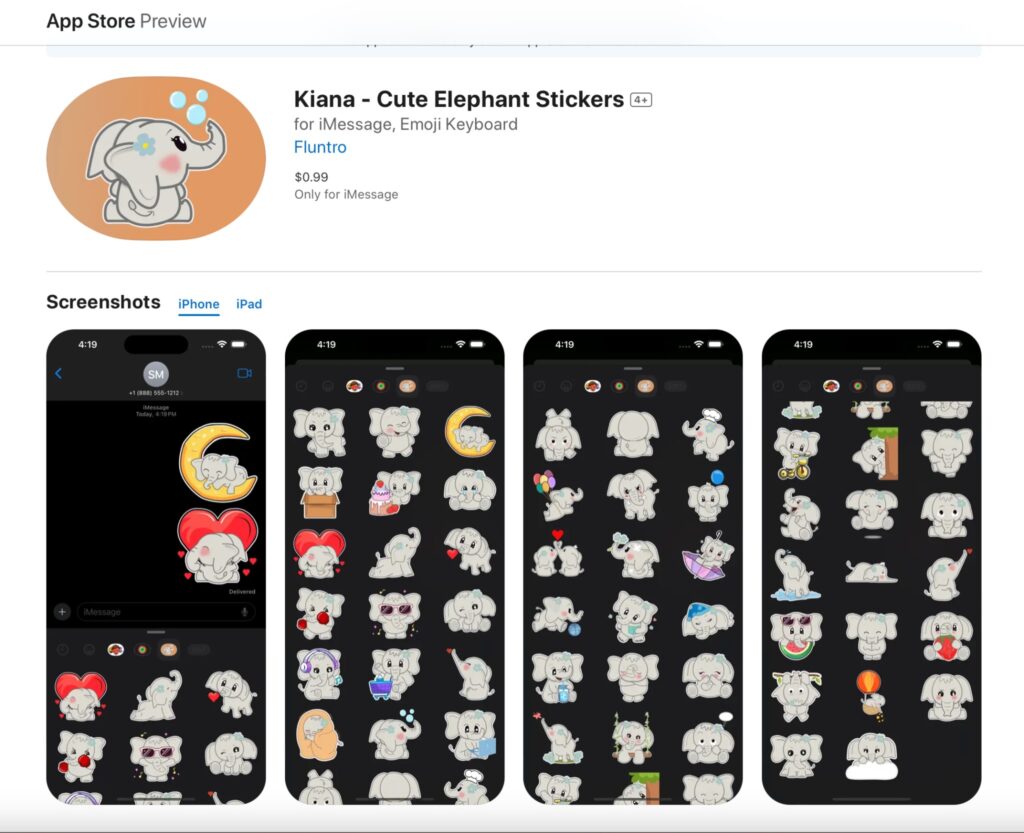
Pingback: How to View Photos on iPhone by Location, Year, Date, Size