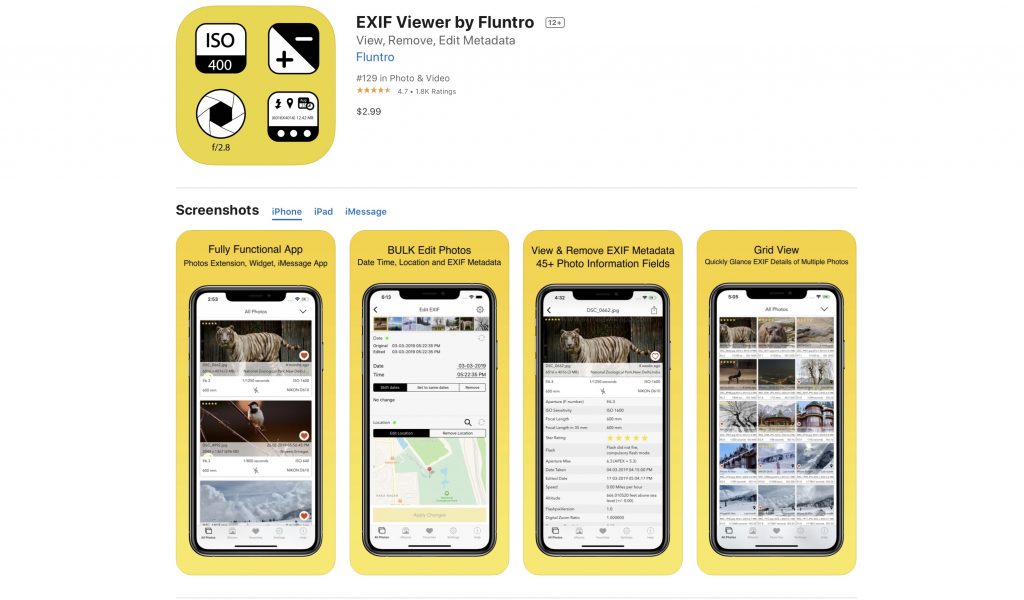Photos store star rating in IPTC Metadata of photos. You can use any EXIF app from App Store, like ours “EXIF Viewer by Fluntro”, which displays and allows modification of Star Rating.
- Download the “Exif Viewer by Fluntro” App from Appstore
Appstore Link: – https://apps.apple.com/us/app/exif-viewer-by-fluntro/id944118456
- After downloading and installing the app, open app and allow the app to access to your photos.
- Select the Desired Photo.
- Star rating will be displayed in EXIF Details screen
- Tap on star to modify star rating of photos. Tap “modify” on the alert pop up window.
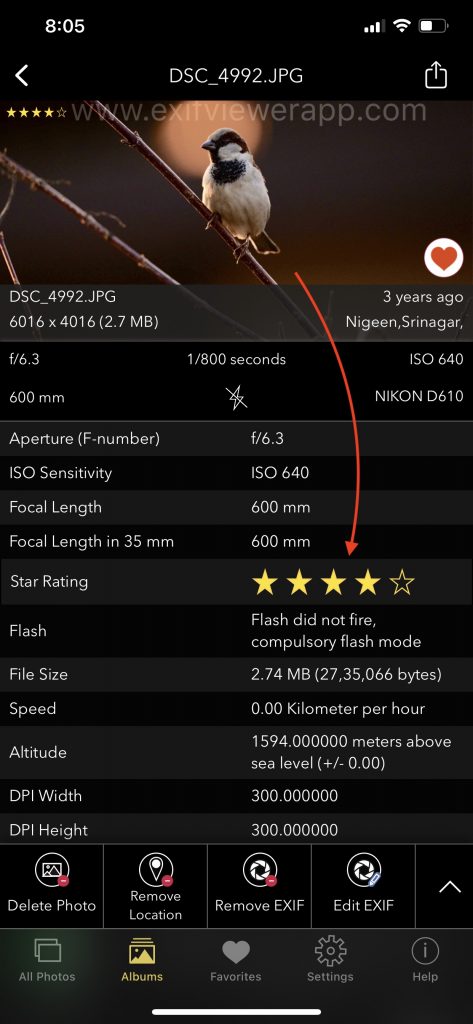
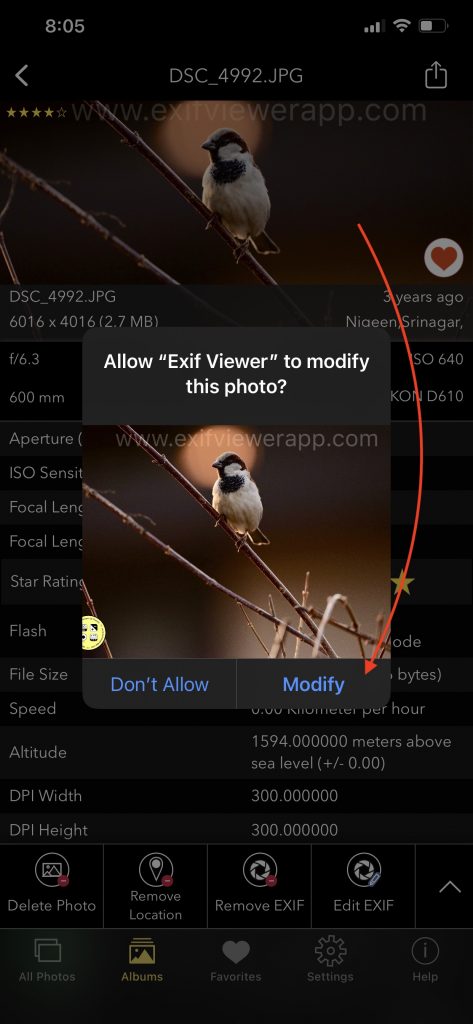
Highly Recommend to try out Lite (Free Trial version) first
EXIF Viewer by Fluntro Lite to view Photos resolution in EXIF Metadata before downloading Paid Full version.
Appstore link of Free Lite version :- https://apps.apple.com/us/app/exif-viewer-lite-by-fluntro/id979066584
Appstore link of Paid Full version :- https://apps.apple.com/us/app/exif-viewer-by-fluntro/id944118456