In today’s digital photography era, the images we capture are more than just visual memories—they’re filled with hidden data that can tell a deeper story. Every photo captures a moment, but behind the scenes, there’s a wealth of information stored in the form of EXIF data. This “hidden” metadata reveals essential details like camera settings, the exact date and time the photo was taken, and even the location. In this article, we’ll uncover what EXIF data is and how it can provide valuable insights into your photos.
What is EXIF Data?
EXIF, short for Exchangeable Image File Format, is a standardized way to store important metadata with your digital photos. Think of this metadata as the digital fingerprint of the image, capturing key details about how and when the photo was taken. Although it may seem technical, learning about EXIF data can greatly improve your photography skills. It provides valuable insights into your own photos and even those taken by others, helping you understand the conditions under which an image was captured.
Camera Settings
One of the key benefits of EXIF data is the detailed camera settings it records. By reviewing this information, you can find out the camera’s make and model, lens details, and even the focal length used for the shot. For photographers, this data is invaluable—it helps them understand the technical settings that contributed to a photo’s outcome. It’s like getting a behind-the-scenes look at how a magician performs their tricks, revealing the secrets behind the final image.
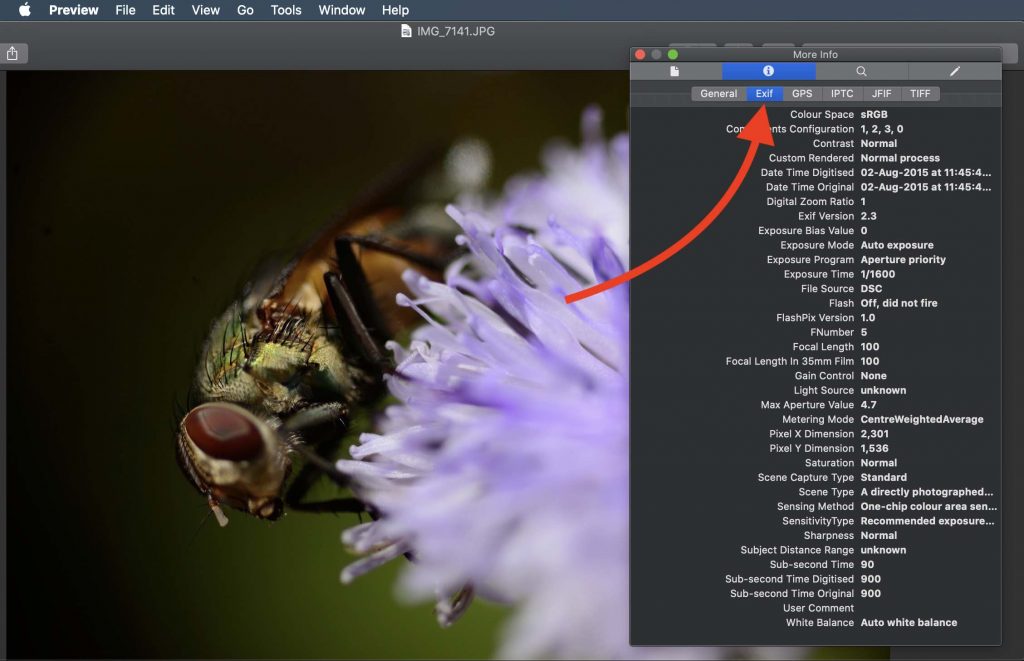
Photos Camera details shown in Mac Preview App
Date and Time
EXIF data also includes the date and time when the photo was taken, down to the second. This timestamp can be instrumental for cataloging and organizing your photo collection. It helps you reminisce about the past by recalling when a specific moment occurred. Moreover, if you’ve ever debated with friends or family about when a particular event took place, EXIF data can serve as an indisputable source of truth.
Photos timestamp shown in EXIF Viewer by Fluntro App

Location Data
Perhaps one of the most fascinating aspects of EXIF data is its ability to reveal where a photo was taken. If your camera or smartphone has GPS capabilities, the EXIF data will include latitude and longitude coordinates, enabling you to pinpoint the exact location of the shot on a map. This feature is especially handy for travelers who want to document their adventures, as it can create a visual travelogue of their journey.
However, it’s essential to be mindful of the privacy implications associated with location data in EXIF. Sharing photos online with this information intact can potentially expose your whereabouts to anyone who views the image. Many social media platforms and photo-sharing websites offer the option to strip location data when uploading photos for added privacy.
Below image: Picture Location and Altitude displayed using EXIF Viewer by Fluntro App:
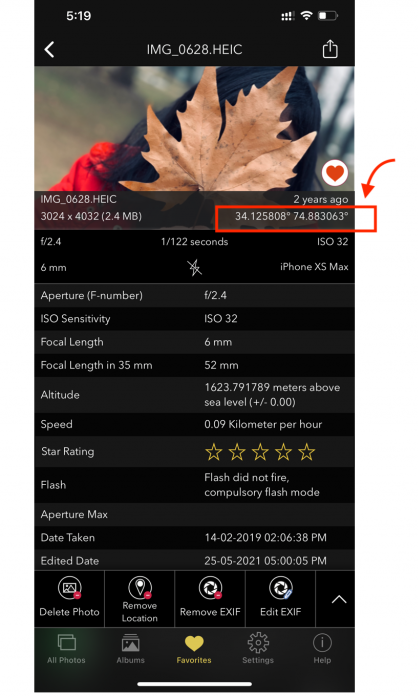
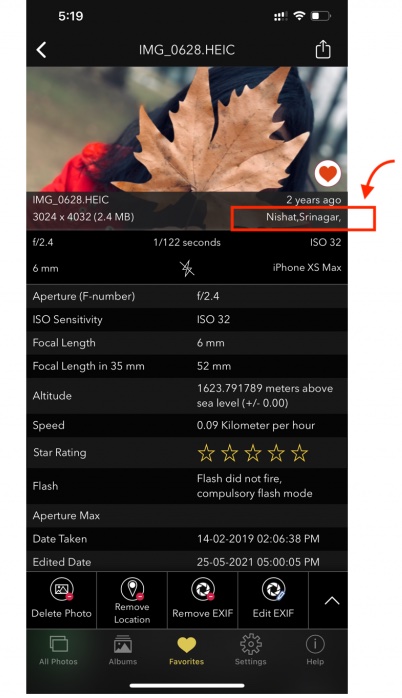
Editing History
Beyond the basic settings, EXIF data can also reveal the editing history of a photo. Some image editing software leaves traces of the changes made to the image, such as exposure adjustments, cropping, or color corrections. By examining this data, you can gain insight into the post-processing work done on an image and learn valuable editing techniques from others.
Using Third-party Apps:
- Download an EXIF viewer app from the App Store, such as “Exif Viewer by Fluntro.”
- Open the app, import your photo, and Edit the EXIF data.
There are also smartphone apps that can Edit EXIF metadata for images saved on your device. For iOS user we suggest Exif Viewer by Fluntro.
Download the “Exif Viewer by Fluntro” App from Appstore
Appstore Link: – https://apps.apple.com/us/app/exif-viewer-by-fluntro/id944118456
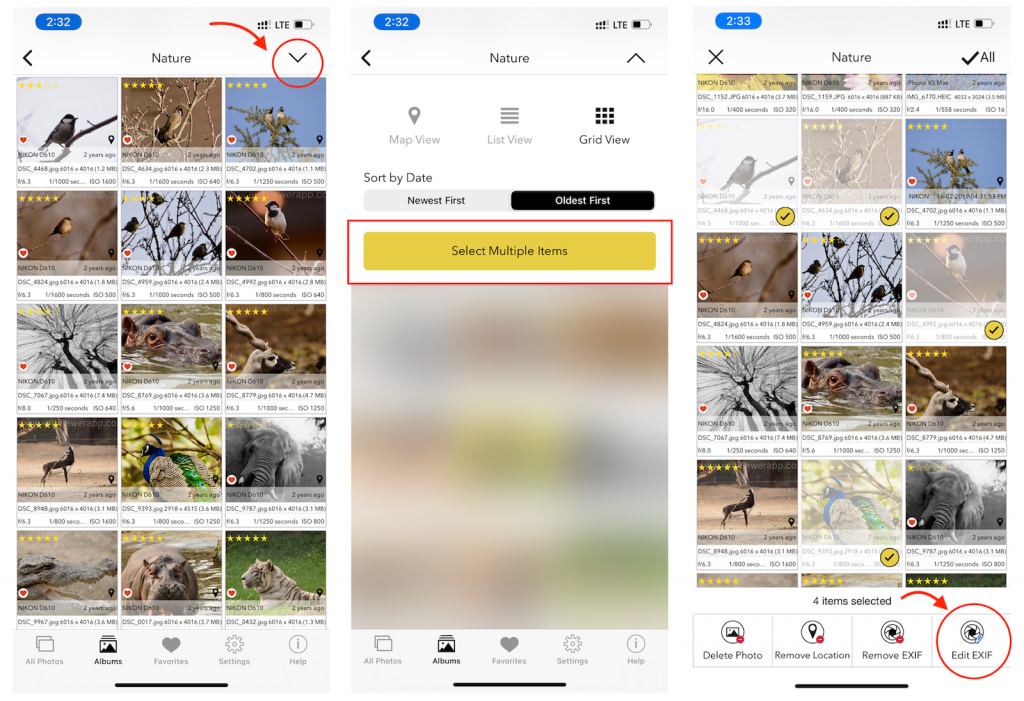
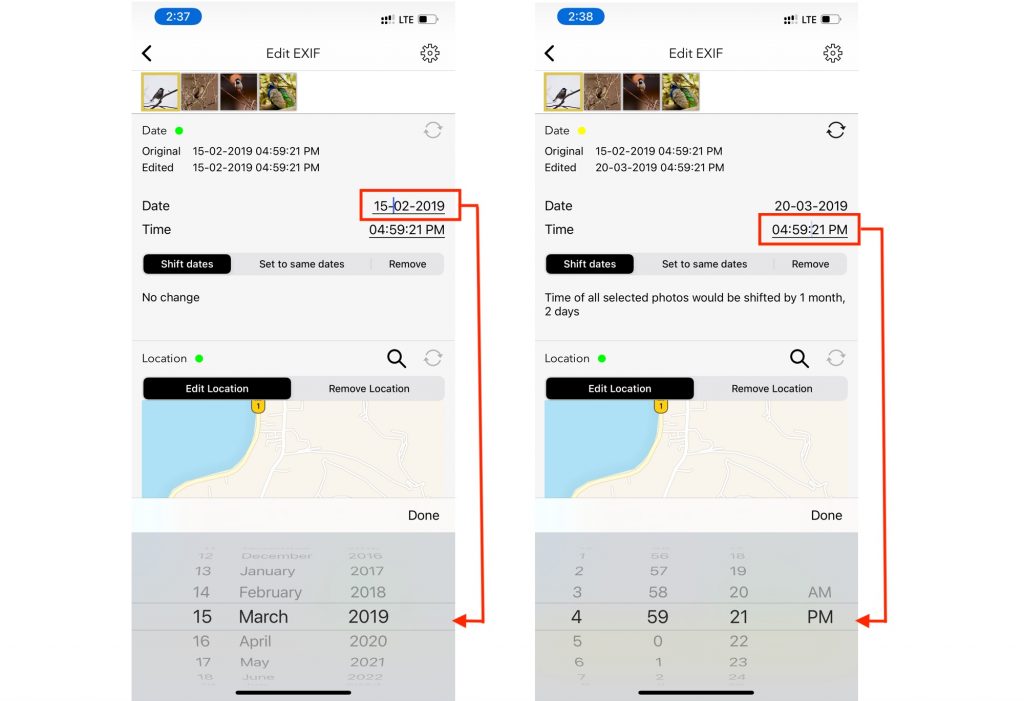
Pingback: What is Geotagging in Photography? - Exif Viewer App
Pingback: How to turn ON or OFF Photo geotagging on your iPhone or iPad - Exif Viewer App
Pingback: How to Add Geotags to Photos ? - EXIF Viewer by Fluntro
Pingback: Geotagging and EXIF Metadata Integration: Enhancing Image Location Information
Pingback: Exploring How Photos Keep Track of Where and When: The Magic of Geotagging and Timestamps - EXIF Viewer by Fluntro %