In this digital age, the iPhone has emerged as a powerful tool for photography enthusiasts and professionals alike. To unlock the full potential of your iPhone camera, we’ve curated a comprehensive guide of the best photography tips and tricks that will elevate your mobile photography game to the next level.
What is iPhone Photography?
iPhone photography refers to the practice of capturing photographs using an Apple iPhone. Over the years, with advancements in technology and the evolution of the iPhone’s camera capabilities, this form of photography has gained significant popularity. It involves using the various features and settings of the iPhone’s built-in camera to capture a wide array of subjects, ranging from landscapes and portraits to macro shots and still-life compositions.
Here are the the key aspects of iPhone photography:
- Capturing Photographs: The Apple iPhone serves as a versatile tool for capturing a diverse range of images, from captivating portraits that encapsulate human emotion to sprawling landscapes that evoke a sense of awe and wonder. Additionally, the iPhone’s capability extends to capturing intricate macro shots and carefully composed still-life compositions, empowering users to explore various genres and themes within the realm of photography.
- Advanced Camera Features: Leveraging the iPhone’s advanced camera features, such as improved sensors, image stabilization, and enhanced low-light performance, enables users to capture high-quality images with exceptional detail and clarity. These features facilitate the capture of visually striking photographs even in challenging lighting conditions, empowering users to immortalize moments with precision and finesse.
- Portability and Convenience: The iPhone’s compact size and user-friendly interface make it an ideal companion for capturing spontaneous moments and scenes on the go. Its portability and convenience ensure that users can seamlessly integrate photography into their daily lives, enabling them to document fleeting moments and preserve cherished memories with ease and simplicity.
- Built-in Editing Tools: The iPhone’s built-in editing tools provide users with a convenient and accessible platform for refining and enhancing their photographs directly on the device. These tools enable users to make adjustments to aspects such as exposure, color, and composition, allowing for the creation of visually appealing and impactful images without the need for external editing software.
- Diverse Photography Styles: Embracing various photography styles and techniques, the iPhone accommodates a broad spectrum of creative expressions, including professional-grade photography, artistic endeavors, social media content creation, and more. This versatility encourages users to experiment with different visual narratives and storytelling techniques, fostering a culture of creativity and innovation within the realm of iPhone photography.
- App Integration: The integration of a diverse range of photography-focused apps and software available on the App Store further expands the creative possibilities and functionalities of the iPhone camera. These apps provide users with an extensive array of tools and features, empowering them to explore new avenues of expression and refine their photography skills to achieve their desired artistic vision. Example: EXIF Viewer
- Democratization of Photography: By making photography more accessible to a broader audience, the iPhone plays a pivotal role in democratizing the art of visual storytelling. It encourages users of all skill levels to engage in creative expression and explore the world of photography, fostering a community of individuals passionate about capturing and sharing their unique perspectives and experiences with the world.
Images captured using an iPhone




Screenshot of EXIF Viewer by Fluntro app showing 30+ camera details
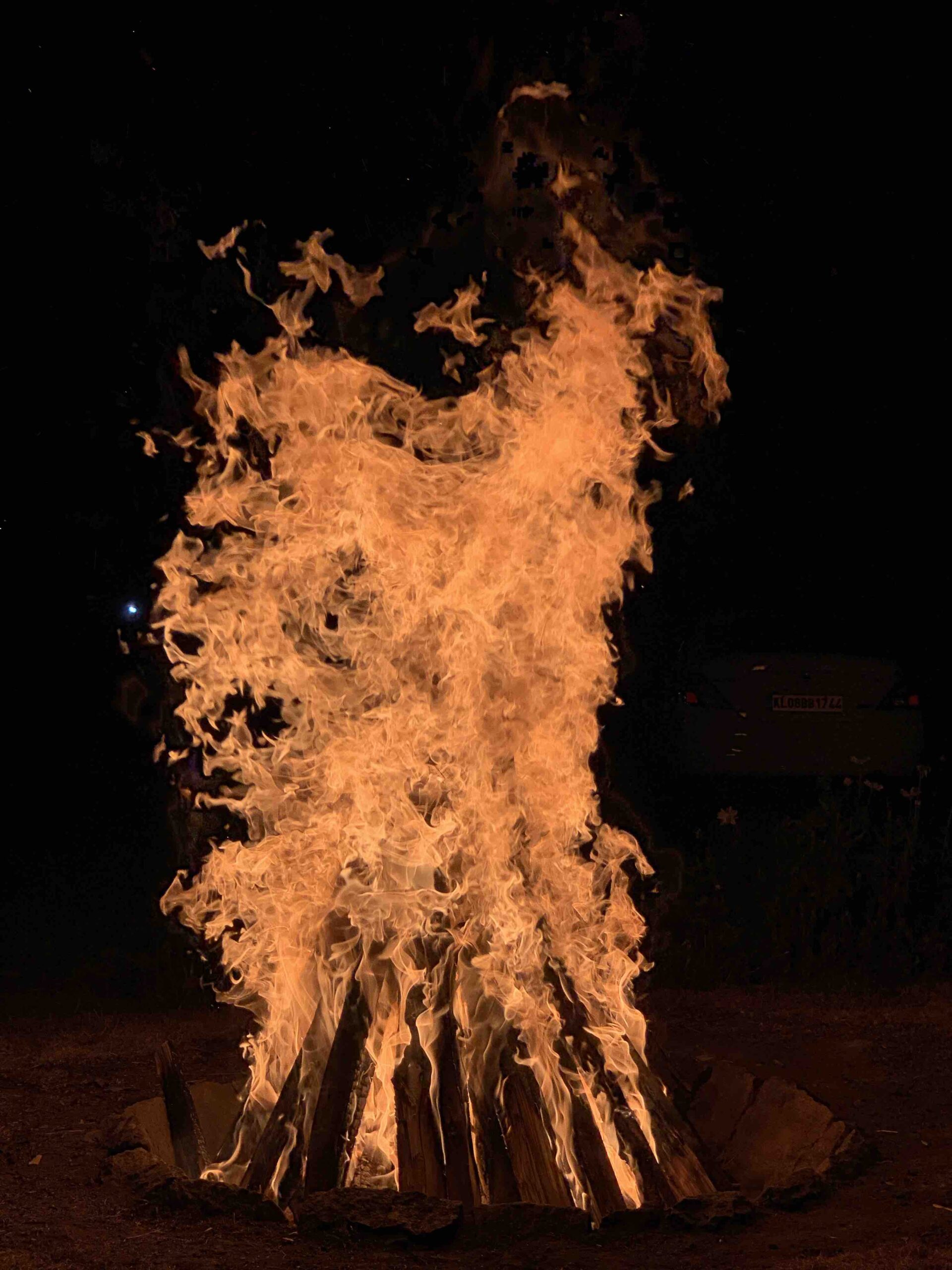







Key iPhone Photography Tips to Enhance Your Skills:
- Mastering Composition: Composing an image is an art form that involves understanding the rule of thirds and leading lines. By placing your subject strategically within the frame, you can create visually captivating photographs that draw the viewer’s eye and tell a compelling story.
- Utilizing Natural Light: Natural light can add depth and dimension to your images, creating a captivating interplay of shadows and highlights. Learning to leverage the different qualities of natural light, such as soft morning light or dramatic golden-hour illumination, can elevate the mood and atmosphere of your photographs.
- Exploring iPhone Camera Settings: Unleash the full potential of your iPhone’s camera by delving into advanced settings such as exposure, focus, and white balance adjustments. Understanding how these settings interact can help you capture images with optimal clarity and balance, even in challenging lighting conditions.
- Optimizing Editing Apps: Explore the plethora of top editing applications available on the App Store, and familiarize yourself with professional-grade editing techniques. By leveraging these tools, you can refine your images, adjusting elements such as color, contrast, and sharpness to achieve the desired visual impact and storytelling effect.
- Mastering Portrait Mode: Elevate your portrait photography skills by mastering the intricacies of the iPhone’s Portrait Mode. By understanding how to control depth and background blur, you can capture stunning, professional-quality portraits that highlight the unique personality and essence of your subjects.
- Capturing Stunning Landscapes: Unlock the secrets to capturing breathtaking landscapes by utilizing your iPhone’s panoramic and HDR capabilities. Experiment with different angles and perspectives to convey the vastness and beauty of the natural world, from sweeping panoramic vistas to intricate details that evoke a sense of awe and wonder.
- Showcasing Macro Photography: Delve into the world of macro photography and harness the power of your iPhone’s macro lens feature. Learn how to capture intricate details, textures, and patterns with precision, revealing the often-unseen beauty and complexity of the small-scale world around us. Experiment with lighting and composition to create visually compelling and engaging macro shots that invite viewers to explore a miniature universe of detail and wonder.
Recommended : New iPhone 16 Pro/ iPhone 16 Pro Max (2024)
The iPhone 16 Pro and iPhone 16 Pro Max take mobile photography to new heights with their advanced Pro Camera System:
- 48MP Main Camera: Capture stunning, professional-grade photos with incredible detail and vibrant colors, thanks to enhanced AI-based image processing.
- Ultra-Wide Lens: Experience improved low-light performance and capture expansive landscapes or group shots with a wide field of view, maintaining exceptional image quality.
- Periscope Telephoto Lens (6x Optical Zoom): Exclusive to the iPhone 16 Pro Max, this lens allows for incredible clarity, even when zooming in on distant subjects.
- Super-High-Resolution Photos: Choose between 24MP and 48MP options to achieve perfect clarity for both print and digital use.
- Enhanced Portrait Mode: With real-time focus and depth control, capture professional-quality portraits with beautiful bokeh effects, perfect for any subject.
Upgrade to the iPhone 16 Pro series for next-level photography and creative freedom.
Optimizing Using Editing Apps:
To elevate your photography game, explore a variety of top-notch editing applications readily available on the App Store. These apps offer an extensive range of tools and features tailored to enhance the visual appeal of your photographs. From basic adjustments to advanced editing techniques, these applications provide a comprehensive platform for unleashing your creativity and transforming your images into captivating visual masterpieces.
Apps like EXIF Viewer by Fluntro, Halide, Photopills, Adobe Lightroom, TouchRetouch, VSCO, PhotoLeap are some of the famous featured app by Apple on AppStore.
MEET THE EXIF VIEWER BY FLUNTRO
The EXIF Viewer app by Fluntro is like a helpful guide for your photos. It takes all the tricky information about where and when your photos were taken and makes it easy to understand. You can use it to find out where you took a particular photo and when. It’s like having a personal photo detective in your pocket! App displays image metadata, including all camera details like ISO, Aperture, Focal length, Shutter Speed, Geotags, DPI, and more if available in the image file.
Appstore Link: – https://apps.apple.com/us/app/exif-viewer-by-fluntro/id944118456
- Visit the App Store on your iPhone or iPad.
- Search for “EXIF viewer by Fluntro“.
- Download and install the app. EXIF Viewer app allows you to View, Remove and Edit image and video metadata.
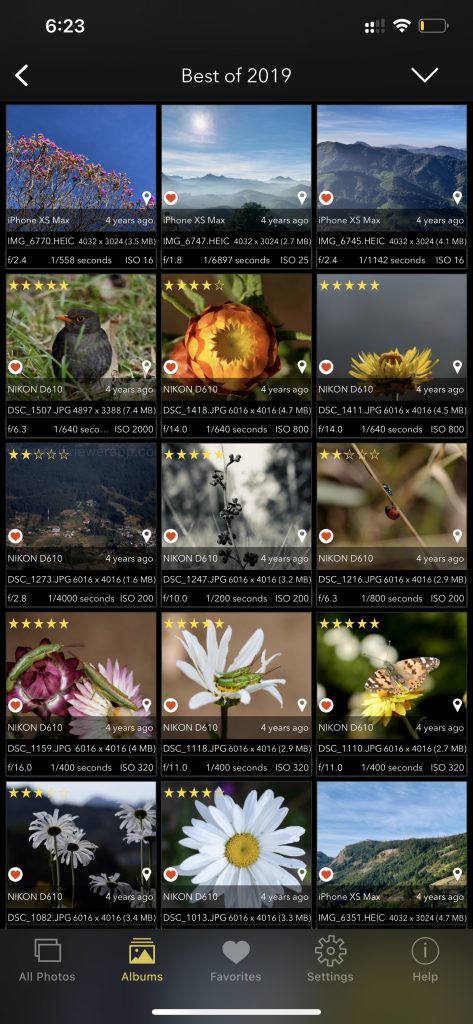
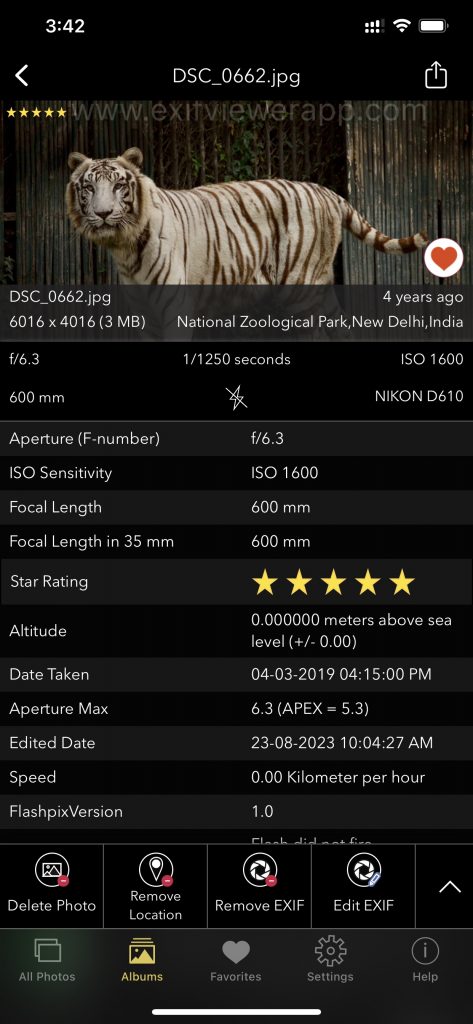
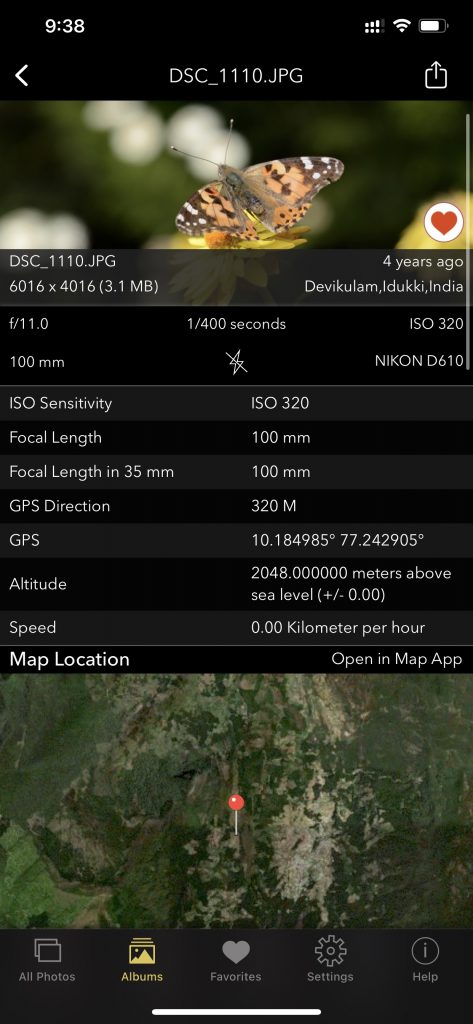
EXIF Viewer by Fluntro App Screenshot showing Images all exif details using including lens, geotagging, DPI.
Checkout the preview video of Exif Viewer by Fluntro:
Pingback: Low-Light iPhone Photography: Essential Tips for Stunning Shots - EXIF Viewer by Fluntro
Pingback: Capturing the Perfect Shot: iPhone Photography Techniques for Breathtaking Pictures - EXIF Viewer by Fluntro
Pingback: Boosting Your Creativity: Top iPhone Photography Apps for Stunning Shots - EXIF Viewer by Fluntro
Pingback: iPhone Photography with Must-Have Accessories - EXIF Viewer by Fluntro
Pingback: iPhone Landscape Photography Secrets - EXIF Viewer by Fluntro
Pingback: Optimizing iPhone Camera Settings for Better Photography - EXIF Viewer by Fluntro