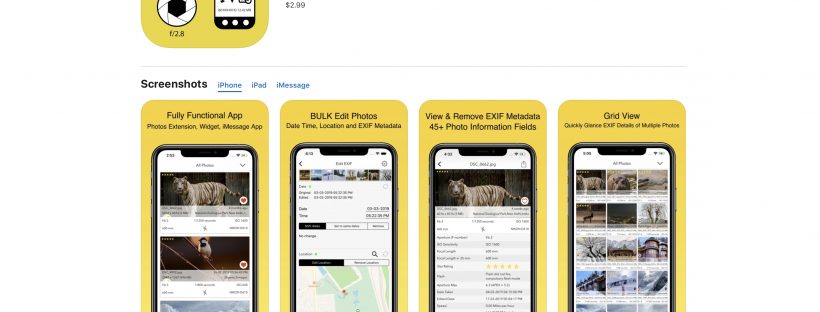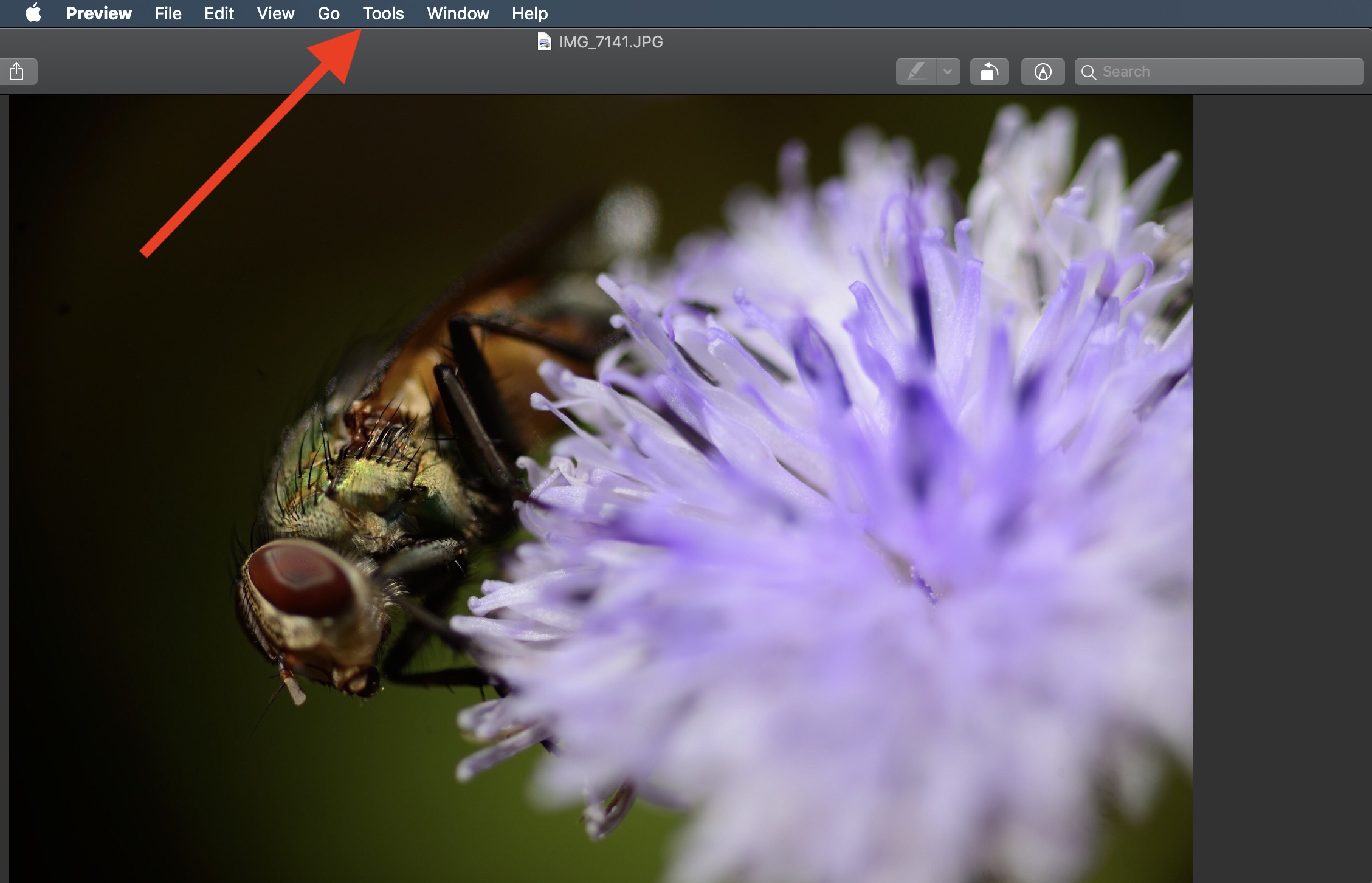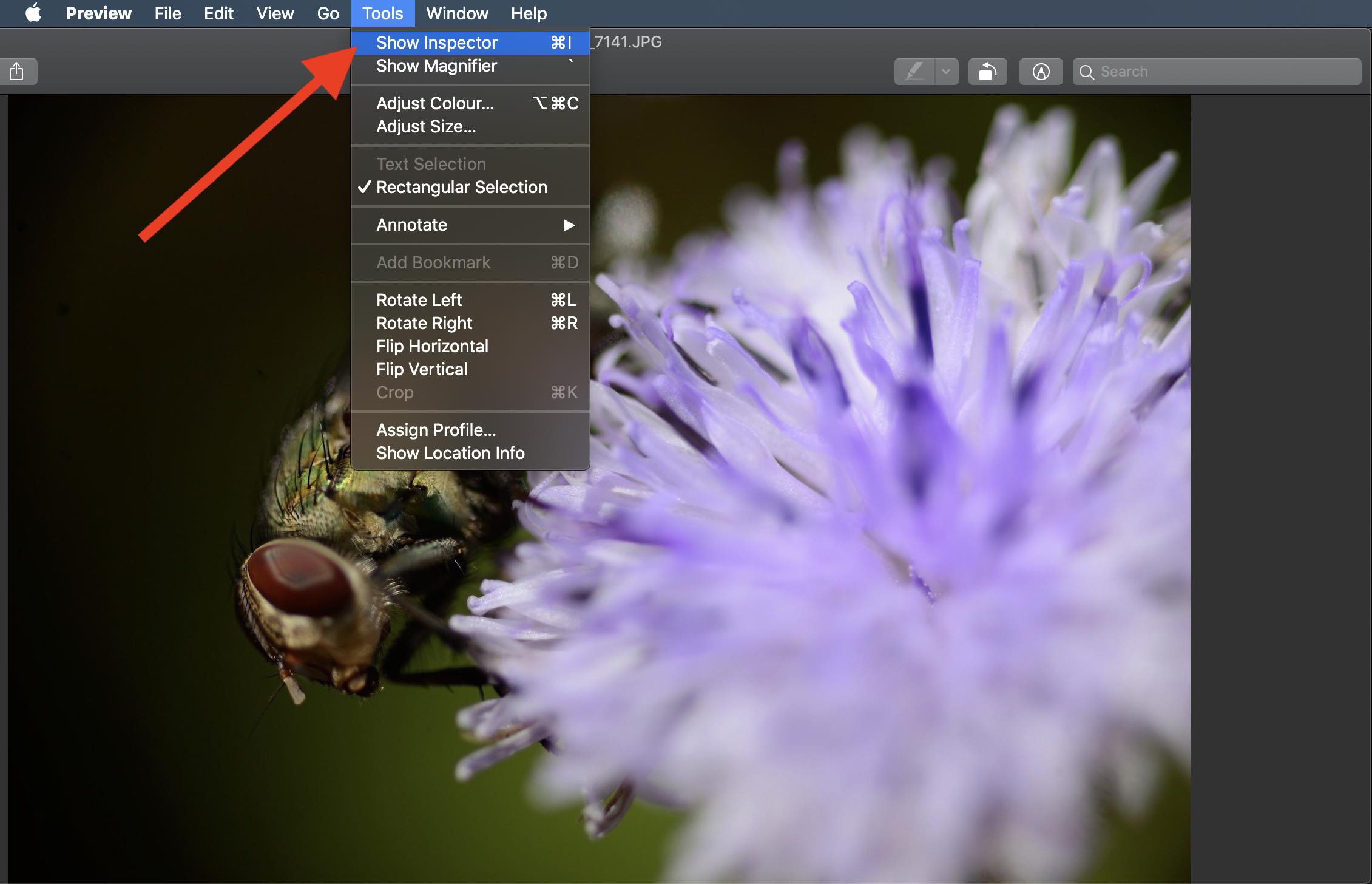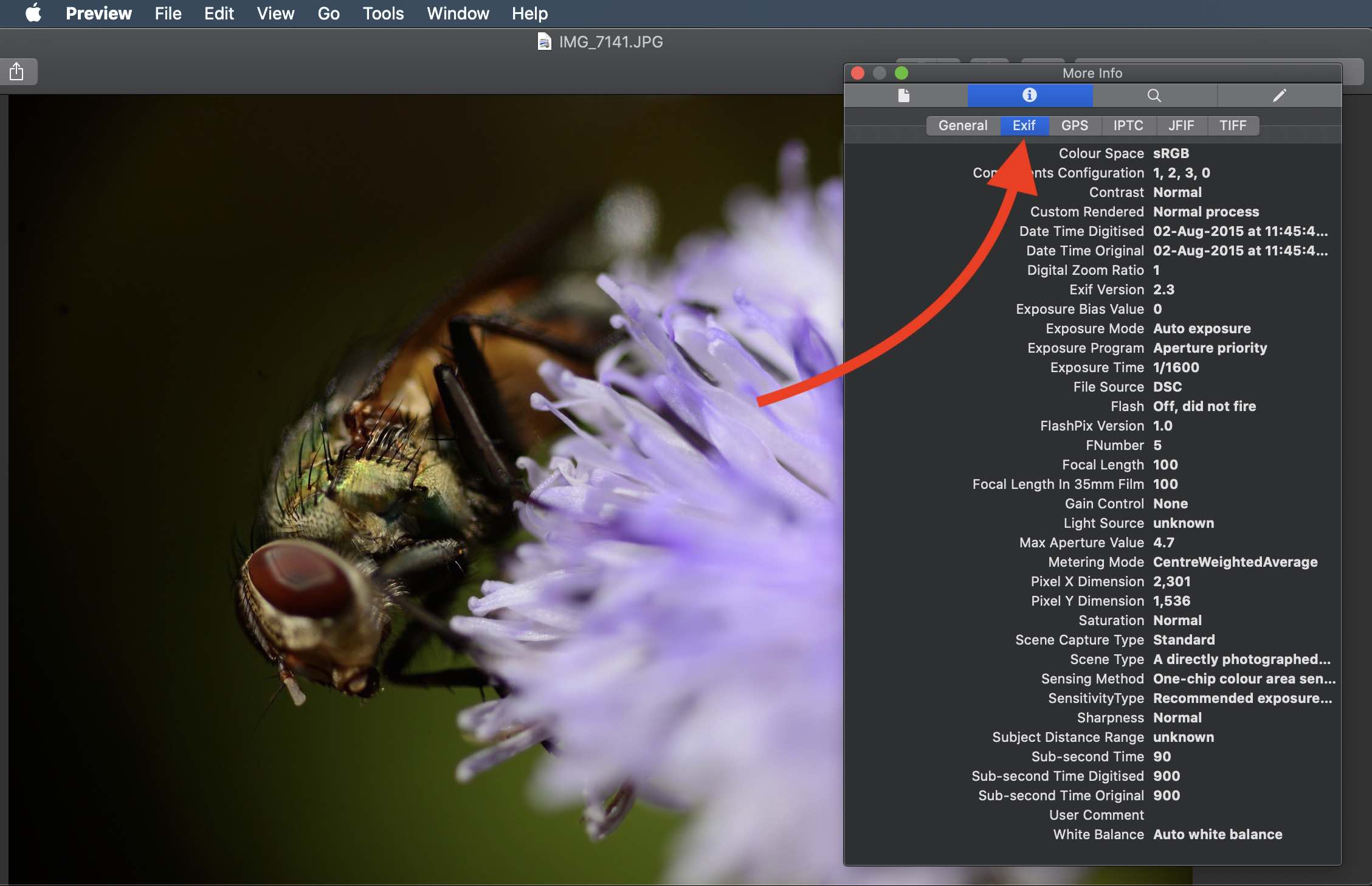In the age of digital photography, the information accompanying an image goes beyond pixels and colors. Every photograph carries a hidden treasure trove of data known as EXIF (Exchangeable Image File Format) data. While EXIF data serves practical purposes for photographers, its collection, sharing, and use raise important ethical considerations. In this blog post, we will delve into the ethics of EXIF data, exploring the delicate balance between privacy, artistic freedom, and the benefits of metadata transparency.
The Anatomy of EXIF Data
Before we dive into the ethical aspects, let’s understand what EXIF data is and what it contains. EXIF data is a metadata format that stores a wealth of information about a photograph, such as:
- Camera Settings: It includes details like shutter speed, aperture, ISO settings, and lens information. This information can be valuable for photographers seeking to replicate specific shots.
- Date and Time: The exact date and time when the photo was taken.
- Geolocation: GPS coordinates of where the photo was taken. This feature is particularly beneficial for landscape photographers and travel enthusiasts.
- Copyright and Authorship: Photographer’s name, copyright information, and contact details may also be embedded.
- Software and Equipment: Information about the camera, lens, and editing software used for post-processing.
Ethical Considerations
Now that we’ve established what EXIF data entails, let’s delve into the ethical considerations surrounding it:
- PRIVACY CONCERNS:
- Location Data: The inclusion of GPS coordinates in EXIF data raises concerns about privacy. When shared online or in public, this data can potentially disclose an individual’s whereabouts, infringing on their privacy.
- Ownership and Authorship: EXIF data often contains the photographer’s name and contact information. While this can help in establishing ownership and protecting copyright, it also exposes photographers to potential privacy risks if not used responsibly.
2. CONSENT AND PHOTOGRAPHY:
- Informed Consent: Photographers should obtain informed consent from individuals appearing in their photographs, especially if the images are shared publicly. EXIF data can inadvertently reveal personal information, emphasizing the need for transparency and consent.
- Street Photography: The practice of capturing candid street photos raises questions about the ethics of capturing and sharing images of strangers without their knowledge or consent, even if EXIF data doesn’t directly identify them.
3. MISUSE AND STALKING:
- Stalking and Harassment: In some unfortunate cases, EXIF data has been exploited for malicious purposes, such as tracking individuals or revealing their home addresses. This underscores the importance of safeguarding this data and using it responsibly.
4. PHOTOGRAPHER’S RIGHTS:
- Credit and Attribution: While it’s important to respect the rights of photographers and give proper credit, it’s equally crucial to strike a balance between attribution and privacy when sharing photos.
- Artistic Freedom: Some argue that removing or altering EXIF data can be an artistic choice, giving photographers greater control over how their work is perceived and shared.
5. DATA TRANSPARENCY:
- Beneficial Uses: EXIF data can be immensely valuable for photographers, educators, and researchers. It allows for the study of photography techniques, the reproduction of specific shots, and the preservation of historical data.
The ethics of EXIF data is a multifaceted issue that encompasses privacy, consent, creative freedom, and responsible use. Striking a balance between these factors is essential to ensure that photography remains an art form that respects both the rights and privacy of individuals. Photographers should be mindful of the information they include in their EXIF data, and consumers of images should handle this data with care and respect. Ultimately, a thoughtful and ethical approach to EXIF data can help preserve the integrity of photography in the digital age.
ENABLE METADATA OPTIONS:
You can view exif information any of your devices.
There are also apps that shows EXIF metadata for images saved on your device. For iOS user we suggest “Exif Viewer by Fluntro“.
- Download an EXIF viewer app from the App Store, such as “Exif Viewer by Fluntro.”
- Open the app, import your photo, and View, Remove and Edit the EXIF data.
Appstore Link: – https://apps.apple.com/us/app/exif-viewer-by-fluntro/id944118456
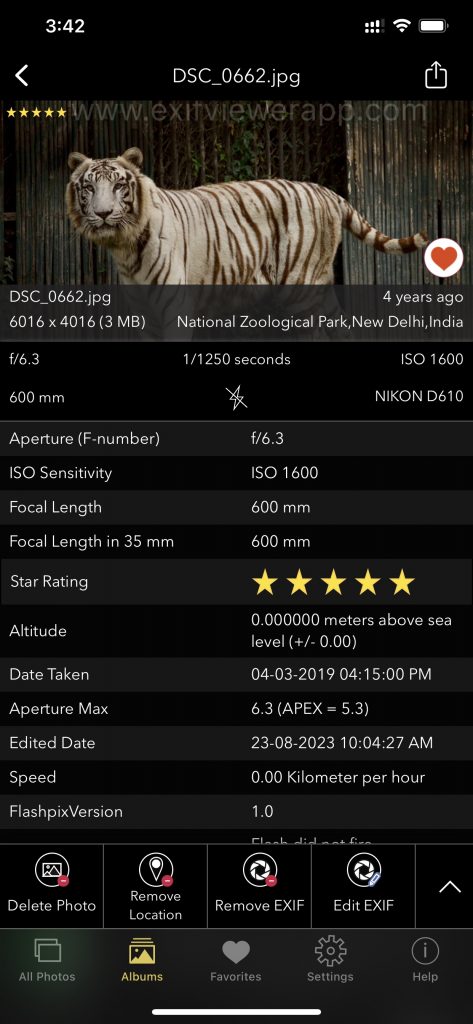
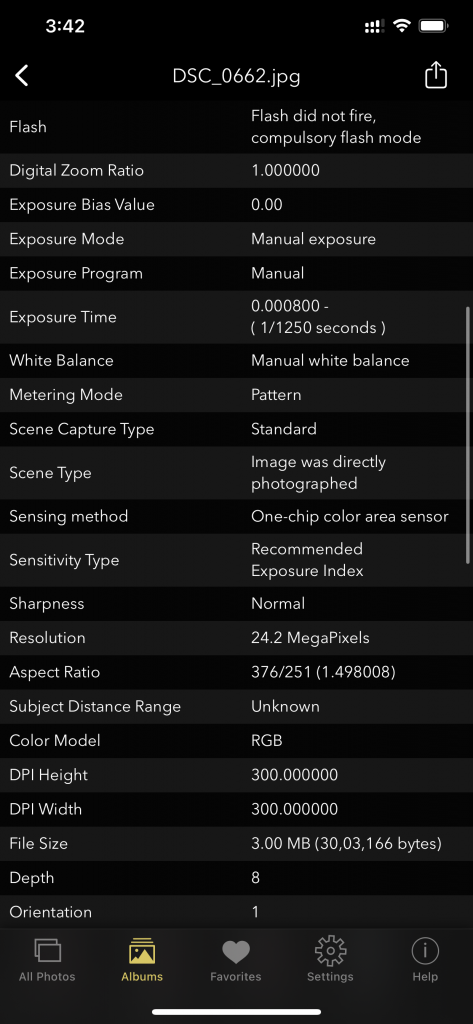
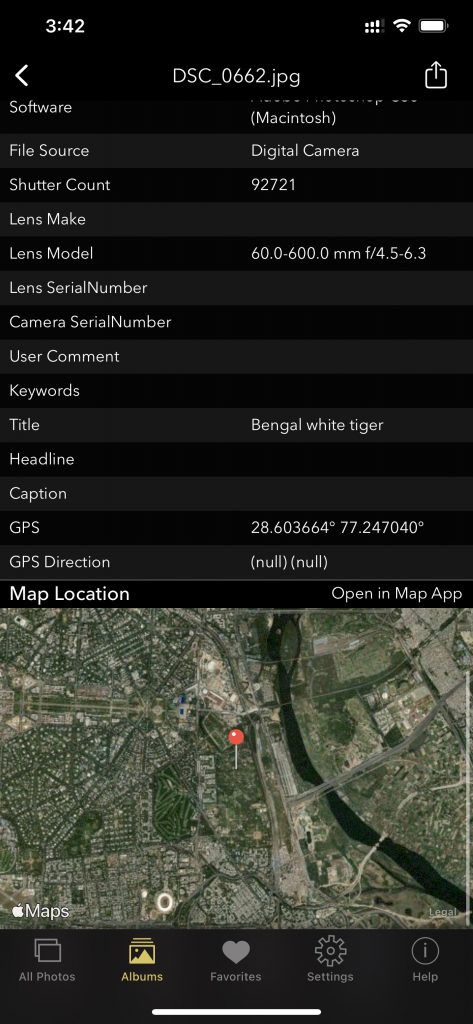
Screenshot of EXIF Viewer by Fluntro app displaying detail view of all exif information of a photo
Checkout the preview video of Exif Viewer by Fluntro: