Having the right apps can significantly enhance your iPhone photography experience. Checkout these following apps on AppStore:
1. Halide
AppStore Download link: https://apps.apple.com/us/app/halide-mark-ii-pro-camera/id885697368
- Intuitive Interface: Halide Mark II provides an intuitive and user-friendly interface, making it accessible for both amateur and professional photographers.
- Manual Controls: The app offers a range of manual controls, allowing users to adjust settings like exposure, focus, and white balance, providing greater creative freedom and control over the final image.
- RAW Capture: It supports RAW capture, enabling users to capture photos in the highest possible image quality, which is essential for advanced editing and post-processing.
- Focus Peaking: The feature assists users in achieving precise focus by highlighting the areas in focus within the frame, ensuring sharp and detailed images.
- Histogram and Grid Overlay: Halide Mark II provides a histogram and grid overlay, which helps users in accurately evaluating exposure levels and framing their shots effectively.
- Depth Capture: It allows users to leverage the depth-sensing capabilities of newer iPhone models, enabling the creation of stunning portraits with a beautiful bokeh effect.
- Advanced Image Review: The app provides a comprehensive image review system, enabling users to assess captured photos quickly and make necessary adjustments.
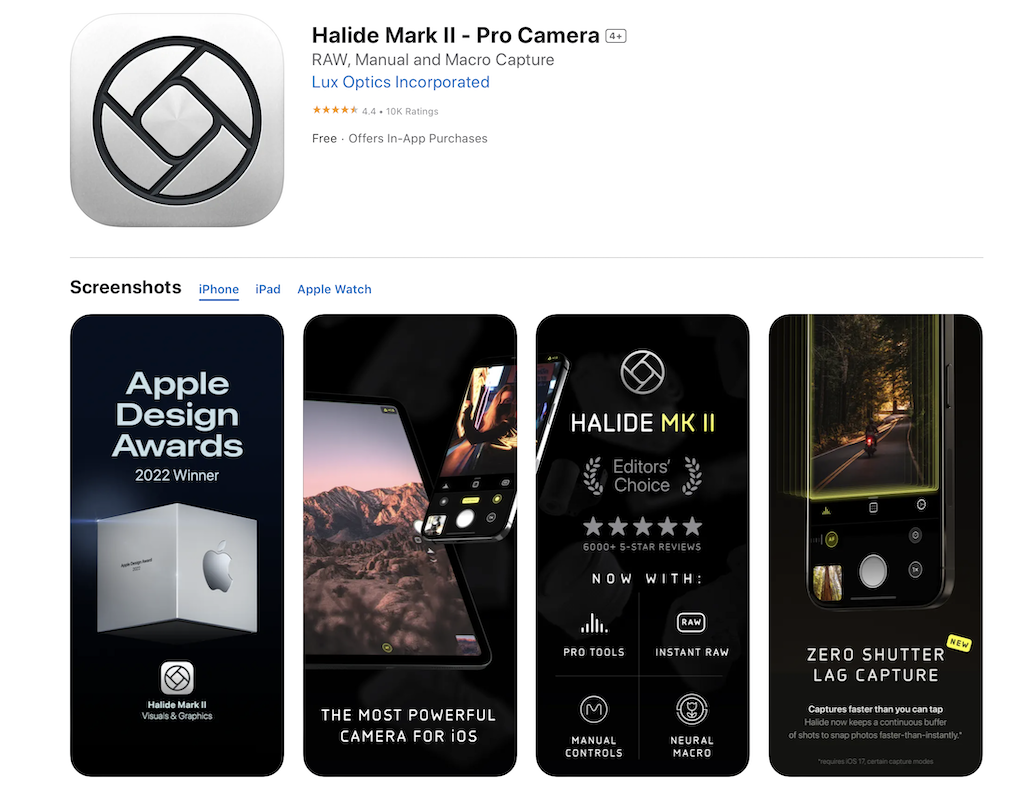
Screenshot of Halide Mark II from AppStore
2. EXIF Viewer by Fluntro
Featured App on U.S and Canada AppStore. EXIF Viewer is a comprehensive tool allowing users to delve deep into the Exif metadata of their photographs, uncovering a wealth of information that enhances their photography experience.
AppStore Download link: https://apps.apple.com/us/app/exif-viewer-by-fluntro/id944118456
- View EXIF Data: Quickly access the EXIF tags of your Photos and Videos, providing essential information about camera settings, location data, and more.
- Remove EXIF Data: Safeguard your privacy by easily removing EXIF metadata before sharing Photos and Videos on social media or other platforms.
- Edit EXIF Data: Modify incorrect details like date and time, ensuring accurate image information.
- Geolocation Details: Instantly view, remove and edit Geotagging – GPS location, GPS coordinates, altitude, and direction with advanced features.
- iOS and iCloud Integration: Access EXIF metadata across your iOS devices and iCloud seamlessly.
- Photo EXIF Tags: Discover essential EXIF data, including ISO, Shutter Speed, Focal Length, Camera Model, lens model, Aperture, Photo Keywords and more.
- Image Details: Access information such as image DPI, height, and width on your iPhone and iPad.
- High-Resolution Image Viewing: Seamlessly zoom in on high-resolution photos of up to 80 MB with exceptional clarity.
- Date Format Options: Customize date formats to your liking for a convenient viewing experience.
- Privacy Control: Effortlessly conceal photos without EXIF metadata for enhanced privacy.
- EXIF Viewer Photos Extension: Access EXIF data directly from the native Photos app or other third-party apps.
- Flexible Sharing: Easily share images with options to include or exclude EXIF metadata.
- Copy to Clipboard: Copy EXIF data to the clipboard for convenient sharing across multiple applications.
- Metadata Retention: Learn how the app retains EXIF metadata while sending photos through Mail, AirDrop, and other sharing methods.
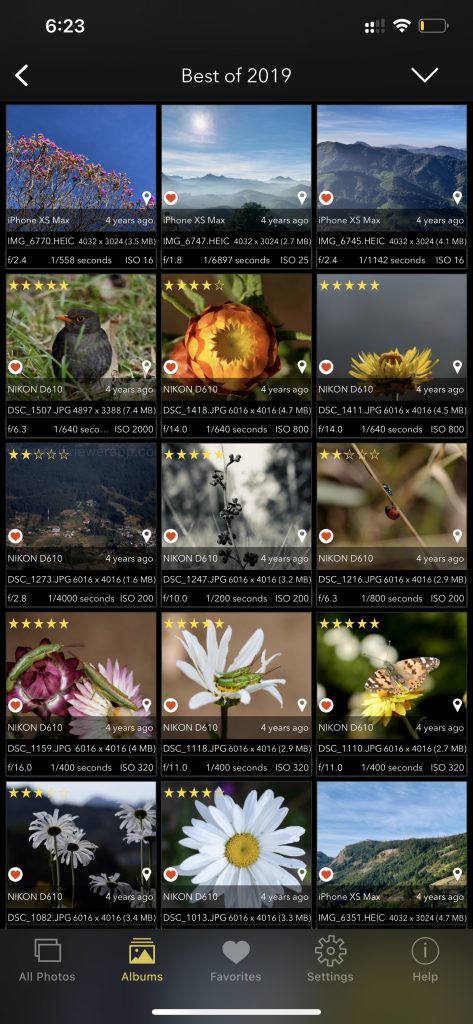
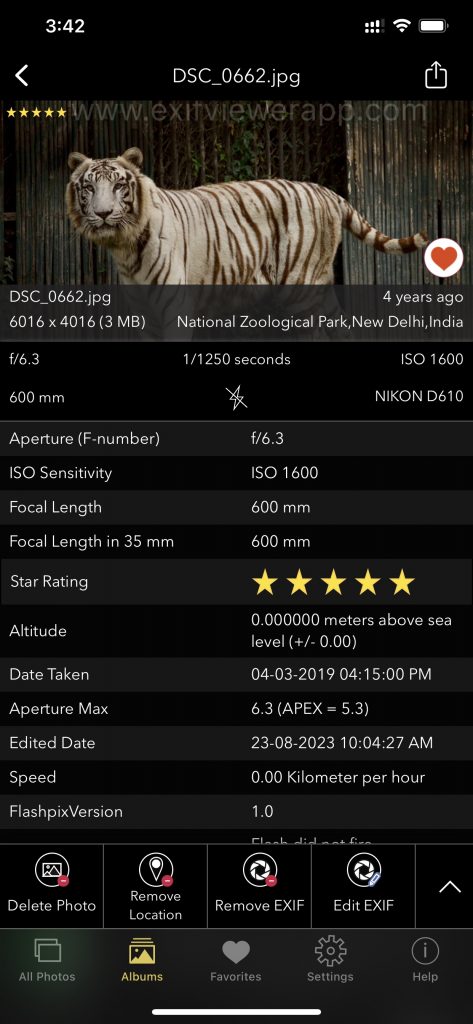
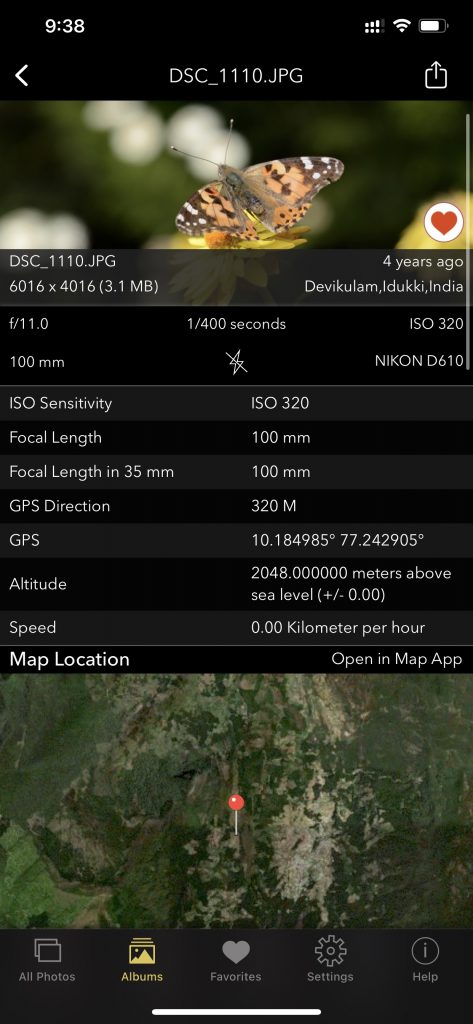
Screenshot of EXIF Viewer App images showing 30+ exif metadata
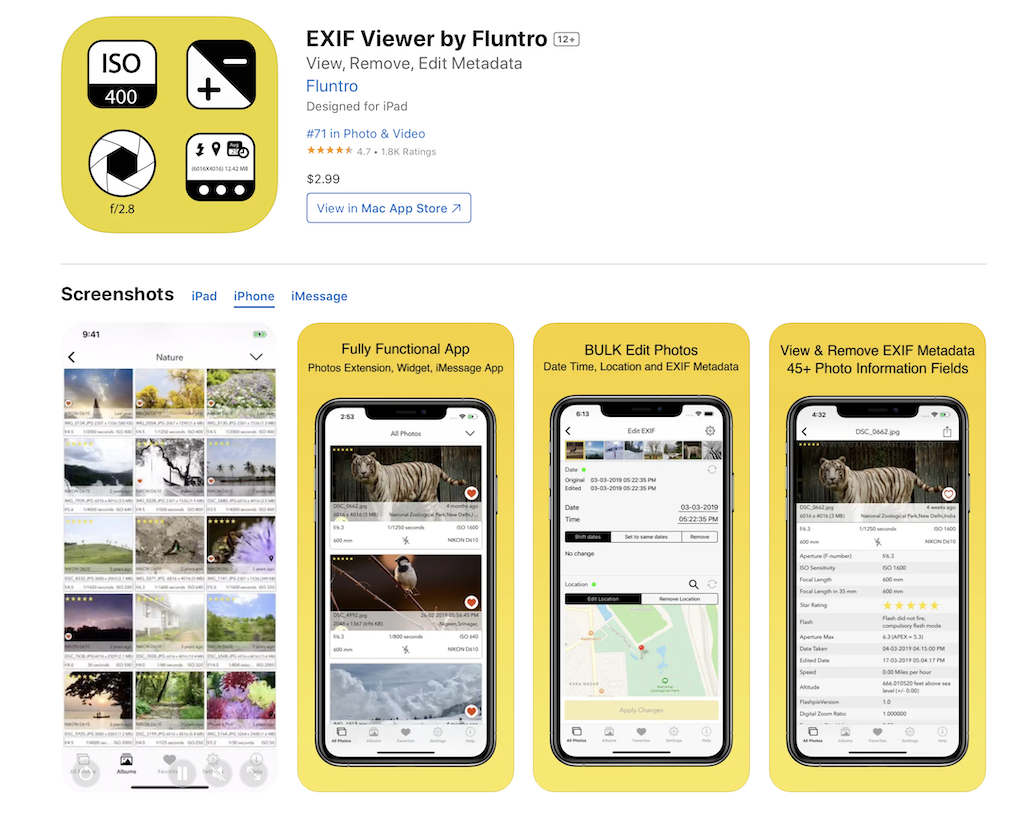
Screenshot of EXIF Viewer by Fluntro from AppStore
3. Lightroom
Adobe’s professional photo editing app with advanced tools for editing and organizing photos. It continues to be a popular choice among photographers and creative professionals for its comprehensive set of features that cater to various editing and organizational needs.
AppStore Download link: https://apps.apple.com/us/app/lightroom-video-photo-editor/id878783582
- Comprehensive photo editing tools
- Non-destructive editing
- Advanced color grading options
- Integration with Adobe Creative Cloud ecosystem
- Batch editing for efficient workflow management
- Support for RAW image editing
- Customizable presets and profiles for quick editing solutions
- Mobile integration for editing on the go
- Sharing options for easy distribution of edited photos
- Advanced retouching and healing tools
- Face detection and tagging for efficient organization
- Integration with third-party plugins for expanded functionality
- Flexible export options for various file formats and sizes
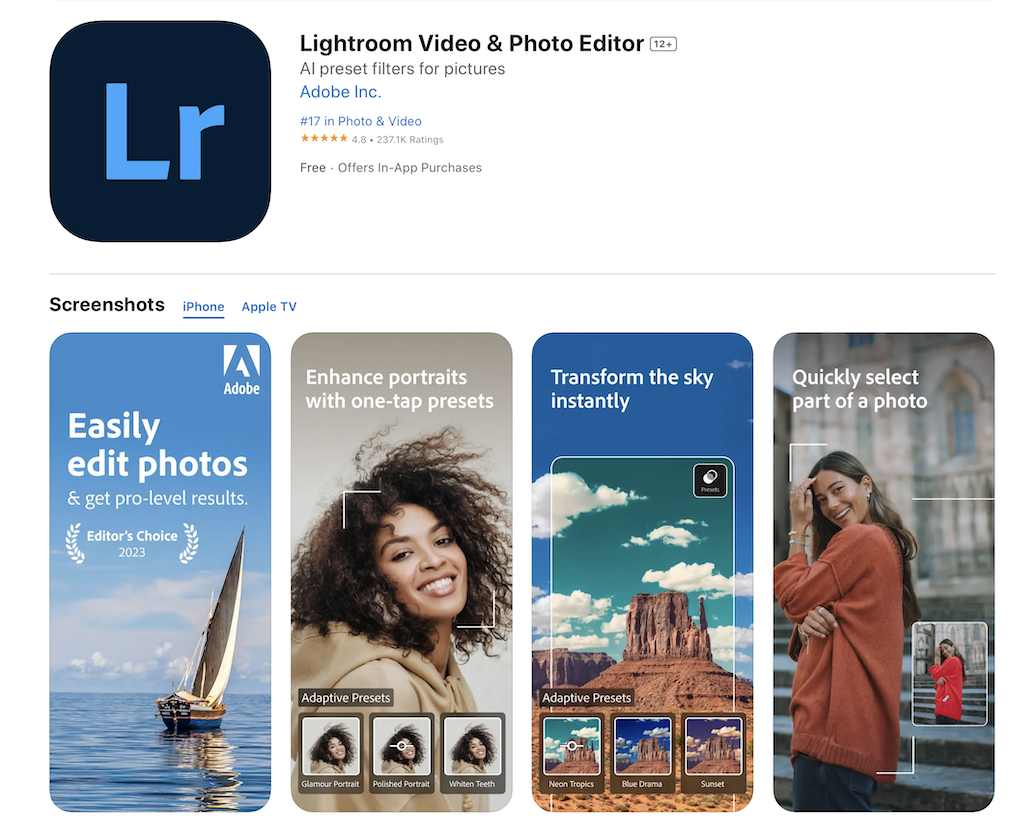
Screenshot of Lightroom Video & Photo Editor from AppStore
4. PhotoPills
An app designed for photographers, primarily used for planning and managing photographic shoots.
AppStore Download link: https://apps.apple.com/us/app/photopills/id596026805
- 2D Map-Centric Planner for effective shoot planning
- 3D Augmented Reality feature to visualize the sun, moon, and Milky Way positions
- Time-lapse Calculator for planning time-lapse sequences
- Long-Exposure Calculator for calculating exposure times
- Depth of Field Calculator for determining depth of field in various settings
- Comprehensive Information on the position of celestial bodies
- Astronomical Event Alignment for coordinating shots with celestial events
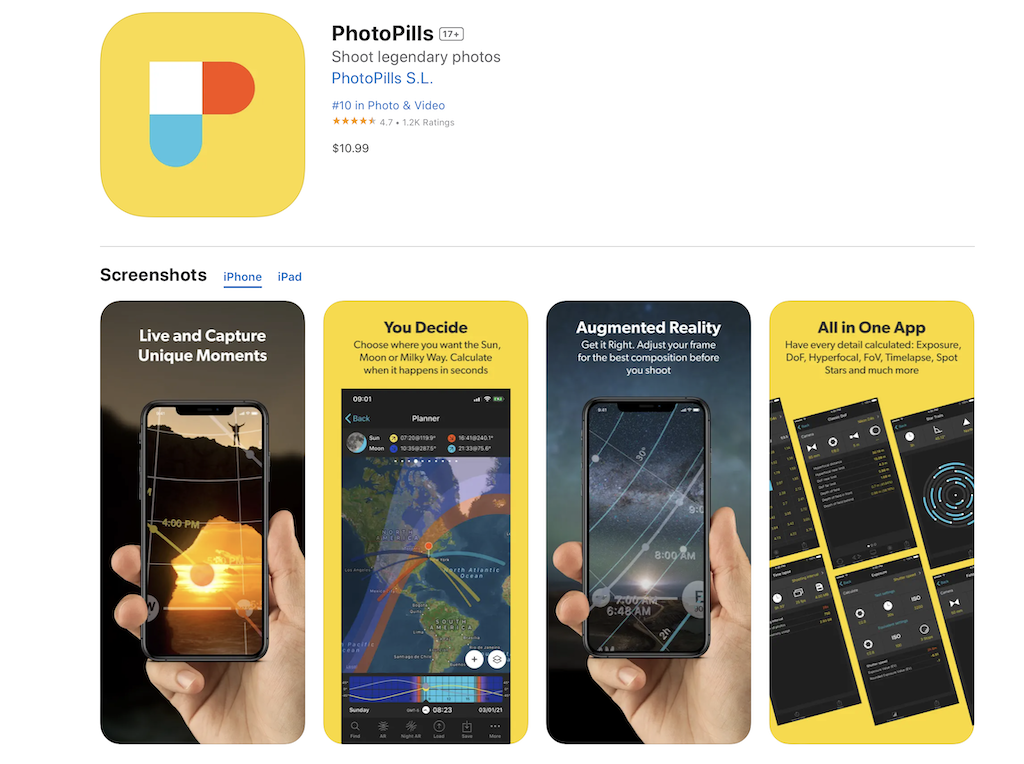
Screenshot of PhotoPills from AppStore
5. ProCamera. Manual RAW Capture
Offers extensive manual controls, RAW support, and various shooting modes.
AppStore Download link: https://apps.apple.com/us/app/procamera-manual-raw-capture/id694647259
- Independent Focus and Exposure Control
- Diverse Capture Modes: Manual, Semi-Automatic, and Automatic Modes
- Manual Focus with Focus Peaking
- Exposure Compensation and Zebra Stripes for exposure control
- Support for Dual & Triple Lens
- RAW, ProRAW, TIFF, JPG & HEIF format support
- 48-megapixel capture for high-detail images
- Intervalometer for time-lapse photography
- Adjustable Fill Light for enhancing low-light shots
- Live Histogram for real-time exposure evaluation
- Optical & Digital Zoom up to 24x for precise framing
- Optical Image Stabilization (OIS) for stable shots
- Rapid Fire Mode for capturing fast-moving subjects

Screenshot of ProCamera. from AppStore
6. VSCO
Not only does it have excellent editing tools, but it also serves as a vibrant photography community.
AppStore Download link: https://apps.apple.com/us/app/vsco-photo-video-editor/id588013838
- Filters and Presets: Access to a diverse collection of filters and presets for enhancing photos and videos.
- Advanced Editing Tools: Fine-tune various elements such as exposure, color, and detail.
- RAW Editing: Edit photos in RAW format to retain maximum image quality and editing flexibility.
- Social Sharing: Share your edited images and videos on the VSCO platform and other social media networks.
- In-App Camera: Capture and edit photos and videos directly within the app, utilizing various shooting modes and settings.
- Community Engagement: Connect with a creative community, share ideas, and gain inspiration from other photographers and content creators.
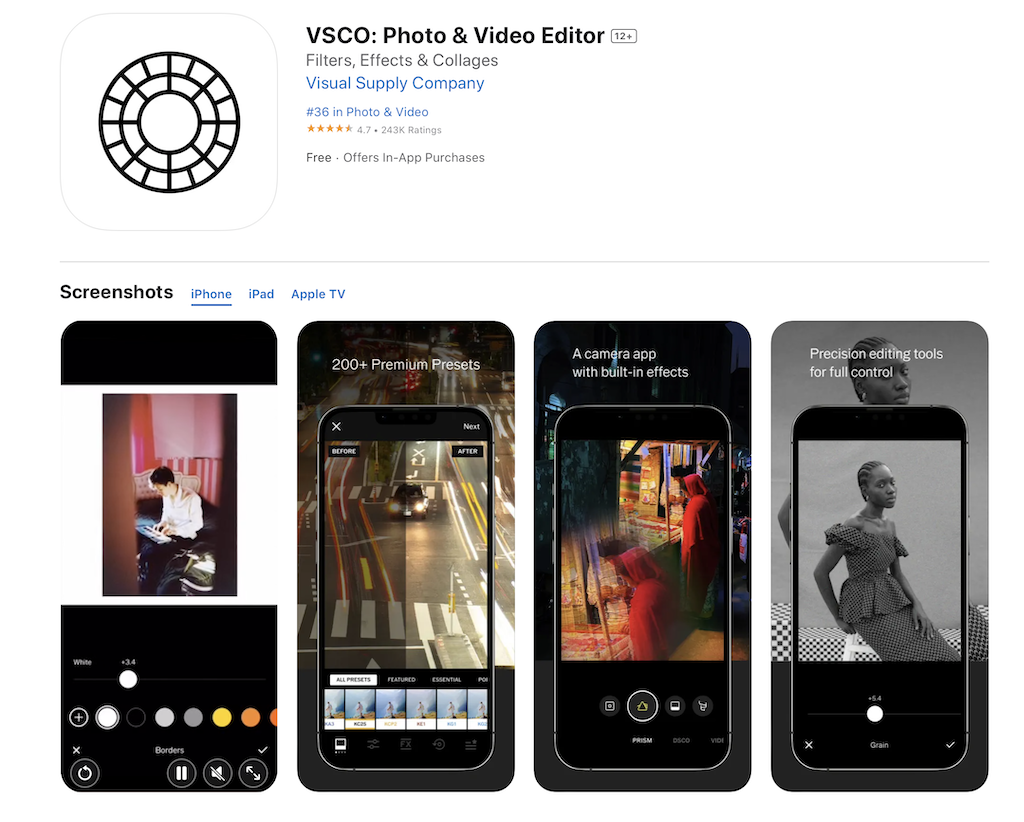
Screenshot of VSCO from AppStore
7. Snapseed
A comprehensive photo editor with a wide range of filters, adjustments, and enhancement tools.
AppStore Download link: https://apps.apple.com/us/app/snapseed/id439438619
- Variety of Filters
- Precise Editing Tools
- Selective Adjustments
- High-Quality Image Saving and Sharing
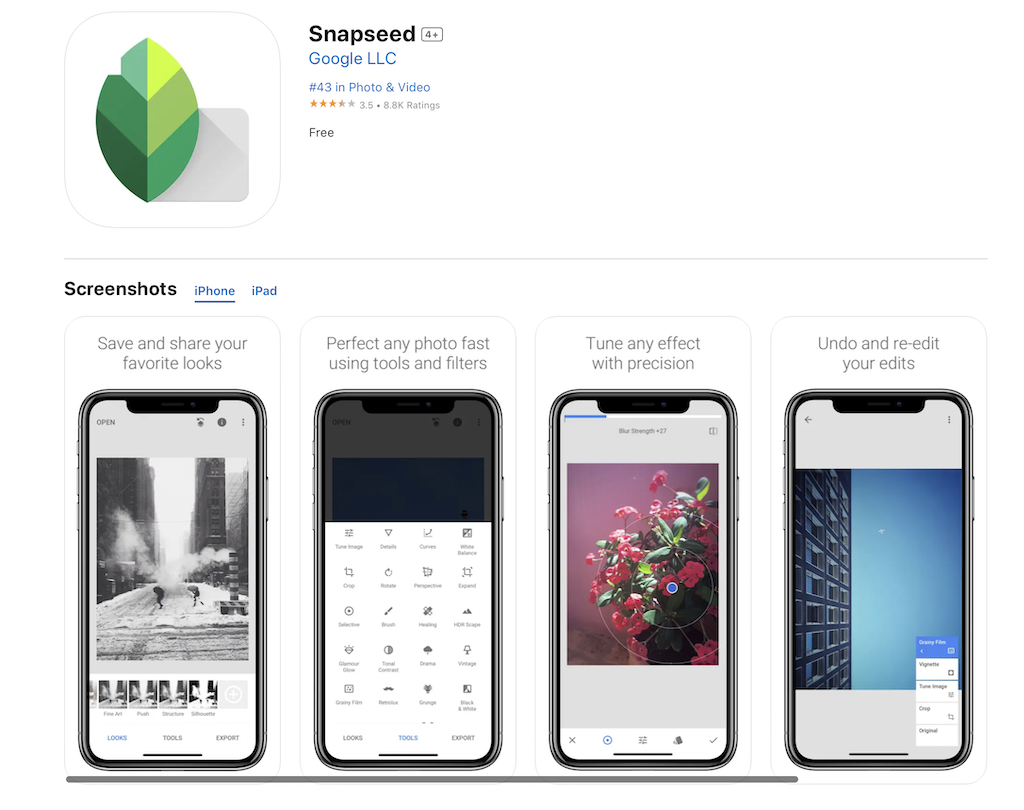
Screenshot of Snapseed from AppStore
8. TouchRetouch
Ideal for removing unwanted objects or blemishes from your photos.
AppStore Download link: https://apps.apple.com/us/app/touchretouch/id373311252
- Object Removal: Easily remove unwanted objects or blemishes from photos.
- Clone Stamp: Clone and duplicate elements within the image to cover or fill in areas.
- Quick Repair: Instantly fix minor imperfections or small distractions in photos.
- User-Friendly Interface: Intuitive and easy-to-use interface for convenient photo editing.
- High-Quality Results: Maintain image quality even after removing objects or making edits.
- Versatility: Suitable for both casual users and professional photographers seeking quick and efficient editing solutions.
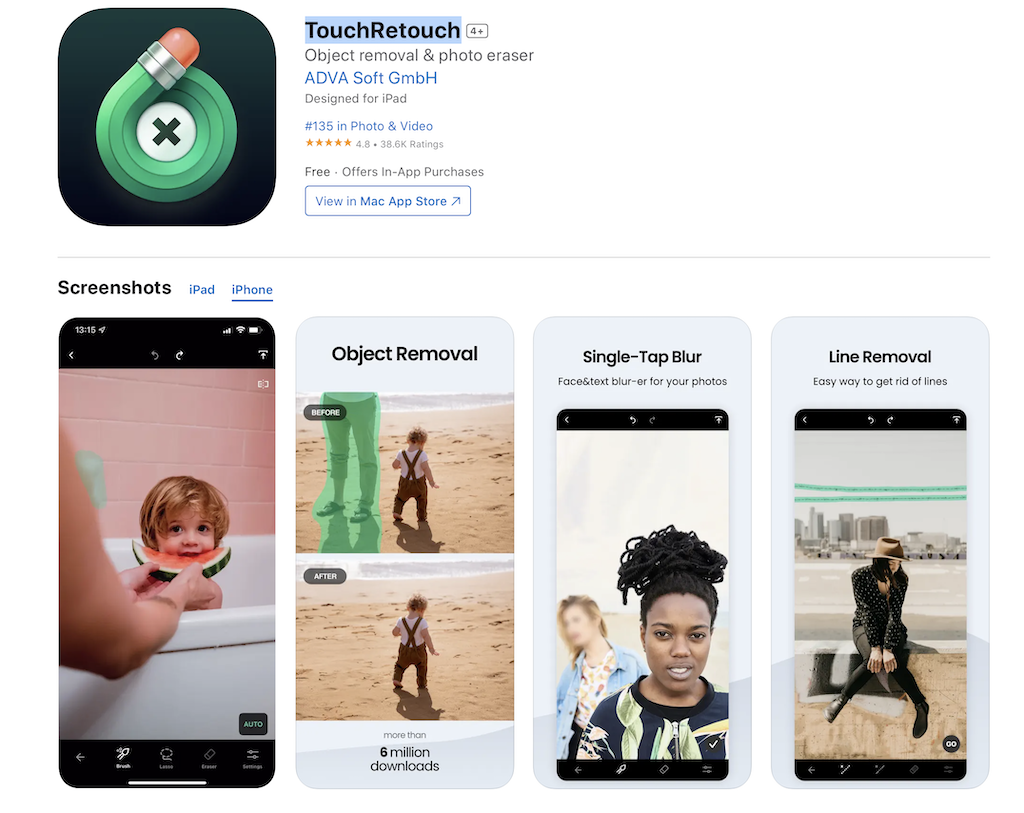
Screenshot of TouchRetouch from AppStore
9. Darkroom
An advanced photo editor that allows precise control over editing and filters.
AppStore Download link: https://apps.apple.com/us/app/darkroom-photo-video-editor/id953286746
- Advanced Editing Tools
- Non-Destructive Editing Capabilities
- Custom Filter Creation
- Seamless Integration with iCloud Photo Library
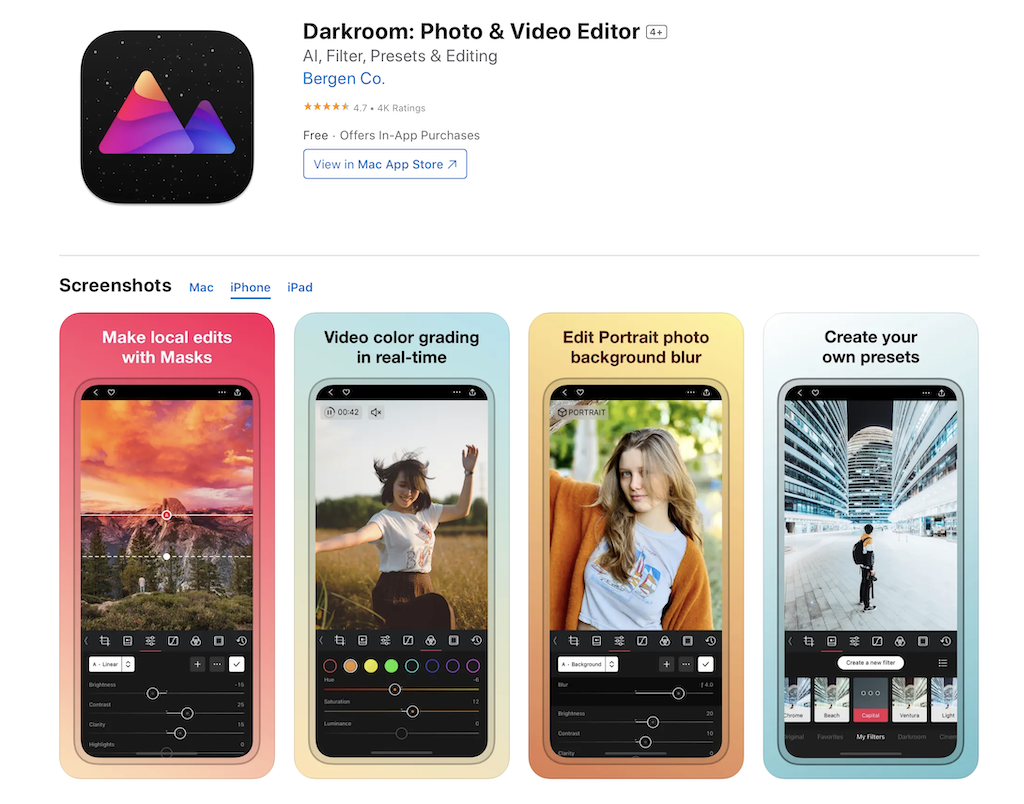
Screenshot of Darkroom from AppStore
10. Lens Distortions
Offers a collection of high-quality photographic effects and overlays to add atmosphere to your images.
AppStore Download link: https://apps.apple.com/us/app/ld-premium-content-creator/id938026822
- Incorporate various layers of color, each with its own powerful adjustments.
- Apply text to achieve a sophisticated key art aesthetic in both your photos and videos.
- Integrate dynamic light rays and atmospheric textures to add depth and dimension to your images.
- Generate customized gradients, masks, and tone adjustments to perfect your visuals.
- Effortlessly eliminate or mask specific parts of an effect with a simple swipe of your finger.
- Explore a diverse range of creative possibilities with access to over 400 premium overlays.
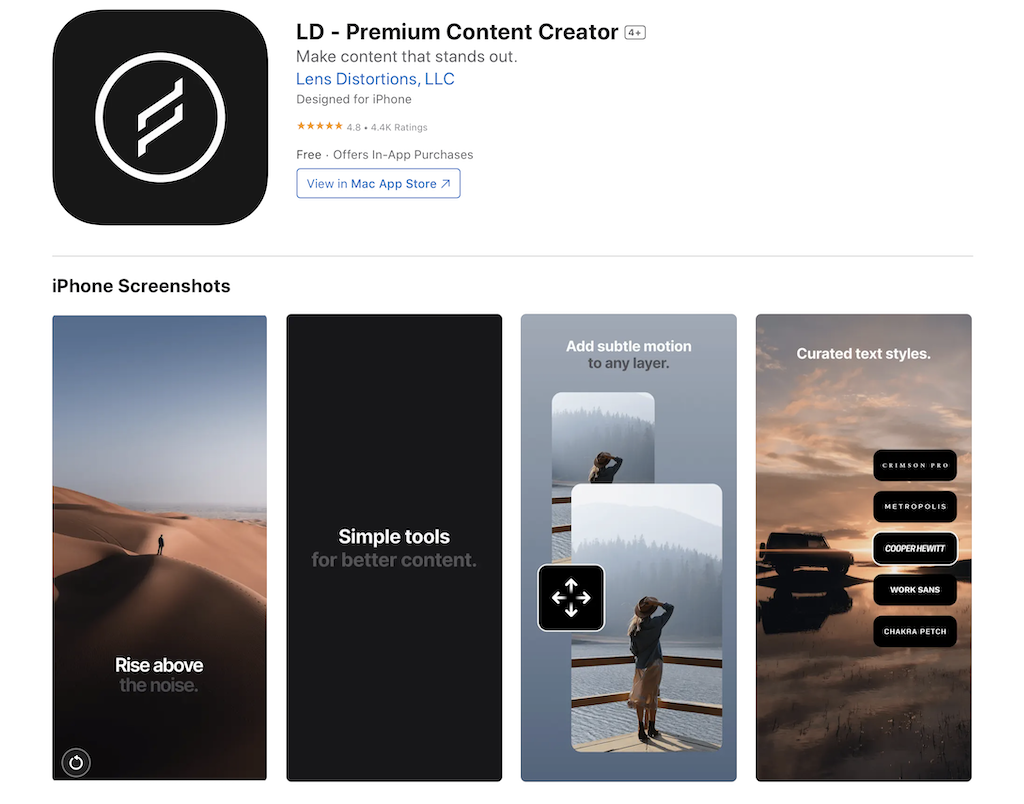
Screenshot of LD – Premium Content Creator from AppStore
11. Manual
A manual camera app that allows you to have full control over various aspects of photography such as focus, exposure, and white balance.
AppStore Download link: https://apps.apple.com/us/app/manual-raw-camera/id917146276
- Manual Controls: Adjust focus, exposure, and white balance settings manually for precise customization.
- Shutter Speed Control: Set the shutter speed to capture fast-moving subjects or create long exposure effects.
- ISO Settings: Manage ISO levels to control the camera’s sensitivity to light and adjust image brightness.
- Manual Focus: Achieve precise focus by manually adjusting the lens focus to capture subjects with sharp clarity.
- White Balance Adjustment: Customize the white balance settings to ensure accurate color representation in various lighting conditions.
- Grid Overlays: Utilize grid overlays to assist with composition and alignment within the frame.
- RAW Shooting Support: Capture images in RAW format for maximum post-processing flexibility and image quality.
- Exposure Lock: Lock the exposure settings to maintain consistent exposure levels when capturing multiple shots in similar lighting conditions.
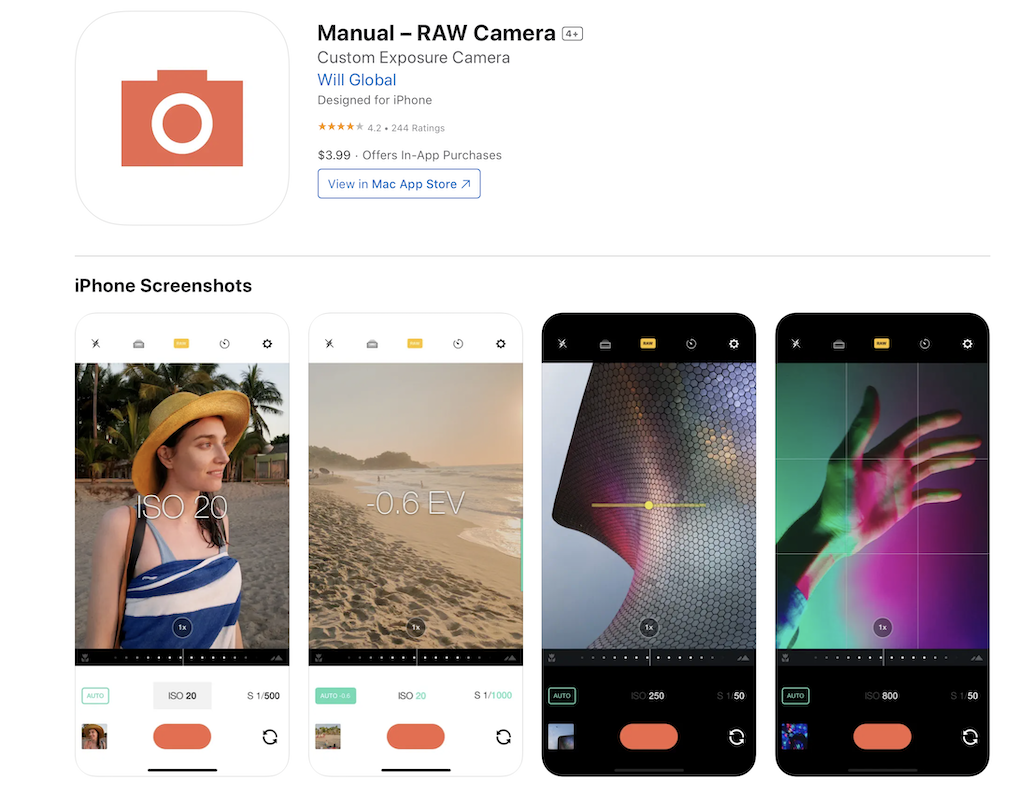
Screenshot of Manual from AppStore
12. Photoleap
App allows users to apply various effects, overlays, and filters, as well as perform advanced editing tasks such as background removal, object manipulation, and artistic enhancements.
AppStore Download link: https://apps.apple.com/us/app/photoleap-ai-art-photo-editor/id1191337894
- Advanced Editing Tools for precise adjustments and enhancements.
- Filters and Overlays to add creative effects and textures to photos.
- Background Removal Tool for seamlessly isolating and modifying subjects.
- Object Manipulation Features for adding or removing elements from images.
- Artistic Enhancements for creating unique and stylized visuals.
- User-Friendly Interface for intuitive and efficient editing workflows.
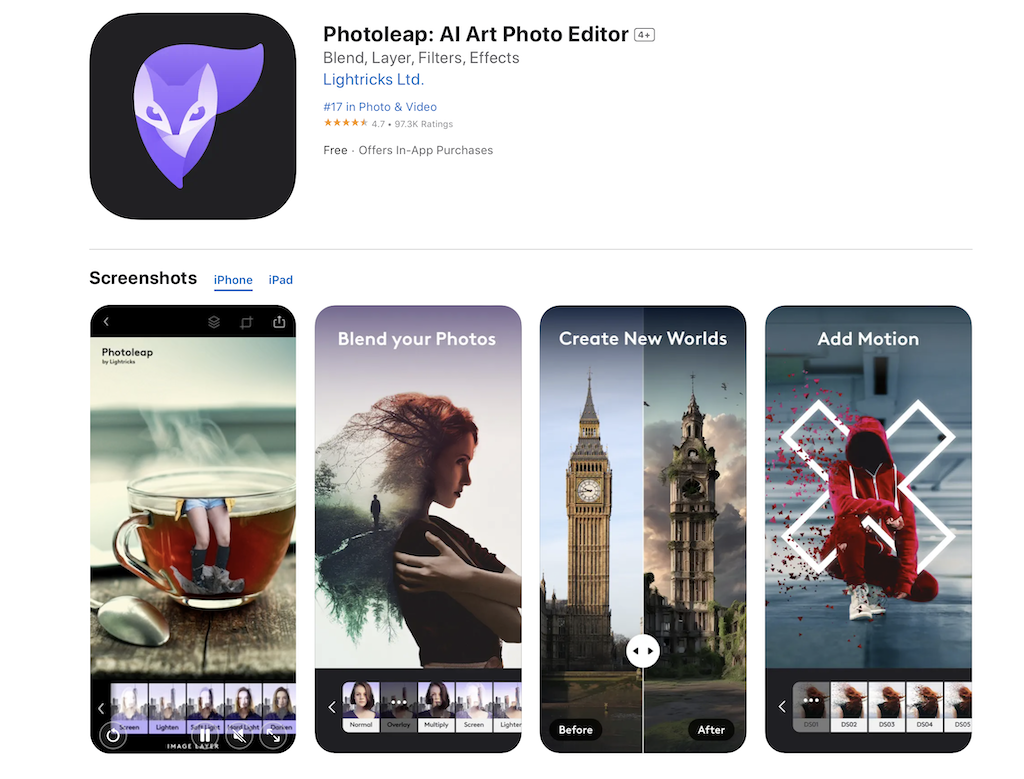
Screenshot of Photoleap: AI Art Photo Editor from AppStore
13. Adobe Photoshop Express
A simplified version of the desktop Photoshop with powerful editing features.
AppStore Download link: https://apps.apple.com/us/app/photoshop-express-photo-editor/id331975235
- One-Touch Adjustments for quick and easy photo enhancements.
- Filters and Effects for adding creative touches to images.
- Blemish Removal Tools for seamlessly retouching photos.
- Text Overlays for adding captions, quotes, or other text elements to images.
- Collage Creation for combining multiple photos into a single, visually appealing composition.
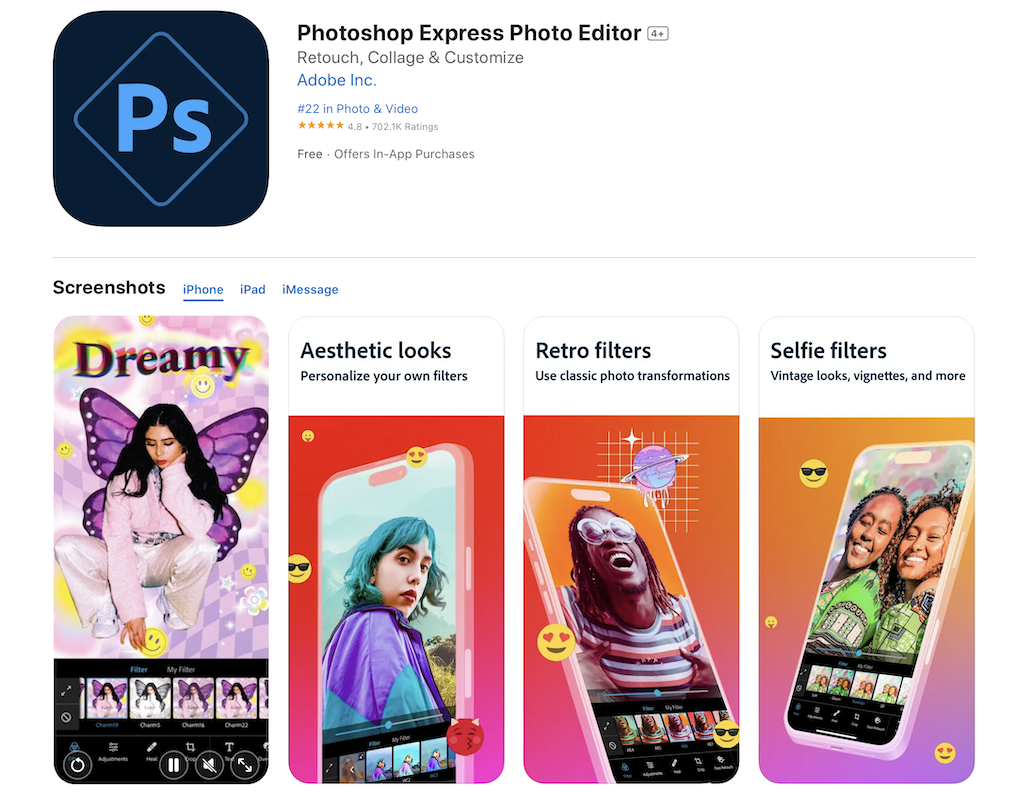
Screenshot of Photoshop from AppStore
14. Focos
Allows you to adjust depth of field and apply realistic lens effects to your photos.
AppStore Download link: https://apps.apple.com/us/app/focos/id1274938524
- Capture photos with a shallow depth of field effortlessly, without the need for manual selection or painting.
- The AI engine automatically calculates the depth of field for all your photos.
- Simulate large apertures to create real bokeh effects normally only possible with DSLR cameras and expensive lenses.
- Import all existing photos and customize the bokeh effect.
- Re-focus portrait photos that have already been taken, with a simple tap.
- Choose from various simulated aperture diaphragms to generate different bokeh spot effects.
- Visualize the depth of areas within your portrait photos in a 3D view, and intuitively add depth filters.
- Add multiple lights in a 3D space, and adjust the color, brightness, and other attributes for each light.
- Check the portrait picture in the real world with augmented reality technique.
- It is possible to patch the depth map precisely on iPad with Apple Pencil.
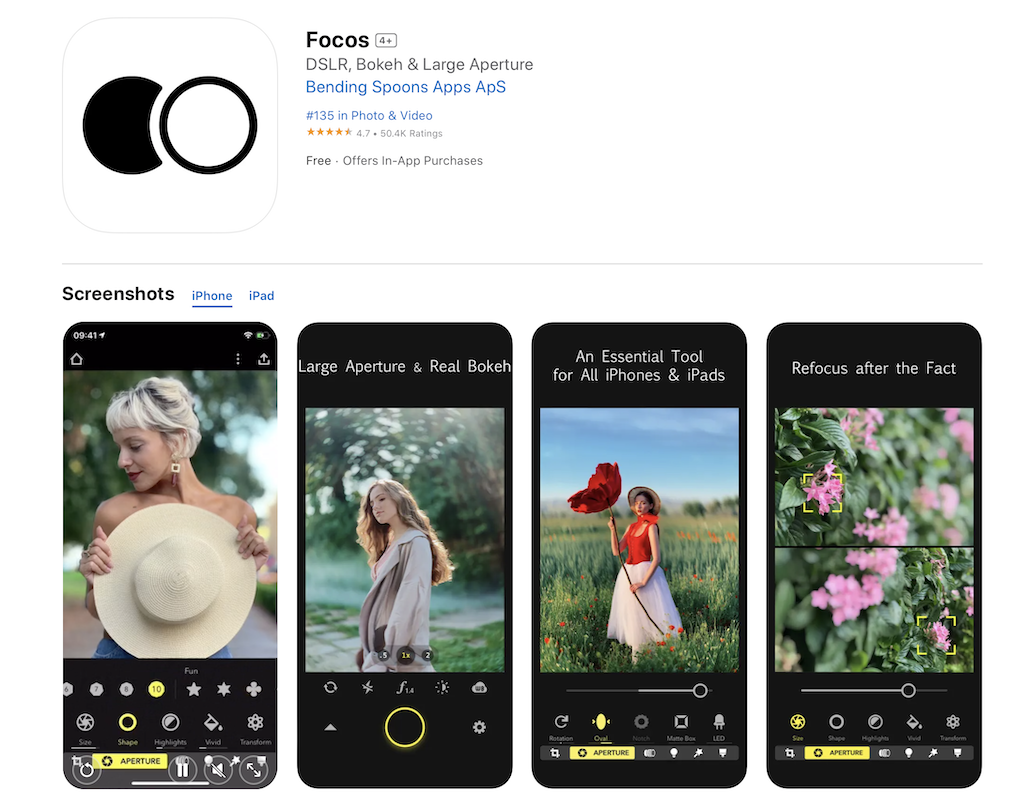
Screenshot of Focus from AppStore
15. ProCam 8
Offers advanced manual camera controls, as well as a comprehensive photo and video editor.
AppStore Download link: https://apps.apple.com/us/app/procam-8-pro-camera/id730712409
- Manual Controls: Full manual control over exposure, focus, ISO, and shutter speed.
- RAW and HEIF Support: Capture and edit photos in RAW and HEIF formats for maximum image quality.
- Night Mode: Specialized settings for low-light photography and night-time shooting.
- Portrait Mode: Enhanced capabilities for capturing professional-quality portraits with depth and clarity.
- HDR and AEB: High Dynamic Range (HDR) and Auto Exposure Bracketing (AEB) options for optimized exposure and dynamic range in images.
- Video Recording: High-resolution video recording with advanced settings for frame rate and resolution.
- Time-Lapse and Slow-Motion: Create captivating time-lapse videos and stunning slow-motion footage.
- Filters and Effects: Apply various filters and effects to enhance and stylize images and videos
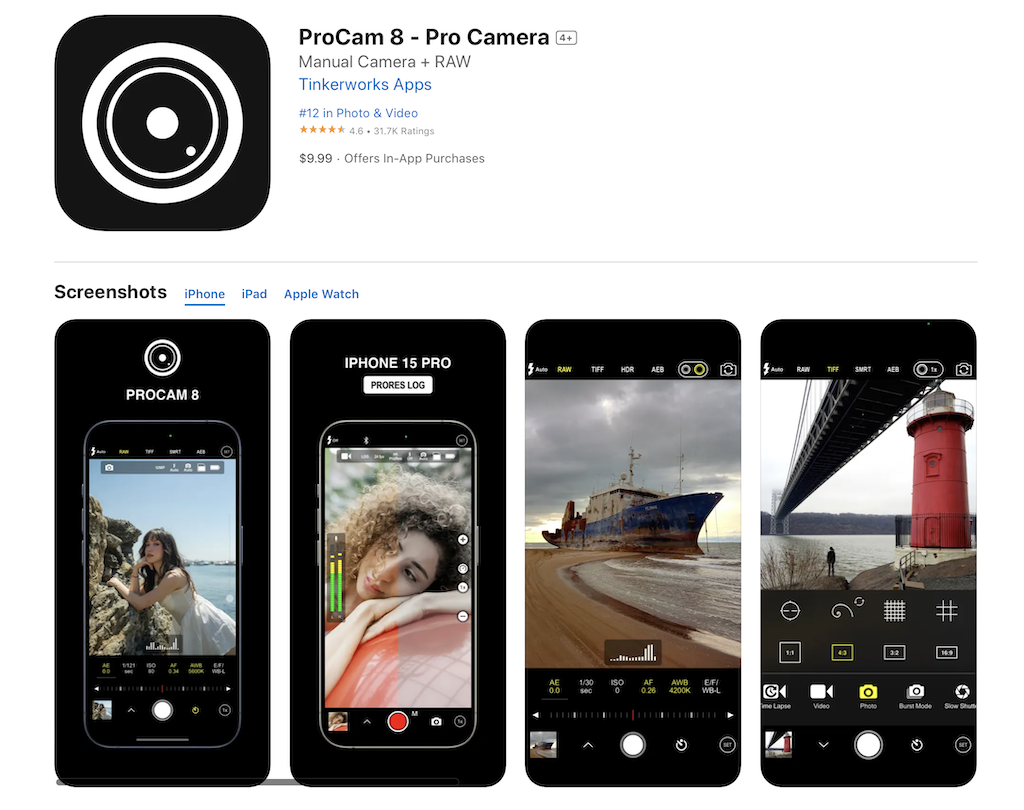
Screenshot of ProCam 8 from AppStore
16. Afterlight
A user-friendly photo editing app with a range of filters, textures, and editing tools.
AppStore Download link: https://apps.apple.com/us/app/afterlight-photo-editor/id1293122457
- Filters and Overlays: Apply various filters and overlays to add unique effects and textures to your photos.
- Adjustment Tools: Fine-tune your images with a range of editing tools, including exposure, contrast, and saturation adjustments.
- Dust and Light Leak Effects: Add vintage or artistic elements to your photos with dust and light leak effects.
- Cropping and Transforming: Crop and transform your images to achieve the desired composition and framing.
- Textures and Frames: Enhance your photos with textures and frames for added visual appeal and creativity.
- Intuitive Interface: Navigate the app seamlessly with its user-friendly interface and simple editing workflows.
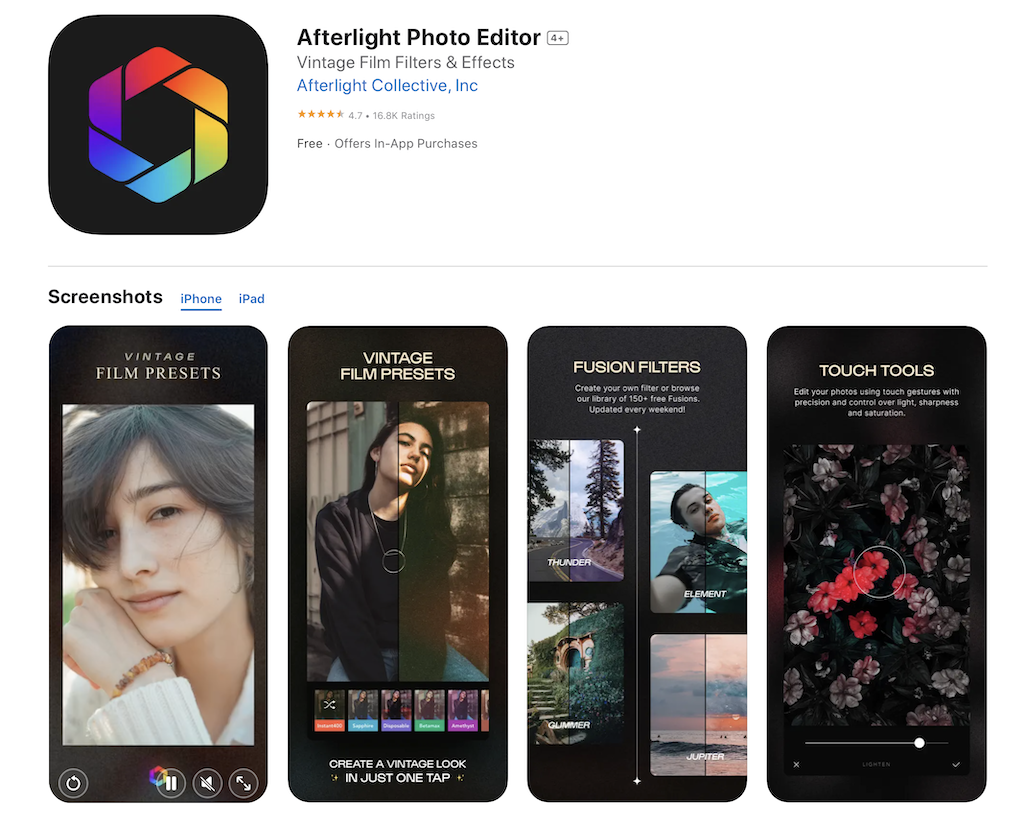
Screenshot of Afterlight Photo Editor from AppStore
17. Mextures Photo Editor
A creative editing app that enables you to apply textures, grains, and light leaks to your photos.
AppStore Download link: https://apps.apple.com/us/app/mextures-photo-editor/id650415564
- Textures and Overlays: Apply textures and overlays to add depth and character to your photos.
- Gradients and Light Leaks: Enhance your images with gradients and light leaks for artistic effects.
- Editing Tools: Adjust and fine-tune various elements of your photos, such as exposure, contrast, and saturation.
- Layering and Blending Modes: Experiment with different layering and blending modes to create unique and customized looks.
- Presets and Formulas: Access a collection of presets and formulas to streamline your editing process and achieve specific looks.
- Advanced Editing Features: Utilize advanced editing features to add depth and complexity to your images.
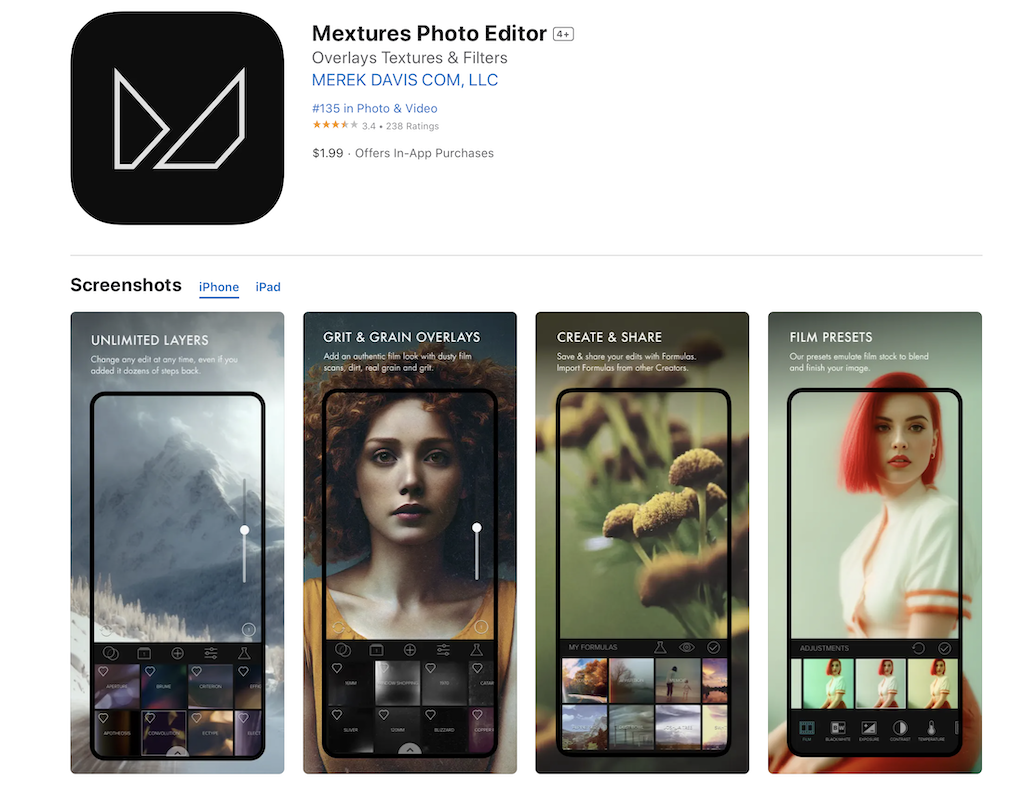
Screenshot of Mextures from AppStore
18. Obscura
A manual camera app with intuitive controls and a minimalistic design, perfect for capturing high-quality images.
AppStore Download link: https://apps.apple.com/us/app/obscura-pro-camera/id1579306989
- Obscura is capable of taking photos, videos, Live Photos, and portraits. It supports capturing photos in RAW, ProRAW, HEIC, and JPEG formats.
- You can capture images in various aspect ratios, and the app allows you to apply live filters during shooting, providing a diverse range of styles for your photos.
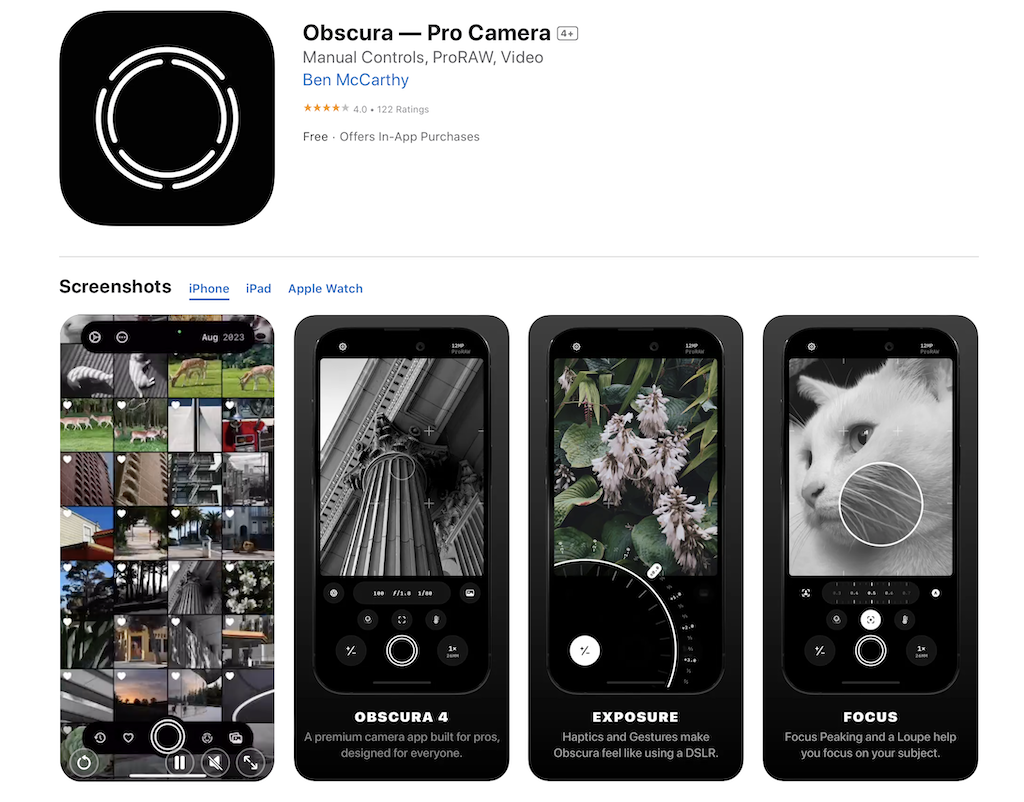
Screenshot of Obscura from AppStore
2 thoughts on “18 Must-Have iOS Apps for iPhone Photography”