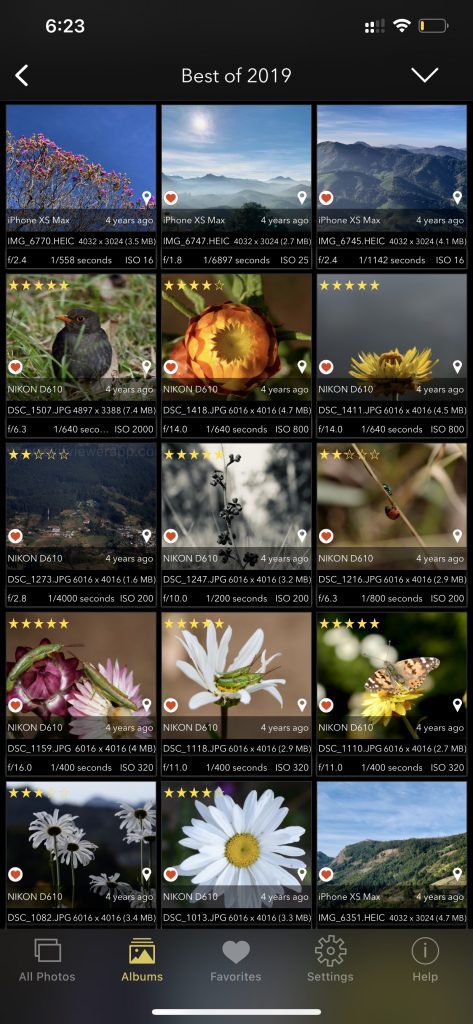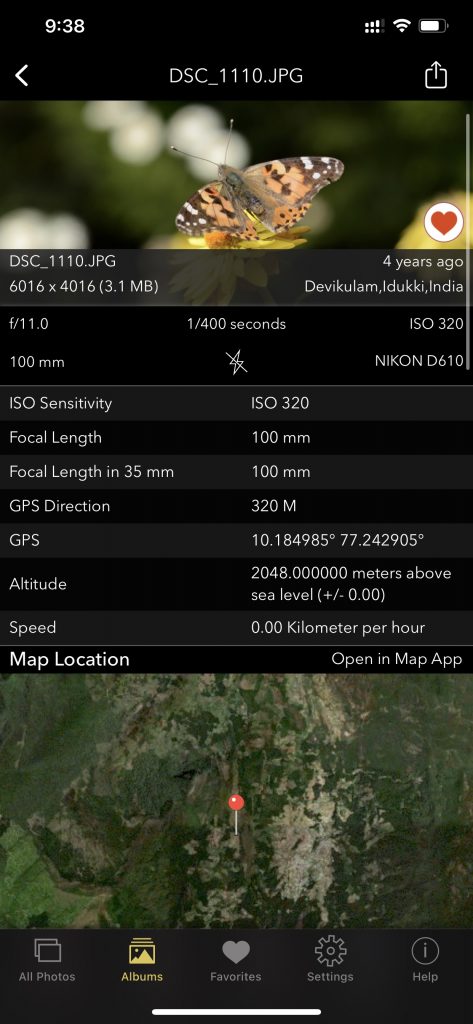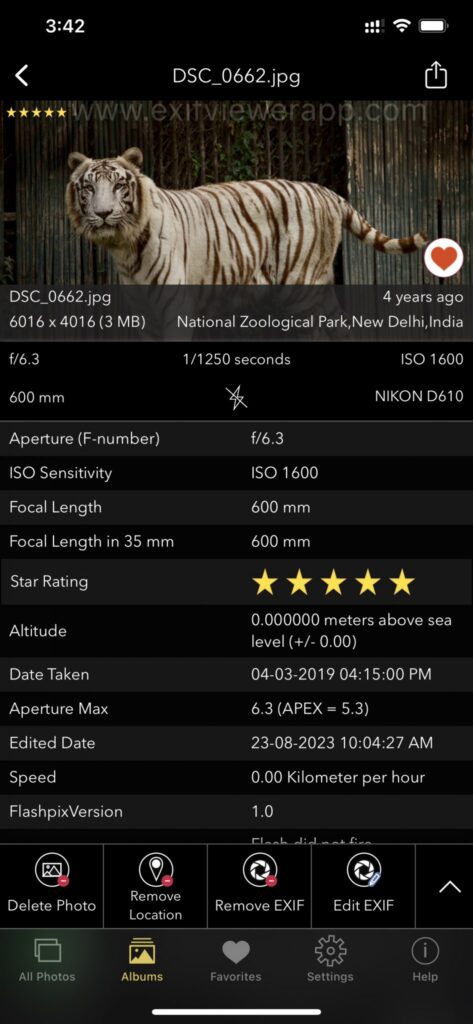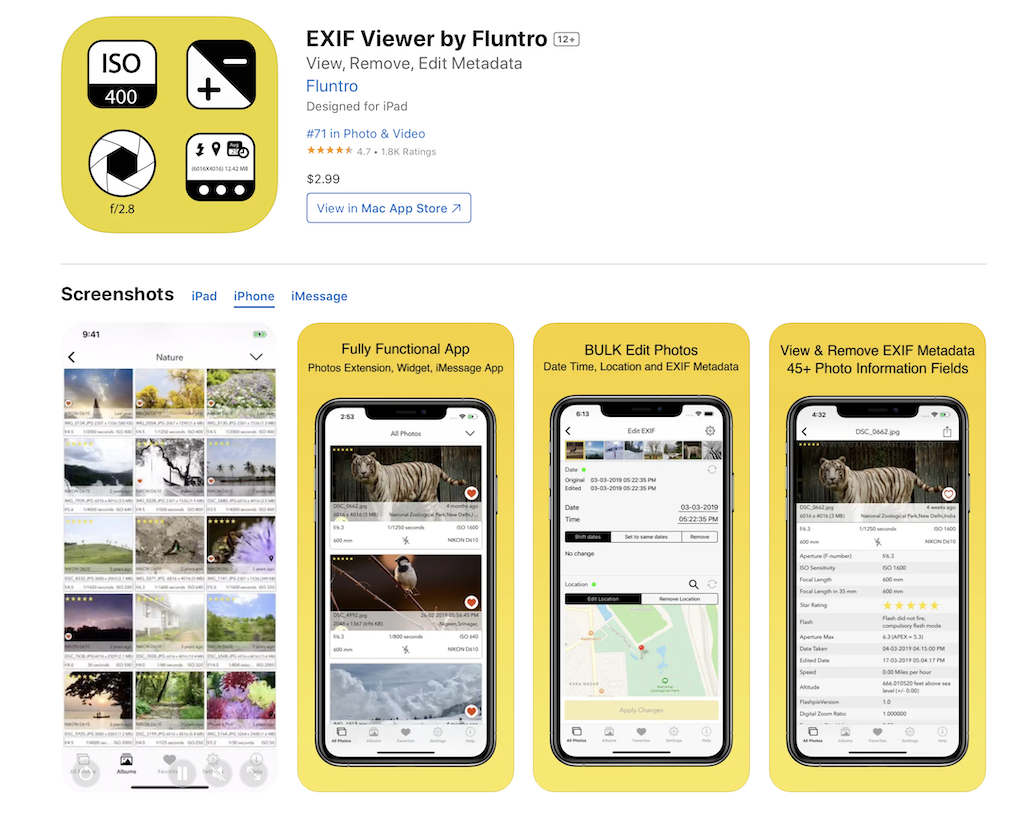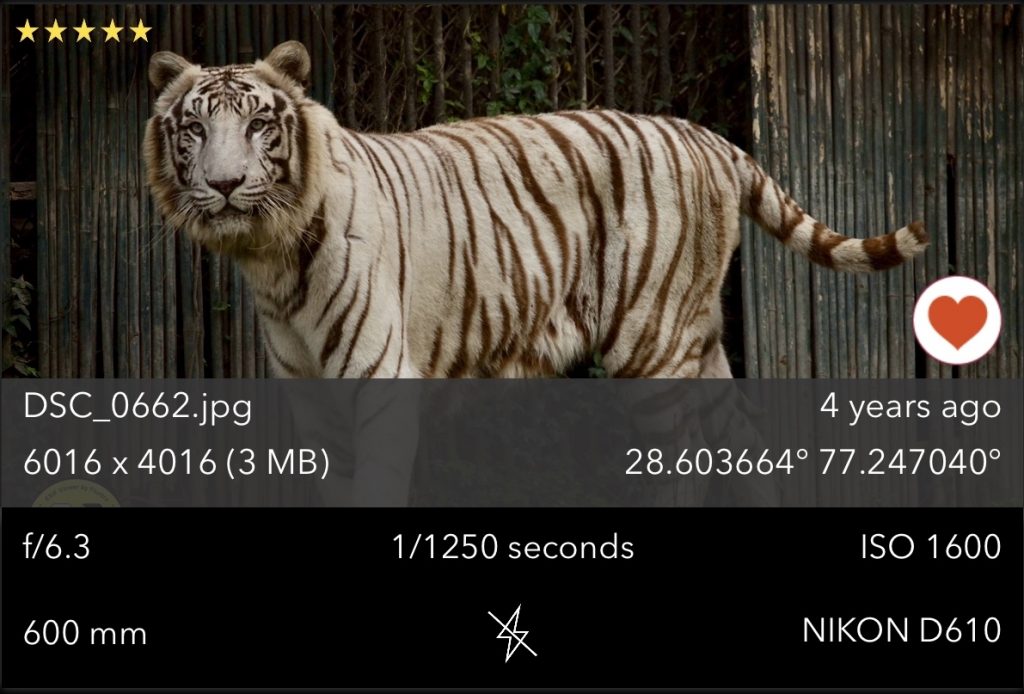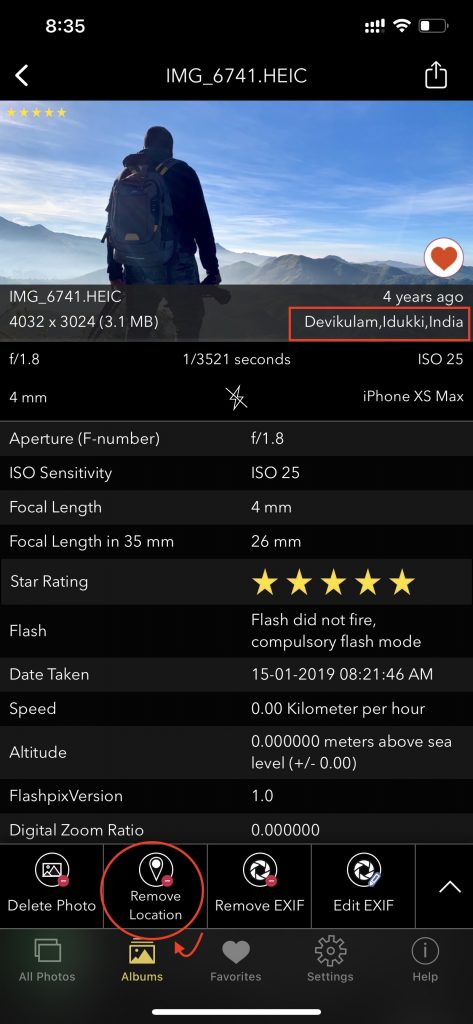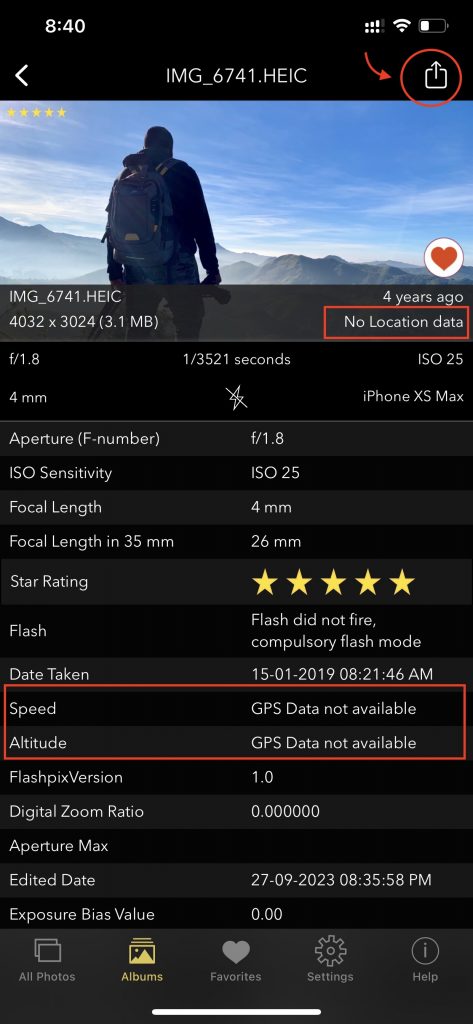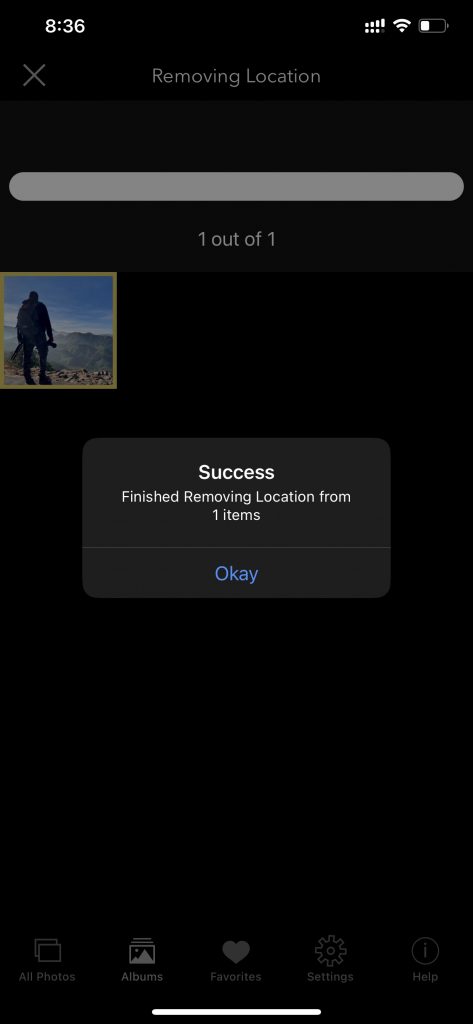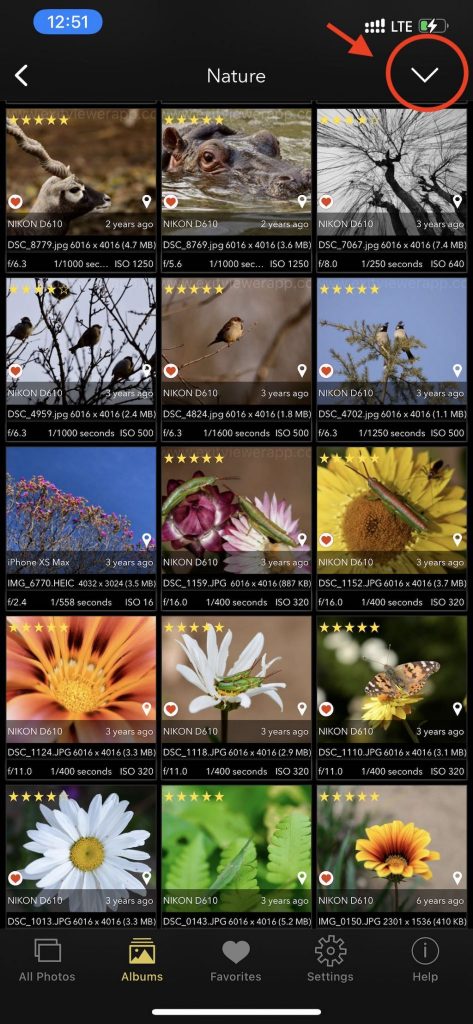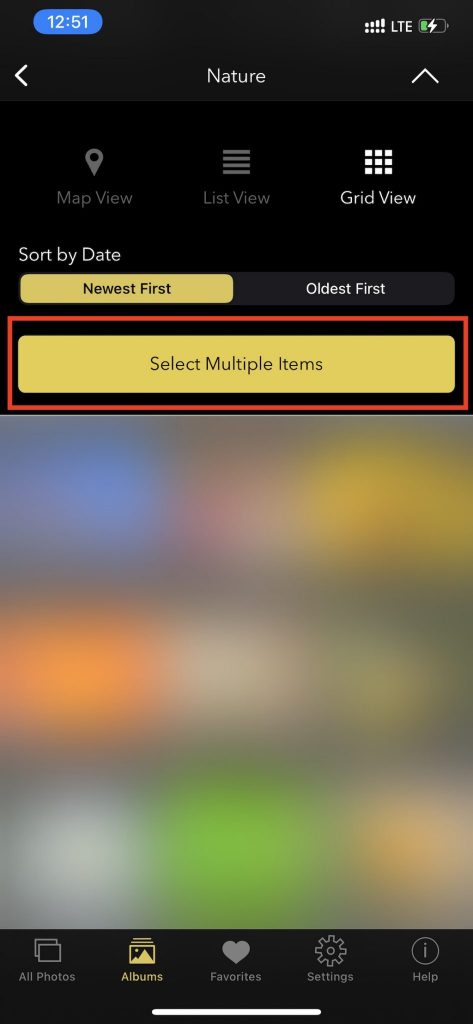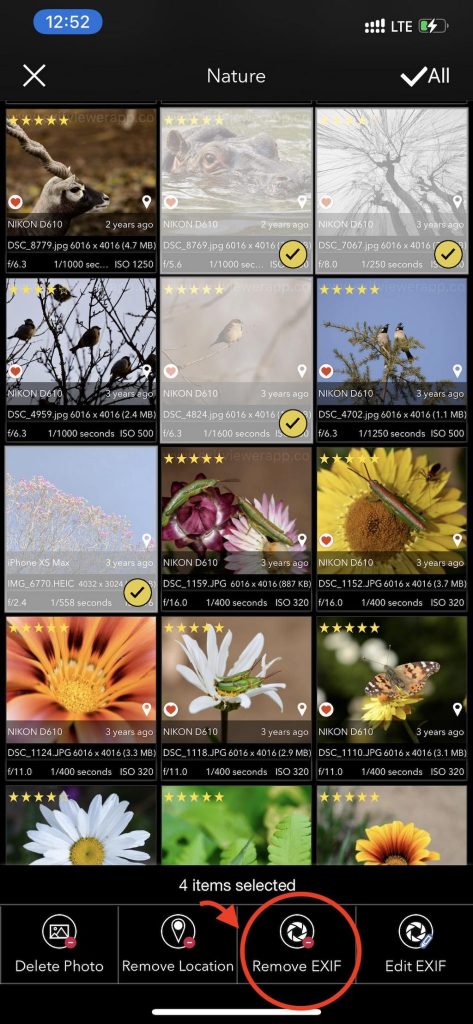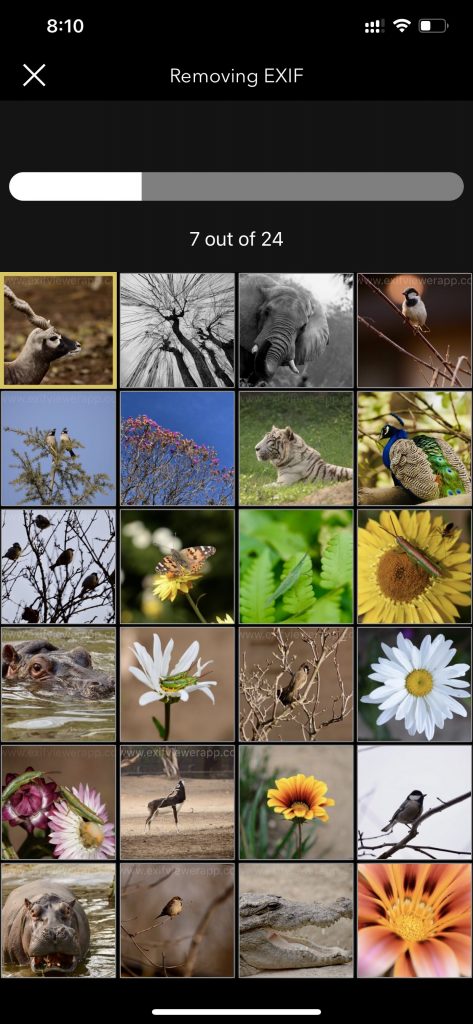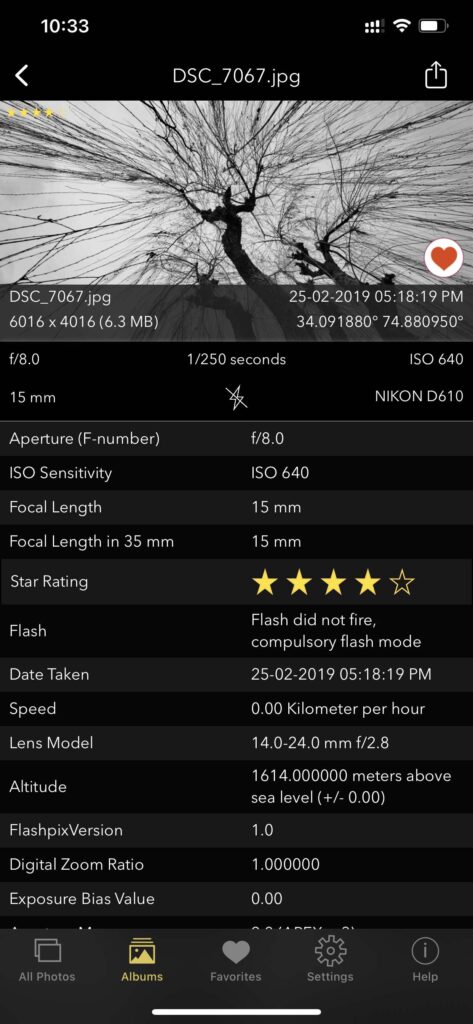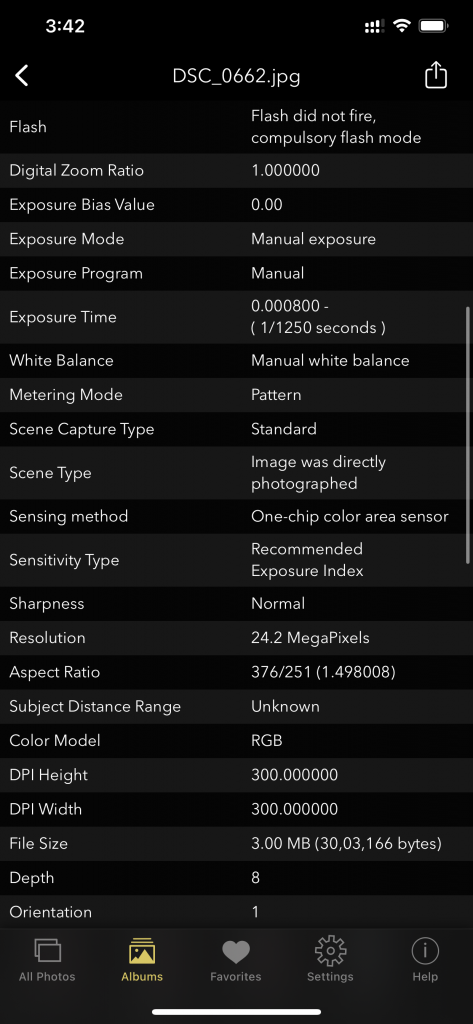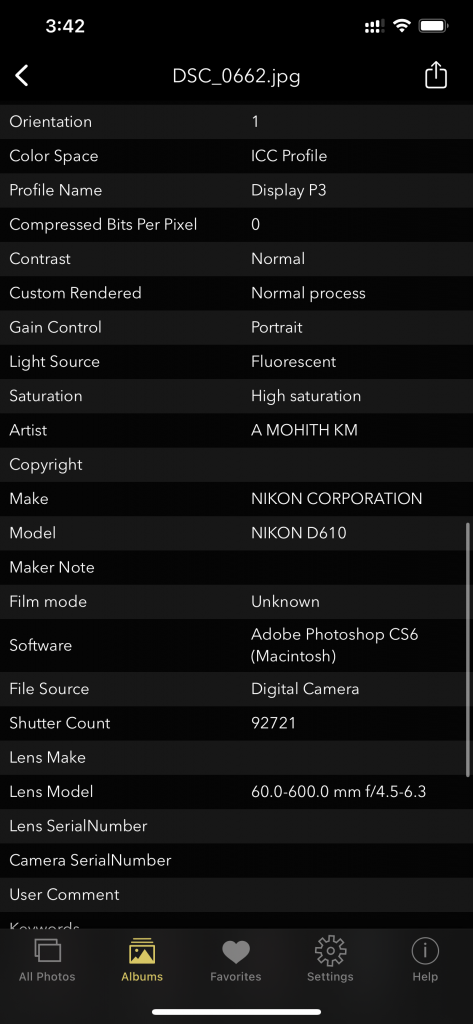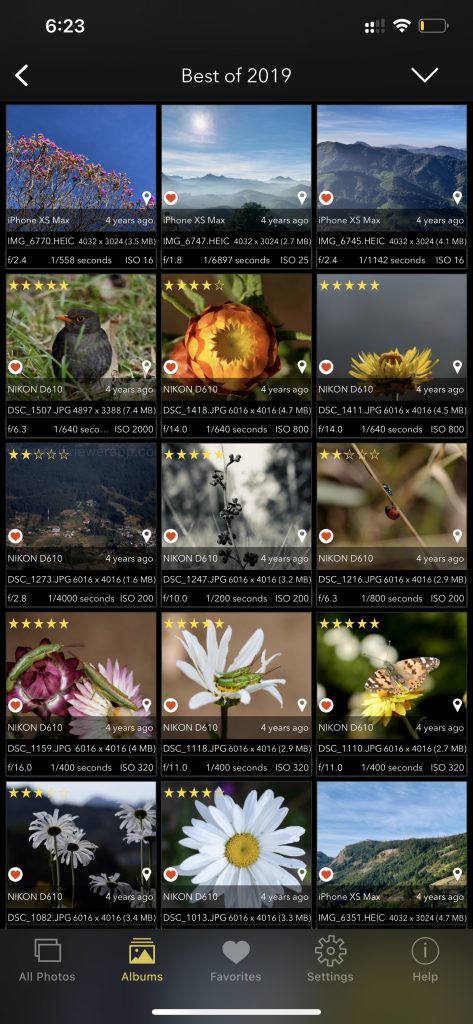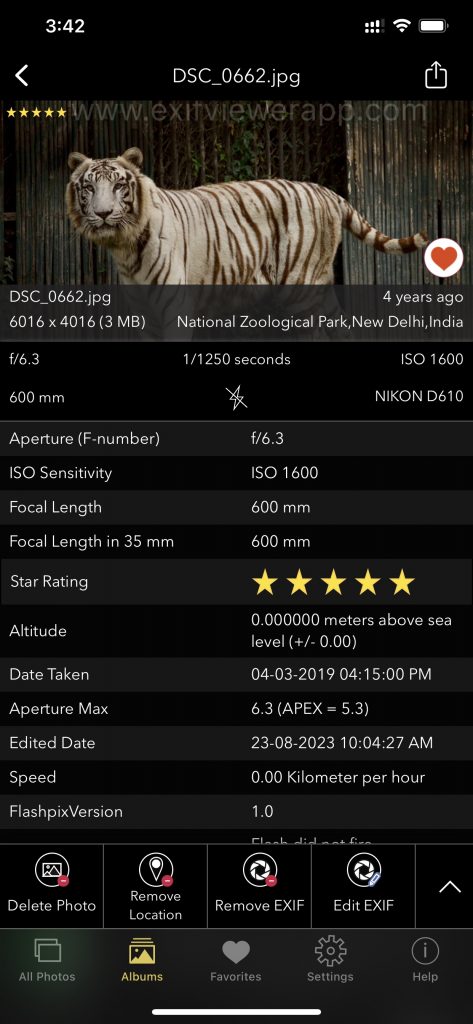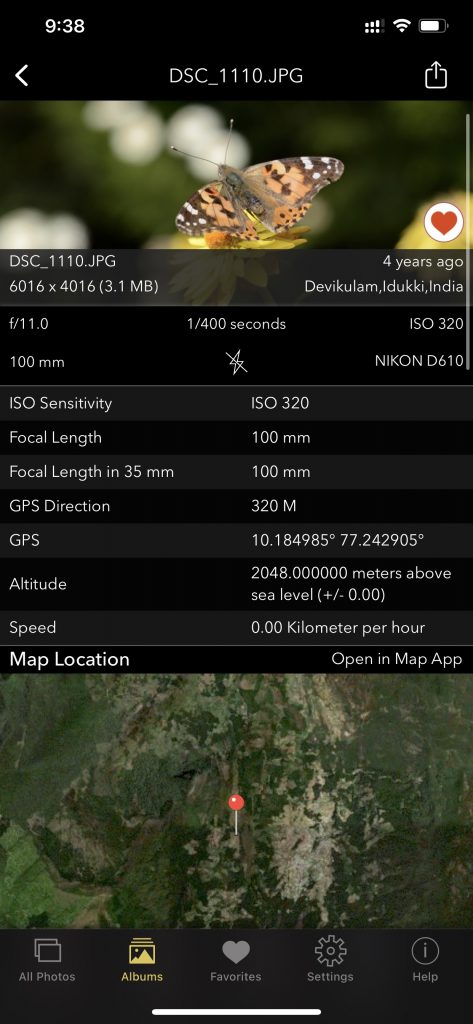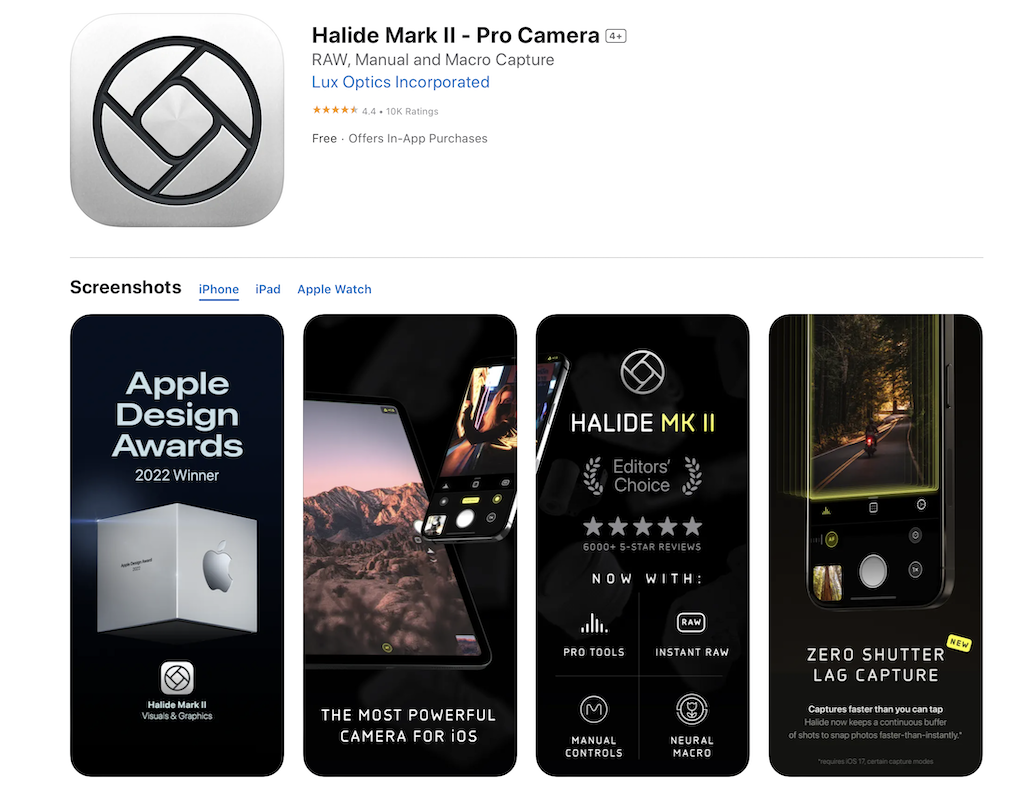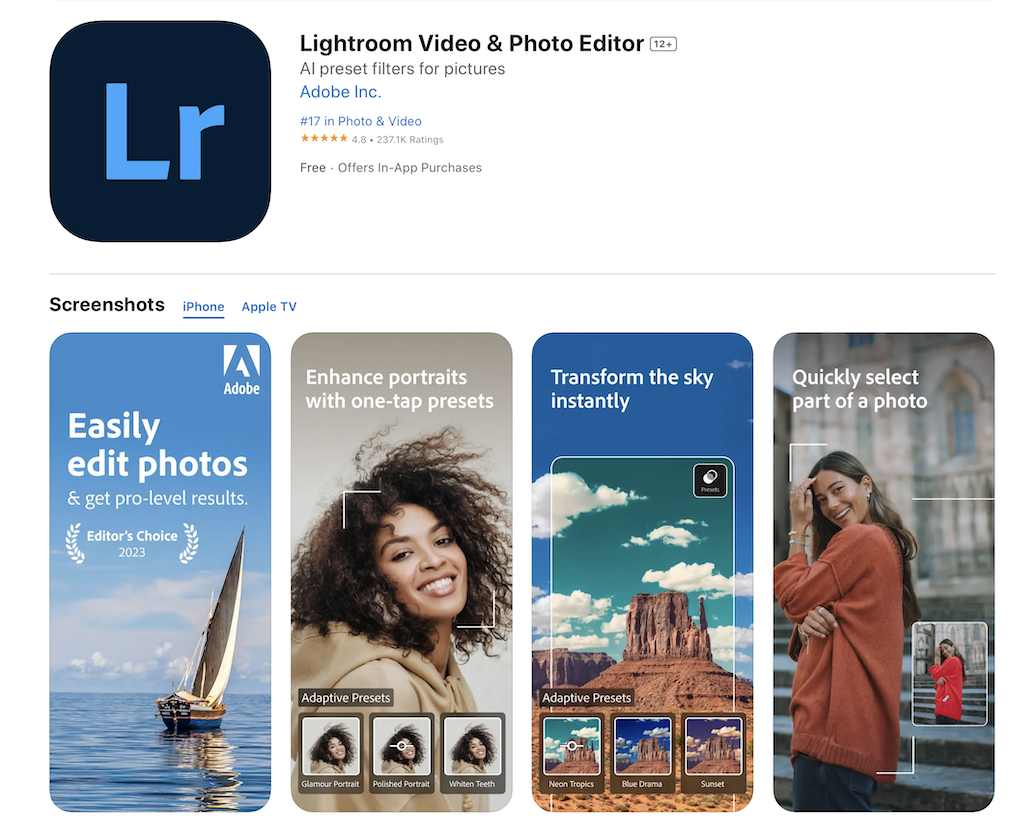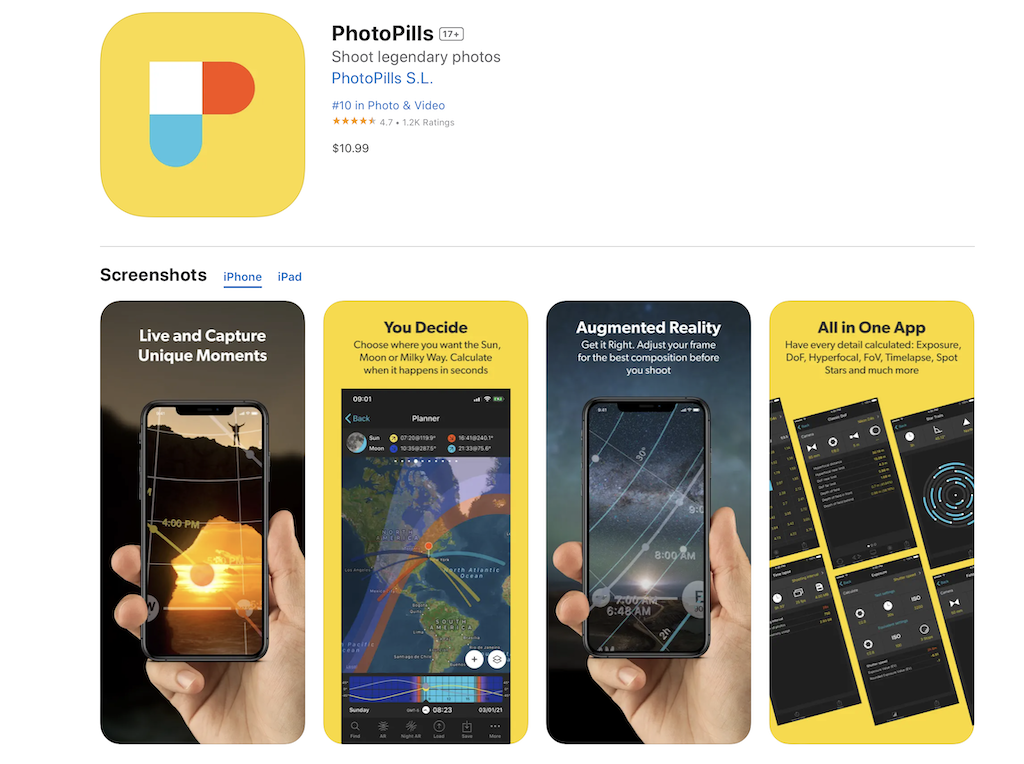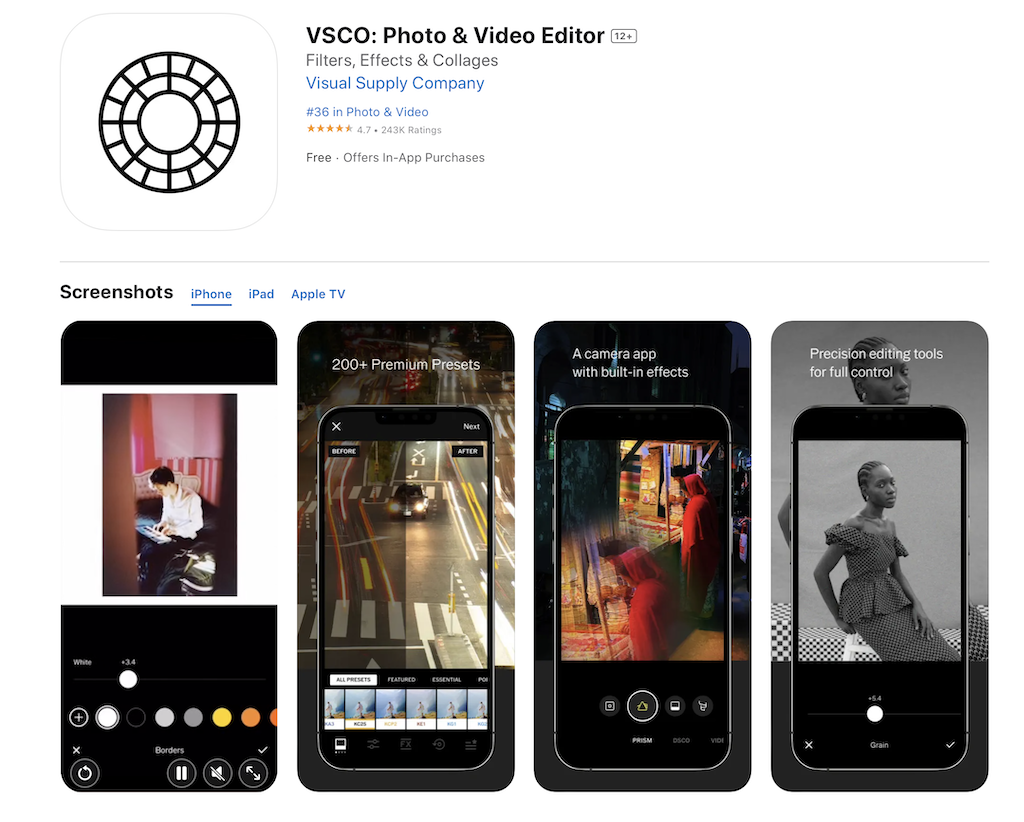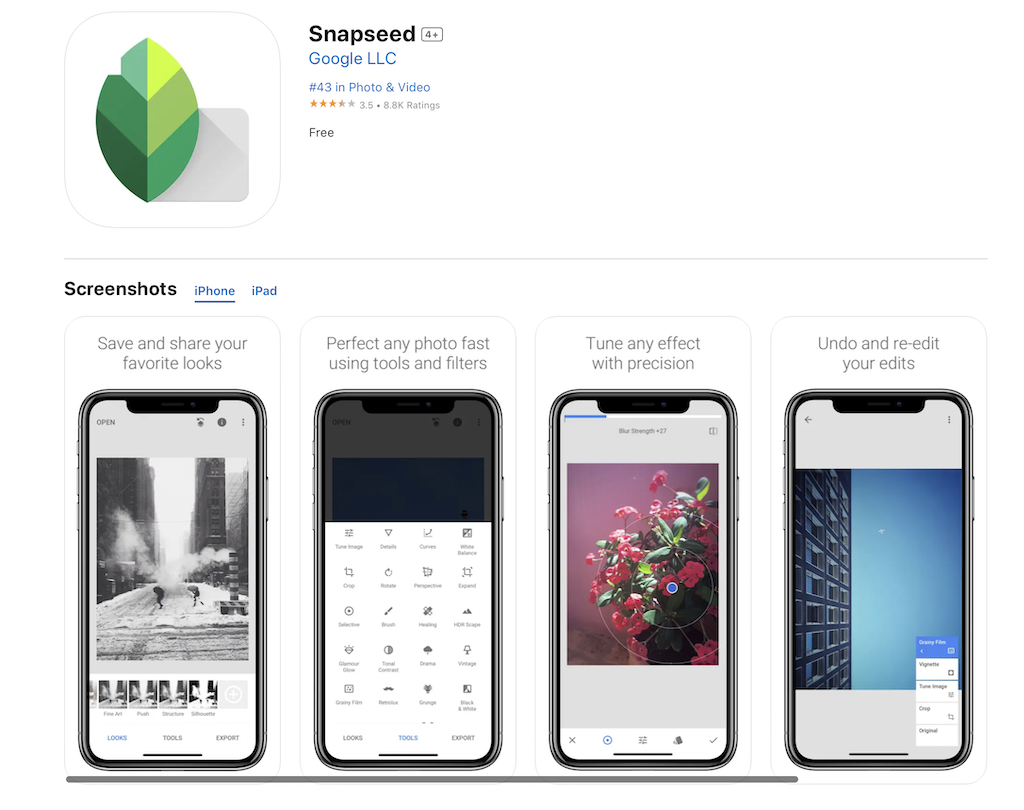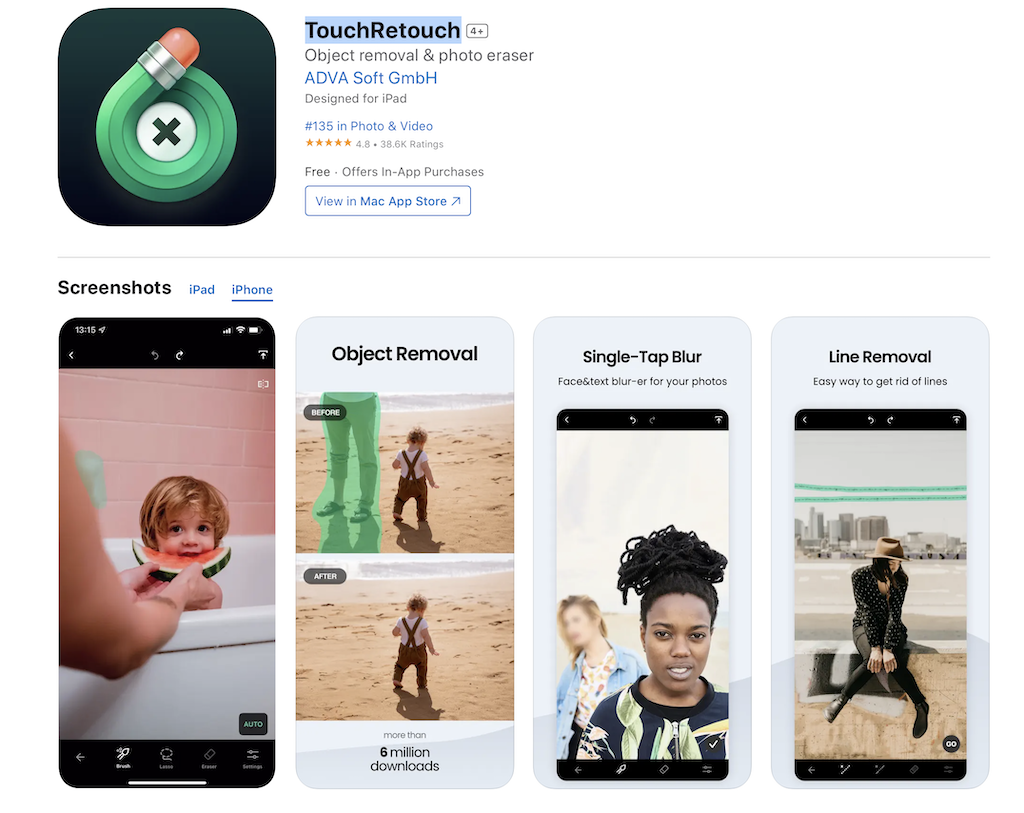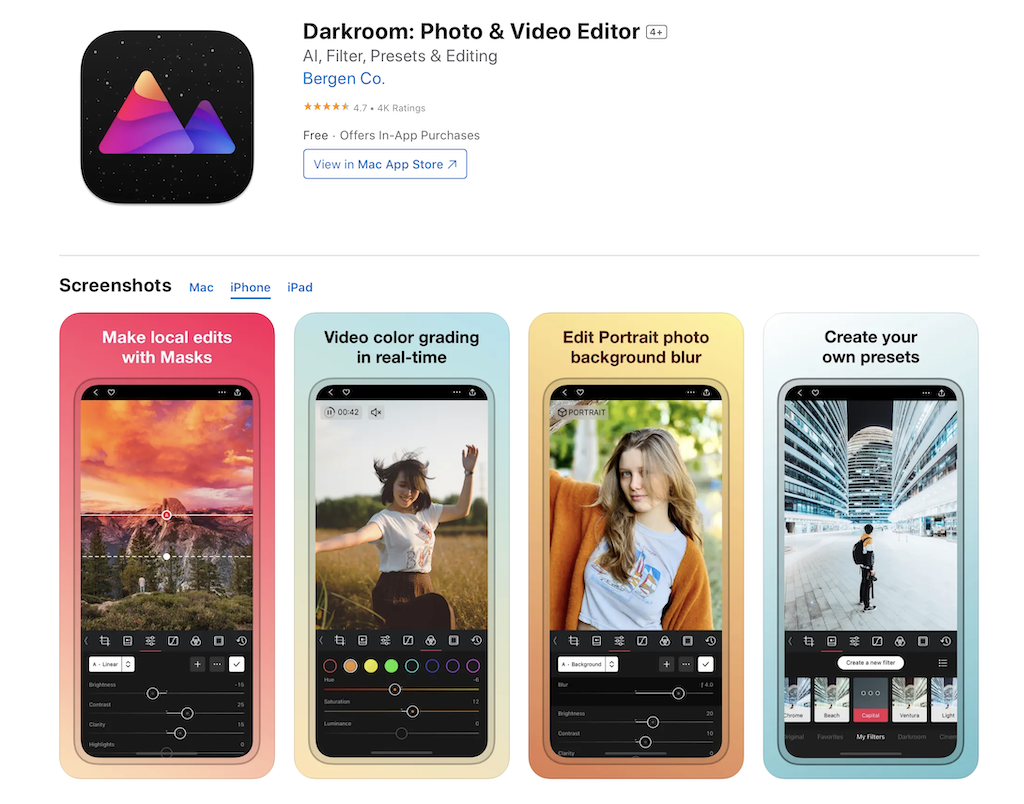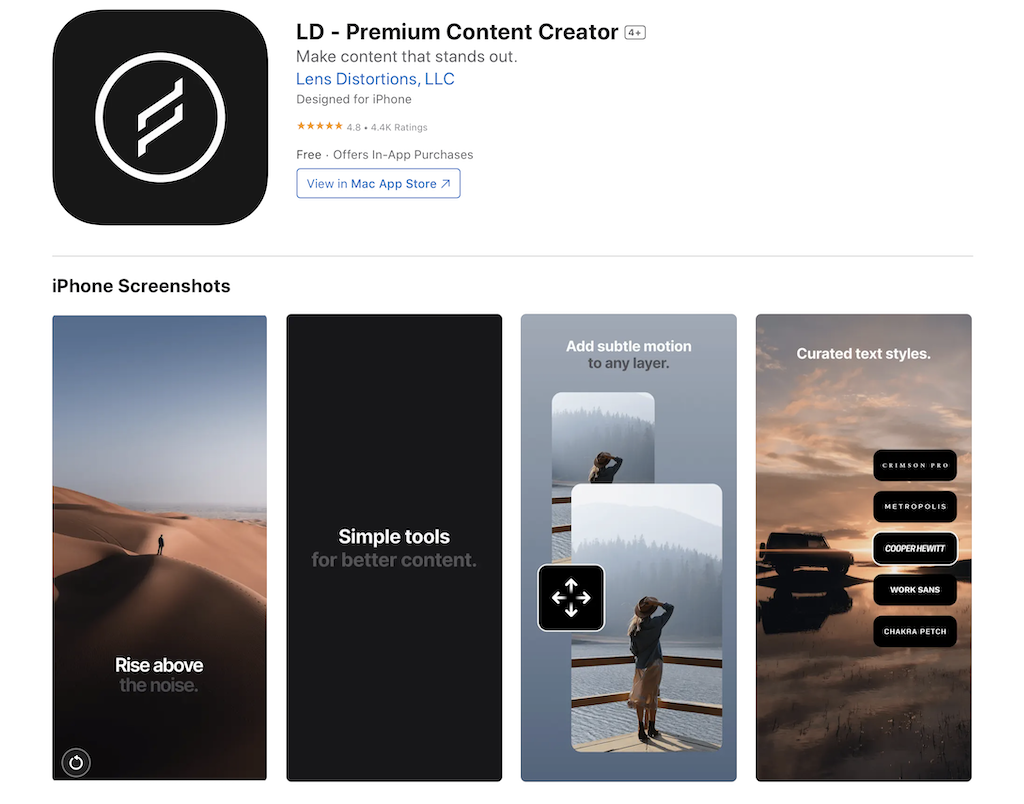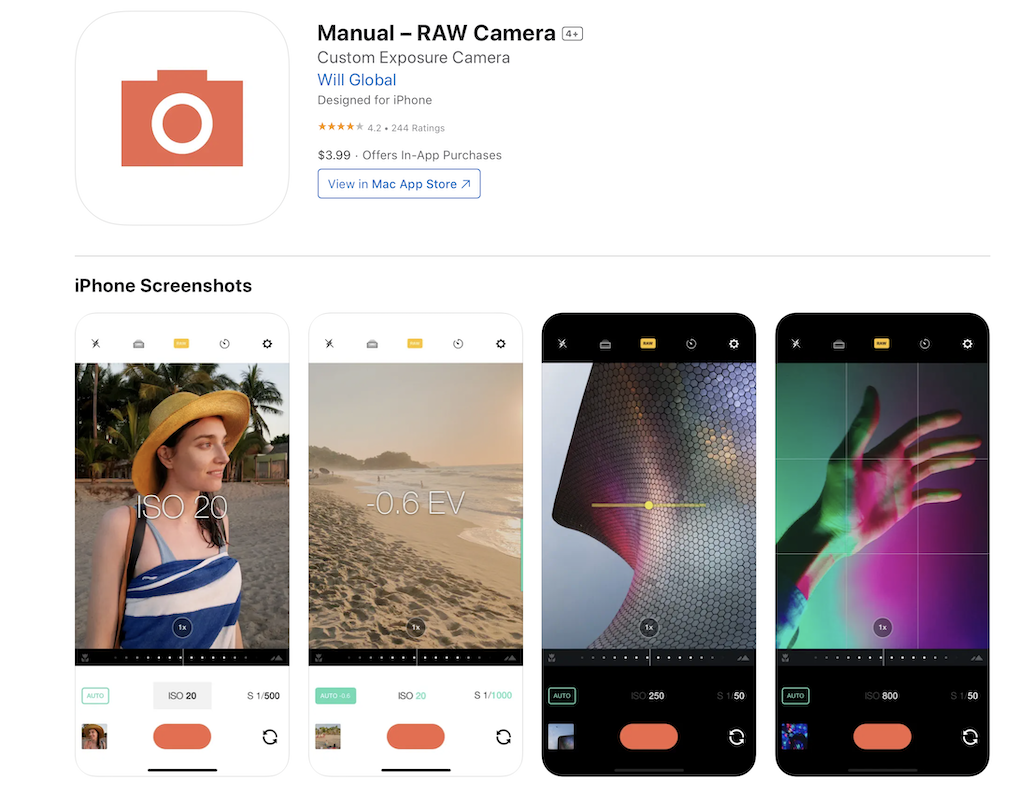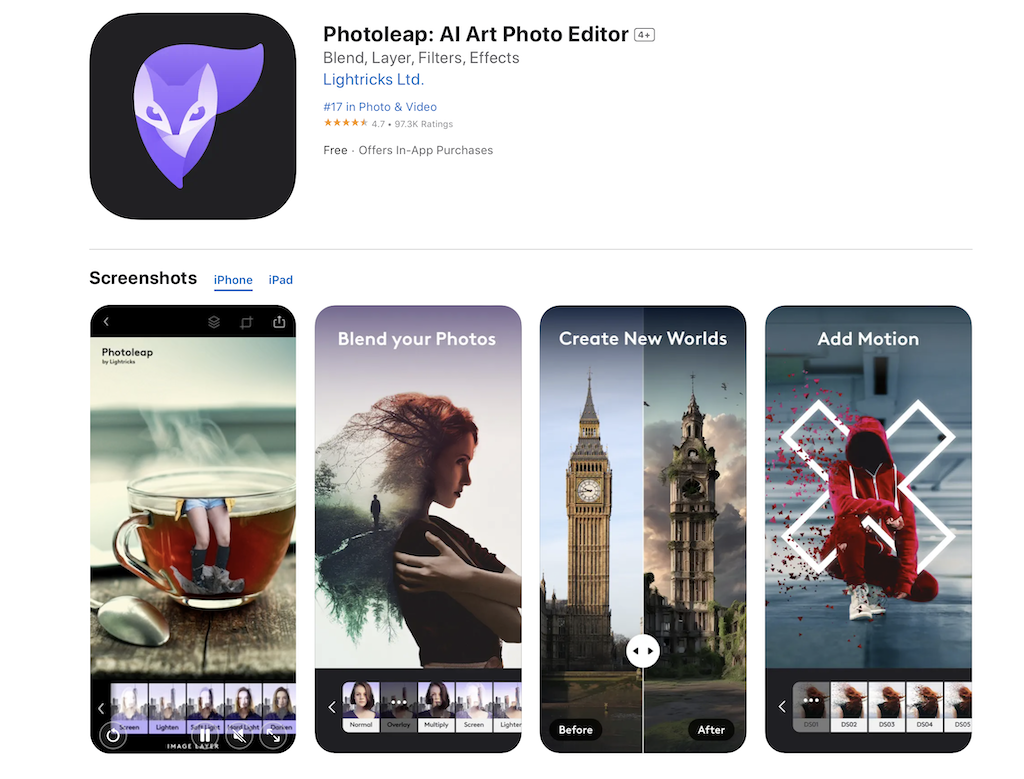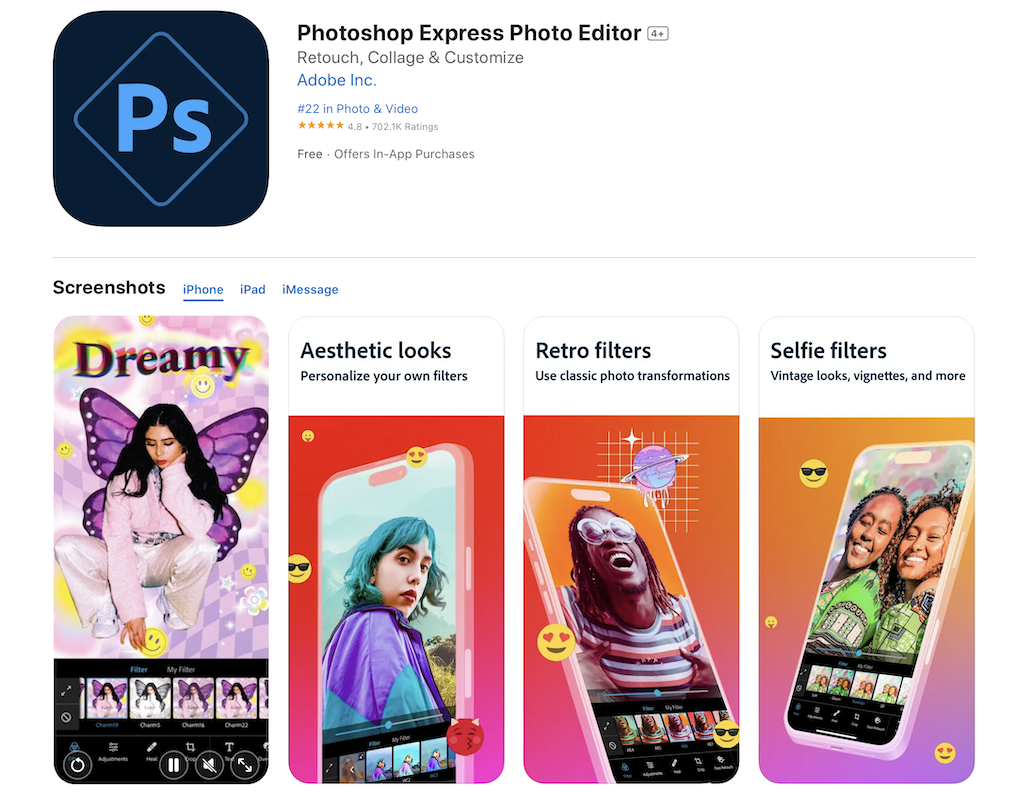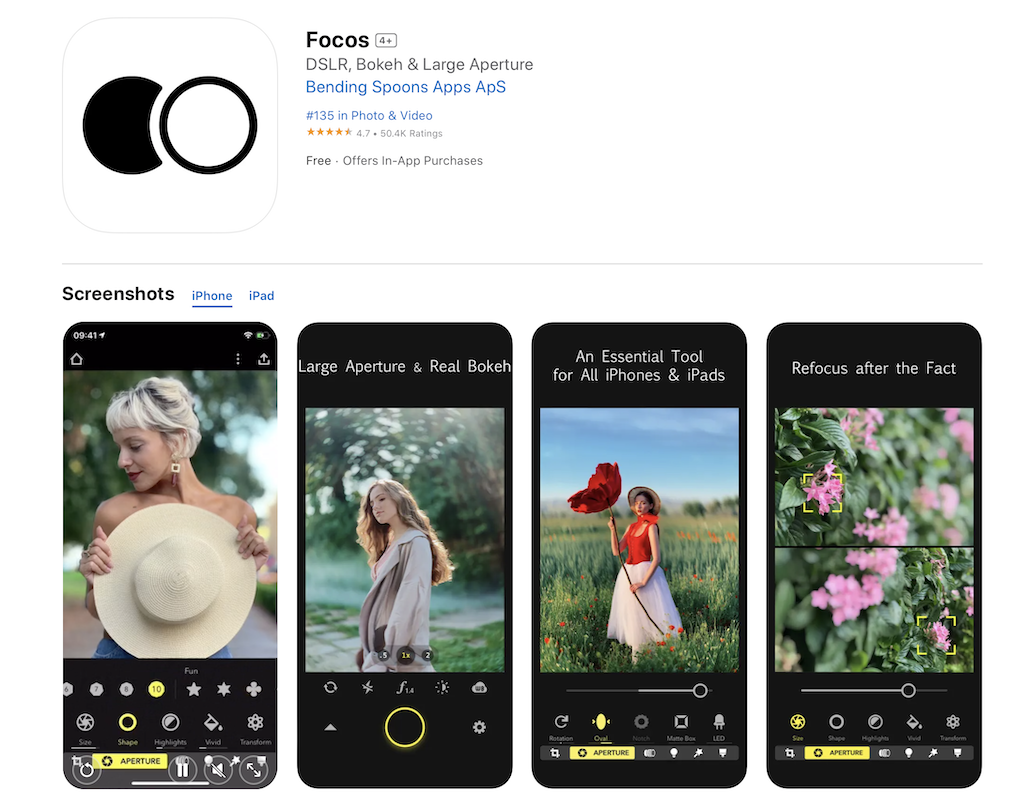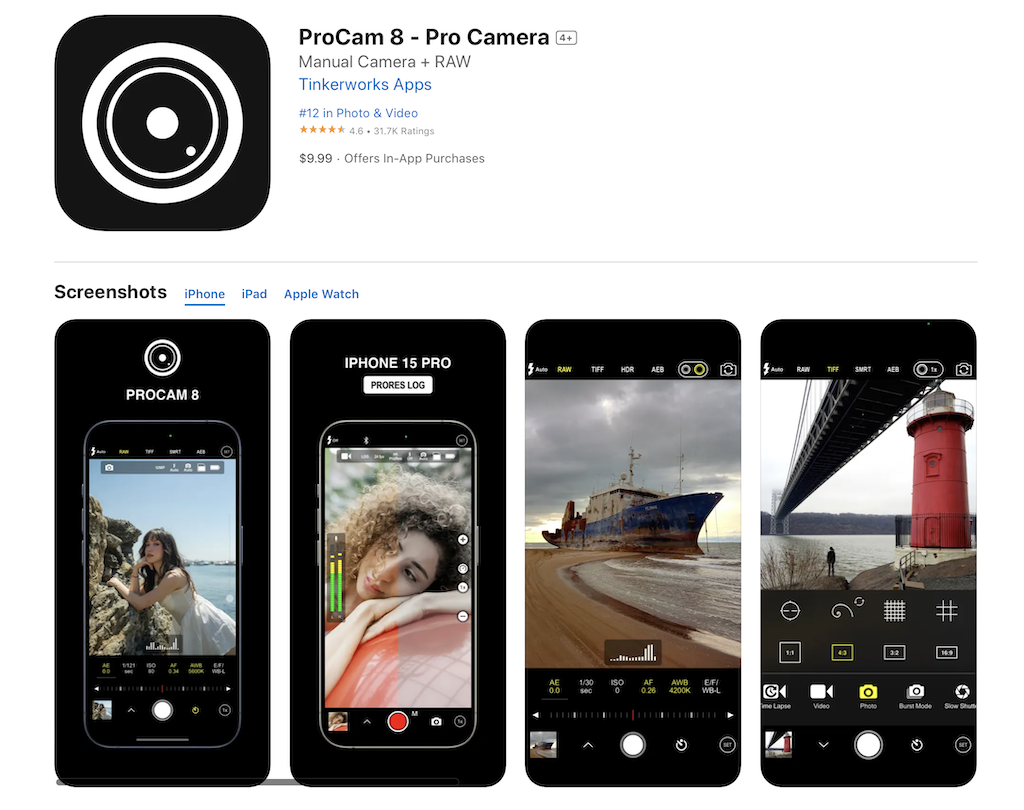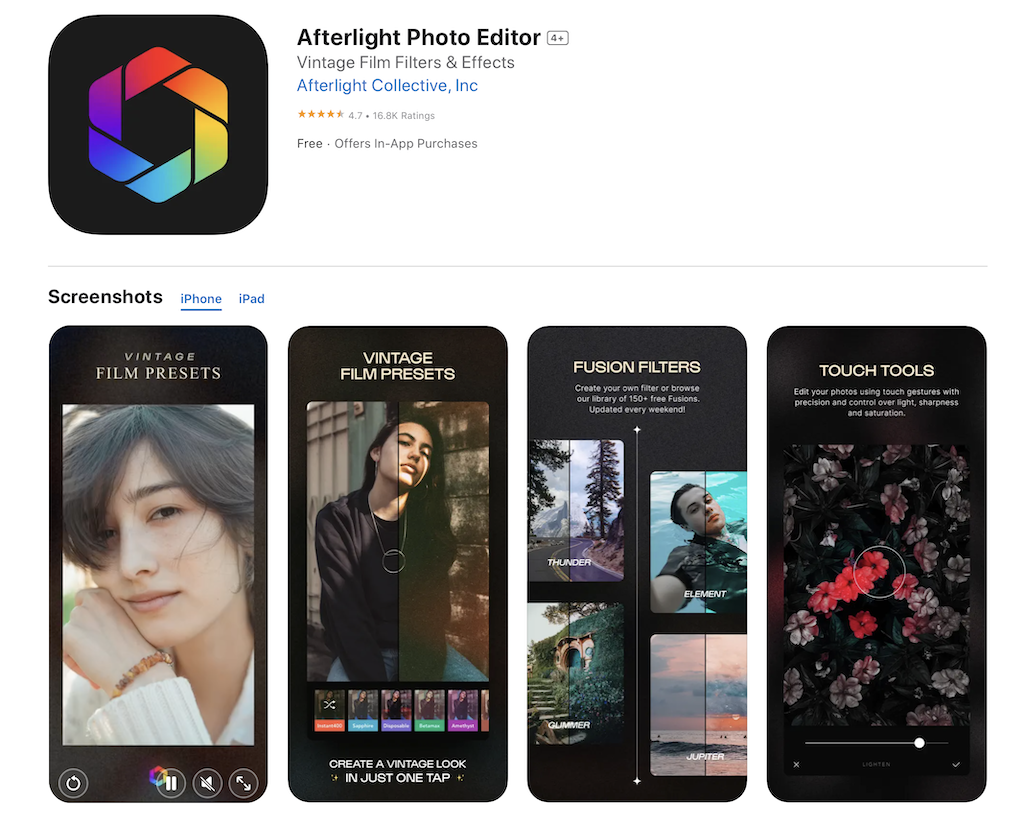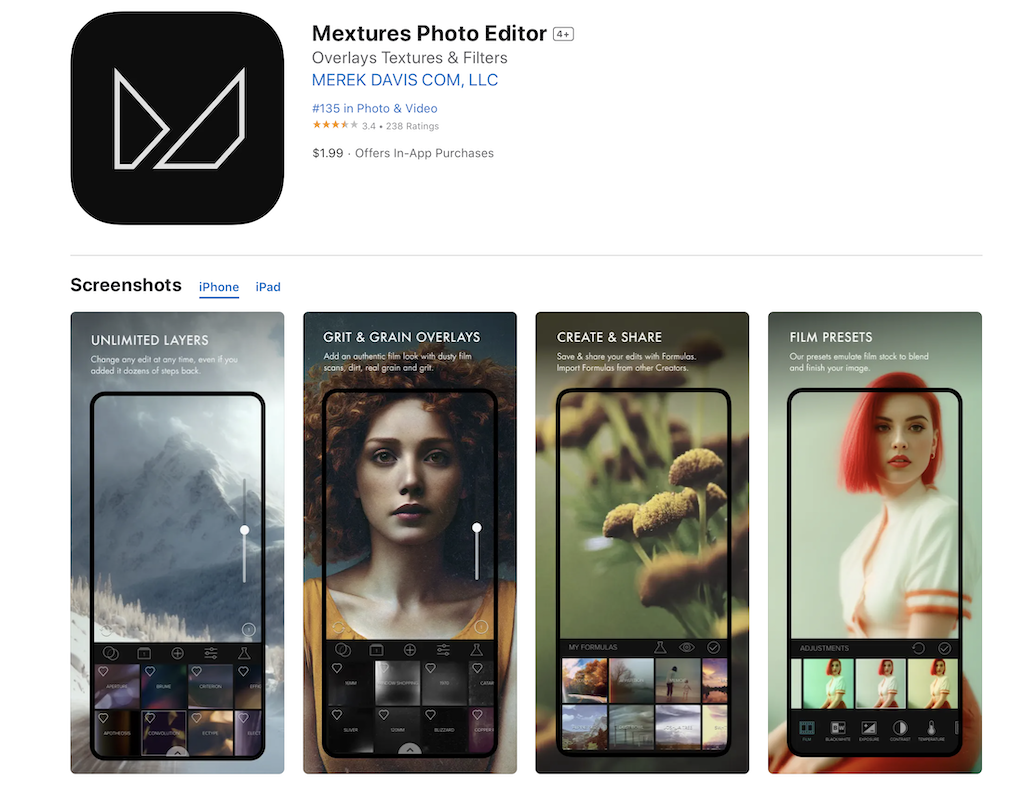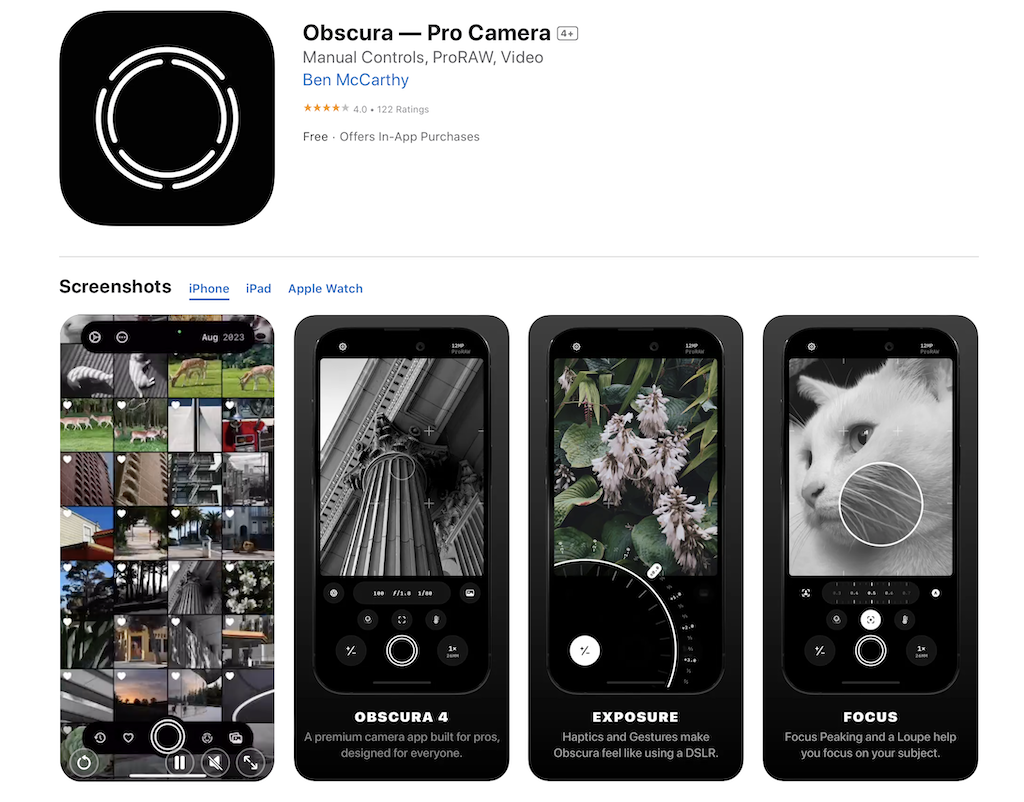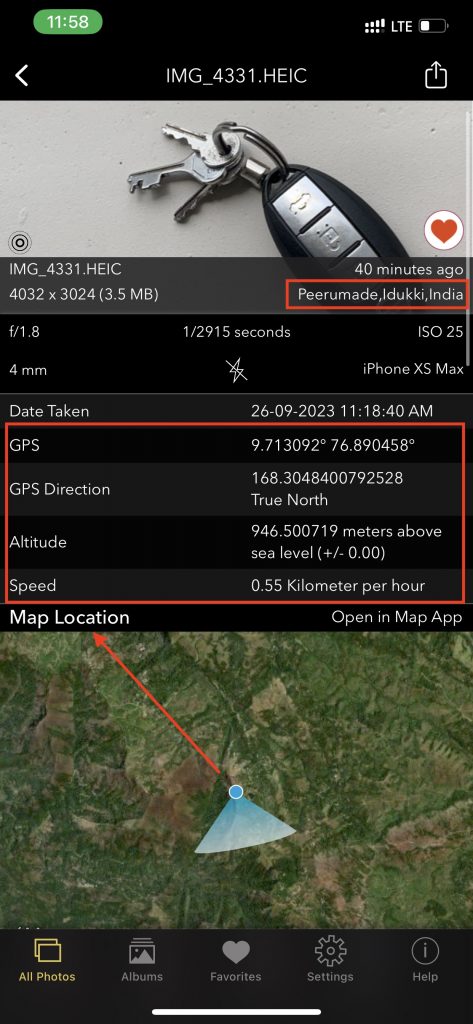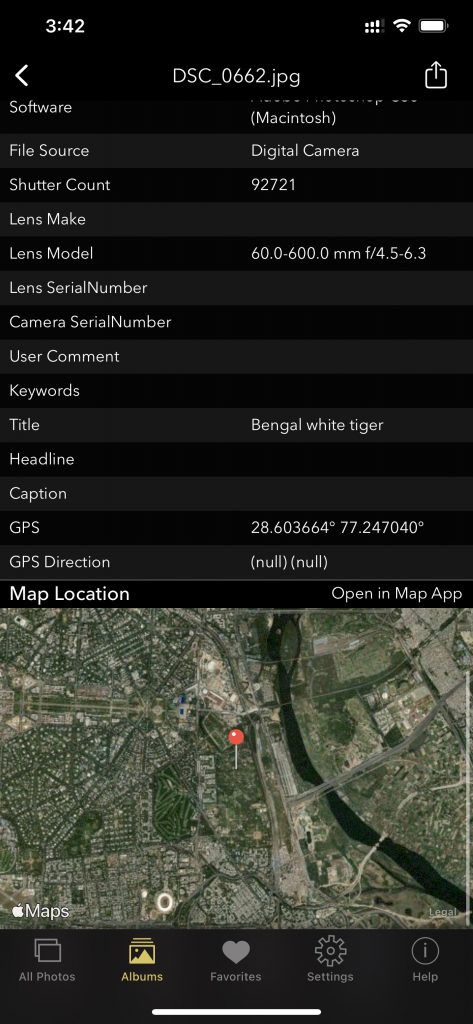The new iPad Pro M4 is a powerhouse, designed to cater to professionals and creatives alike with its stunning performance, advanced display, and versatile features. As more users seek to maximize their productivity and creativity, finding the best apps that do not require a subscription becomes essential. In this article, we highlight the top 27 apps for the iPad Pro M4 in 2024 that offer a one-time purchase or are completely free, ensuring you get the most out of your device without recurring costs. From powerful photo and video editing tools to advanced note-taking and productivity apps, this list has you covered. Whether you are an artist, writer, student, or professional, these apps will help you leverage the full potential of your new iPad Pro M4. Dive in to discover the must-have apps for your device, all subscription-free!
1) Procreate: The Ultimate Drawing App for iPad Pro M4 - 12.99 USD
Procreate is a standout app for artists using the new iPad Pro M4, offering a powerful suite of tools for creating stunning digital art. Designed exclusively for the iPad, Procreate combines an intuitive user interface with advanced features, making it the go-to choice for professionals and hobbyists alike.
With Procreate, you get a vast array of brushes, customizable tools, and a high-performance engine that takes full advantage of the iPad Pro M4's M4 chip and Liquid Retina XDR display. This app is perfect for everything from quick sketches to intricate illustrations, offering unparalleled precision and versatility.
Procreate's one-time purchase model means no ongoing subscription fees, providing excellent value for money. Its offline capabilities ensure you can work on your art anytime, anywhere. Whether you're a seasoned artist or just starting, Procreate is a must-have app that will elevate your creative projects on the iPad Pro M4. App is fully optimised for Latest Apple Pencil Pro. This App has won prestigious Apple Design award two times, 2013 and 2024.
Kindly Note one major downside we found with Procreate, you would be able to create rasterized files and not Vector files. Rasterized files are made of pixels and lose quality when scaled, making them suitable for detailed images like photos. Vector files consist of scalable paths, ideal for designs that require resizing without losing clarity, such as logos and icons.
Appstore Download Link:- https://apps.apple.com/us/app/procreate/id425073498

Official website - https://procreate.com/procreate
2) EXIF Viewer by Fluntro: Essential Metadata App for iPad Pro - 2.99 USD
We ourselves are developer of EXIF Viewer by Fluntro, which is an indispensable app for photographers using the new iPad Pro M4, allowing you to view and manage the metadata of your photos effortlessly. This app provides detailed information about your images, including camera settings, GPS location, and exposure data, all in a user-friendly interface optimized for the iPad Pro M4's capabilities.
With EXIF Viewer by Fluntro, you can easily edit or remove EXIF metadata, helping to protect your privacy and streamline your photo management workflow. Its one-time purchase model ensures you get all these powerful features without the hassle of recurring subscription fees.
Whether you're a professional photographer or an avid hobbyist, EXIF Viewer by Fluntro is a must-have tool to enhance your photography experience on the iPad Pro M4, offering comprehensive metadata insights and editing capabilities at your fingertips.
Appstore Download Link:- https://apps.apple.com/us/app/exif-viewer-by-fluntro/id944118456

3) Photos Search by Fluntro: Advanced Image Search for iPad Pro M4 - 4.99 USD'3) Photos Search by Fluntro: Advanced Image Search for iPad Pro M4 - 4.99 USD
Photos Search app takes image searching to a whole new level by allowing you to search for text within photos effortlessly. Unleash the potential of your visual content and discover a seamless way to find and organize your images based on the words they contain.
Photos Search by Fluntro transforms the way you manage your photo library on the iPad Pro M4. With its advanced text-based image search, you can easily type a keyword or phrase, and the app will quickly analyze your photos for matching text. This powerful search functionality allows you to navigate through your extensive photo collection effortlessly, using keywords and suggestion tags to find the perfect image for any occasion.
Experience lightning-fast search results, thanks to advanced algorithms that ensure you find relevant photos in seconds, saving you valuable time and effort. Tired of manually sifting through numerous photos to locate an important image like a receipt? Photos Search streamlines the process, allowing you to quickly pinpoint specific images by entering keywords and applying filters such as dates or camera sources.
For iPad Pro M4 users, Photos Search by Fluntro is an essential tool, offering robust search capabilities to enhance your photo management and boost your productivity.
Appstore Download link :- https://apps.apple.com/us/app/photos-search-by-fluntro/id6471649312

4) PhotoPills: The Ultimate Photography Planning App for iPad Pro - 10.99 USD
PhotoPills is an essential app for photographers using the iPad Pro M4, offering powerful tools to plan and execute the perfect shot. This versatile app helps you visualize your photo ideas, from sunrise and sunset times to the exact position of the moon and Milky Way, ensuring you capture stunning images every time.
Optimized for the iPad Pro M4, PhotoPills takes full advantage of the device's advanced features, providing an intuitive interface and comprehensive planning capabilities. With a one-time purchase model, you get access to all features without the burden of ongoing subscription fees.
Whether you're a landscape, astrophotography, or travel photographer, PhotoPills is a must-have tool for planning and executing your photographic visions on the iPad Pro.
Appstore Download Link:- https://apps.apple.com/app/photopills/id596026805

5) Affinity Designer 2: Professional Vector and Raster Graphic Design App for iPad Pro M4 - 9.29 USD
Affinity Designer 2 is a top-tier graphic design app for the iPad Pro M4, offering powerful vector and raster design tools in one seamless package. Perfect for creating everything from detailed illustrations to complex UI designs, Affinity Designer 2 takes full advantage of the iPad Pro M4's performance and display capabilities.
This app features a one-time purchase model, ensuring you get professional-grade design tools without the need for a subscription. With its intuitive interface and extensive feature set, Affinity Designer 2 is ideal for designers, artists, and anyone looking to create stunning graphics on their iPad Pro M4.
Experience the power and flexibility of Affinity Designer 2, and elevate your design projects with this must-have app.
Appstore Download Link :- https://apps.apple.com/us/app/affinity-designer-2-for-ipad/id1616833418
App is FREE to download and costs 9.29 USD as In App Purchase, but its one time purchase for Version 2.0. Once Affinity/ Serif Labs launches version 3.0 - You will have to buy new license, but Version 2.0 would be available to download from "Purchased section"

6) Affinity Publisher 2: Advanced Publishing Tool for iPad Pro M4 9.29 USD
Affinity Publisher 2 brings professional publishing capabilities to the iPad Pro M4, enabling users to create stunning layouts for books, magazines, brochures, and more. With its powerful tools and intuitive interface, you can design and produce high-quality print and digital publications effortlessly.
Optimized for the iPad Pro M4, Affinity Publisher 2 leverages the device's advanced hardware for smooth performance and precise control. The app's one-time purchase model means you get all the features you need without recurring subscription fees, making it an excellent value for professionals and hobbyists alike.
Whether you're a designer, writer, or publisher, Affinity Publisher 2 is the perfect app to bring your creative projects to life on the iPad Pro M4.
Appstore Download Link :- https://apps.apple.com/in/app/affinity-publisher-2-for-ipad/id1606942224
App is FREE to download and costs 9.29 USD as In App Purchase, but its one time purchase for Version 2.0. Once Affinity/ Serif Labs launches version 3.0 - You will have to buy new license, but Version 2.0 would be available to download from "Purchased section"

7) Affinity Photo 2: Professional Photo Editing for iPad Pro M4
Affinity Photo 2 is a powerful photo editing app for the iPad Pro M4, offering professional-grade tools for retouching, enhancing, and editing images. With features like advanced layer support, comprehensive brush tools, and precise selection capabilities, Affinity Photo 2 caters to both professional photographers and hobbyists.
Optimised for the iPad Pro M4, Affinity Photo 2 delivers smooth performance and takes full advantage of the device's capabilities. The app's one-time purchase model ensures you have access to all features without the need for a subscription, providing excellent value for money.
For anyone serious about photo editing, Affinity Photo 2 is a must-have app on the iPad Pro M4, offering powerful tools and seamless performance to elevate your creative workflow.
Appstore Download Link :- https://apps.apple.com/in/app/affinity-photo-2-for-ipad/id1616823773

8) Procreate Dreams: Ultimate Animation App for iPad - 19.99 USD
Procreate Dreams is a groundbreaking animation app designed for the iPad Pro M4, perfect for animators and creatives looking to bring their visions to life. With an intuitive interface and powerful animation tools, Procreate Dreams offers a seamless experience for creating intricate animations and motion graphics.
Optimized for the iPad Pro M4, Procreate Dreams takes full advantage of the device's advanced hardware, providing smooth performance and high-quality output. The app's one-time purchase model means you can access all features without any subscription fees, making it an excellent choice for both professionals and enthusiasts.
Whether you're a seasoned animator or just starting, Procreate Dreams is a must-have app for the iPad Pro M4, enabling you to create stunning animations with ease.
Appstore Download Link :- https://apps.apple.com/us/app/procreate-dreams/id1595520602

The iPad Pro M4, with its cutting-edge technology and powerful features, deserves the best apps that enhance its capabilities without the hassle of subscription fees. From creative tools like Procreate and Affinity Photo to productivity apps like EXIF Viewer by Fluntro and Photos Search by Fluntro, these top 27 apps provide exceptional value and performance. Over time, we'll continue to add our favorite non-subscription apps to the list. If you have any suggestions for other great iPad apps that do not follow a subscription model, please share them in the comments below. Your insights could help fellow users and us to discover even more amazing tools to get the most out of their iPad Pro M4!
Checkout our iPad Pro M4 Unboxing Video
ALSO CHECKOUT OUR APPS
KIANA – CUTE ELEPHANT STICKERS FOR IMESSAGE AND IOS
Express yourself with Kiana the Elephant’s adorable sticker collection!
With 53 charming stickers, there’s a cute expression for every mood. From daily chats to special moments, Kiana add joy and whimsy to your conversations. Share laughter, love, and fun with friends and family through these delightful illustrations. Explore a world of playful expressions, featuring Kiana in a variety of charming poses. Spice up your messages with Kiana: Adorable cute elephant stickers today!
Appstore link :- https://apps.apple.com/us/app/kiana-cute-elephant-stickers/id6504343965
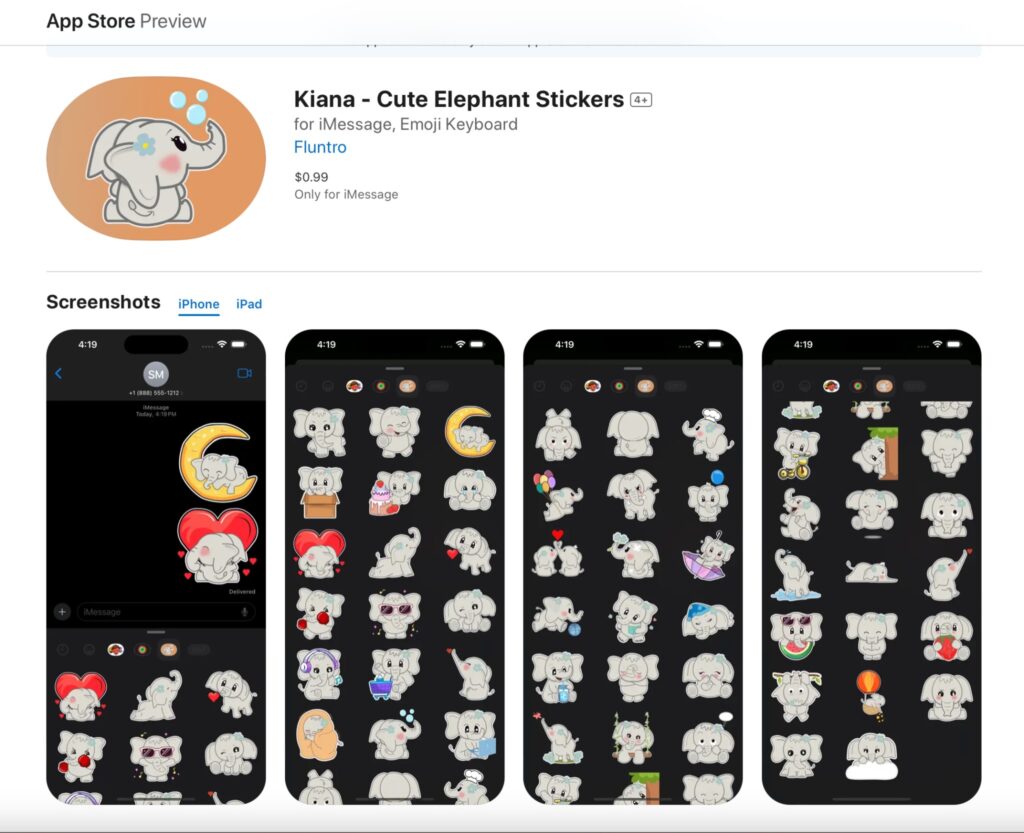
Thanks!